DUET 2 Wifi, DIAG Led is constantly ON, no respond from terminal
-
@jay_s_uk router is in wireless but I've realized that I did a mistake in the IP router. so I've done it again. The module is connected to access point to the IP address: 192.168.0.10 and my IPv4 address of my router is 192.168.0.14.
On the PC, nothing changed but on my Mac I've got this.
here is my sd card
-
@darkcolman the www folder should contain all the files that are in the duetwebcontrol folder, not another folder.
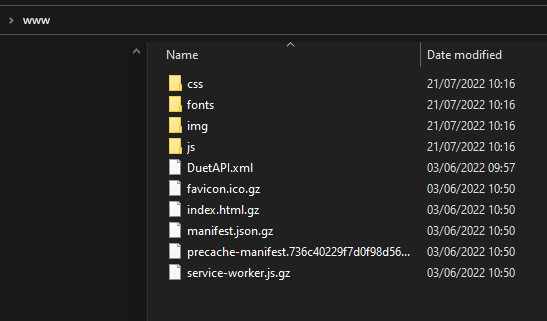
-
@jay_s_uk I've done it and still the same problem.
I've send a M122 command and the SD card is not detected... -
@darkcolman I don't see anything wrong with that response.
Could you show the contents of the root of the SD card and the contents of the www folder -
-
@darkcolman that looks fine as well.
do you not have a config? are you just sendingM552 S1over serial? -
@jay_s_uk yes I'm just sending M552 S1 on YAT.
what do you mean by the config ? config.g ? -
@darkcolman yes.
Add a file called. config.g in the sys folder. Only include the following contentsM552 S1 -
@jay_s_uk I've seen it before to have all those issues.
I will sound probably stupid but it's not on GitHub. Where can I get the config.g ? -
@darkcolman just create a blank one and add the content above.
notepad or equivalent will do it.
when the board is powered, it should activate wifi. that way we know the sd card is being read -
@jay_s_uk sorry I understood now. I will !
-
@jay_s_uk It working ! I can access now to the duet web controller ! a huge thanks for that !
I have another question, The duet is pinned to my router.
But the board will be back to the workshop and there is no wifi there. I remember, the guy from Ooznest set my duet to send it own wifi.
I've plugged out the router and I can't connect the duet.How Could I achieve this ?
-
-
@darkcolman said in DUET 2 Wifi, DIAG Led is constantly ON, no respond from terminal:
How Could I achieve this ?
You will have to set up your Duet as an access point. That's detailed here …
-
@infiniteloop @jay_s_uk It works perfectly now !!!!
I have some other issues but it's with the machine hahaThank you a lot @jay_s_uk for your help and your patience. I've learned a lot through this long slog

Hope this will help some people as well.
Thank you all !
-
@darkcolman you're welcome. glad you're up and running







