Tips to prevent filament hang-ups when feeding in new filament
-
I am wondering what people have found to be a good way to eliminate or reduce filament hang-ups when feeding in fresh filament. I have three places where filament can hang up:
- as it goes into the filament out sensor,
- as it goes into the extruder and
- as it goes into the hot end
In order to properly feed the filament I cut the filament end at an angle but there are many occasions were I have to cut the end off multiple times at angles in different directions before I get the filament to go all the way to the hot end. This process is getting really annoying. The net result is that I do not unload the filament regularly and the consequence of that is that, if I am printing with PLA and haven't printed in a while, the filament breaks all over the place and requires a major operation to clear the filament path.
One method would be to make a metal former, cone shaped, like an inverse pencil tip and heat that up. Pushing the filament into this hot former would do the trick but would likely result in a ridge of some kind that would prevent the filament from even fitting through the feed tube so some kind of a device to remove the ridge would be required. How do the systems that cut and splice filament deal with this ?
So, has anybody tried to make a cone shape at the end of the filament? Did that improve feeding in fresh filament? How did you create the conical tip on the end of the filament?
Are there any other tricks you use to feed in filament? The current system is definitively not reliable enough to somehow auto-feed after for example having unloaded the filament on the last print and now you want to print something else and need to feed the filament again.
Thoughts ? -
@jens55
i'm cutting the filament end several times with an angel until it haves a conical shape.
Then i have no problems to load/unload the filament (2.85mm, bowden).On my 1.75mm direct extruder i only cut the filament in a right angel.
-
@jens55 At some point I acquired a bowden tube cutter and found that it makes very sharp cuts on filament with minimal distortion. I can't feel any lip on the cut end. The lip caused by cutting is what often makes the filament catch. Picture is 1.75mm filament resting on paper.
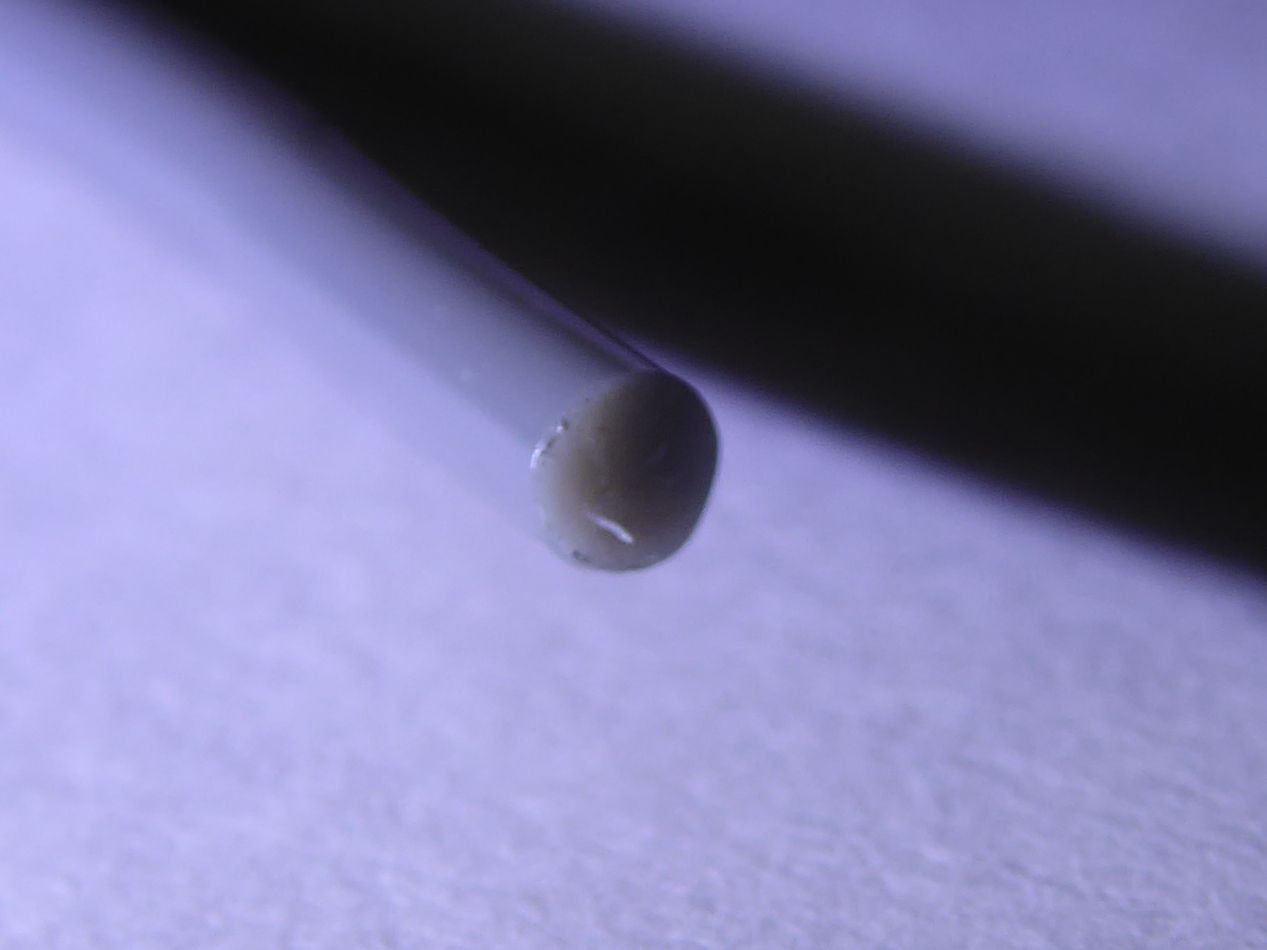
-
@cosmowave, thanks for that. Unfortunately I am dealing with 1.75 mm filament so multiple angled cuts are not really an option.
@tinker, I have been using regular (not necessarily sharp) side cutters. I cut bowden tube with a very sharp razor blade that produces a nice cut similar to a dedicated tube cutter. I will try and see if a sharp blade makes a difference ... I can actually see slight deformation and inconsistencies in the way I have cut the filament but never thought about that being an issue. I will print myself a filament holder with a right angle guide for cutting the filament to see how that works out. Thanks for pointing this out! -
@jens55
I have no problems pushing my filament through a PTFE tube (about 80cm) that starts in the oven (drying oven) and ends just before the extruder.
The Dyze Pro extruder has a spring tensioner that can be locked and you then have both hands free to push the filament through to the nozzle.
If there is a problem, I turn the filament while inserting it.
Before that I make sure that the first 10cm of the filament is straight and not bent.
I just cut my filament with the side cutters, I don't pay attention to an angle.I would disassemble the hardware and try to remove the corners and burrs at all points where the filament touches or shape them conically with a drill, file etc..
If a tip cut off at an angle doesn't help much, then I would try heating the filament with a lighter... then stretching it out just before it breaks and then using a cutter to cut through the filament at a thin point so that a tapered tip emerges like a needle.
Google Translate
----- Original Text -----Ich habe keine Probleme mein Filament erst durch einen PTFE Schlauch (etwa 80cm) der im Ofen (Dörr-Ofen) beginnt und kurz vor dem Extruder endet, hindurchzuschieben.
Der Dyze Pro Extruder hat einen Federspanner der sich arretieren läßt und man dann solzusagen beide Hände frei hat das Filament bis zur Düse hindurch zu schieben.
Wenn es etwas hakt dann drehe ich das Filament beim einführen.
Vorher achte ich darauf das die ersten 10cm vom Filament gerade sind und nicht verbogen ist.
Ich schneide mein Filament einfach mit dem Seitenschneider ab, auf einen Winkel achte ich nicht.Ich würde die Hardware zerlegen und an allen Stellen wo das Filament anstößt, versuchen die Ecken und Grate zu entfernen oder konisch zu formen mit Bohrer, Feile etc..
Wenn eine schräg abgeschnittene Spitze nicht viel hilft, dann würde ich mal versuchen das Filament mit einem Feuerzeug zu erhitzen... es dann lang zu ziehen, kurz bevor es reißt und dann mit einem Cutter an einer dünnen Stelle das Filament zu durchtrennen, so dass sich eine sich verjüngende Spitze ergibt wie eine Nadel.
-
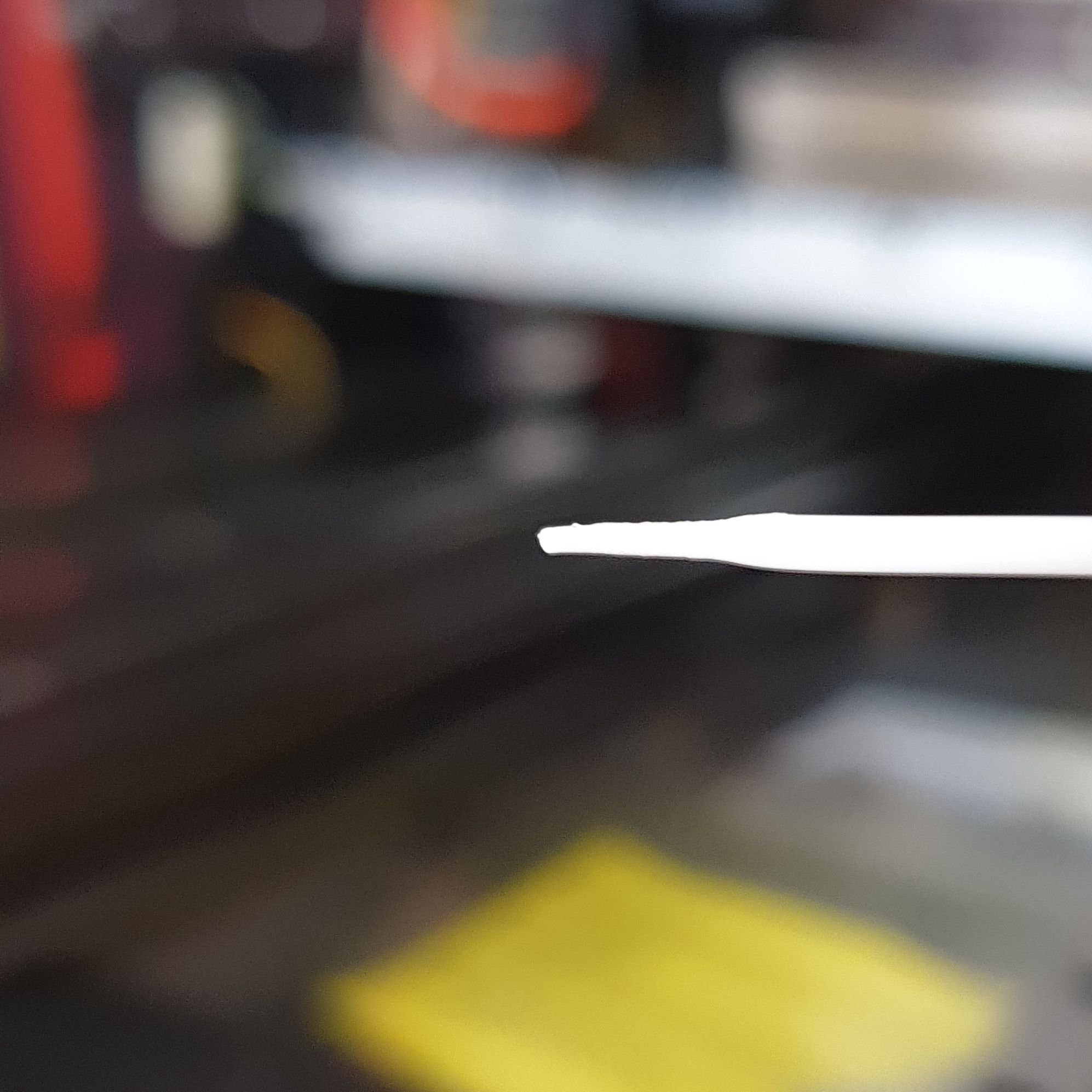
Hold the lighter... pull long... cut it off.
-
@norder said in Tips to prevent filament hang-ups when feeding in new filament:
If a tip cut off at an angle doesn't help much, then I would try heating the filament with a lighter... then stretching it out just before it breaks and then using a cutter to cut through the filament at a thin point so that a tapered tip emerges like a needle.
That is actually a pretty good idea and might give the cone I am looking or - thanks, something else to try.