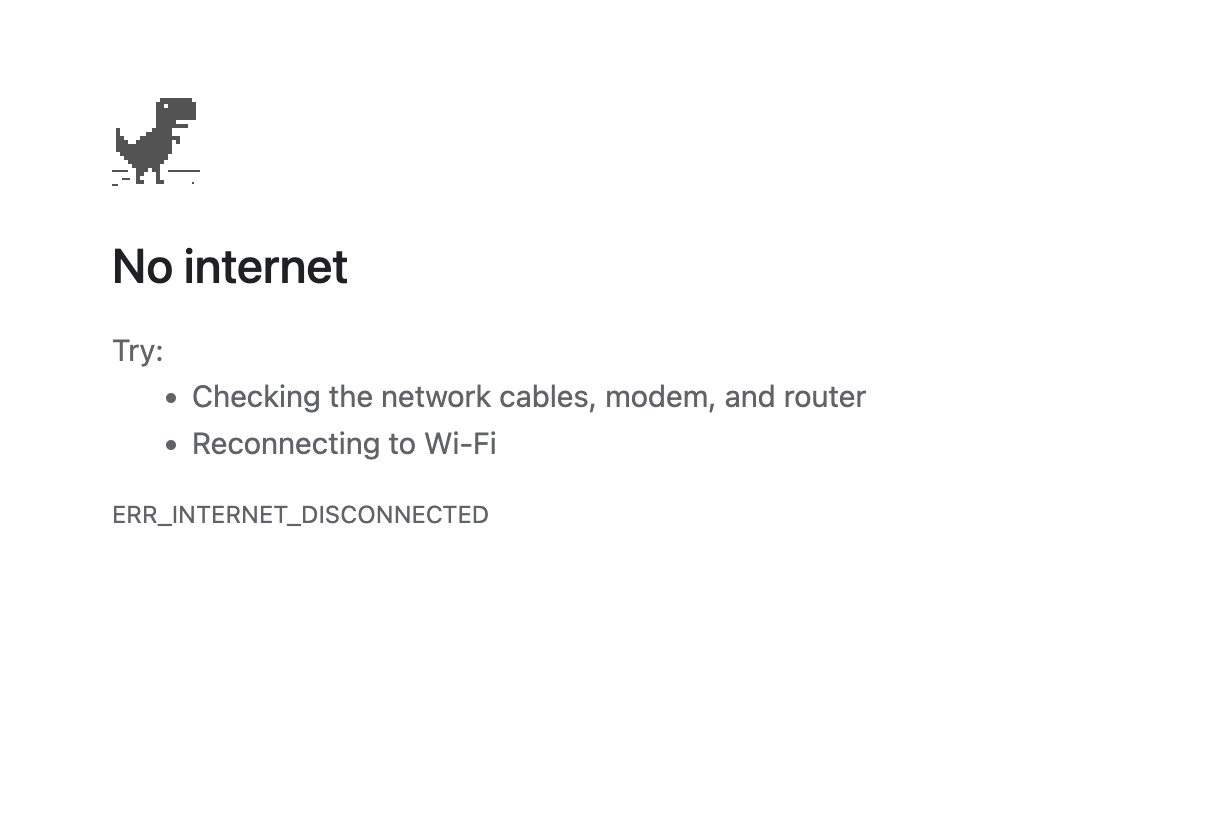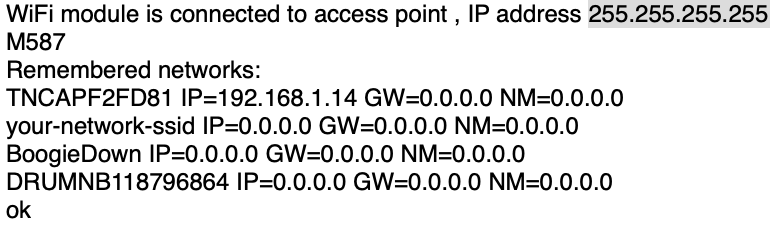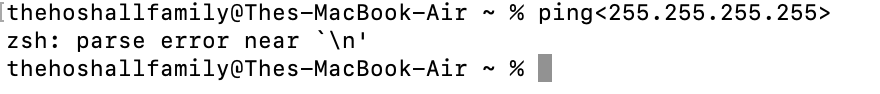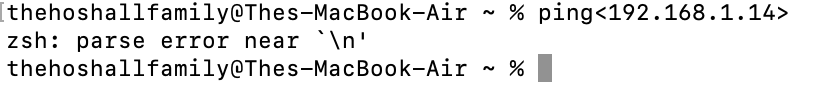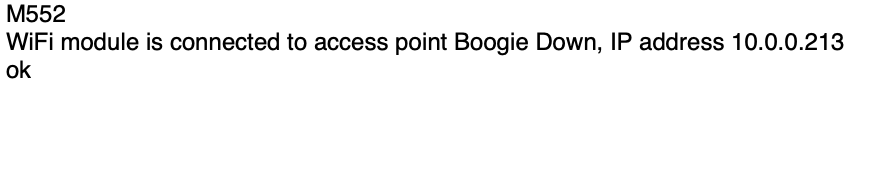Can't Connect to DWC
-
Duet 2 Wifi with all current firmware.
Cannot get DWC to work despite network connection to board.
Continually get "This Site Can't Be Reached" message after entering the IP.
Any help appreciated! -
What do the contents of your SD card look like?
There should be a www folder that contains the DWC files.
What firmware version are you running?
What IP address are you trying? Where did you obtain it? -
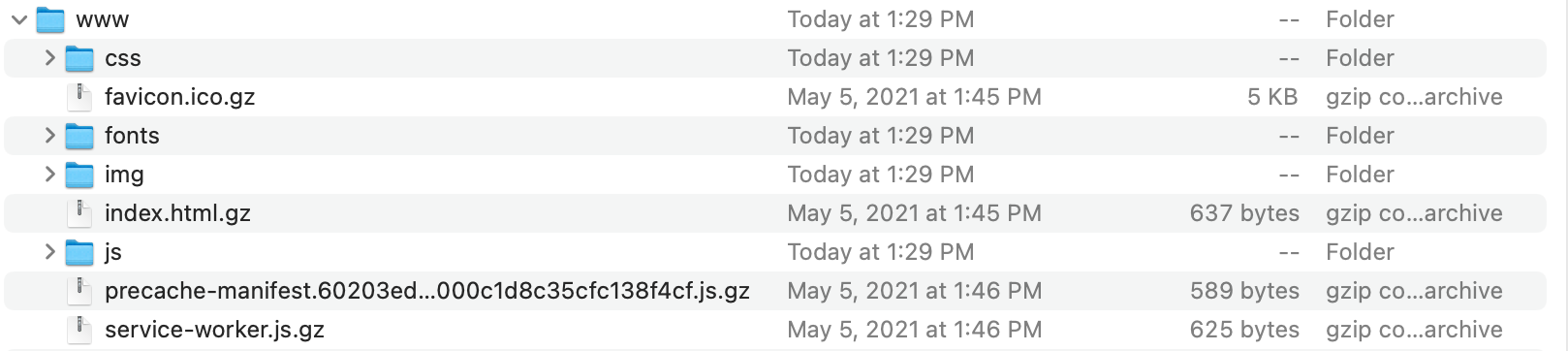
Thanks so much for your reply. 3.2.2. That's the newest version I could get to work.
I don't actually see something that I can tell are DWC files in the www file. Is it supposed to be a folder?
I've figured out how to connect to my wifi network because the LED is constantly lit. I've tried numerous IP addresses from the setup instructions, and I've also tried designating my own.
This is my first go at Duet and working with IPs so I'm pretty sure it's user error but I've been at it for a while and haven't made progress. -
Those files look ok at a glance.
Take a look at this guide and follow along.
https://docs.duet3d.com/en/How_to_guides/Getting_connected/Getting_connected_to_your_Duet
-
@phaedrux Thanks! This guide is what I've been using. Everything is good until step 6. I put in the IP address that comes up at the end of step 5. and still get this:
I also followed the steps for the mDNS support as described in step 6. I get the same result.
-
Ok, that's helpful.
What is the IP address that you get from the Duet?
What is the IP address of your computer?
Can you ping the IP address of the Duet from your computer?
-
-
255.255.255.255 definitely isn't a valid IP address. Is that what you've manually set?
192.168.1.14 would be the IP of your wireless router
Which network are you trying to connect to?
@conradhoshall said in Can't Connect to DWC:
My computer's wifi is 10.0.0.245.
And what network are you connected to?
The Duet will need an ip address in the range of 10.0.0.x to be accessible from that computer.
-
No 255.255.255.255 is just what I daw in the serial tool. I guess I don't know what I'm looking at exactly.
I don't know how to manually set an IP address for the DUET board.
I'm trying to connect to BoogieDown. The LED on the board indicates that I was successful. -
I suggest you clear out all of the saved wifi networks from the Duet and add only the one you want to connect to. By default it will choose to connnect to the network with the best signal which may not be the same network you want to use.
Send
M588 S"*"to forget themThen use M587 again to add your preferred network.
If you send send M552 it should give you a status.
M552 S1 should enable wifi and connect to the network.
-
Ok, now I'm only showing the one network. My board's LED is constantly lit.
Now still having trouble connecting it to DWC.
I've been using http://duettest.local/ because I don't know how to tell what the IP address of my duet is or how to designate it. -
What does it respond with when you send M552 now?
-
-
I got it to connect successfully. I found where I was supposed to get the right IP addressed and it worked right away.
Thanks for your help! -
Boogie Down!
-
undefined dc42 marked this topic as a question 8 Aug 2022, 07:59
-
undefined dc42 has marked this topic as solved 8 Aug 2022, 07:59