Move hidden axis?
-
Is there a way to move a hidden axis? Not finding much info on it.. I have it homed, and it works fine when allowed in M584, but stops working when hidden. Thanks
-
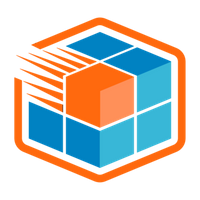 undefined oozeBot marked this topic as a question
undefined oozeBot marked this topic as a question
-
Could you not unhide it, move it, and rehide it?
-
@phaedrux well, sure.. but it will be moving quite often as it’s for a filament unwinder, so DWC will be updating pretty regularly.
So there isn’t a way to move a hidden axis? Thanks
-
@oozebot
Shouldn't it be possible to move the axis using macros ?
Or...
With the DWC PlugIn BtnCmd by Minty Trebor (link leads to GitHub) it is possible to design your own pages for the DWC.
I haven't tried it with the axes yet, but it should be possible to create buttons that move this axis !?Maybe you should take a closer look at this plugin ?
Google Translate
---Original Text ---Es müsste doch möglich sein die Achse über Makros zu bewegen ?
Oder...
Mit dem DWC PlugIn BtnCmd von Minty Trebor (Link führt zu GitHub) ist es möglich seine eigenen Seiten für das DWC zu gestalten.
Ich habe es mit den Achsen jetzt nicht ausprobiert, aber es müsste damit möglich sein Buttons zu erstellen die diese Achse bewegen.Vielleicht solltest Du Dir dieses PlugIn mal näher ansehen ?
-
@norder I should clarify that I’m specifically talking about sending G1 commands. The following command works when the axis is visible but does not work when hidden:
G1 C100 F1000 -
@oozebot That's really the reason why axes can be hidden -to prevent accidental movement. If you want to move it, unhide it.
-
@oozebot
Ah... OK.But if you first make this axis visible in the config.g and at the end of the config.g with the M584 P3 command only show X, Y and Z, i.e. hide the axis again, then you can make this axis visible in a macro , followed by the G1 command and then hide the axis again.
The macro or the button in the BtnCmd would then have to have the following commands:
M584 P4
G1 C100 F1000
M584 P3P.S.:
Did I understand you correctly?
You don't want to see this axis in the DWC but you want to be able to move it with a G1 command ?Google Translate
--- Original Text ---Aha... OK.
Wenn Du aber in der config.g diese Achse erst sichtbar machst und am Ende von der config.g mit dem M584 P3 Befehl nur noch X Y und Z anzeigen lässt, also die Achse wieder versteckst, dann kannst Du in einem Macro diese Achse sichtbar machen, gefolgt von dem G1 Befehl und danach die Achse wieder verstecken.
Das Macro oder der Button im BtnCmd müssten dann folgende Befehle haben:
M584 P4
G1 C100 F1000
M584 P3P.S.:
Ich habe Dich doch richtig verstanden ?
Du möchtest diese Achse im DWC nicht sehen aber Du möchtest sie in mit einem G1 Befehl bewegen können ? -
@norder said in Move hidden axis?:
M584 P4
G1 C100 F1000
M584 P3This works, but it loads in DWC while the command is being executed. This wasn't that big of deal - we will survive with the additional axis displayed. Was just curious if there was a way to suppress it and it still be usable as it will not be controllable by the user. I'll mark it solved in the sense that no, a hidden axis can't be moved. Thanks
-
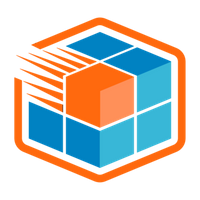 undefined oozeBot has marked this topic as solved
undefined oozeBot has marked this topic as solved
-
@oozebot
Maybe there will soon be an option in the DWC to hide visible axes in the DWC ?
Maybe you should put it on the wish list for future updates !? -
I will put a bug in the ear of @dc42 about this as I believe the multi-motion system being introduced in 3.5 will open a lot of functionality that is outside of the norm like what we are trying to accomplish.
-
@oozebot A practical example of hiding and unhiding axes is a CoreXYUV where the XY gantry carries the hot end, and the UV gantry carries the extruder(s). In the situation, at the start of homing, the motors are mapped to the XYUV axes and P5 is used to show all axes. Then each gantry is homed individually but concurrently. After homing, the motors are remapped to just X and Y so that any G1 Xn Yn command will move both gantries together in sync. At this point, P3 is used to hide the UV axes. This is important because an inadvertent touch of one of the DWC jog buttons for U or V will move the extruder gantry but not the hot end gantry which has a nasty habit of tearing out bowden tubes and causing other mayhem - I know from experience! The ability to hide axes prevents such accidents.
-
I think this has boiled down to semantics between hidden and locked. Hidden implies it is removed from the users view, not unavailable to be accessed. The parameter really both hides and locks. Our ask was if it could be hidden yet remain accessible.
Thanks for the responses. Perhaps an additional flag could be added which would retain existing functionality yet allows the hidden axes to be accessible.