No USB connection to Duet 3 MB6HC
-
That’s exactly what I’ve done.
No connection to the Board via USB and no communication with YAT.
Same Problems at another PC. There the Board is not recognized.This device has stopped because it was reporting errors. (code 43)
A request for the USB device descriptor failed.
-
Please go through this guide
https://docs.duet3d.com/en/User_manual/Troubleshooting/Duet_wont_respond
Do you have a USB hub you can connect through?
What firmware were you running before? Is this a new board or was it already running in a printer?
-
Thanks Phaedrux,
I tried that. Here are the USB devices that are displayed when the Board is connected.
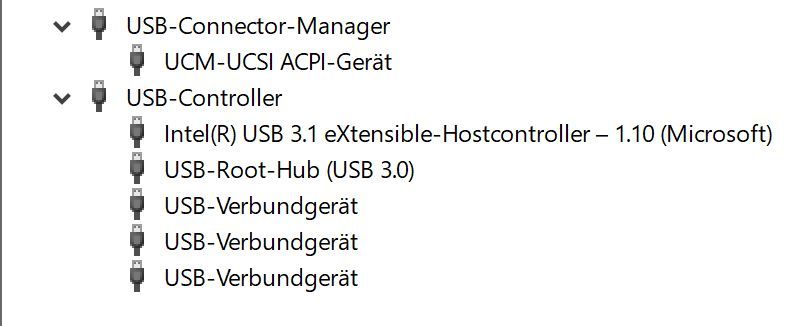
There is no Duet Board.
The Board was new. Installed was 3.3.
I wanted to update to 3.4.1 but the Board hung and stopped responding. Then I unplugged it. It hasn't been recognized since then.Any other Ideas?
-
@gringo look under
Ports (com & LPT)rather than USB -
There is only the BOSSA Port
-
@gringo in which case you need to flash the firmware using BOSSA.
Use the duet version https://github.com/Duet3D/BOSSA -
I do not have access to the board and therefore cannot access it with BOSSA. Or am I misunderstanding something here?
If no board is displayed in the Device Manager, I can't access it either ?? -
@gringo you said its displayed as a BOSSA port under Ports (com & LPT), therefore you can access it
-
@gringo when a Duet board doesn't have any firmware flashed, it appears as a Bossa port when connected to your PC. Looks like in updating your firmware was erased, so you'll have to reflash is from scratch using BOSSA.
It sounds a little scary, but is actually very easy! -
Thanks for your help, the Board is running again. I first tried to flash the complete .zip file via BOSSA. Of course it does not work . After flashing the .bin I had to install the USB drivers.
After that I had no access with YAT. Pronterface then worked and I could set up the Network.Thanks to all.
-
 undefined Phaedrux marked this topic as a question
undefined Phaedrux marked this topic as a question
-
 undefined Phaedrux has marked this topic as solved
undefined Phaedrux has marked this topic as solved