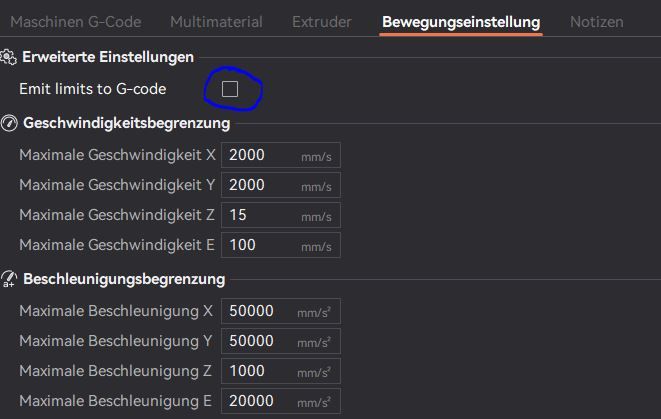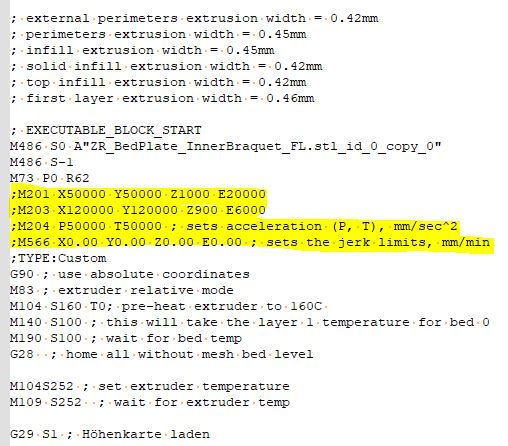Hello everyone,
After 3 weeks I have started up my printer again and I have noticed that it no longer prints correctly.
If I don't print and move the axes, the movements are carried out with the set accelerations and speeds.
When printing, the printer does not reach the set accelerations and speeds.
First layer should be 70mm/s and it prints at 4mm/s. It looks as if the acceleration values suddenly no longer fit, because you can see how it accelerates and requires a greater distance to do so.
I have not adjusted anything on the printer or the slicer. I have only updated OrcaSlicer to 1.9.0.
I then wanted to update the firmware from 3.5.0RC1 to 3.5.0RC2 and now have no access to the printer at all. No IP or temperature is displayed on the PanelDue and I can't see the interface in the browser.
The data is available on the SD card.
However, access is not possible.
I’m using Duet 3 6HC
I am extremely annoyed.
How can I access the printer again?
Thanks for your help