z-Probe sensor continously showing 1000
-
Hello, I'm having a problem with my E3D tool changer's z-probe sensor, which is stuck at 1000. I also tried switching from IO to I1 and changing the wiring section, but nothing changed; it remained at 1000. I updated the reprap firmware to check and modify again, but the z-probe 1000 remained. I'd appreciate it if you could assist me with this. Thank you for your consideration! Raj, Ritik
*Herewith I'm attaching the image of my config.g and the Z-probe(web interface)!
!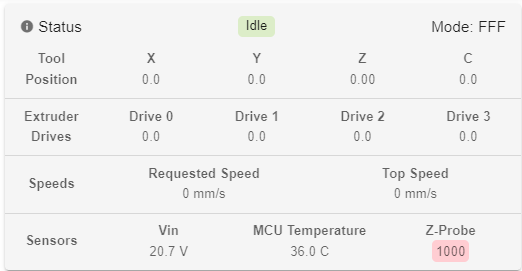
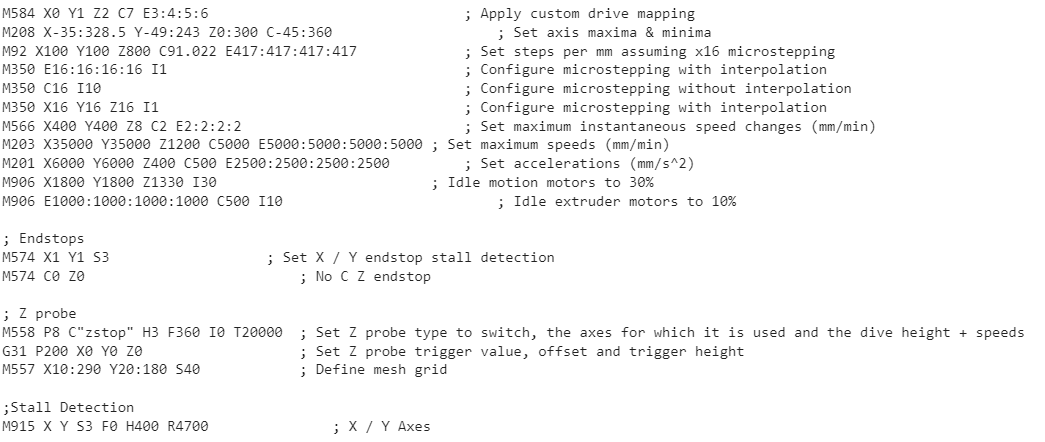
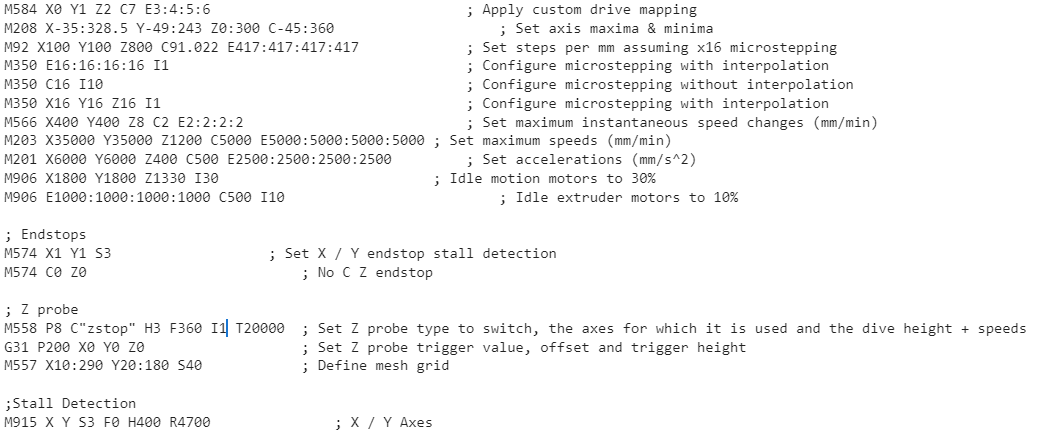
-
What version of firmware are you using?
Post a picture of the wiring on the duet.
Is this a new build or has it worked previously?
-
@rushmere3d I'm currently using Reprap version 3.4.1. It was working properly until the day before yesterday, when it encountered an error and displayed z-probe to 1000. I was surprised to see that even after unplugging the wire, it still showed 1000.
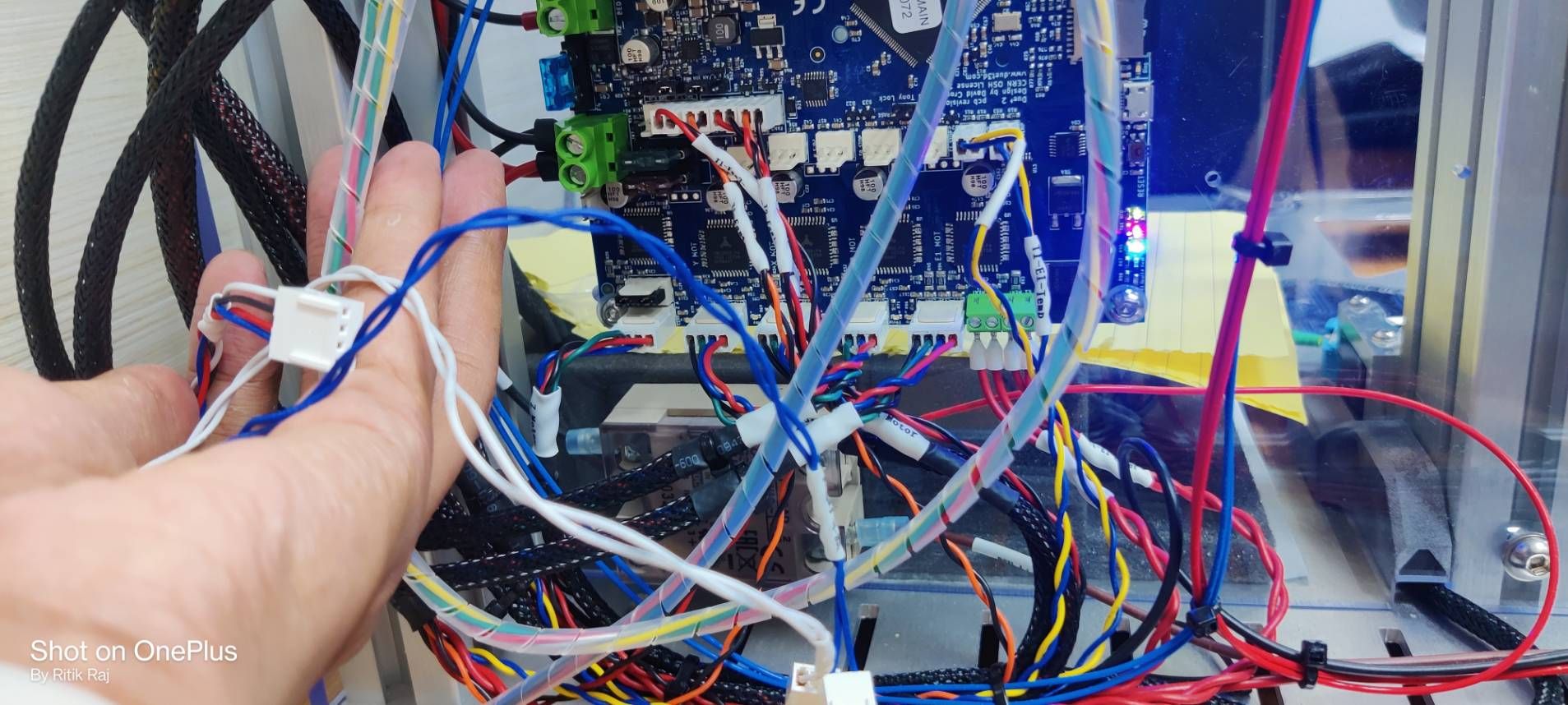
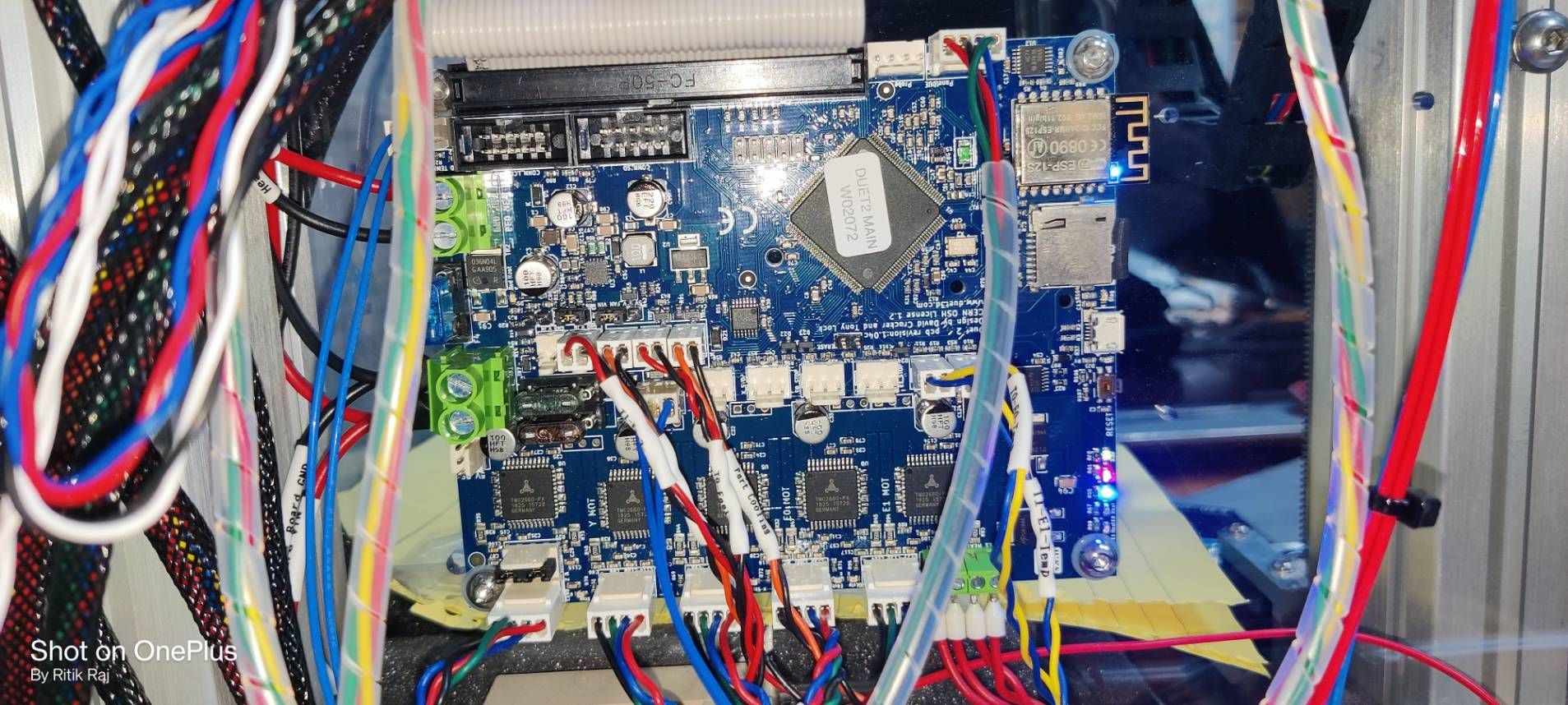
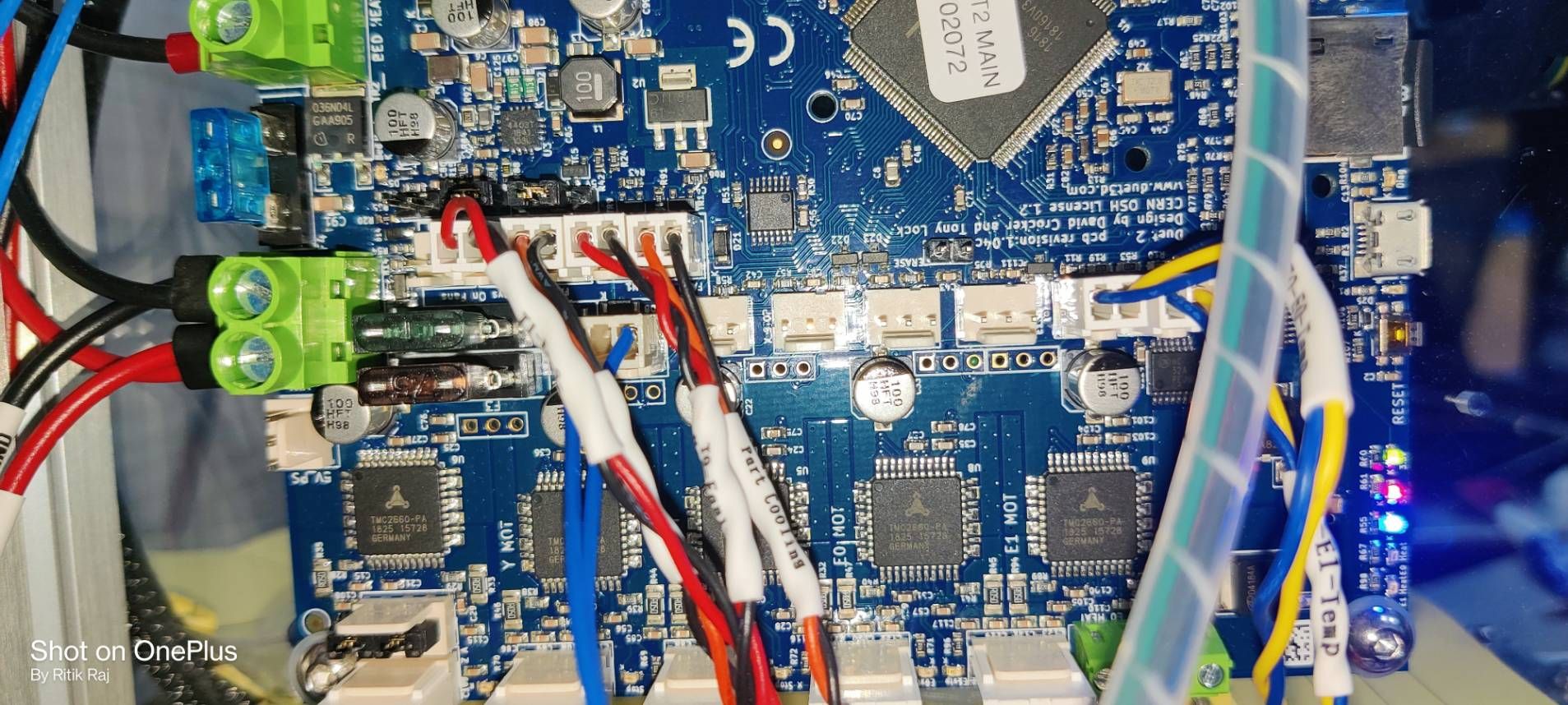
-
@ritik126 So if it was working and then stopped it would suggest a switch or wiring problem. You said an error occurred what was that?
Also how have you wired it at the tool head, post a picture of that please.
Also when connected does the state change if you activate the switch by hand?
-
@rushmere3d I was calibrating my tools when the bed collided with the z- probe sensor, causing it to display 1000. I replaced the Z- probe sensor, but it still displayed 1000.
Yes, when I press the switch, it returns to 0.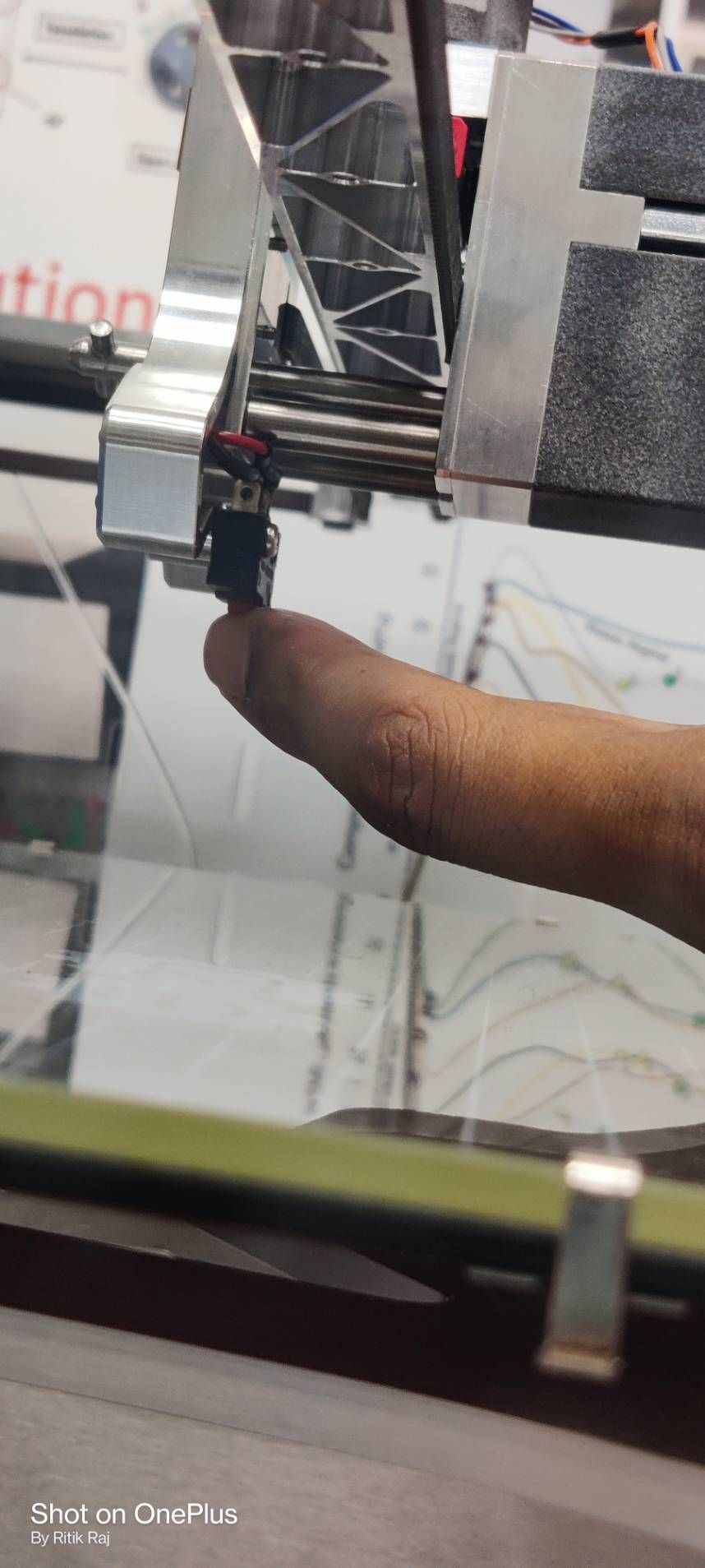
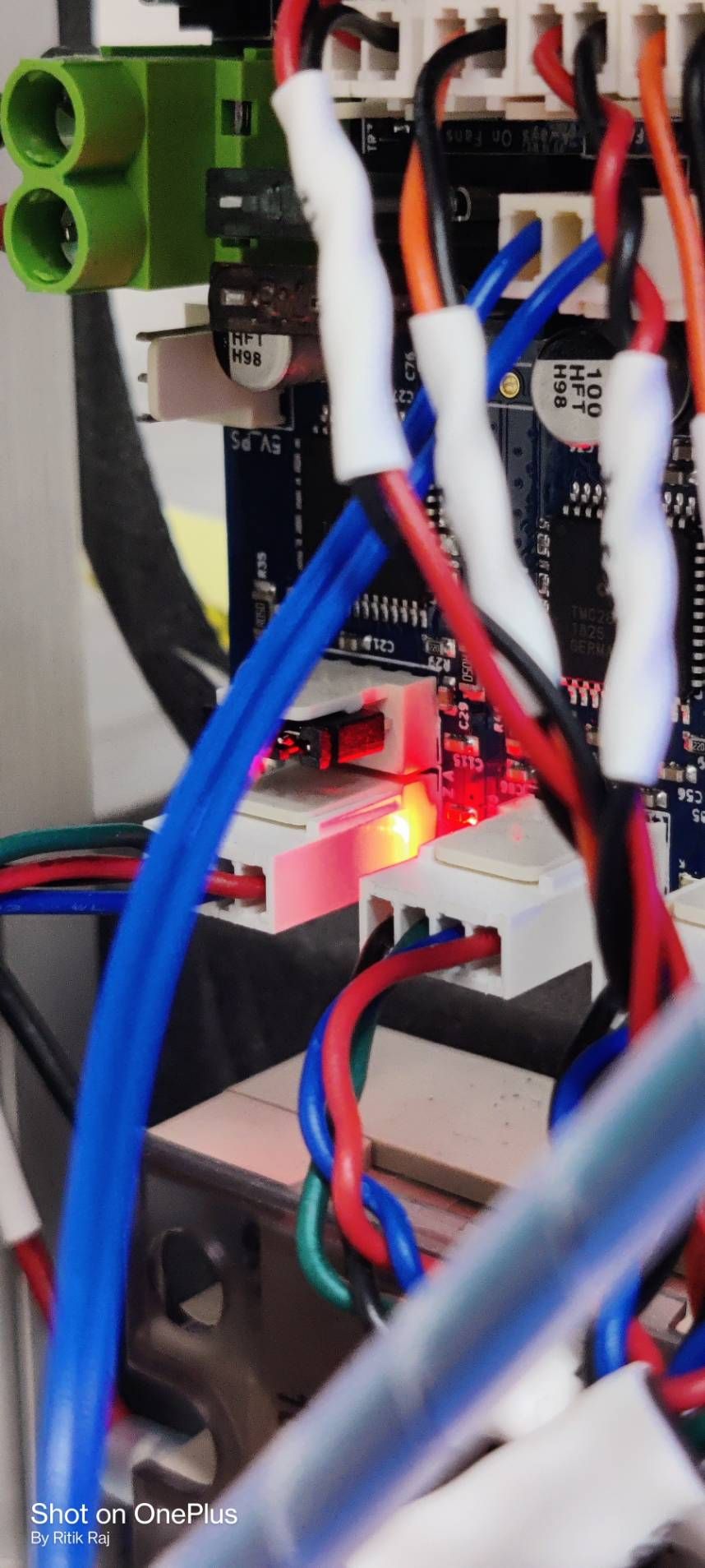
-
@ritik126 Oh ok, you've replaced it with a different switch or at least setup. So you need to invert the signal.
On RRF 3.x you need to put a ! In the M588 command like this;
M558 P8 C"!zstop" H3 F360 I0 T20000Test the change manually first, before homing Z
-
@rushmere3d Thank you so-so much!!! This code is working now:)