It's been a while so nothing is working
-
I've got a Rostock V3.2 with a Duet Wifi. She's been sitting idle so long that she won't talk to me anymore. I need some hand-holding to get her updated. I've been working on this for 4 hours, reading all the help manuals and instructions and I've no idea what the issue really is.
- I have no DWC connection
- Every time I power cycle the main power, the Wifi module comes up as disabled. 25/25 times see below:
=== Diagnostics ===
RepRapFirmware for Duet 2 WiFi/Ethernet version 3.2.2 running on Duet WiFi 1.02 or later
Board ID: 0JD0M-9P6B2-NJ4S8-6J9D6-3SD6J-1U7YL
Used output buffers: 1 of 24 (11 max)
=== RTOS ===
Static ram: 23460
Dynamic ram: 71744 of which 0 recycled
Never used RAM 16876, free system stack 177 words
Tasks: NETWORK(ready,519) HEAT(blocked,366) MAIN(running,398) IDLE(ready,20)
Owned mutexes: USB(MAIN)
=== Platform ===
Last reset 00:27:06 ago, cause: power up
Last software reset at 2022-05-28 16:03, reason: User, GCodes spinning, available RAM 16876, slot 2
Software reset code 0x0003 HFSR 0x00000000 CFSR 0x00000000 ICSR 0x0041f000 BFAR 0xe000ed38 SP 0x00000000 Task MAIN Freestk 0 n/a
Error status: 0x00
Aux0 errors 0,0,0
MCU temperature: min 24.4, current 27.1, max 27.5
Supply voltage: min 0.5, current 0.5, max 13.0, under voltage events: 2, over voltage events: 0, power good: no
Driver 0: position 0, standstill, SG min/max not available
Driver 1: position 0, standstill, SG min/max not available
Driver 2: position 0, standstill, SG min/max not available
Driver 3: position 0, standstill, SG min/max not available
Driver 4: position 0, standstill, SG min/max not available
Driver 5: position 0
Driver 6: position 0
Driver 7: position 0
Driver 8: position 0
Driver 9: position 0
Driver 10: position 0
Driver 11: position 0
Date/time: 1970-01-01 00:00:00
Cache data hit count 2324298341
Slowest loop: 300.31ms; fastest: 0.14ms
I2C nak errors 0, send timeouts 0, receive timeouts 0, finishTimeouts 0, resets 0
=== Storage ===
Free file entries: 10
SD card 0 not detected, interface speed: 20.0MBytes/sec
SD card longest read time 0.4ms, write time 0.0ms, max retries 0
=== Move ===
DMs created 83, maxWait 0ms, bed compensation in use: none, comp offset 0.000
=== MainDDARing ===
Scheduled moves 0, completed moves 0, hiccups 0, stepErrors 0, LaErrors 0, Underruns [0, 0, 0], CDDA state -1
=== AuxDDARing ===
Scheduled moves 0, completed moves 0, hiccups 0, stepErrors 0, LaErrors 0, Underruns [0, 0, 0], CDDA state -1
=== Heat ===
Bed heaters = -1 -1 -1 -1, chamberHeaters = -1 -1 -1 -1
=== GCodes ===
Segments left: 0
Movement lock held by null
HTTP is idle in state(s) 0
Telnet is idle in state(s) 0
File is idle in state(s) 0
USB is ready with "M122" in state(s) 0
Aux is idle in state(s) 0
Trigger is idle in state(s) 0
Queue is idle in state(s) 0
LCD is idle in state(s) 0
Daemon is idle in state(s) 0
Autopause is idle in state(s) 0
Code queue is empty.
=== Network ===
Slowest loop: 0.33ms; fastest: 0.00ms
Responder states: HTTP(0) HTTP(0) HTTP(0) HTTP(0) FTP(0) Telnet(0), 0 sessions
HTTP sessions: 0 of 8- WiFi -
Network state is disabled
WiFi module is disabled
Failed messages: pending 2779096485, notready 2779096485, noresp 2779096485
Socket states: 0 0 0 0 0 0 0 0
- I can use USB to start the Wifi Module (and the HTTP module because it's also off by default) and I can get to a state where I'm connected to my access point. See below:
- WiFi -
Network state is active
WiFi module is connected to access point
Failed messages: pending 0, notready 0, noresp 0
WiFi firmware version 1.25
WiFi MAC address 48:3f:da:a6:e3:25
WiFi Vcc 3.35, reset reason Power up
WiFi flash size 2097152, free heap 27016
WiFi IP address 192.168.164.234
WiFi signal strength -64dBm, mode 802.11n, reconnections 0, sleep mode modem
Clock register 00002002
Socket states: 0 0 0 0 0 0 0 0
- When I go to the address http://192.168.164.234 I get the following error:
Your Duet rejected the HTTP request: page not found
Check that the SD card is mounted and has the correct files in its /www folder- My goal here is to upgrade from 3.2.2 to the latest release. When I try running M997 S0 I get the following error:
Error: M997: Firmware binary "Duet2CombinedFirmware.bin" not found
Since I'm running old FW I've tried moving files around within the file structure but can't get any other errors but this. So even when I put the "Duet2CombinedFirmware.bin" in every folder and in the root, it still says "not found".
- I'm suspicious that my SD card may be bad ? It reads and writes just fine, but it's as if the Duet can't find it. ever. maybe I've broken the connector on the board? How can I figure this out.
Please, I need some hand-holding what to do next. I'm just flailing.
-
@elvisprestley said in It's been a while so nothing is working:
SD card 0 not detected
It does say it's not detected.
What type of SD card is it? How big? What is it formatted as? FAT32? -
Does the SD card work normally in a PC?
What happens if you send M22 and M21?
Does the SD card seat correctly in the slot?
Can you snap a photo of the SD card slot solder points?
Worry about the firmware later when we've confirmed the SD card is actually working.
-
@elvisprestley said in It's been a while so nothing is working:
Supply voltage: min 0.5, current 0.5, max 13.0, under voltage events: 2, over voltage events: 0, power good: no
This seems significant to me.
-
@DaveA Normal if powered by USB I think.
-
@jay_s_uk Yes the SD card works normally in a PC.
-
@elvisprestley it's a SanDisk formatted as a ExFAT 255.8 GB it does click in when it's seated fully. OK I tried it all again, manually started the Wifi and HTTP using the USB connection, and got a better diag this time:
=== Diagnostics ===
RepRapFirmware for Duet 2 WiFi/Ethernet version 3.2.2 running on Duet WiFi 1.02 or later
Board ID: 0JD0M-9P6B2-NJ4S8-6J9D6-3SD6J-1U7YL
Used output buffers: 1 of 24 (12 max)
=== RTOS ===
Static ram: 23460
Dynamic ram: 71744 of which 0 recycled
Never used RAM 16876, free system stack 177 words
Tasks: NETWORK(ready,364) HEAT(blocked,366) MAIN(running,409) IDLE(ready,20)
Owned mutexes: WiFi(NETWORK) USB(MAIN)
=== Platform ===
Last reset 00:05:46 ago, cause: power up
Last software reset at 2022-05-28 16:03, reason: User, GCodes spinning, available RAM 16876, slot 2
Software reset code 0x0003 HFSR 0x00000000 CFSR 0x00000000 ICSR 0x0041f000 BFAR 0xe000ed38 SP 0x00000000 Task MAIN Freestk 0 n/a
Error status: 0x00
Aux0 errors 0,0,0
MCU temperature: min 29.9, current 30.4, max 30.9
Supply voltage: min 12.8, current 12.9, max 13.1, under voltage events: 0, over voltage events: 0, power good: yes
Driver 0: position 0, standstill, SG min/max not available
Driver 1: position 0, standstill, SG min/max not available
Driver 2: position 0, standstill, SG min/max not available
Driver 3: position 0, standstill, SG min/max not available
Driver 4: position 0, standstill, SG min/max not available
Driver 5: position 0
Driver 6: position 0
Driver 7: position 0
Driver 8: position 0
Driver 9: position 0
Driver 10: position 0
Driver 11: position 0
Date/time: 1970-01-01 00:00:00
Cache data hit count 413585918
Slowest loop: 0.44ms; fastest: 0.21ms
I2C nak errors 0, send timeouts 0, receive timeouts 0, finishTimeouts 0, resets 0
=== Storage ===
Free file entries: 10
SD card 0 detected, interface speed: 30.0MBytes/sec
SD card longest read time 0.0ms, write time 0.0ms, max retries 0
=== Move ===
DMs created 83, maxWait 0ms, bed compensation in use: none, comp offset 0.000
=== MainDDARing ===
Scheduled moves 0, completed moves 0, hiccups 0, stepErrors 0, LaErrors 0, Underruns [0, 0, 0], CDDA state -1
=== AuxDDARing ===
Scheduled moves 0, completed moves 0, hiccups 0, stepErrors 0, LaErrors 0, Underruns [0, 0, 0], CDDA state -1
=== Heat ===
Bed heaters = -1 -1 -1 -1, chamberHeaters = -1 -1 -1 -1
=== GCodes ===
Segments left: 0
Movement lock held by null
HTTP is idle in state(s) 0
Telnet is idle in state(s) 0
File is idle in state(s) 0
USB is ready with "M122" in state(s) 0
Aux is idle in state(s) 0
Trigger is idle in state(s) 0
Queue is idle in state(s) 0
LCD is idle in state(s) 0
Daemon is idle in state(s) 0
Autopause is idle in state(s) 0
Code queue is empty.
=== Network ===
Slowest loop: 200.40ms; fastest: 0.10ms
Responder states: HTTP(0) HTTP(0) HTTP(0) HTTP(0) FTP(0) Telnet(0), 0 sessions
HTTP sessions: 0 of 8- WiFi -
Network state is active
WiFi module is connected to access point
Failed messages: pending 0, notready 0, noresp 1
WiFi firmware version 1.25
WiFi MAC address 48:3f:da:a6:e3:25
WiFi Vcc 3.35, reset reason Power up
WiFi flash size 2097152, free heap 26856
WiFi IP address 192.168.164.234
WiFi signal strength -63dBm, mode 802.11n, reconnections 0, sleep mode modem
Clock register 00002002
Socket states: 0 0 0 0 0 0 0 0
- Still no DWC connection even after I (2) manually start and connect the Wifi Module
- still getting the error that Duet rejects the HTTP request: page not found
- when I try running M997 S0 to upgrade the firmware I'm still getting the error Error: M997: Firmware binary "Duet2CombinedFirmware.bin" not found even when that file is copied into every folder on the SD card and root...
What's the next step to determining if the SD card is good or being read at all?
- WiFi -
-
@elvisprestley Here's a screenshot of the contents of the SD card
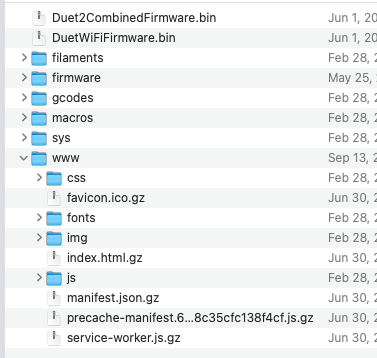
-
@elvisprestley and I'm on a mac - so if I need to be formatting this card into two partitions, I need some pointers
-
@elvisprestley that's too big and the wrong format. It's got to be 32gb or less and formatted as fat32
-
@elvisprestley said in It's been a while so nothing is working:
@elvisprestley and I'm on a mac - so if I need to be formatting this card into two partitions, I need some pointers
Maybe this helps?
https://support.apple.com/en-ca/guide/disk-utility/dskutl14027/mac
-
@jay_s_uk thank you. I understand now, and see it in the help files, and forum posts now that I know what to look for. A new card is on order...
-
@phaedrux yeah - OK, I'm not brave enough to try partitioning this "too big card" just to see what happens. I've got a new card on order, I'll save the twiddling until it arrives...
-
@elvisprestley Alright - with the correct size SD card, I'm back in business! Thanks all.
-
 undefined Phaedrux marked this topic as a question
undefined Phaedrux marked this topic as a question
-
 undefined Phaedrux has marked this topic as solved
undefined Phaedrux has marked this topic as solved