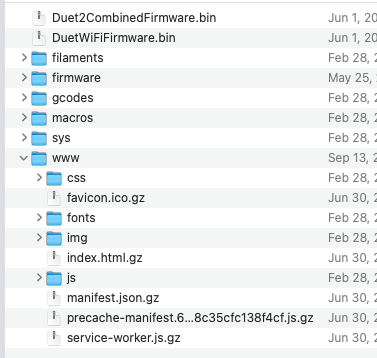I've got a Rostock V3.2 with a Duet Wifi. She's been sitting idle so long that she won't talk to me anymore. I need some hand-holding to get her updated. I've been working on this for 4 hours, reading all the help manuals and instructions and I've no idea what the issue really is.
- I have no DWC connection
- Every time I power cycle the main power, the Wifi module comes up as disabled. 25/25 times see below:
=== Diagnostics ===
RepRapFirmware for Duet 2 WiFi/Ethernet version 3.2.2 running on Duet WiFi 1.02 or later
Board ID: 0JD0M-9P6B2-NJ4S8-6J9D6-3SD6J-1U7YL
Used output buffers: 1 of 24 (11 max)
=== RTOS ===
Static ram: 23460
Dynamic ram: 71744 of which 0 recycled
Never used RAM 16876, free system stack 177 words
Tasks: NETWORK(ready,519) HEAT(blocked,366) MAIN(running,398) IDLE(ready,20)
Owned mutexes: USB(MAIN)
=== Platform ===
Last reset 00:27:06 ago, cause: power up
Last software reset at 2022-05-28 16:03, reason: User, GCodes spinning, available RAM 16876, slot 2
Software reset code 0x0003 HFSR 0x00000000 CFSR 0x00000000 ICSR 0x0041f000 BFAR 0xe000ed38 SP 0x00000000 Task MAIN Freestk 0 n/a
Error status: 0x00
Aux0 errors 0,0,0
MCU temperature: min 24.4, current 27.1, max 27.5
Supply voltage: min 0.5, current 0.5, max 13.0, under voltage events: 2, over voltage events: 0, power good: no
Driver 0: position 0, standstill, SG min/max not available
Driver 1: position 0, standstill, SG min/max not available
Driver 2: position 0, standstill, SG min/max not available
Driver 3: position 0, standstill, SG min/max not available
Driver 4: position 0, standstill, SG min/max not available
Driver 5: position 0
Driver 6: position 0
Driver 7: position 0
Driver 8: position 0
Driver 9: position 0
Driver 10: position 0
Driver 11: position 0
Date/time: 1970-01-01 00:00:00
Cache data hit count 2324298341
Slowest loop: 300.31ms; fastest: 0.14ms
I2C nak errors 0, send timeouts 0, receive timeouts 0, finishTimeouts 0, resets 0
=== Storage ===
Free file entries: 10
SD card 0 not detected, interface speed: 20.0MBytes/sec
SD card longest read time 0.4ms, write time 0.0ms, max retries 0
=== Move ===
DMs created 83, maxWait 0ms, bed compensation in use: none, comp offset 0.000
=== MainDDARing ===
Scheduled moves 0, completed moves 0, hiccups 0, stepErrors 0, LaErrors 0, Underruns [0, 0, 0], CDDA state -1
=== AuxDDARing ===
Scheduled moves 0, completed moves 0, hiccups 0, stepErrors 0, LaErrors 0, Underruns [0, 0, 0], CDDA state -1
=== Heat ===
Bed heaters = -1 -1 -1 -1, chamberHeaters = -1 -1 -1 -1
=== GCodes ===
Segments left: 0
Movement lock held by null
HTTP is idle in state(s) 0
Telnet is idle in state(s) 0
File is idle in state(s) 0
USB is ready with "M122" in state(s) 0
Aux is idle in state(s) 0
Trigger is idle in state(s) 0
Queue is idle in state(s) 0
LCD is idle in state(s) 0
Daemon is idle in state(s) 0
Autopause is idle in state(s) 0
Code queue is empty.
=== Network ===
Slowest loop: 0.33ms; fastest: 0.00ms
Responder states: HTTP(0) HTTP(0) HTTP(0) HTTP(0) FTP(0) Telnet(0), 0 sessions
HTTP sessions: 0 of 8
- WiFi -
Network state is disabled
WiFi module is disabled
Failed messages: pending 2779096485, notready 2779096485, noresp 2779096485
Socket states: 0 0 0 0 0 0 0 0
- I can use USB to start the Wifi Module (and the HTTP module because it's also off by default) and I can get to a state where I'm connected to my access point. See below:
- WiFi -
Network state is active
WiFi module is connected to access point
Failed messages: pending 0, notready 0, noresp 0
WiFi firmware version 1.25
WiFi MAC address 48:3f:da:a6:e3:25
WiFi Vcc 3.35, reset reason Power up
WiFi flash size 2097152, free heap 27016
WiFi IP address 192.168.164.234
WiFi signal strength -64dBm, mode 802.11n, reconnections 0, sleep mode modem
Clock register 00002002
Socket states: 0 0 0 0 0 0 0 0
- When I go to the address http://192.168.164.234 I get the following error:
Your Duet rejected the HTTP request: page not found
Check that the SD card is mounted and has the correct files in its /www folder
- My goal here is to upgrade from 3.2.2 to the latest release. When I try running M997 S0 I get the following error:
Error: M997: Firmware binary "Duet2CombinedFirmware.bin" not found
Since I'm running old FW I've tried moving files around within the file structure but can't get any other errors but this. So even when I put the "Duet2CombinedFirmware.bin" in every folder and in the root, it still says "not found".
- I'm suspicious that my SD card may be bad ? It reads and writes just fine, but it's as if the Duet can't find it. ever. maybe I've broken the connector on the board? How can I figure this out.
Please, I need some hand-holding what to do next. I'm just flailing.