How to make a temperature sensor appear on the main dwc tab?
-
Greetings from Brazil!
I have a thermistor measuring the temperature of the edge of my table (350x350x8mm). This thermistor is not connected to any heater and serves to delay the start of prints until the edge of the table is warm enough (temperature close to the center of the table).
I would like the temperature to appear in the main DWC tools tab. It only appears in the EXTRAS tab. It is possible?
Maybe simulating a virtual heater, so this thermistor is hooked up to a heater and can pop up? I don't know how to do this yet. Can anyone help?Duet2 + duex5, RRF 3.4.2, Voron 2.4, silicone pad 750W 220V.
Sorry for the english by google translator.
Thanks. -
@rodrigormaraujo M308 is what you need

e.g
M308 S2 P"temp1" Y"thermistor" A"Enclosure temp" T100000 B4725 C7.06e-8 ; configure sensor 2 as thermistor on pin temp1check the Gcode dictionary -
https://docs.duet3d.com/User_manual/Reference/Gcodes -
Hi @jumpedwithbothfeet , thanks for replying.
It's just that the M308 command is not enough for it to appear on the main tab. I already have the sensor set up and working.
For it to appear on the main tab, it must be connected to a heater, just like the hotend and table sensors.
See the "Sensor borda" in the second tab (extras). I would like this to appear in the tools tab.
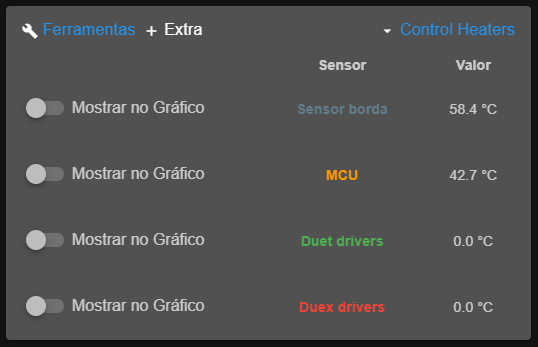
As I understand it, I need to create a virtual heater and connect this sensor to this heater, so that it appears in the tools tab.
-
 undefined Phaedrux marked this topic as a question
undefined Phaedrux marked this topic as a question
-
 undefined Phaedrux has marked this topic as solved
undefined Phaedrux has marked this topic as solved