Change names in Duet web control
-
Hello.
Is it possible to change the names of the Duet UI?
That is, where for example Extrusion factor appears, Extruder 0 put another name to that... -
@fj3d
You can give your HotEnd and the print bed a name.
To do this, change or add the following command lines in config.g...M308 S0 P"bedtemp" Y"thermistor" T100000 B4138 A"Blackprint"
M308 S1 P"E1_TEMP" Y"thermistor" T100000 B4138 A"Dyzend Pro"
The bold would be the supplement or is the parameter for the naming.
So do not accept the command line 1:1, just add the A parameter. -
@norder said in Change names in Duet web control:
A"Blackprint"
I was referring above all to being able to change the names of the UI itself, for example, what I mark in yellow:
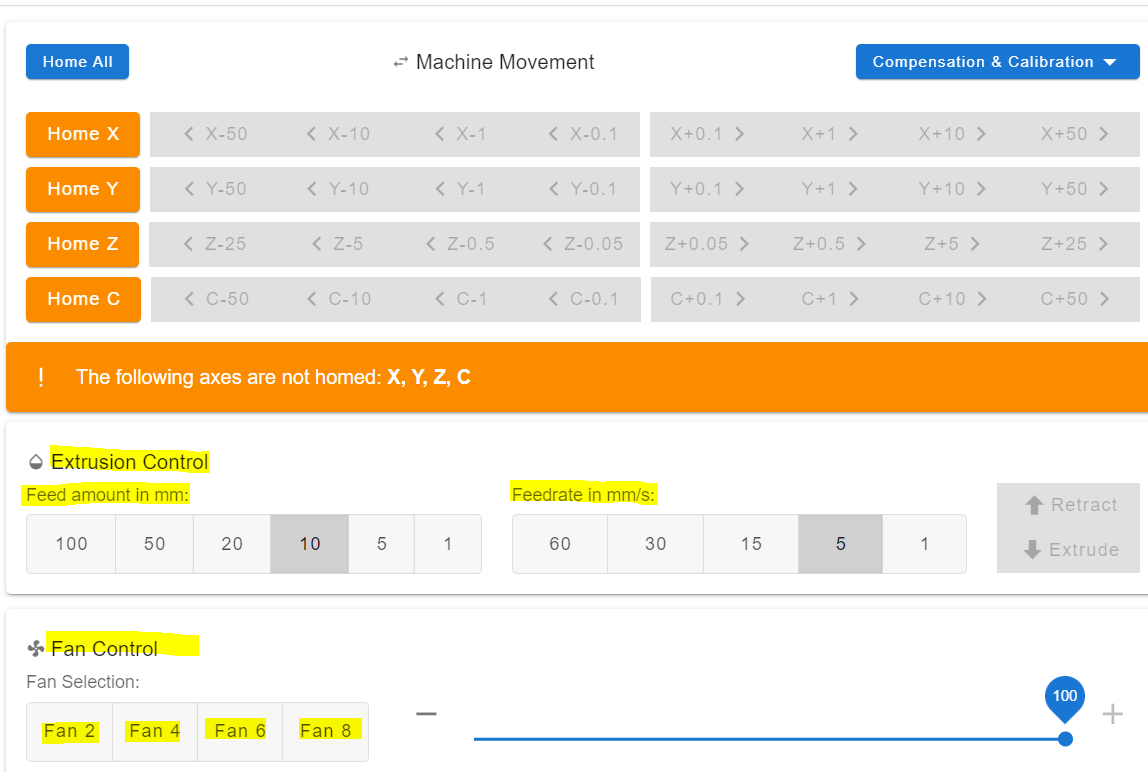
-
@fj3d you can change the fan names using C parameter of M106, see https://docs.duet3d.com/en/User_manual/Reference/Gcodes#m106-fan-on
You can’t change the extrusion control labels; it just refers to the currently selected tool. You can change the values in most DWC controls, by right clicking on them.
Ian
-
@fj3d You could use BtnCmd and create simple labels that cover unwanted/unchangeable text.
-
@hebigt said in Change names in Duet web control:
w
With this I think it can help me!!!!
Thanks a lot