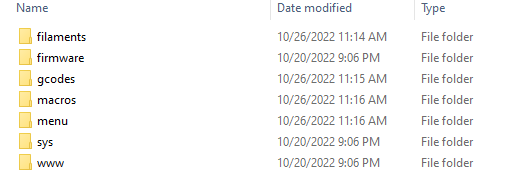Help for a newbe to build firmware and install DWC
-
@jay_s_uk
I looked at 3.4.4 and it seemed to have an entirely different structure. I will have a go at it.thanks
-
@TimV-0 If I don't have DWC, how can I install all of these firmware files?
-
DWC lives on the SD card in the /www folder. It sounds like you might be missing those files.
Place you SD card in your PC. Download this zip file and extract it's contents into the WWW folder on the SD card, replacing any files that may already be there.
https://github.com/Duet3D/RepRapFirmware/releases/download/3.4.3/DuetWebControl-SD.zip
Then try to connect to DWC with the IP address of the Duet again.
Can you also post your config.g file? If you have FTP and telnet enabled, disable them. There was a bug in 3.4.3 that interfered with DWC when they were enabled.
-
-
@TimV-0 I updated the www folder files
Used 552 to connect to WIFI
Gcodes one step at a time
Confirmed it found my network
Confirmed it connected to the network
Confirmed I received an IP address
Http://192.168.2.90
Your Duet rejected the HTTP request: page not foundCheck that the SD card is mounted and has the correct files in its /www folderhttp://DuetTest.local
Your Duet rejected the HTTP request: page not foundCheck that the SD card is mounted and has the correct files in its /www folderSince I am working with copied files, I have a feeling I should extract the files in the folders on the SD card. The unzip process only unzipped the original .zip level and not the files in the folders
-
@TimV-0 Went through and unzipped all the zip files on the SD card
Made no difference -
You only need to extract the main zip file. all the files within the WWW folder should be left as is.
What IP address does your computer have?
Can you send M122 over USB terminal and copy and paste the results here?
Can you share a screen shot of the contents of your SD card root and the www folder?
-
There have been discoveries since my first post
My sys and WWW folders had been duplicated inside the folder. Stupid me - FixedOn power applied, the printer will not appear as live on the network in Angry IP Scanner scan data
If I use gcodes:
M550= RepRap name: My Duet
M552= Wifi Module is Disabled
M552 S1= Wifi module started Wifi module is connected to access point "correct name is showing"
IP address "correct address is showing"After the above gcodes Angry IP Scanner Scan reports:
Printer is Live
Hostname: myduet.local
Port: 80
Ping 7ms
Mac Address 84:::::** (I'm sure it is correct)
NetBios Info is blank (nothing listed)Top right corner of PanelDue shows "Connecting" even though I completed the M500 sequence above
-
This post is deleted! -
-
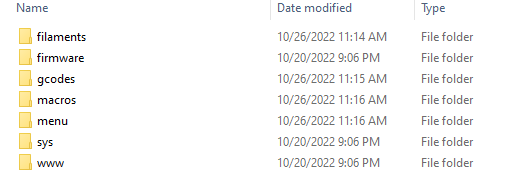
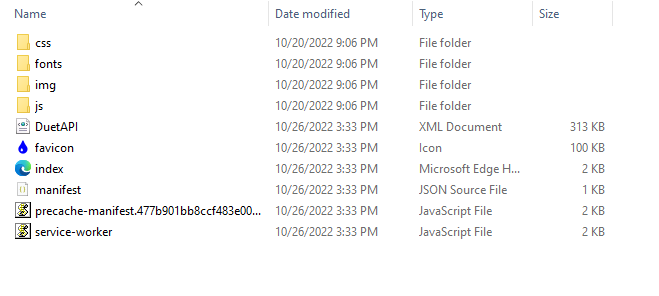
-
@TimV-0 said in Help for a newbe to build firmware and install DWC:
Top right corner of PanelDue shows "Connecting" even though I completed the M500 sequence above
What M500 sequence do you mean?
The PanelDue will need an up to date firmware version, and will need to be enabled with a command in config.g to connect.
M575 P1 B57600 S1Are you now able to ping the duet from your pc? Are your IP addresses in the same subnet?
[Warning: Maximal number of characters per line exceeded! Check the line break settings in Terminal > Settings > Text or increase the limit in Terminal > Settings > Advanced.]You'll need to change your line ending settings in YAT to get the complete M122 report.
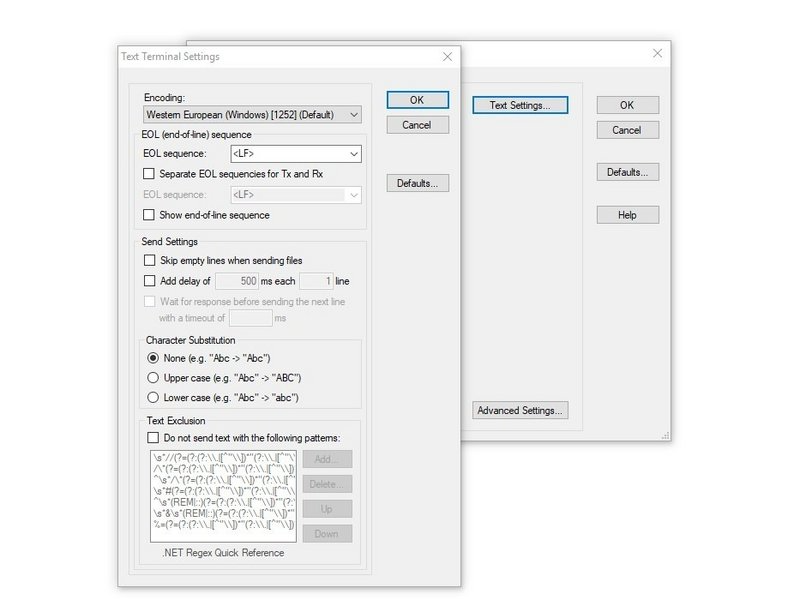
-
@Phaedrux Hi: sequence was M550, M552, M552 s1, from my earlier post which detailed the results from these codes as well; manually detailing the results to indicate that if I just turn the machine on, it does not connect to the network.
The paneldue was included when I ran the configure utlility. I will verify config, but I don't recall ever putting in the m575.
I did just run a ping test after M552, M552 s1, because having just turned the printer on, it did not automatically connect to the network
Now that it actually is on the net, I can Ping it just fine. 7ms or lower
Yes, all of my network is on one subnet. I was able to ping the printer from a computer in a different room. (Mac Mini M1)
I tried to follow the instructions for installing the firmware from the Apple onto the printer using usb, but it was a terrible process and it did not work
Thanks for the info on setting up Yat.
-
It would be good to see the contents of your config.g and the full M122 report.
-
-
-
@Phaedrux This morning I reformatted my sd card and copied the files that were created the configuration software on version 3.4.4.
I connected my usb cable and it magically started running up config.g. I'm going to check. Something looks like it failed on the network connection. I copied this from the terminal window.
RepRapFirmware for Duet 2 WiFi/Ethernet version 3.4.3
Executing config.g... HTTP is enabled on port 80
FTP is disabled
TELNET is disabled
Warning: Macro file config-override.g not found
Done!
Executing runonce.g... WiFi module started
Error: Failed to add SSID to remembered list: SPI timeout
Done!My IP did not show in the angry ip scan
-
@Phaedrux
Thank you, thank you, thank you!I manually issued M552, M552 S1, M550
The name I used actually showed up for the first time.
http://192.168.2.90 connected to the printer an DWC automatically opened.
Could it have been that I did not use the official formatting utility until this morning?
I also had wired up the ender5 endstops which are the outside two terminals on the endstop, but terminate to a 2 pin connector for the board end. I replaced the cables with cables that are 3 pin at both ends.
I think my endstops were shorted on the board. I now have a red light beside each motor connection on the Duet
-
Yes incorrectly wired endstops could cause the board to reset.
Your config looks ok to start the wifi module on startup.
Send M587 by itself in the console to see what wifi SSIDs are currently saved. Ideally there should be only 1.