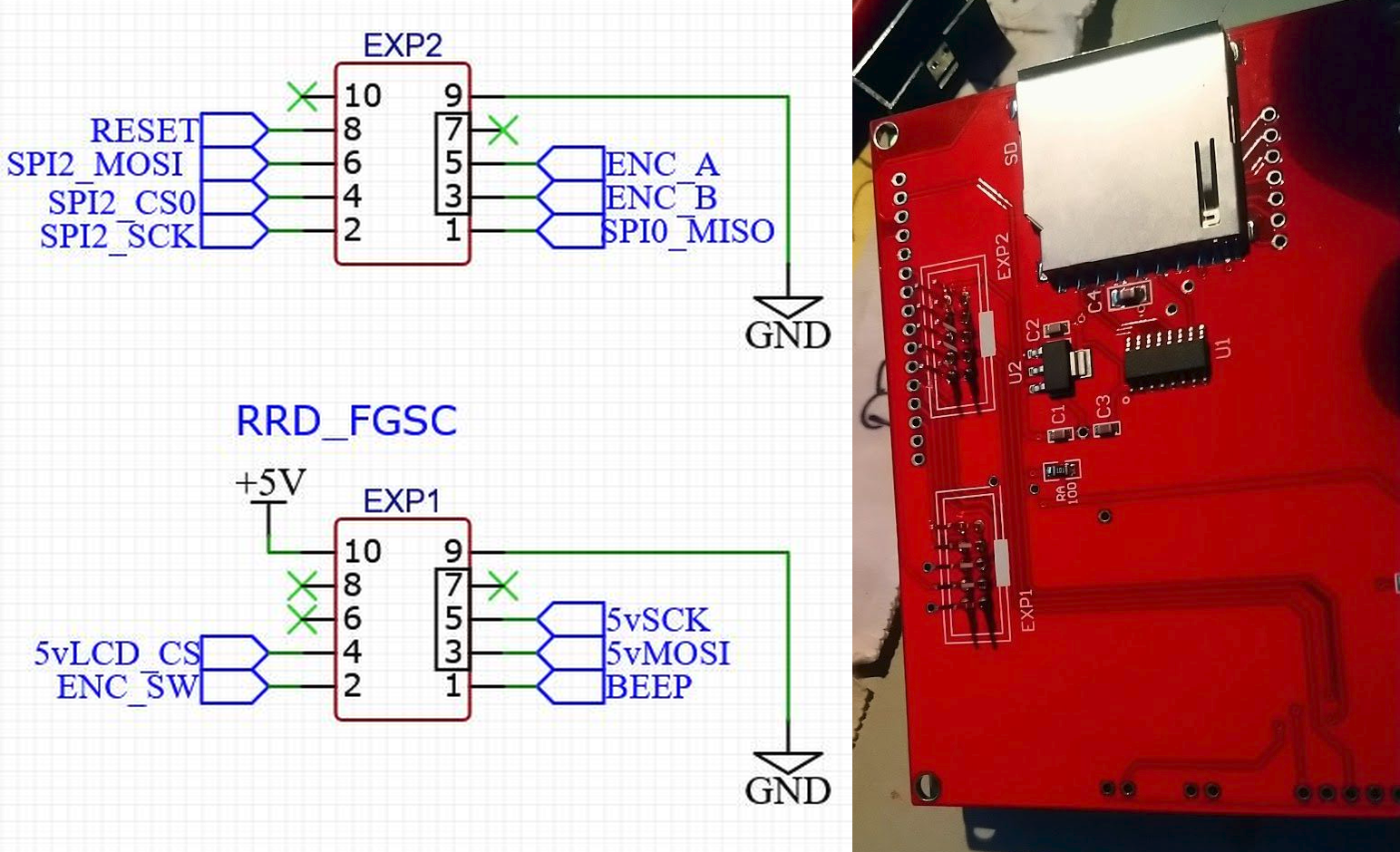Extract temp to external display
-
Is there anybody out there (Pink Floyd) that can help me?
-
@tecno
Can we have some picures of the wiring? -
@DIY-O-Sphere
Std 10 pin cables Exp1 to Exp1 and Exp2 to Exp2
-
Had a look again on how cables are keyed as I did not get any life at all. F-ng assembly from the chinese as turning cables 180° I now get backlight and encoder lit up but nothing on screen.
-

-
@tecno
As far as I can tell from the picture, turning is required for exp1 but not for exp2. -
@tecno
Perfect... -
So now my mini 12864 is working
Next is to get my old RepRapDiscount to work. So how to read the silkscreen on board as regards cable keying?
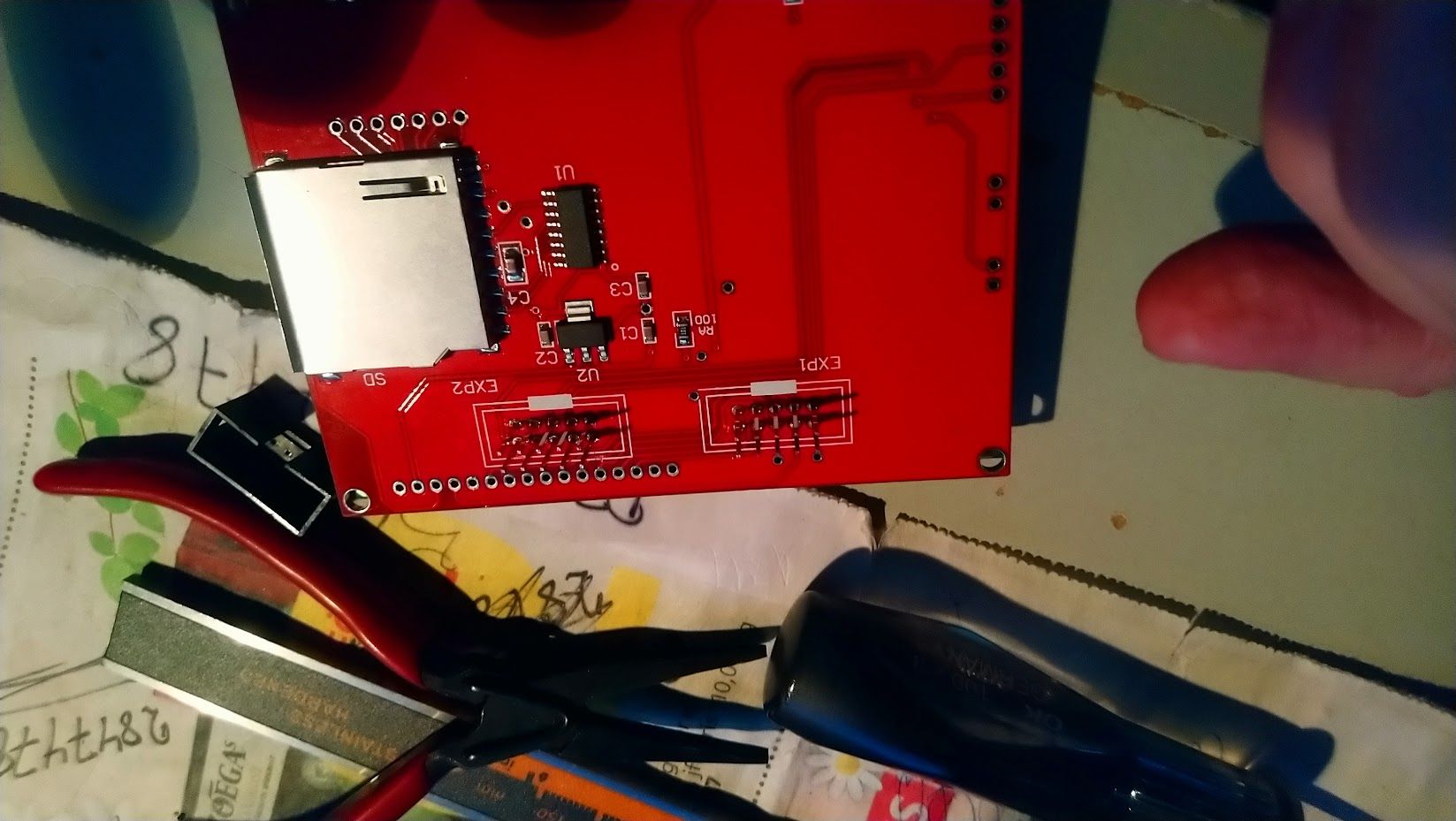
-
-
@DIY-O-Sphere
I interpret the white markings as the cable keying and that is 180° yet another twisted cable, right? -
@tecno please note, the RepRapDiscount controllers require 5V signals, so they are unlikely to work reliably with the 3.3V signals from the Duet 3 Mini. That's why we suggest the Mini 12864 display.
-
@dc42
Yes I am aware of that. I assume only EXP1 needs level shifters on LCD_CS/SCK/MOSI ? -
Lots of digging I found this:
https://forum.duet3d.com/post/236985
Looks like PCR is not here so where can I find 3pcs of this board?
-
Does anybody know if these boards are still available?
A bit of time wasted to CAD new board if original is to be found.
-
@tecno I think you have the BigTreeTech Mini12864 V1.0 working. Can you post your screen's config (M918 and M150)? I'll add it to the list of 'known working' screens on the wiki.
I've just got a Makerbase MKS Mini12864 V3.0 working with Duet 3 Mini 5+. It was supplied with the header shrouds the correct way around, which confused me, as I reversed them! It took me a while to work out what was wrong. Turning the encoder reset the display, which tipped me off, as when the cable is rotated the encoder is on the reset pin. I have the following in config.g:
M918 P2 E-4 C70 R4 M150 X2 R255 U0 B0 P255 S3 F0M918 R4 is the only value that works, with C70 about right for contrast. The only odd thing now is that the red and green channel seems to be swapped; M150 R255 U0 B0 makes it green, M150 R0 U255 B0 makes it red.
EDIT: just worked out the encoder goes backwards, so M918 E-4 needs to be used.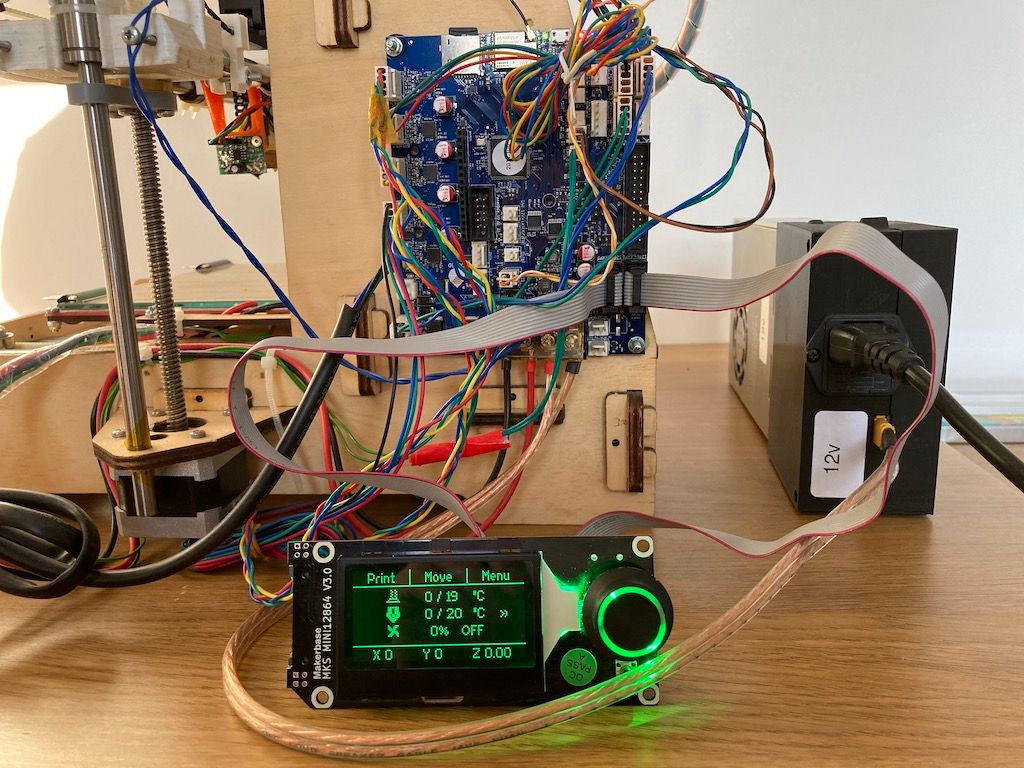
Ian
-
@droftarts
Hi Ian,M918 P2 E2 F2000 C30 R6
;M918 P2 E4 C70 R4
M150 X2 R255 U0 B0;Either M918 works
Cheers
Bengt