Intermittent WiFi Connection at Startup
-
@phaedrux
These aren't great... Is there something specific you're looking for? If so, I can try to highlight it better. And these were with a cell phone camera... If these aren't good enough, I can pull out the USB microscope.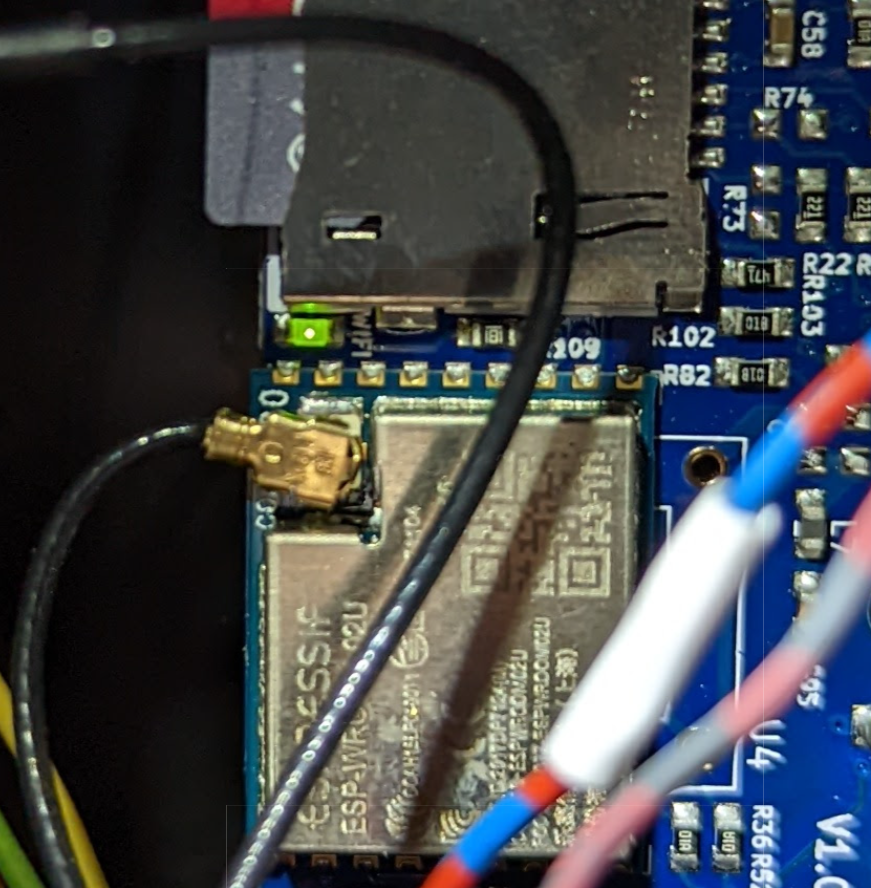
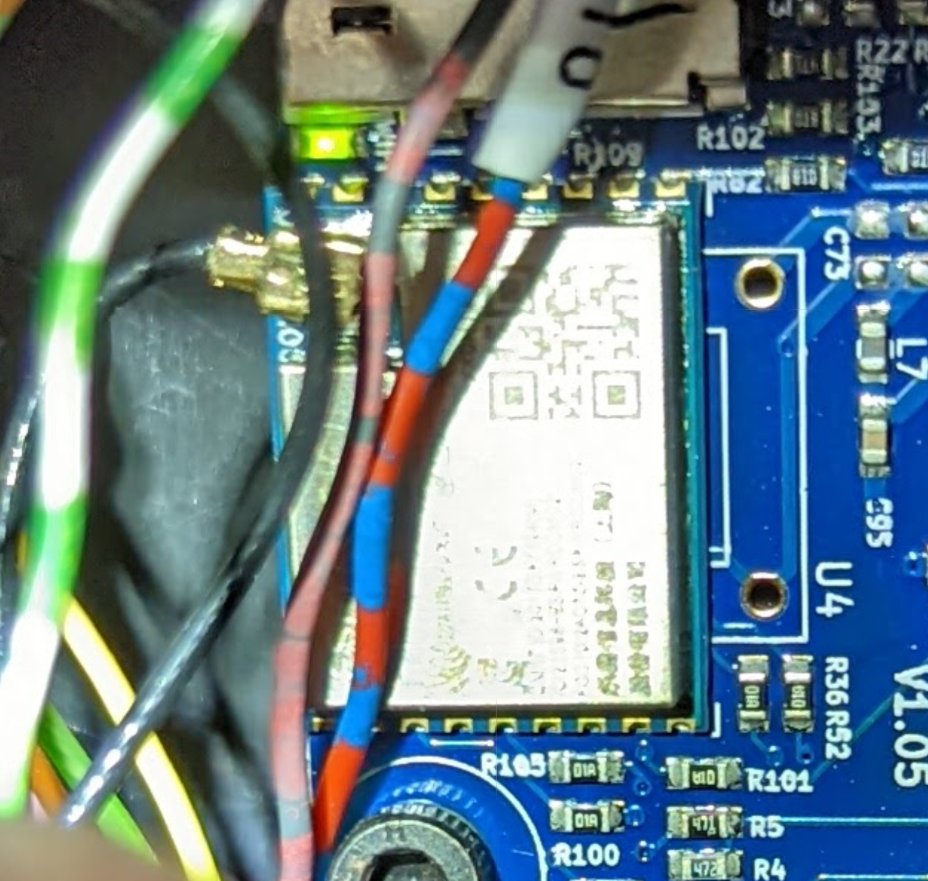
-
Thanks for the photos. I will pass them on for evaluation.
-
I don't suppose you could get some better photos? Might have to take the board out.
-
@phaedrux Sure, I can get better photos. Anything in particular I should try to capture? Are you looking for a cold solder joint? Perhaps it would be better if I viewed it from a 45° angle...
-
@phaedrux Here are some better pictures. I tried to image near the pads on the bottom.
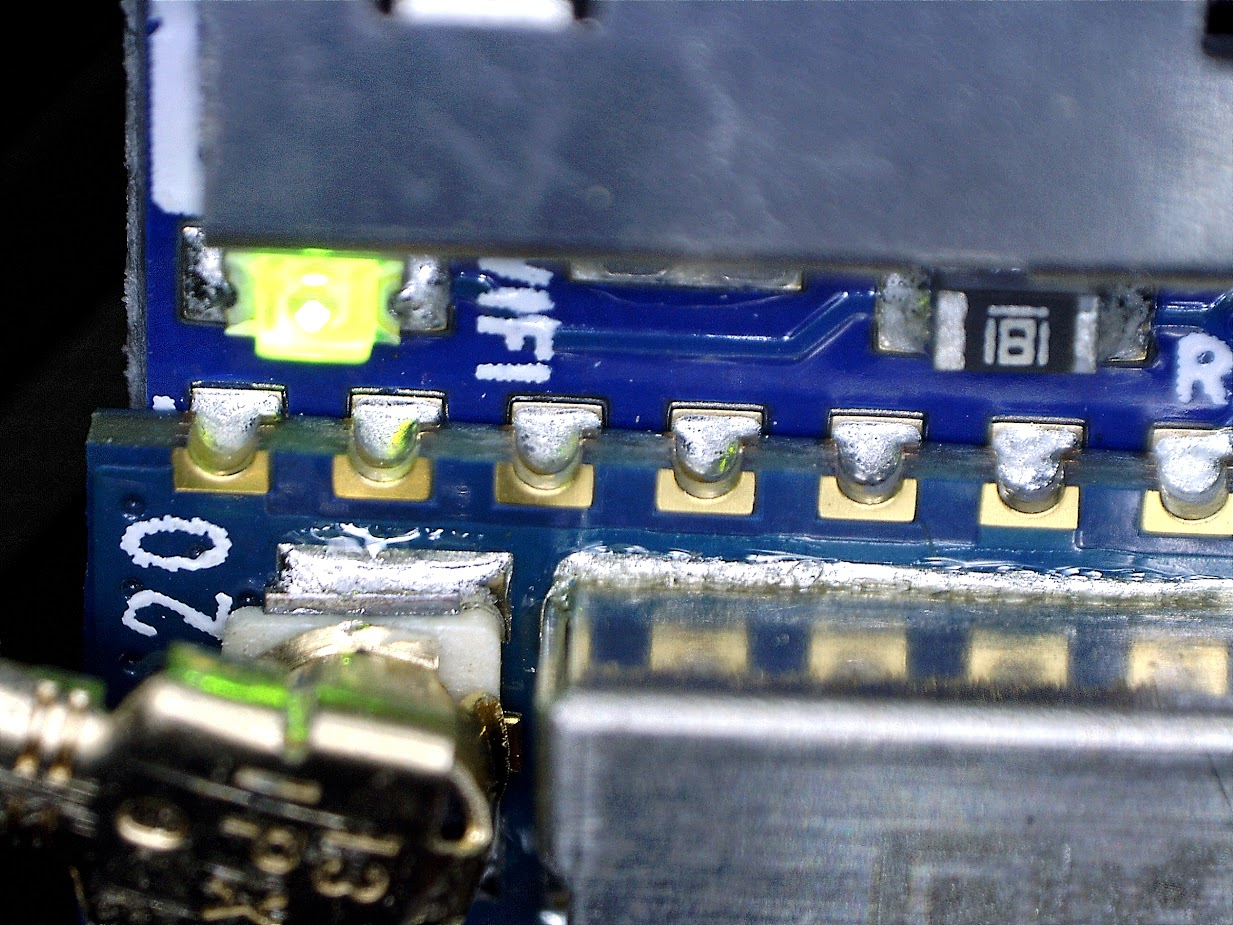
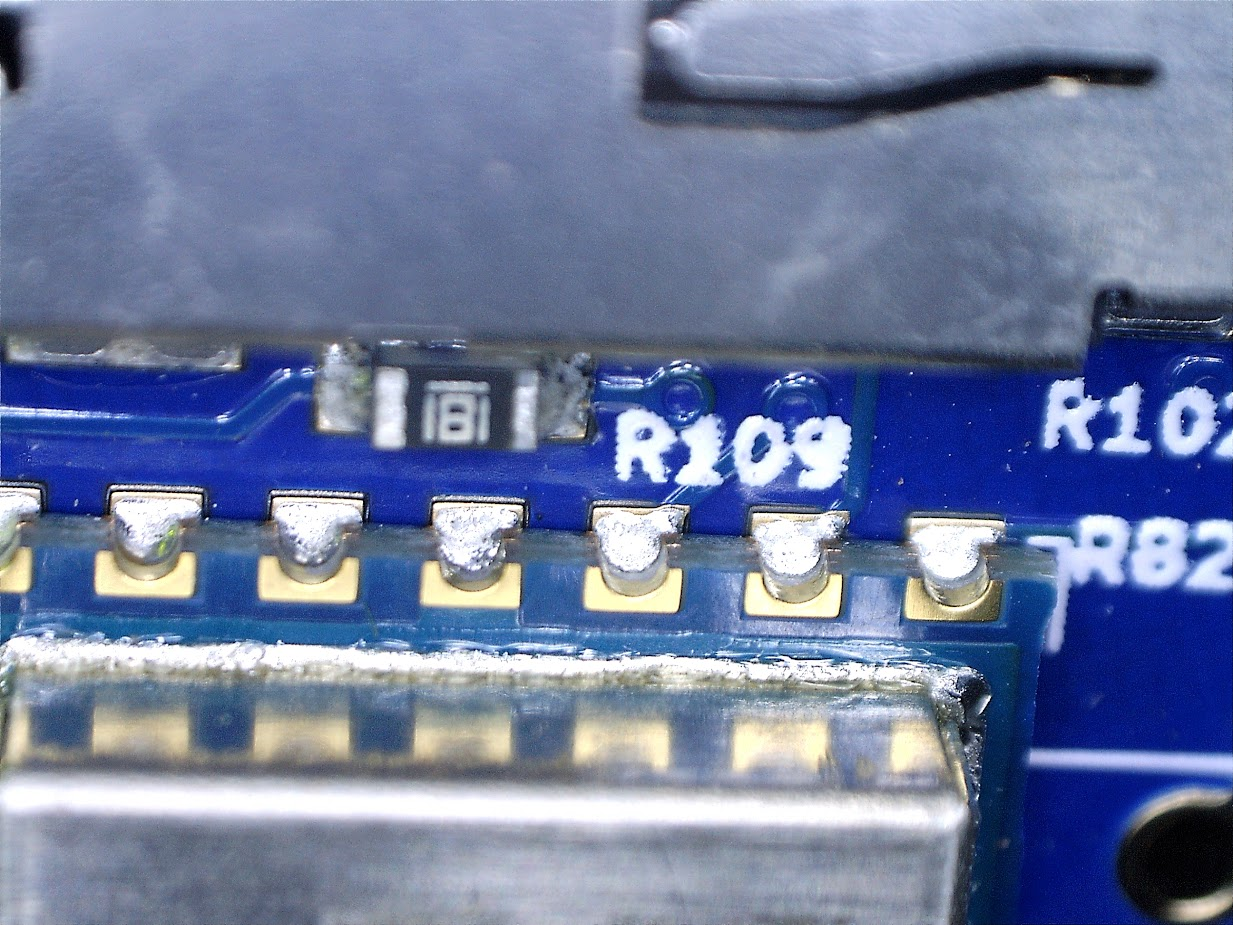
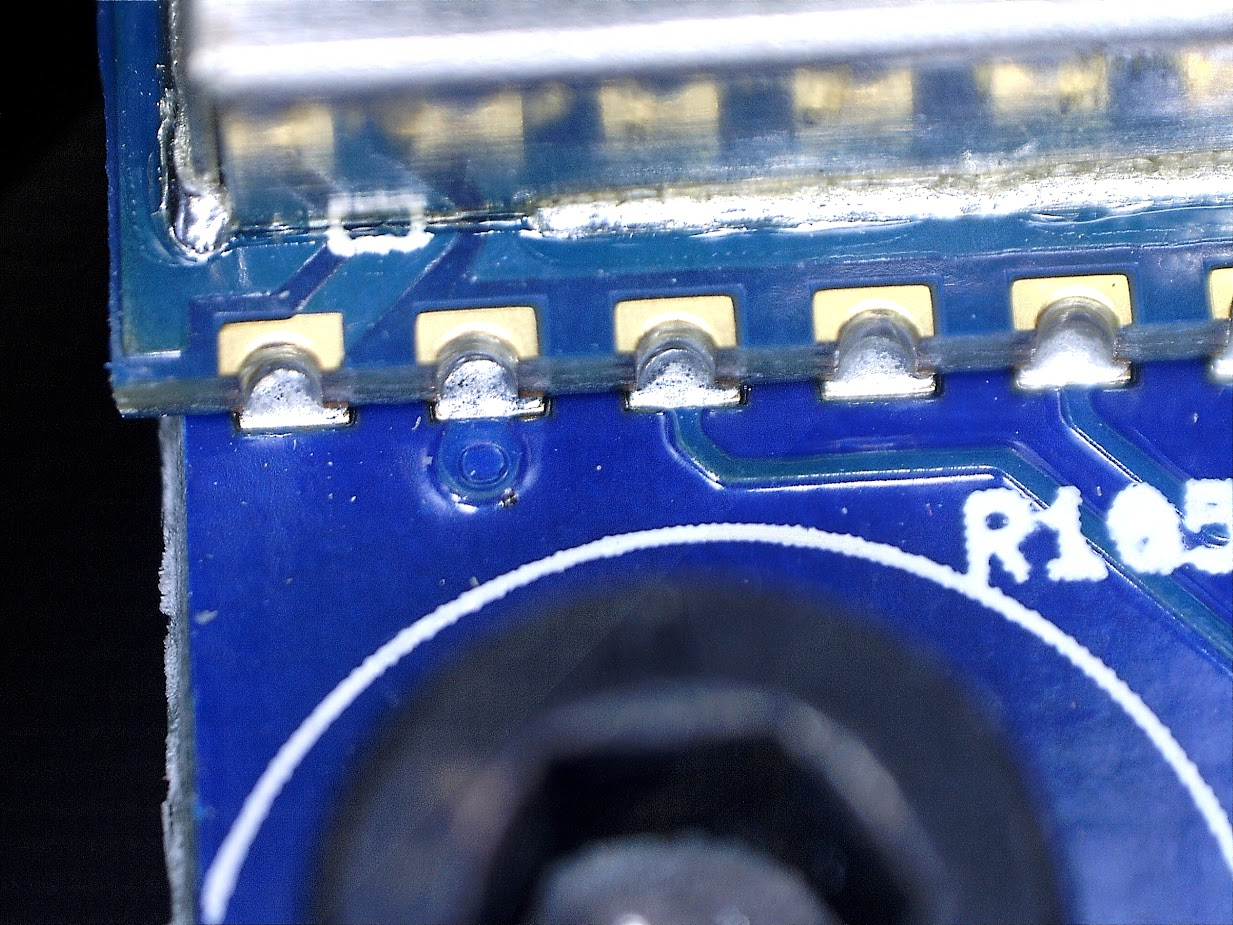
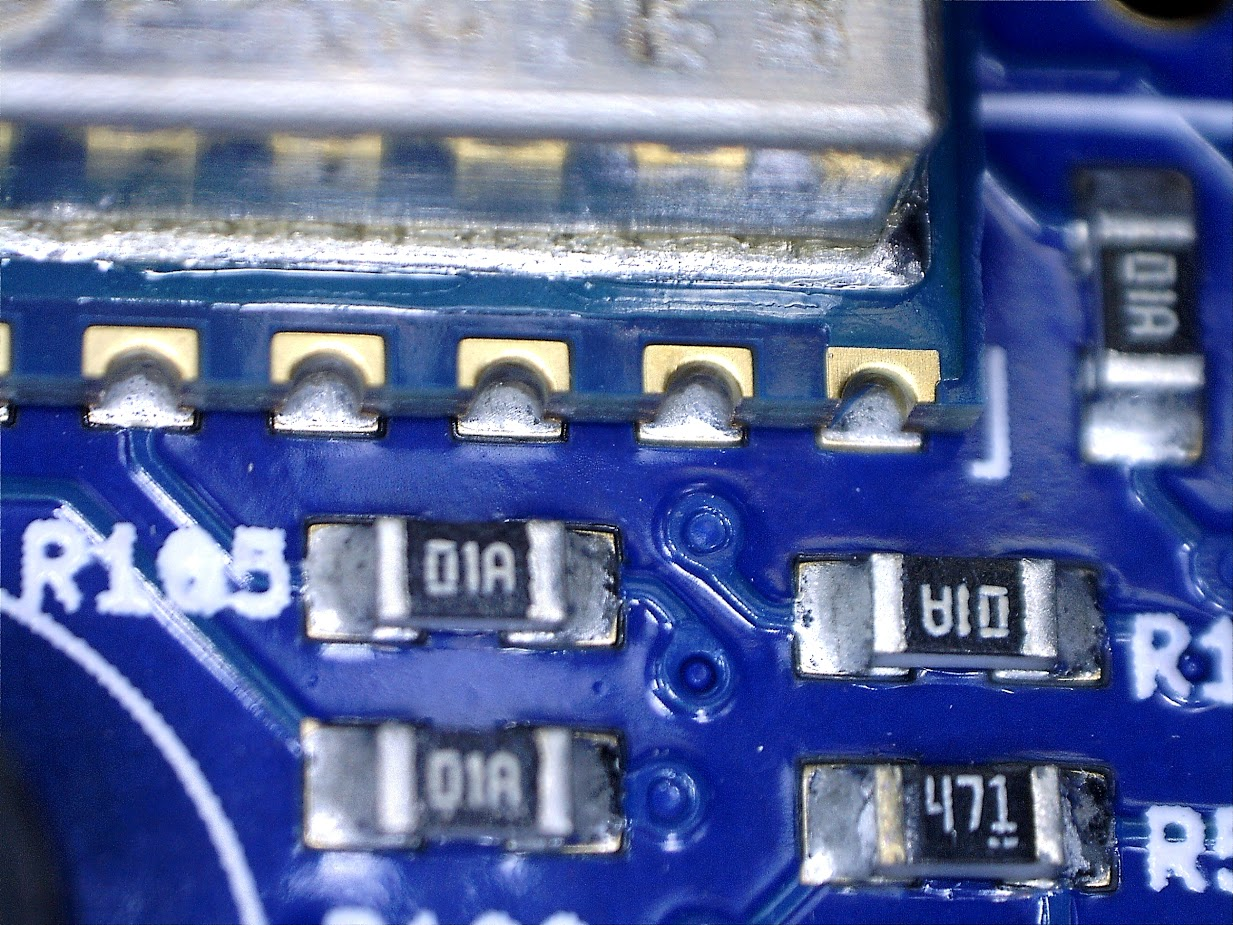
That's about the best I can do.
-
Thanks I'll pass those along.
-
@tfjield thanks for the photos.
I think the soldering is OK. The WiFi modules have gold plated recesses on the sides - see photo below. The solder appears to have wicked up int those recesses, so it should be making good contact.

-
Haven't restarted my machine in a while, but i had to now due to some maintenance. And when i try to turn it back on it's doing this crap again

I'm on my 16th power toggle now without it connecting / starting the wifi module or what the F's actually going on.
It must be something fishy on the FW side causing this since it's happening on/off like it is, were it an HW issue the fault should persist shouldn't it?
EDIT:
To be clear since i forgot to mention it, i'm running all the latest FW (3.4.4). -
@Exerqtor What do the solder points on the edges of the wifi module look like on your board?
If you use a PanelDue or USB terminal, can you send the M552 S1 commands to enable the module and see if it reports any errors?
-
@Phaedrux said in Intermittent WiFi Connection at Startup:
@Exerqtor What do the solder points on the edges of the wifi module look like on your board?
Pretty much a carbon copy of tfjield's ones. So i don't think it's a HW issue tbh.
If you use a PanelDue or USB terminal, can you send the M552 S1 commands to enable the module and see if it reports any errors?
Yeah i've got a due, but nothing happen if i just input M552 S1. This is the error i get if i restart the module or machine at least:

EDIT;
Have you found a solution or work-arround for this @tfjield? Or have you just also had the machine in a steady on-state the last 4 months?😅 -
@Exerqtor How old is your board? Do you feel comfortable giving the solder points a touch with an iron and a dab of fresh solder?
-
@Phaedrux said in Intermittent WiFi Connection at Startup:
@Exerqtor How old is your board? Do you feel comfortable giving the solder points a touch with an iron and a dab of fresh solder?
Uhm i'm not 100% sute to be honest!
But yeah i'll pull out the iron and some flux paste and give it a reflow tomorrow and see if it does anything✌️ -
@Exerqtor Hey! I ended up switching to Klipper soon after my last post on this issue, so I don't use the WiFi on the Duet anymore.
But before I switched, one of the last things I did was check the WiFi networks that had been associated with my card using M587, and I found that there were a couple that were not on my network, not added by me; perhaps they were there from testing of the board or something, or maybe just corrupt memory? Anyway, I removed them all using M588 (I had to use M588 S"*" because one of the network names had weird, unprintable characters in it).
Then I re-associated with my network and confirmed that was the only one listed via M587.I can't say that solved the problem, but for the last several reboots before I upgraded it was connecting OK. Do you happen to have any spurious networks listed when you issue M587?
-
@tfjield said in Intermittent WiFi Connection at Startup:
@Exerqtor Hey! I ended up switching to Klipper soon after my last post on this issue, so I don't use the WiFi on the Duet anymore.
SHAAAME
😳.... JK, it's actually almost my next step at this point, going the RRF on SBC route. But since getting hold on a rpi is what it is these days it's not really a valid option
But before I switched, one of the last things I did was check the WiFi networks that had been associated with my card using M587, and I found that there were a couple that were not on my network, not added by me; perhaps they were there from testing of the board or something, or maybe just corrupt memory? Anyway, I removed them all using M588 (I had to use M588 S"*" because one of the network names had weird, unprintable characters in it).
Then I re-associated with my network and confirmed that was the only one listed via M587.I can't say that solved the problem, but for the last several reboots before I upgraded it was connecting OK. Do you happen to have any spurious networks listed when you issue M587?
Interesting, i will give that a go before i reflow the wifi module just to see if it's any difference!
-
@Exerqtor LOL, yeah, I know...
 I really like RRF! This was my first time using it, and not only is it great, but the support here is top notch. Kudos to @Phaedrux and @dc42 and everyone else that contributes.
I really like RRF! This was my first time using it, and not only is it great, but the support here is top notch. Kudos to @Phaedrux and @dc42 and everyone else that contributes.I ended up changing because I have a rather large printer (600 x 600 x 600 mm) that I'm using to print large prototypes of something before we invest in injection molding, and I need to crank them out as fast as possible. I upgraded my hotends to Takotos (they're great!) and went to Klipper, both for the speed. At this point, I think I'm limited by the residual stress in the plastic that causes warping if I try to print any faster.
Good luck with your problem! I'm with you, it didn't seem like hardware to me because it never dropped the connection once it got it. It was only during startup. And if I remember right, I could get it to connect again by turning the module off and on via software, but my memory here is hazy at this point... Clearing out those other SSID's made sense to me that it could have been the problem, but I really didn't run it long enough afterwards to confirm. I rarely restart my machine, so the annoyance wasn't a daily thing and it took quite a while to get any useful stats.
-
@tfjield Yeah i bet (and see) you have a reason for the swap!
I finally got the printer connected again, but in usual fashion i did more than one time at the time in a hope to get it up running. So i can't say for sure what actually did it.
Re-soldered the whole WiFi module and added more solder so that the solder points are fully filled on all pads. I also made a dedicated 2.4Ghz SSID for IoT devices and pointed the duet to that SSID, not it's connected and finally melting plastic again. So I HOPE this solved the issue.
Another side note, that MIGHT hint to the soldering being the problem is that i've had a somewhat annoying issue with the PanelDue backlight flickering. That flicker seem to have disappeared after i re-soldered the WiFi module.
Time will show if the problem is fixed or not, the printer have to work now so i'm not about to reboot it just to test my luck yet!
-
 undefined Exerqtor referenced this topic
undefined Exerqtor referenced this topic
-
I have 8 machines all running on Duet2Wifi's with Panel Dues and identical settings. Two of them were plagued by this issues for the past year.
I was rebuilding one of them last week and decided to dig in an figure out what the issue was. I didnt think it was my router because all of them have reserved ip address. After hours of screwing with YAT and confirming that all the connections on the board were good, I cleared all the IP reservations and did a software update on my router. (EERO Mesh)
I was shocked to find that after the router firmware update, the issue was totally resolved on both the machines that had the issue. Not sure if it was the actual router firmware update, or the fact that I cleared the ip reservations and did new ones for each machine. Eitherway....the problem is gone.
-
 undefined dc42 referenced this topic
undefined dc42 referenced this topic