Z probe from my raise 3d printer
-
@Proschi78 how is it wired to the current board?
-
@jay_s_uk It is connected to a toolboard. And then goes to motionboard via a ribbon cable
-
@Proschi78 can you post some photos? ideally both sides of the toolboard where its connected
-
@jay_s_uk Here is a photo of the top side. I can't post the back right now. next to the z sample is the thermo couple and the heating cartridge. anden the extruder motor and the cooling fan
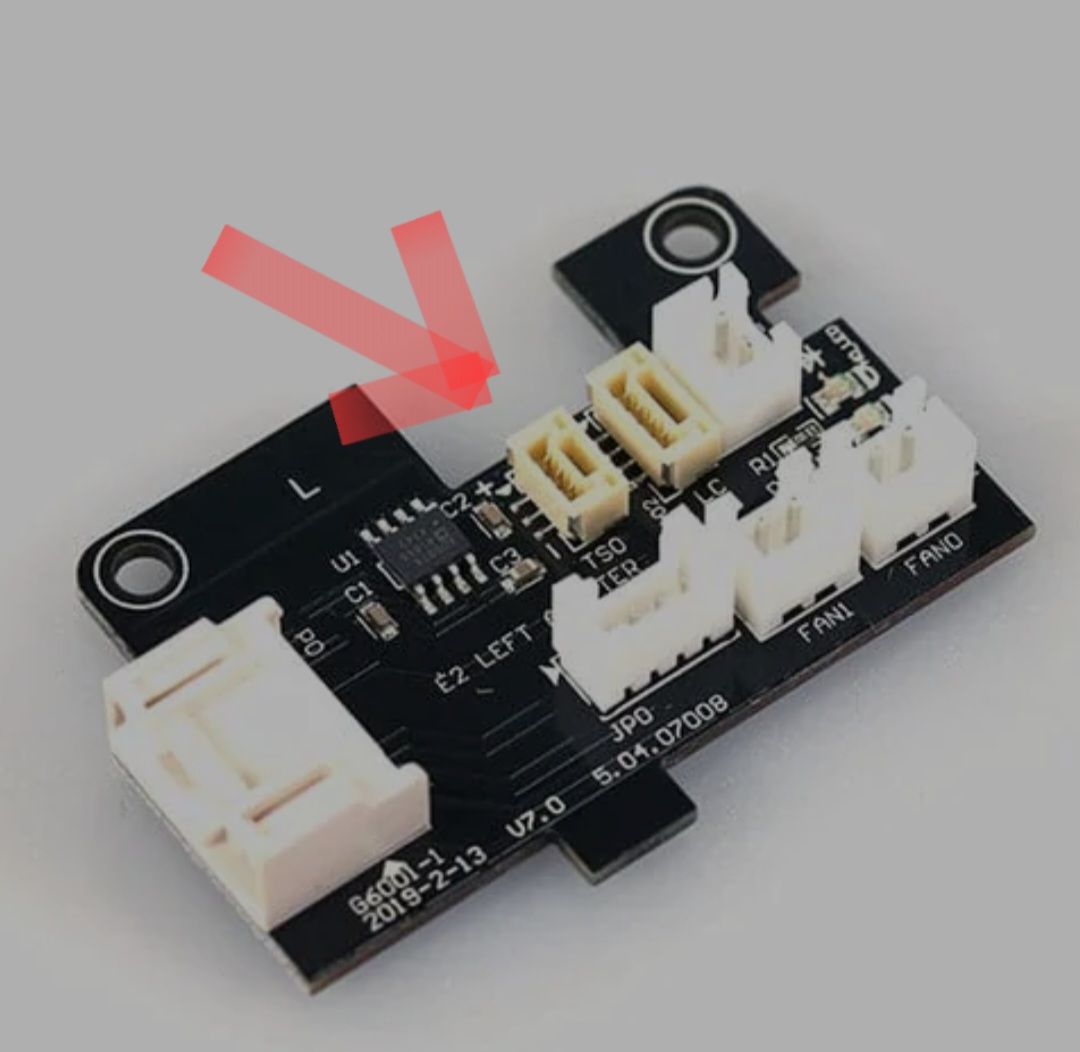
-
@Proschi78 said in Z probe from my raise 3d printer:
It is controlled with M280 P100 S200.
Sounds like it's a servo pin drop setup like a BLtouch?
-
@Phaedrux Yes, but with four wires
-
Two of the BLtouch wires are ground, so it's really only 4 as well.
I can't tell from that photo what the labels are, but I would assume there is 5 or 3v, ground, signal, and a servo control.
-
@Phaedrux I will try to connect it like a bltouch
-
@Phaedrux Yesterday I did a few tests with the previous motionboard.
both extruders have a toolboard from which a ribbon cable runs to an external board.
The component fan, extruder fan, heating cartridge, thermocouple and the extruder motor are located on this 14-pin cable on the right-hand extruder.
the z-probe is added on the left-hand side.
a 14-pin cable runs from the external board to the motionboard.
on it are both fan components, both extruder fans, both thermocouples and the z-probe.I then always unplugged a cable to see what happened.
see image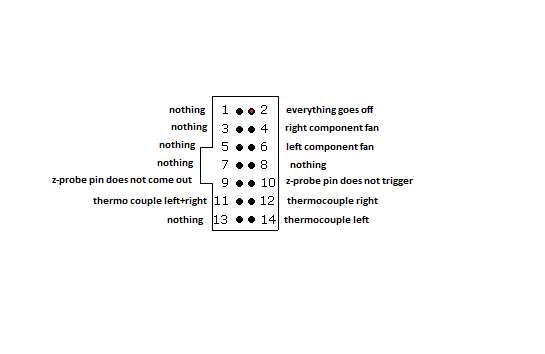
Since I don't want to reroute all the cables, I wanted to see what I can use from the ribbon cable
-
another question.
the heating cartridges of my two extruders are brought together.
+- +- has become ++-.
just like the two filament sensors.
Can I simply turn the ++- cable into a ++-- again or is there another way to connect the heating cartridges and filament sensors
to my duet 3 mini -
Based on your image it looks like there is a common power maybe, and at least a ground. The probe pins for the servo and trigger signal are there, so that's promising. You'd need to do some more probing and tracing to figure out which pins are grounds and which carry voltage. You'll need to be careful not to cause a short. A multimeter is essential. Finding a wiring diagram online would be even safer.
I'm not exactly sure what you mean by your question on the heater wiring.
-
@Phaedrux On the top picture is the current condition. And below how real it would connect to the duet mini.
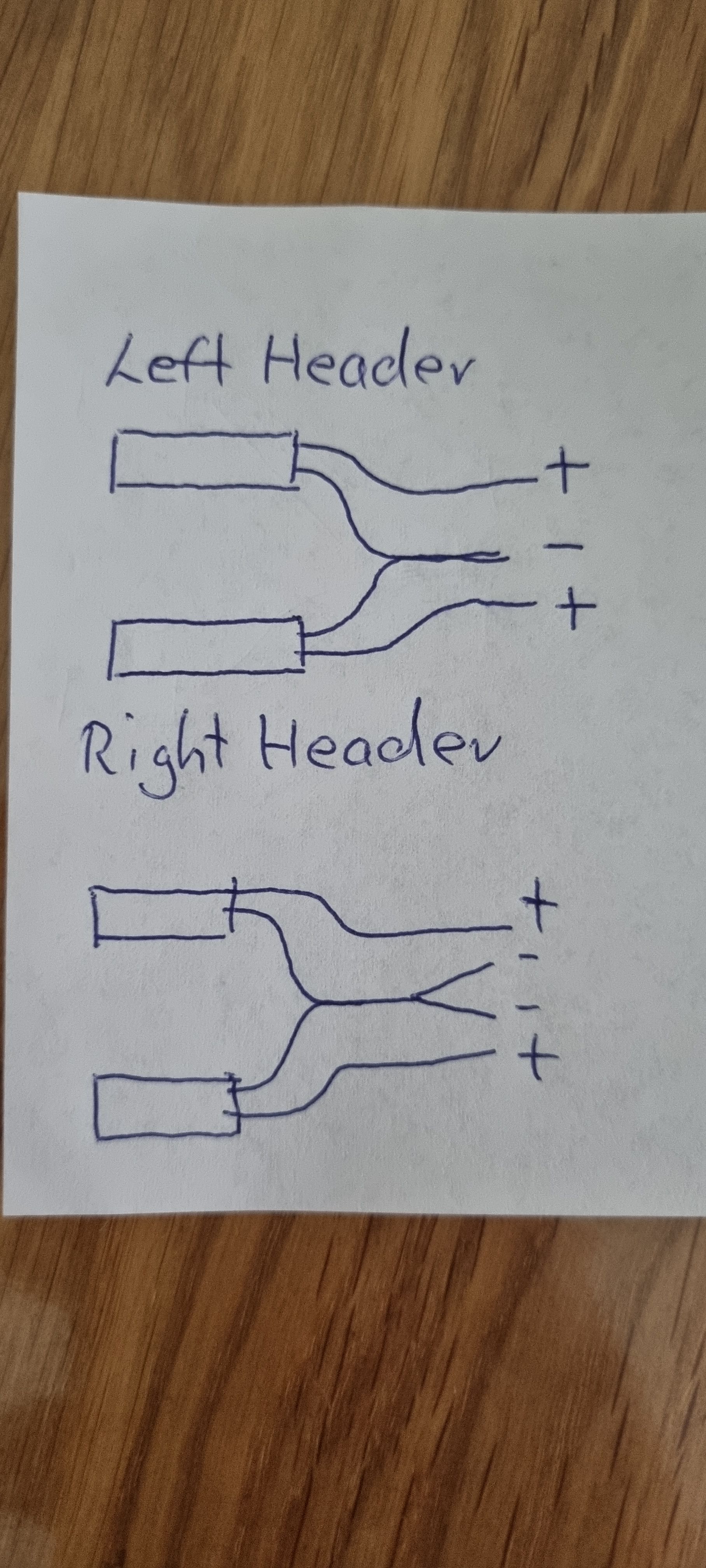
-
@Proschi78 Both schemes won’t work, despite of the split in the second one they both assume a common GND. However note that the Duet controls the negative (-) line, not VCC (+).
It is good practice not to combine lines on the output, but if you need to do so with your heater cartridges, you must use a common VCC. The "negative" or GND lines (-) must be kept separated.
-
@infiniteloop thanks. it's probably the same on the previous board. I haven't measured the wires yet