Mesh bed compesation seems not to work properly
-
@TheDragonLord
When it heats up the center of the bed itself almost "pops up"...
Understood.
even if the Z moves to compensate during the print there are areas in which the compensation works properly and others in wich it doesn't...
Can you describe where these areas are located? Do they match the blue portions of your map, or are they unrelated?
it looks like during the probing for the mesh definitions not all the heights for the various points are taken correctly...
Then, please post a map generated with a cold (i.e. unheated) bed for comparison. Maybe the VINDA is somehow affected by the heat, the electric field of the heater or something else?
-
@infiniteloop said in Mesh bed compesation seems not to work properly:
@TheDragonLord
When it heats up the center of the bed itself almost "pops up"...
Understood.
even if the Z moves to compensate during the print there are areas in which the compensation works properly and others in wich it doesn't...
Can you describe where these areas are located? Do they match the blue portions of your map, or are they unrelated?
it looks like during the probing for the mesh definitions not all the heights for the various points are taken correctly...
Then, please post a map generated with a cold (i.e. unheated) bed for comparison. Maybe the VINDA is somehow affected by the heat, the electric field of the heater or something else?
the compensation doesn't work well in the front part of the bed particularly in the front left side the nozzle is almost scratching the plate...theoretically the vinda shouldn't be affected by none of the effects you described...at now I can't make a "cold" mesh because I've just started a new print...
-
@TheDragonLord
particularly in the front left side the nozzle is almost scratching the plate...
Ouch! – That seems not to correspond with your height map. Let’s see the results of the „cold mesh“ (nice term btw) after your current print.
-
@TheDragonLord It's not esay to tell from the heightmap screenshot where (0, 0) actually is, but it also looks like you have about 50mm of the bed not actually mapped, I wonder if that is part of the problem.
Perhaps you could post a "top down" screenshot of the heightmap (or the actual csv file), so we can check.
-
@gloomyandy said in Mesh bed compesation seems not to work properly:
@TheDragonLord It's not esay to tell from the heightmap screenshot where (0, 0) actually is, but it also looks like you have about 50mm of the bed not actually mapped, I wonder if that is part of the problem.
Perhaps you could post a "top down" screenshot of the heightmap (or the actual csv file), so we can check.
Here's a better screnshot and the height mp file:
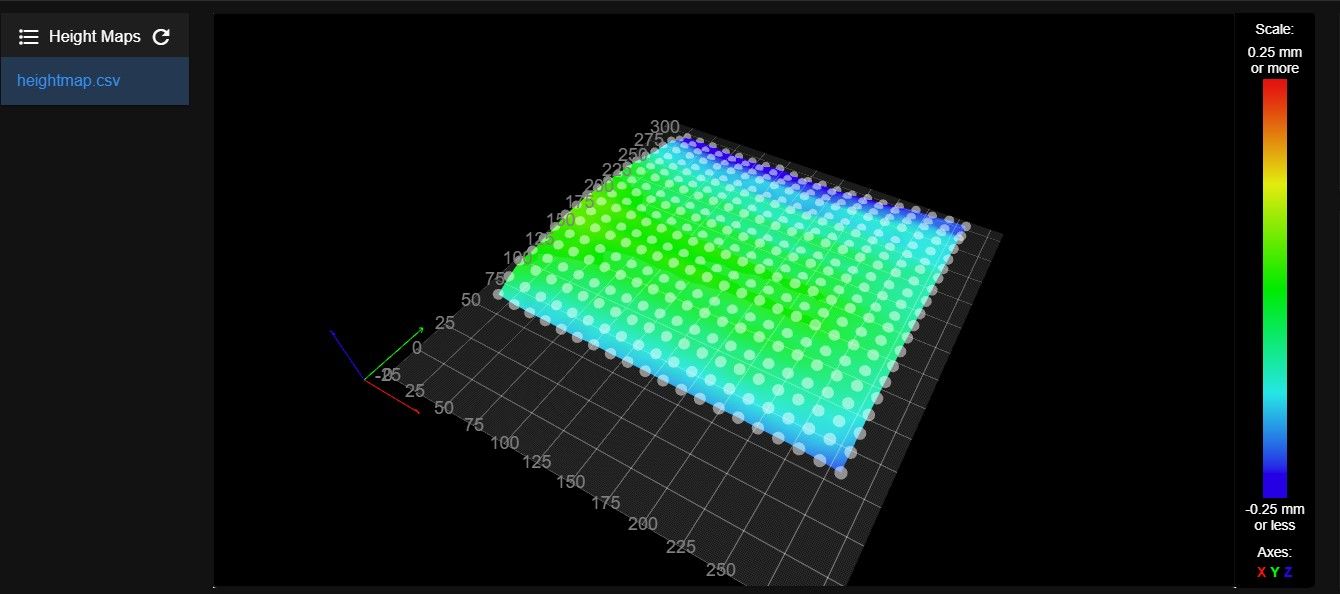
The "un-probed 50mm" you mentioned are in the right side because my Vinda is mounted in the left side of the nozzle and I don't have enough space in the right side of the frame to allign the Vinda with the right limit of the plate but the nozzle mainly "scratches" in the left side
-
@infiniteloop Here are the cold and hot height maps...honestly I don't understand because now they look almost the same (last time I've made a "cold mesh" was few months ago just after mounting the brand new bed plate)....maybe it means that the bed plate now is definitely distorted even when it's cold...!
Hot height map:
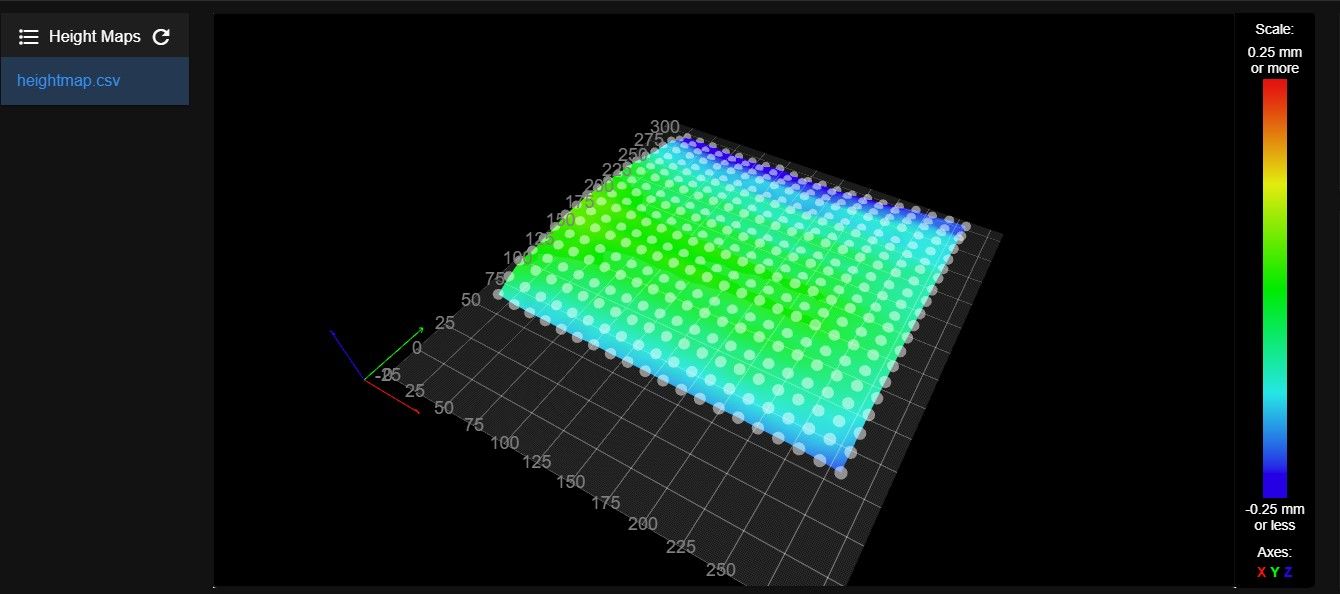
hot_heightmap.csvCold height map:
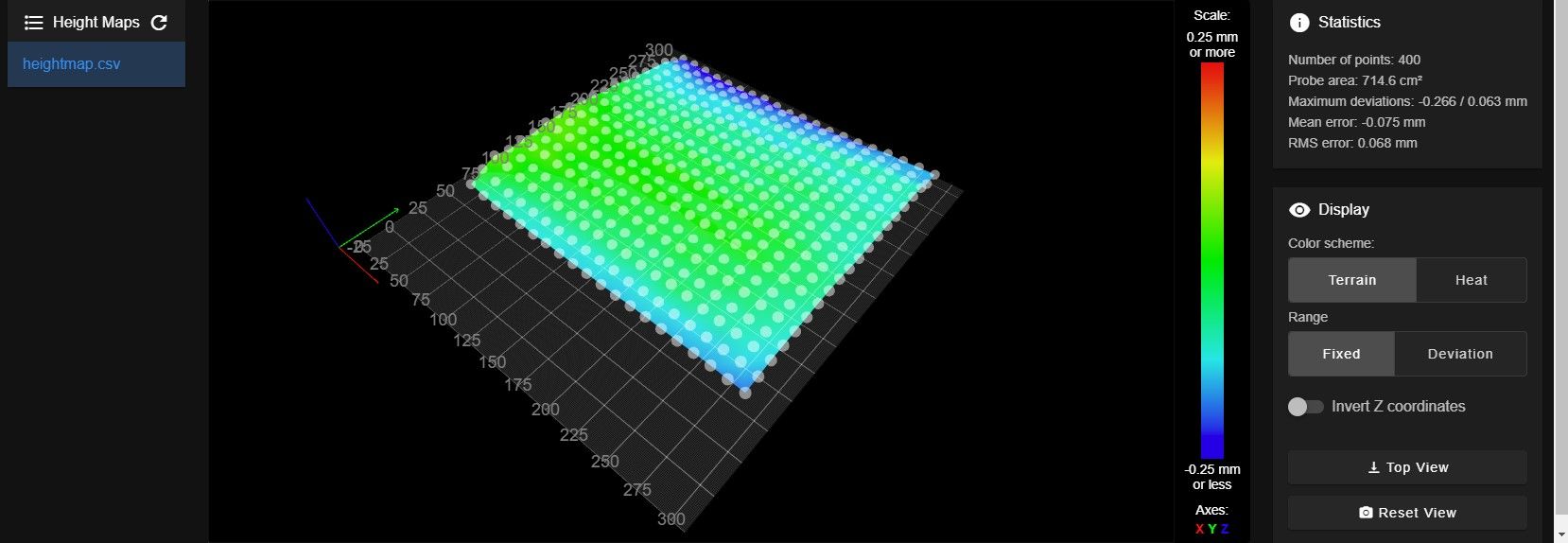
cold_heightmap.csv -
@TheDragonLord Unless there is something odd going on with that heightmap display it is missing a large strip from -25 up to about 50 or 60. So that means you will have no heightmap correction for the front part of your bed. Earlier you said that the main problem was "particularly in the front left side" where exactly was the print? As you mentioned it is also missing a strip down the right side of the bed. That missing strip at the front of the bed seems pretty large to me is your probe really offset by that much? It might help if you post a picture of your print head.
-
@gloomyandy hi, here's some photos of my print head, the first one shows the reason for the missing right part...about the missing of the front part for me it sounds strange to me because with the setted offsets the vinda probes the bed not so close to the edge but even not so far...the probe offsets from the nozzles are correct as well as the offsets for the 0,0 corners related to the endstops...what have I setted wrong?!
Right side:

Front probing distance:

Print head:

Probe offsets from nozzle and grid mesh:
M558 P9 C"^zprobe.in" H5 F300 T6000 ; set Z probe type to bltouch and the dive height + speeds G31 P500 X-26.116 Y29.279 Z1.26 ; set Z probe trigger value, offset and trigger height M557 X5:280 Y70:330 P20bed.g:
G30 P0 X10 Y320 Z-99999 ; probe near an adjusting screw G30 P1 X155 Y320 Z-99999 ; probe near an adjusting screw G30 P2 X285 Y320 Z-99999 ; probe near an adjusting screw G30 P3 X285 Y70 Z-99999 ; probe near an adjusting screw G30 P4 X155 Y70 Z-99999 ; probe near an adjusting screw G30 P5 X25 Y70 Z-99999 S-1; probe near an adjusting screw and report adjustments neededI think that maybe my mistake could be here:
M557 X5:280 Y70:330 P20With the Y70 but if I set it lower than 70 the vinda stays outside the plate in front of it and, of course, the nozzle crashes the bed....
-
@TheDragonLord said in Mesh bed compesation seems not to work properly:
G31 P500 X-26.116 Y29.279 Z1.26
I don't think this is correct. Your probe seems to be in front and to the left of the nozzle in which case both offsets should be negative. See: https://docs.duet3d.com/en/User_manual/Connecting_hardware/Z_probe_testing#measuring-probe-x-y-offset.
-
@gloomyandy oh my......you're definetely right!!!! Thanks!!!
-
@gloomyandy said in Mesh bed compesation seems not to work properly:
@TheDragonLord said in Mesh bed compesation seems not to work properly:
G31 P500 X-26.116 Y29.279 Z1.26
I don't think this is correct. Your probe seems to be in front and to the left of the nozzle in which case both offsets should be negative. See: https://docs.duet3d.com/en/User_manual/Connecting_hardware/Z_probe_testing#measuring-probe-x-y-offset.
Here's my new mesh:
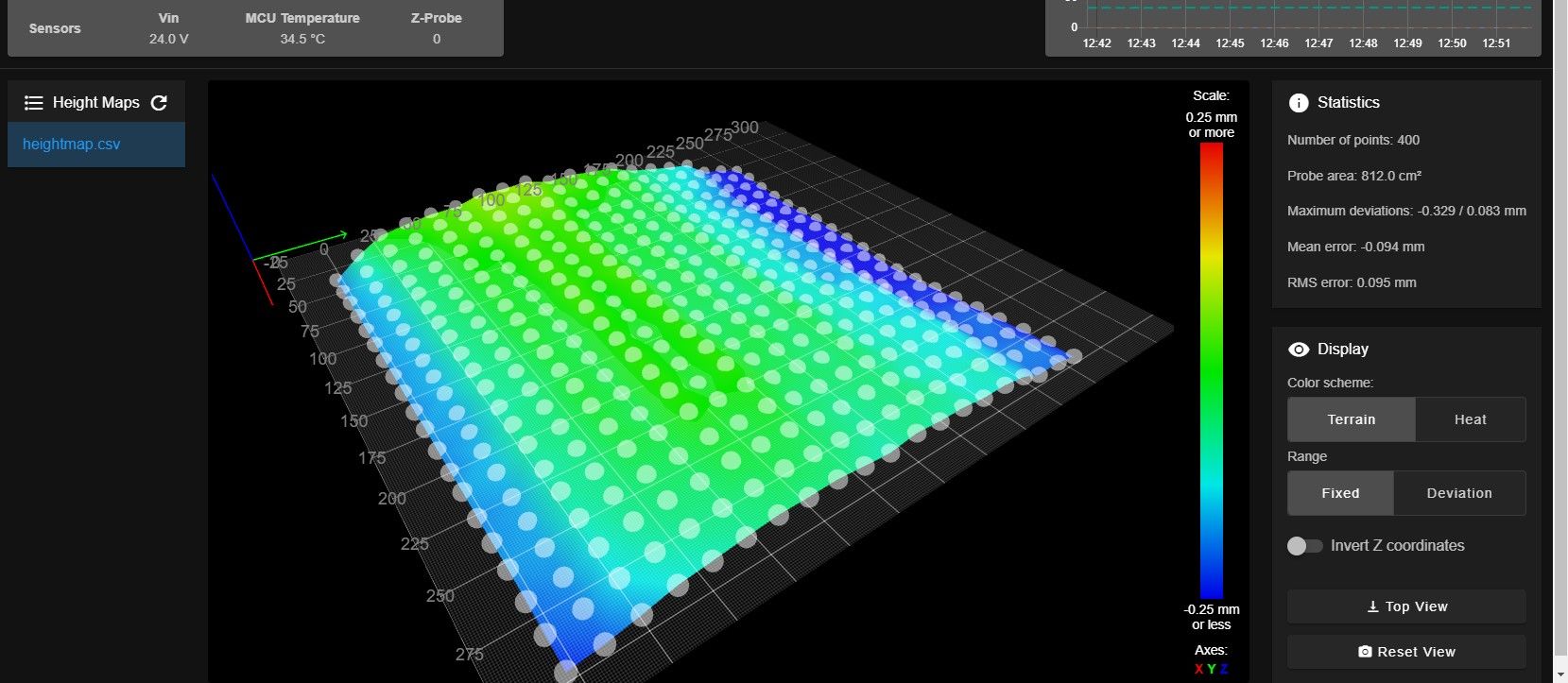
Of course correctly setting the probe offset has "transferred" the missing-probed-areas from the front to the rear but to solve this I can reduce the Y dimension for the printer from 310 to 285, it's not a big problem....in my next print I'll see if the compensation now will works properly but I have no doubt it will...
Thanks again! -
Thanks to the help now the bed compensation works a lot better! The post could be changed as "solved" (I don't see any option to changed by myself)
Thanks!
-
 undefined Phaedrux marked this topic as a question
undefined Phaedrux marked this topic as a question
-
 undefined Phaedrux has marked this topic as solved
undefined Phaedrux has marked this topic as solved