Duet 2wifi fan not working (mosfet dead)
-
I have a problem on a duet 2 wifi card
my fans don't work anymore
after analysis of the card by an electronics engineer
the pwm command from the processor arrives well but the mosfets do not activate so the fans do not activate
fans 0 and fan 1 do not work so I can no longer control these for printingIs this guaranteed? Or should I change the mosfets myself?
thank you
-
@bast Hopefully your electronics engineer checked the fan fuse?
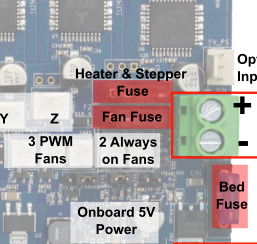
If that is okay, most likely the fan mosfets have failed. See https://docs.duet3d.com/User_manual/Troubleshooting/Parts#replacement-parts
The fan mosfets should show if they have failed. Post a good image of yours so we can check.
The usual reason for fan mosfets to fail is shorting the, connecting fans the wrong way around, or using a fan that draws too much current. As such, they are generally not covered by warranty. See our warranty terms here: https://www.duet3d.com/page/warranty-policy
If it is the fan mosfets, you can replace them yourself; see the link earlier for details of replacement mosfets.Ian
-
@droftarts said in Duet 2wifi fan not working (mosfet dead):
If that is okay, most likely the fan mosfets have failed. See https://docs.duet3d.com/User_manual/Troubleshooting/Parts#replacement-parts
The fan mosfets should show if they have failed. Post a good image of yours so we can check.
The usual reason for fan mosfets to fail is shorting the, connecting fans the wrong way around, or using a fan that draws too much current. As such, they are generally not covered by warranty. See our warranty terms here: https://www.duet3d.com/page/warranty-policy
If it is the fan mosfets, you can replace them yourself; see the link earlier for details of replacement mosfets.
IanHi Ian
the first thing iam doing is verify fuse (ok)
(ok)
the problem occurred after cleaning the nozzle due to a print crash (full of plastic all over the nozzle)
the installation has been working for several months without problems
I checked the amperage of the fans (ok) still well plugged
so I don't understand why it burned, maybe a short circuit, I don't know
the fan 0 and fan 1 mosfets burned out, I did not check the fan 2
so i will have to change my mosfet...
thank you for the information -
@bast If you had a print crash and the nozzle got covered in plastic, did the plastic stop the fans from spinning? I'd guess that could cause the mosfets to fail, too.
Post a picture of your board, so we can see the state of the fan mosfets. It should be clear if the mosfets have failed.
Ian
-
@droftarts
it s too small for a photo