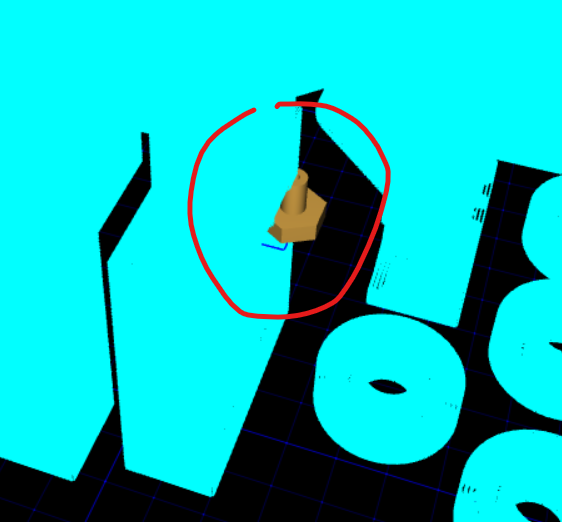Layer chart empty
-
-
@Tinchus the issue here is that Kisslicer doesn't put layer number comments in the GCode file. This likely means that it supports variable layer height, and layer numbers don't really mean anything if the slicer uses different layer heights for perimeters and infill. The nearest Kisslicer gets to later number comments is the comments such as this one:
; BEGIN_LAYER_OBJECT z=30.600 z_thickness=0.200
Now that layer number has lost its meaning with some slicers, perhaps we should do away with the layer chart altogether?
-
@dc42 the layer chart is using up a lot of real estate on the web interface and it has limited informational density. I think it would be fine to relegate it to a plugin or excising it completely to regain that real estate.
In the past it was something to look at while the machine was printing, but these days we have @Sindarius' 3d viewer which is way more useful and entertaining in my opinion (-:
-
@oliof i concur
-
 undefined oliof referenced this topic
undefined oliof referenced this topic
-
@oliof Where is that 3d viwer? the one already included on DWC somehow went wrong on latest update and I find it almost of really not much help.
With latest update all it does is to load some kind of 3d representation, with no borders at all so basically is really difficult to see what is going on. Also I know that is showing the real time progress, but since that progress is happening somewhere, it is not visible because the hole gcode is simulated, to the real time advance is "buried" inside the 3d representation: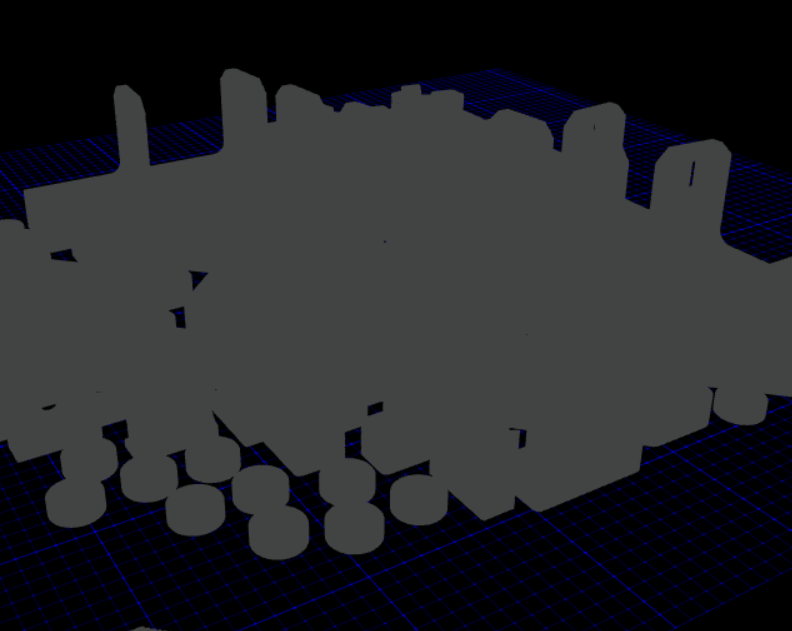
-
@Tinchus probably worth a new thread with @Sindarius
-
@Tinchus I recommend changing the quality settings in the viewer. Sometimes after an update it internally drops to the lowest setting. By setting it to a value it clears a flag and should render properly
-
@Sindarius s far I have tested changing from SBC all the way up to medium. Also, the real time simulation is not working: it is being rendered, but the simulation buries everything, so you cant really see what is being printed
I hae just checked: the iamge I posted, that image is suposed to be HIGH quality rendering -
The real time simulation is buried on the hole gcode simulation.
-
@Tinchus Set the rendering to max, I believe that this version of BabylonJS had an issue with line rendering where it was not behaving properly. I have a new version of the viewer in the works that addresses this issue.
-
@Sindarius that made the trick! thanks