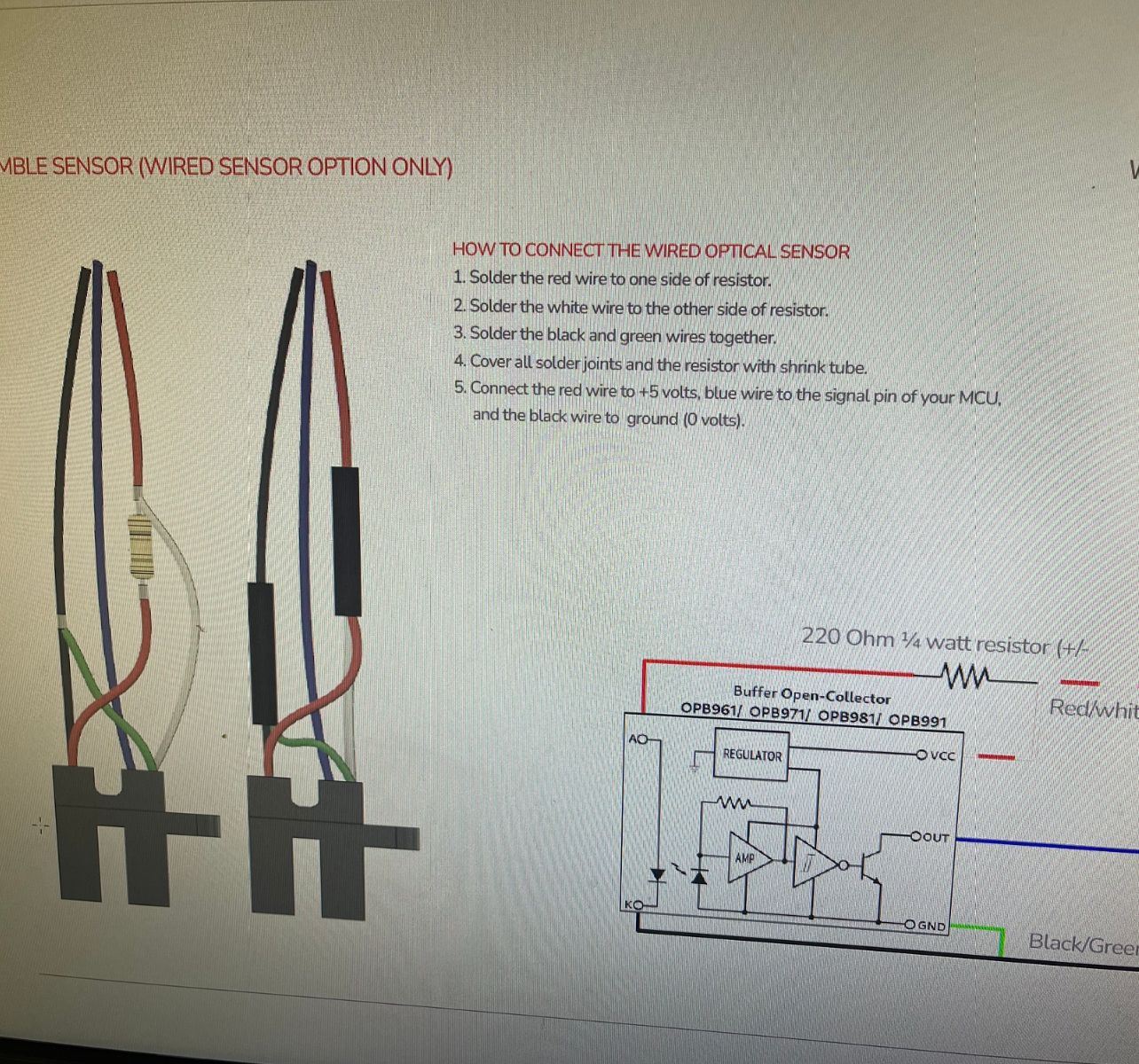Z optical switch.
-
-
-
@jay_s_uk I got 5v +- from the panel due port. I am trying to configure it. below is my Endstop and probe.
; Endstops M574 X2 S1 P"^xstop" ; Xmax endstop on hall effect board M574 Y2 S1 P"^ystop" ; Ymax endstop on hall effect board M574 Z1 S2 ; configure Z-probe endstop for low end on Z ; Z probes M558 P5 C"^zprobe.in" H5 F300 T6000 ; set Z probe type to switch and the dive height + speeds G31 P500 X0 Y0 Z.74 ; set Z probe trigger value, offset and trigger height M557 X0:282 Y0:275 S40 ; define mesh grid -
@Karim that should be sufficient. You don't need the M574 Z1 S2 line.
Does it not work with that setup? -
@jay_s_uk no, the switch doesn’t work , z axis doesn’t stop when triggered. That setup work when the probe was installed.
-
@Karim assuming you've followed the wiring above, i don't see why it wouldn't work.
you could try removing the ^
I have a tap kit on the way. i'll be using an assembled PCB though rather than just the bare sensor -
@jay_s_uk I got the 24v on order too, but it will ship mid December, when I get home I will work on it.
-
-
@jay_s_uk Hey I got it working, But the Z offset is a little different.