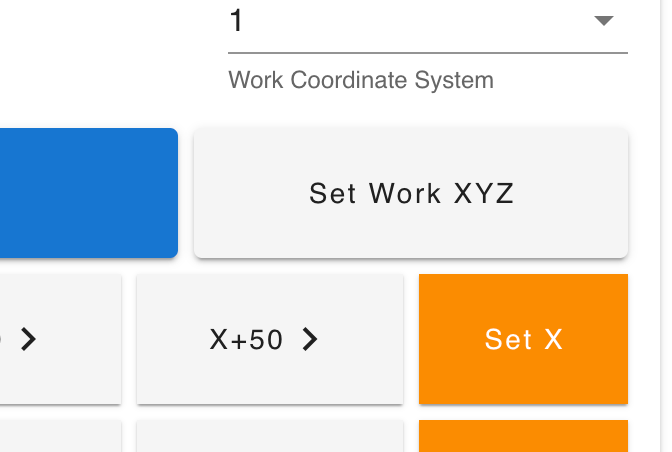Custom CNC Duet 2 how I can set a work home position?
-
I am creating a DIY CNC with nema 23 stepper motors connected to ball screws. It uses a duet 2 wifi motherboard. I am most familiar with them as a 3D printer motherboard.
I do not plan on running the spindle through the motherboard control, yet. I will simply use a switch for on/off power.
My main question is how I can set a work home position?
Fixture the work material, and set the origin of cutting x, y and Z offset of the work material by z-stepping closer to the material until touching.
The Z endstop I am using is at the top of the moving gantry plate.Any help is appreciated! Thanks
-
@djthuma using workplace coordinates.
You can switch the DWC interface to CNC mode on the settings screen -
Once you've moved to the exact X, Y and Z starting point of the cut (depending on how you've set this up in the project software - Vectric, Fusion, etc. - and the thickness of the material), clicking the Set Work XYZ in CNC mode.