PanelDue stop after config error
-
If you shine a light onto the screen of the 7i can you make anything out? Perhaps it's only the backlight that has failed if the Panel still shows up as a USB device for flashing at least we know that part works and it's just the display.
-
Hi Phaedrux, Thanks for your help. When I flashed the PanelDue from bossa it was all working - i.e. the back-light was bright and the screen rebooted showing icons and buttons. I have shone an LED torch onto it the screen when it is plugged into the Duet2 board (and the board is printing well in all other respects) but there is nothing on the screen. I have rechecked all the wiring - reflashed the firmware on the Duet2 but only from the web interface. I am thinking a complete erase and flash from step one, but I would rather, if I could troubleshoot and solve, as I would learn something more that way. But I am open to all ideas. Thanks again.
-
So the panel is working when connected by USB, but not when connected to the paneldue port on the Duet?
Double check your wiring. It sounds like it's just not getting power. Perhaps a pin/crimp is loose. I assume you're using a 4-wire able?
-
@Phaedrux
Thanks Phaedru.
Yes I'm using the 4-pin cable that came with the it. When it has stopped printing I will check connectivity of the cable. It is strange for sure that USB worked and it does seem that it is not getting power. Can I test the connector on the Duet2 for power? -
Yes you can test the paneldue port for 5v power with a multimeter.
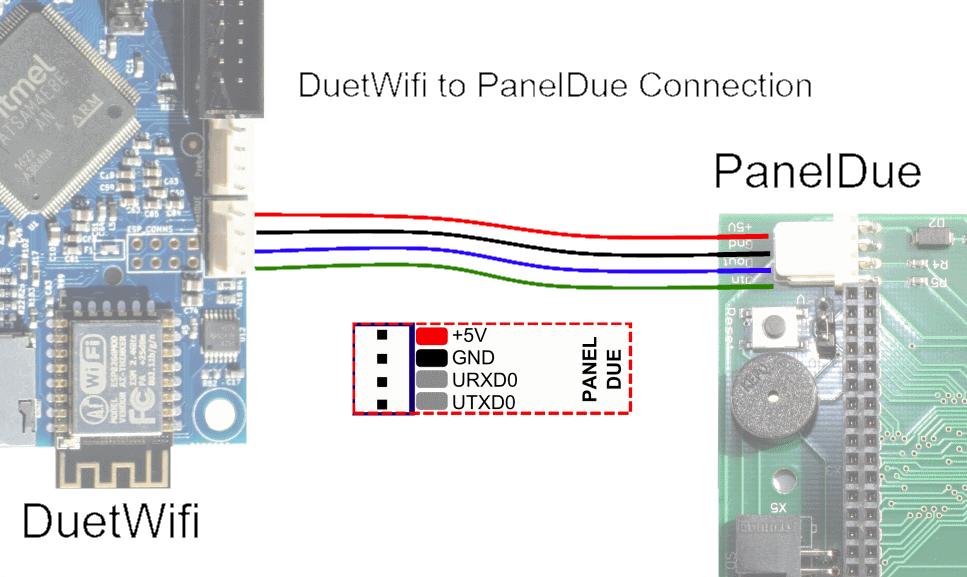
-
Hi, Multimeter gives +4.92v as read from the cable plugged into the PanelDue. ![alt text]
 )
)Hope the image uploaded. Is it possible that I've damaged the UART or serial output? Is there a way to test the output port? I have a bus pirate somewhere in the house. Or is that overkill?
Thank you. -
I'd be inclined to make up a short replacement cable just to test.
Can you also try sending M575 P1 S1 B57600 in the gcode console just in case it hasn't been activated correctly.
What firmware file specifically did you flash?
-
Thanks Phaedrux for helping me walk through this. I flashed "PanelDueFirmware-3.4.1-7.0i.bin". I will make a new cable up tomorrow and post the results. Kindly, Gabbie.
I have remade the cable. But no sign of life when reconnected to the Duet2. Below is a photo of the 7i working from the USB. Totally baffled at this stage. I have run M575 P1 S1 B57600 from the console but get no response either. Can I try the ribbon cable from CON_LCD? The Duet is a v1.02.

-
Yes try the ribbon cable.
-
I tried the ribbon in CON_LCD but nothing. Alas. Do you think that is the end of the line?
Uodate: I removed the 7i from the case to examine the components for any damage - maybe I shorted it by being clumsy. I noticed slight marks in the circuit board. I rubbed to feel if it was a removable mark, maybe grease.

Reassembled and voila. Workings again.

Quite likely to go again though I think.
Thanks Phaedrux for all your help. Do you have any advice on a repair if it goes again?
Kind regards Gabbie
-
When and where did you purchase the Paneldue?
-
Hi Phaedrux, I bought it from E3D on the 2022-05-19.
-
If you continue to have issues return to this thread and let us know. I'll mark it as solved for now.
-
 undefined Phaedrux marked this topic as a question
undefined Phaedrux marked this topic as a question
-
 undefined Phaedrux has marked this topic as solved
undefined Phaedrux has marked this topic as solved
-
Hi Phaedrux,
My 7i PanelDue has stopped functioning again. E3D replied saying to get back to the forum and post again with the issue. Any advice gratefully appreciated. Thanks Gabbie
-
Please send an email to warranty@duet3d.com and CC your reseller. Include a link to this forum thread and the details of your original purchase. You'll receive a reply with a form to fill out.