tuning 2 heaters
-
@ardisf what hotend are you using? Are both heaters in the same block?
-
@jay_s_uk said in tuning 2 heaters:
@ardisf what hotend are you using? Are both heaters in the same block?
i used custom hotend for pellet extruder and i put both heaters in the same block
btw, i've tried the procedure of deckingman's thread, he said in Strategy for PID tuning multiple heat zones:
The first step was to tune each individual heater to get some sort of PID "model" as a starting point.
but what if my secondary heater can't be tuned and sent me "Auto tune cancelled because target temperature was not reached"? i used cartridge heater 24v 40w, is it enough?
-
@ardisf rather than creating 2 heaters individually, as long as you're on 3.4 or later, you can map 2 outputs to one heater e.g.
M950 H1 C"3.out0+out2" T1
maybe give that a go and see if you can tune the hotend that way? -
@jay_s_uk said in tuning 2 heaters:
@ardisf rather than creating 2 heaters individually, as long as you're on 3.4 or later, you can map 2 outputs to one heater e.g.
M950 H1 C"3.out0+out2" T1
maybe give that a go and see if you can tune the hotend that way?like this?
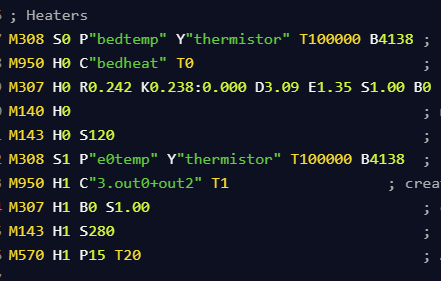
-
@ardisf yes but obviously you need to change the outputs to where they're actually wired to
-
@jay_s_uk i used e0 heater and e1 heater as an output, what should i write on the config?
-
@ardisf
e0heat+e1heat -
@jay_s_uk
i've tried map 2 outputs into 1 heater, then i tune using m303, but it's still cancelled at 140C because the temp was not reached. but when i used 2 outputs and i tune individually, it just reached 80C and then cancelled.
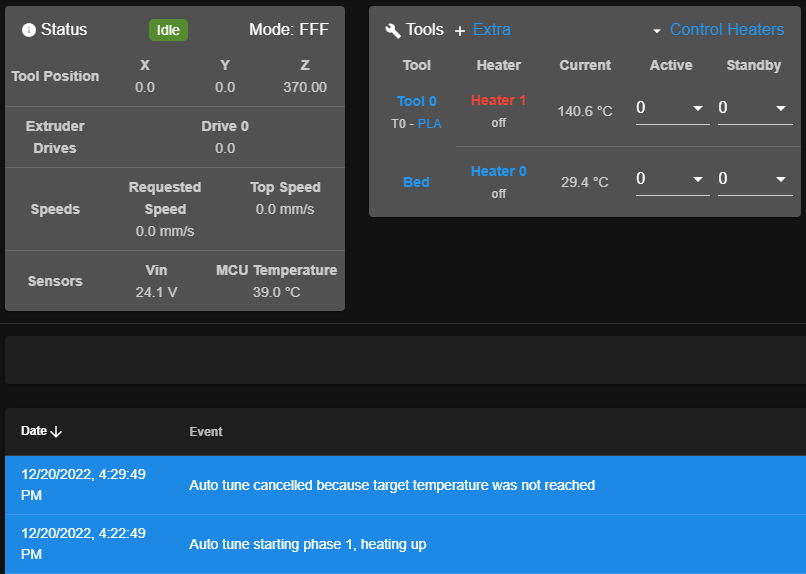
-
@ardisf looks as though the heaters you're using aren't powerful enough to reach your target temperature. i don't think theres anything you can do to extend the timeout time.
is it a homemade pellet extruder or a purchased one? -
@jay_s_uk which means i have to buy new heater? should i buy 50/60 watt? i currently use 40w cartridge heater.
it is custom pellet extruder
-
@ardisf a higher wattage will probably help. what wattage you should buy though I don't know. can you ask the person who designed it what they recommend?
-
@jay_s_uk okaay tysm<3
-
@ardisf Just for info, my dual heater hot end has two distinct zones, separated by a heat break to minimise heat transfer between zones. It sounds like that is not the case with your hot end. In which case, all you can do is configure your tool to use both heaters as @jay_s_uk has said. Also for info, I used two x 80Watt heaters because it is a 6 input hotend with a high thermal mass. It's impossible to say if 80Watt heaters would be suitable for your particular hotend but given that two 40 Watt heaters can only attain a temperature of 140 degC, then I'd hazard a guess that they wouldn't be far off what is required.
-
@deckingman @jay_s_uk a few days ago i've tuned my hotend using dual 60W heaters. actually i got "not recommended" tuning value. after that i can heat my hotend without getting any fault, but right now when i heat my hotend it just turn out to fault because temperature not reached. i decide to tuning my hot end again, but it turns out "auto tune cancelled because target temperature was not reached".
any solution? thanks