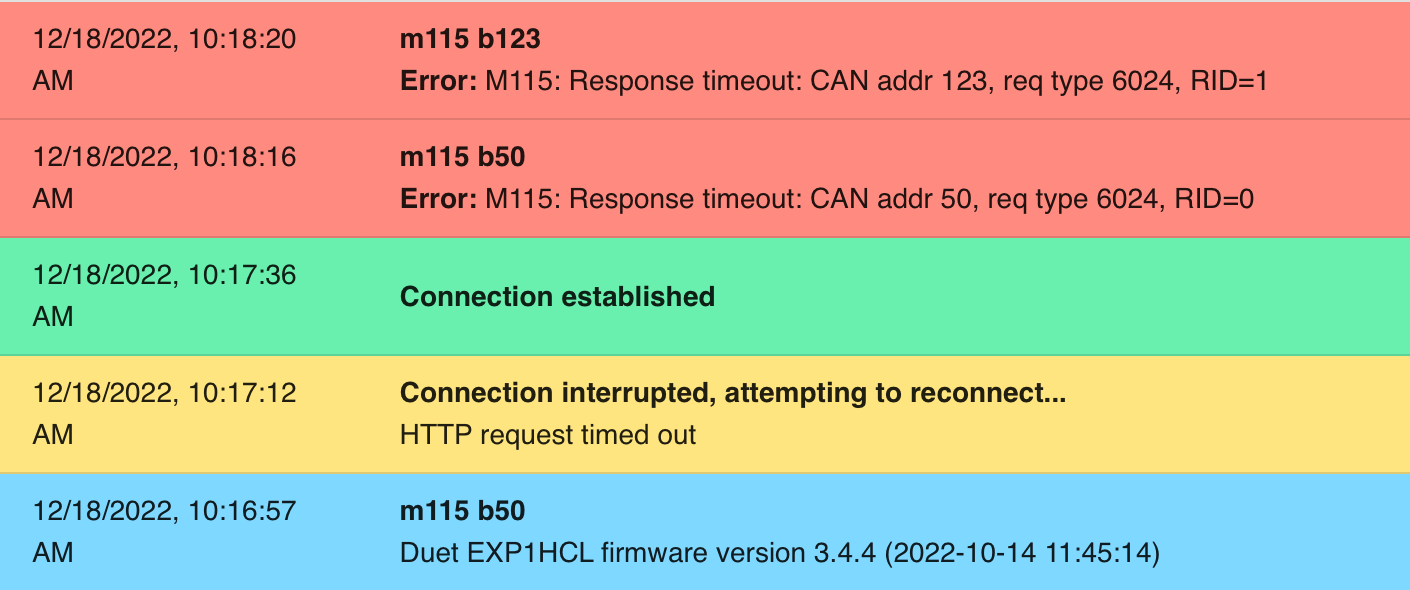Trouble setting CAN Addresses for two 1HCL Boards.
-
@toddwagner Make sure your Duet board is on the latest v3.4.5. Then upgrade the firmware on each expansion board by sending M997 B50 (or B123 depending on what board you have powered up). You can also use the CAN Manager plugin once you have updated the boards.
-
@chrishamm I updated the Duet board to 3.4.5 and the 1HCLs to 3.4.4.
Now board one is recognized as b50 and reports 3.4.4. Board two is not being recognized as either 50 or 123.
The plugin isn't working with my machine at the moment, trying to get it installed.
-
@toddwagner there is a can bus address reset jumper at the rear of the two rj11 sockets so you can reset the ID to default. See commissioning in the link below.
https://docs.duet3d.com/Duet3D_hardware/Duet_3_family/Duet_3_Expansion_1HCL
Hopefully that will get you back to basics!
-
@toddwagner assuming the Status LEDs on both EXP1HCL boards are flashing in sync with the main board, both boards should show up in the 'boards' section of the Object Model Browser in DWC unless they have the same address.
-
@dc42 Thanks, I’ll take a look. Do I need to have the CAN pass through terminated at each board to set the addresses, then remove the jumpers when I hook them up in series?
-
@toddwagner yes. the termination goes on the last board on the bus, so if connecting individually, they should have the termination
-
@toddwagner yes, although in practice if the cables are short then it's not critical. If the command finishes and doesn't report an error, then you can assume it has been executed.
-
-
@toddwagner what type and length of cable are you using to connect the two?
-
@jay_s_uk I cored some Ethernet cable and am using one twisted pair of wire. 6” in length.
-
@toddwagner are the 1HCL and the main board running compatible firmware versions? Check in the object model.
-
@dc42 This is what I am receiving in the object model for both boards. I did do the firmware update before they stopped responding so they should be compatible.

I just did a address reset on both boards, but I am still not able to communicate with the board with M122, M115, or M997.When the boards were communicating with me, it said the 12v rail was at 18v. Does that contribute anything to the solution search?
-
@toddwagner said in Trouble setting CAN Addresses for two 1HCL Boards.:
When the boards were communicating with me, it said the 12v rail was at 18v. Does that contribute anything to the solution search?
Interesting! Does the other board report the correct 12V voltage?
-
@dc42 both boards had said 18v for the 12v rail. I am having this connection issue with both boards currently.
-
@toddwagner I'm sorry for the delay since my previous reply.
Are you able to connect to one board via CAN if you have nothing connected to the board except CAN and VIN?
Which country are you in?
-
@dc42 I have disconnected everything from the Mini 3+ and from the 1HCL boards except for power and the CAN cable. I am still getting a board reported at 123 on the object model but when I send a M115 B123 I receive an error out.
I am in the US.
-
@toddwagner the fact that both boards show the same symptoms suggests that the problem is not a hardware error. However, you are running firmware 3.4.5 on a Duet 3 Mini. The initial release of this had the incorrect firmware binary in the zip file. Therefore I would like you to reinstall firmware as follows:
-
Download the Duet3Firmware-Mini5plus.bin and Duet3Firmware-EXP1HCL.bin files from the 3.4.5 release on github via DWC. Decline the offer to update firmware.
-
Run M997 to update the firmware on the Duet 3 Mini.
-
Fit the CAN reset jumper to one of the 1HCL boards and then power the system up, so that it loads new firmware over CAN. When it has completed, see if you can communicate with it. Remove the jumper before you power up again.
-
-
@dc42 said in Trouble setting CAN Addresses for two 1HCL Boards.:
Thanks! That procedure worked perfectly. I am now happily sitting with the HCL's at CAN 50 and 51!
You're the best.
-
undefined Phaedrux marked this topic as a question 3 Jan 2023, 20:03
-
undefined Phaedrux has marked this topic as solved 3 Jan 2023, 20:03
-
@toddwagner I'm glad it worked for you, and I'm sorry it took so long to get here.
Does M122 B50 or B51 report the correct 12V rail voltage now?
-
undefined dlein referenced this topic 24 May 2024, 06:02