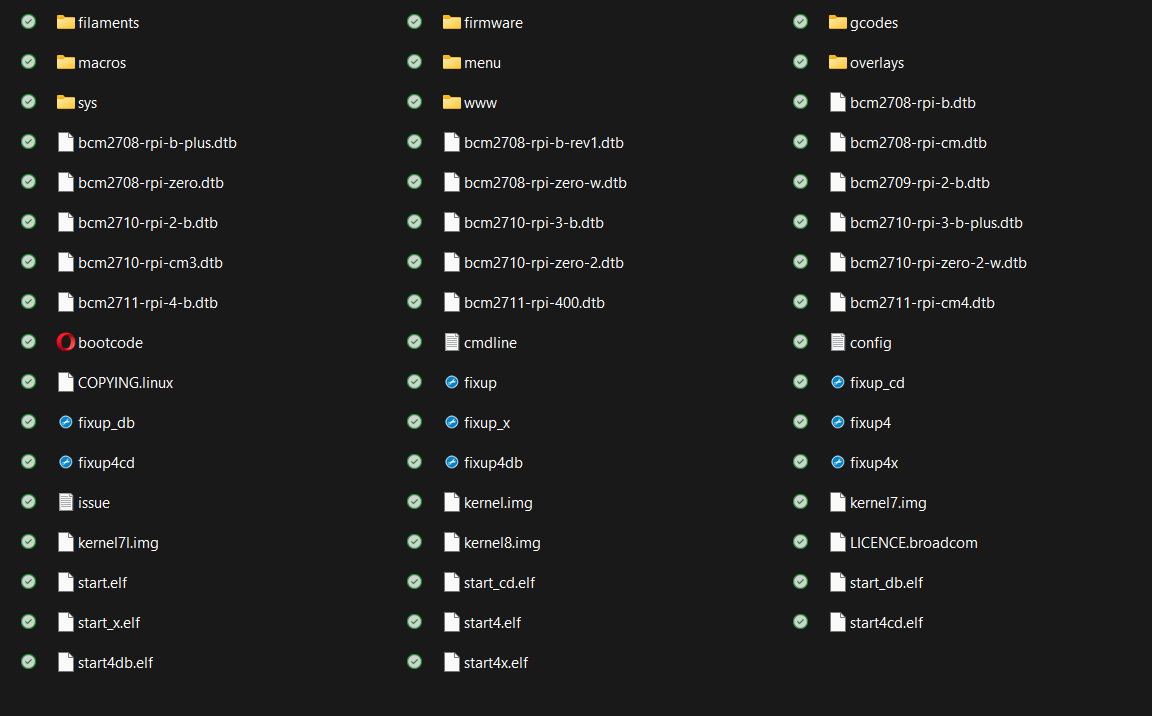Having trouble connecting to the 3 Mini 5+
-
@jay_s_uk What do I need to put on the sd card?
-
The SD card that came with the board should have everything you need. What does it have on it now?
You can find details about what should be there here: https://docs.duet3d.com/en/User_manual/RepRapFirmware/SD_card
Can you send M122 in YAT and copy and paste the results here? Make sure you have the SD card inserted. And make sure you have set the line endings in YAT so that we can get the full report.
-
This post is deleted! -
@Phaedrux Emergency Stop! Reset the controller to continue.<LF>ok<LF>
-
M122 not M112
-
@Phaedrux === Diagnostics ===<LF>RepRapFirmware for Duet 3 Mini 5+ version 3.4.0 (2022-03-15 18:59:15) running on Duet 3 Mini5plus WiFi (standalone mode)<LF>Board ID: JT6ZP-TR6KL-K65J0-409NJ-K1X1Z-Z59LU<LF>Used output buffers: 1 of 40 (40 max)<LF>=== RTOS ===<LF>Static ram: 103684<LF>Dynamic ram: 108912 of which 0 recycled<LF>Never used RAM 26260, free system stack 145 words<LF>Tasks: NETWORK(ready,8.1%,368) HEAT(notifyWait,0.0%,374) Move(notifyWait,0.0%,363) CanReceiv(notifyWait,0.0%,942) CanSender(notifyWait,0.0%,372) CanClock(delaying,0.0%,339) TMC(notifyWait,0.0%,123) MAIN(running,90.3%,566) IDLE(ready,0.8%,29) AIN(delaying,0.8%,273), total 100.0%<LF>Owned mutexes: USB(MAIN)<LF>=== Platform ===<LF>Last reset 00:00:26 ago, cause: power up<LF>Last software reset details not available<LF>Error status: 0x04<LF>MCU revision 3, ADC conversions started 26944, completed 26942, timed out 0, errs 0<LF>Step timer max interval 744<LF>MCU temperature: min 21.6, current 25.5, max 25.7<LF>Supply voltage: min 0.4, current 0.9, max 1.0, under voltage events:[Warning: Maximal number of characters per line exceeded! Check the line break settings in Terminal > Settings > Text or increase the limit in Terminal > Settings > Advanced.]
-
Please change your line ending sin YAT as shown here so we can see the full report.
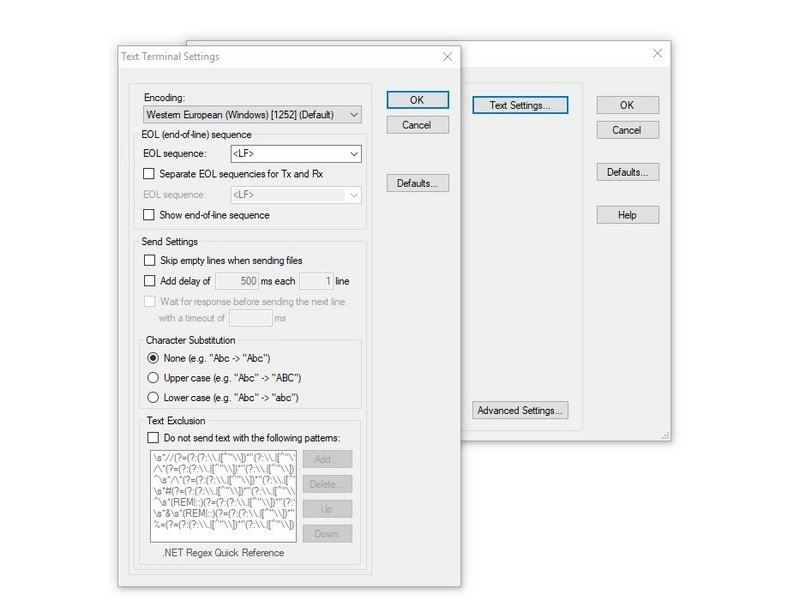
-
@Phaedrux === Diagnostics ===<LF>RepRapFirmware for Duet 3 Mini 5+ version 3.4.0 (2022-03-15 18:59:15) running on Duet 3 Mini5plus WiFi (standalone mode)<LF>Board ID: JT6ZP-TR6KL-K65J0-409NJ-K1X1Z-Z59LU<LF>Used output buffers: 1 of 40 (15 max)<LF>=== RTOS ===<LF>Static ram: 103684<LF>Dynamic ram: 108912 of which 0 recycled<LF>Never used RAM 26260, free system stack 150 words<LF>Tasks: NETWORK(ready,14.2%,420) HEAT(suspended,0.0%,374) TMC(notifyWait,0.0%,123) MAIN(running,85.0%,459) IDLE(ready,0.0%,29) AIN(delaying,0.8%,273), total 100.0%<LF>Owned mutexes: WiFi(NETWORK) USB(MAIN)<LF>=== Platform ===<LF>Last reset 00:08:43 ago, cause: power up<LF>Last software reset details not available<LF>Error status: 0x00<LF>MCU revision 3, ADC conversions started 524065, completed 524065, timed out 0, errs 0<LF>Step timer max interval 990<LF>MCU temperature: min 29.9, current 30.1, max 30.6<LF>Supply voltage: min 0.9, current 0.9, max 0.9, under voltage events: 0, over voltage events: 0, power good: no<LF>Heap OK, handles allocated/used 99/0, heap memory allocated/used/recyclable 2048/12/12, gc cycles 0<LF>Events: 0 queued, 0 completed<LF>Driver 0: ok, SG min n/a, read errors 0, write errors 0, ifcnt 0, reads 0, writes 0, timeouts 0, DMA errors 0, CC errors 0<LF>Driver 1: ok, SG min n/a, read errors 0, write errors 0, ifcnt 0, reads 0, writes 0, timeouts 0, DMA errors 0, CC errors 0<LF>Driver 2: ok, SG min n/a, read errors 0, write errors 0, ifcnt 0, reads 0, writes 0, timeouts 0, DMA errors 0, CC errors 0<LF>Driver 3: ok, SG min n/a, read errors 0, write errors 0, ifcnt 0, reads 0, writes 0, timeouts 0, DMA errors 0, CC errors 0<LF>Driver 4: ok, SG min n/a, read errors 0, write errors 0, ifcnt 0, reads 0, writes 0, timeouts 0, DMA errors 0, CC errors 0<LF>Driver 5: ok, SG min n/a, read errors 0, write errors 0, ifcnt 0, reads 0, writes 0, timeouts 0, DMA errors 0, CC errors 0<LF>Driver 6: ok, SG min n/a, read errors 0, write errors 0, ifcnt 0, reads 0, writes 0, timeouts 0, DMA errors 0, CC errors 0<LF>Date/time: 1970-01-01 00:00:00<LF>Cache data hit count 1040824569<LF>Slowest loop: 3.64ms; fastest: 0.12ms<LF>=== Storage ===<LF>Free file entries: 10<LF>SD card 0 detected, interface speed: 22.5MBytes/sec<LF>SD card longest read time 3.1ms, write time 0.0ms, max retries 0<LF>=== Move ===<LF>DMs created 83, segments created 0, maxWait 0ms, bed compensation in use: none, comp offset 0.000<LF>=== MainDDARing ===<LF>Scheduled moves 0, completed 0, hiccups 0, stepErrors 0, LaErrors 0, Underruns [0, 0, 0], CDDA state -1<LF>=== AuxDDARing ===<LF>Scheduled moves 0, completed 0, hiccups 0, stepErrors 0, LaErrors 0, Underruns [0, 0, 0], CDDA state -1<LF>=== Heat ===<LF>Bed heaters -1 -1 -1 -1, chamber heaters -1 -1 -1 -1, ordering errs 0<LF>=== GCodes ===<LF>Segments left: 0<LF>Movement lock held by null<LF>HTTP is idle in state(s) 0<LF>Telnet is idle in state(s) 0<LF>File is idle in state(s) 0<LF>USB is ready with "M122" in state(s) 0<LF>Aux is idle in state(s) 0<LF>Trigger is idle in state(s) 0<LF>Queue is idle in state(s) 0<LF>LCD is idle in state(s) 0<LF>SBC is idle in state(s) 0<LF>Daemon is idle in state(s) 0<LF>Aux2 is idle in state(s) 0<LF>Autopause is idle in state(s) 0<LF>Code queue is empty<LF>=== CAN ===<LF>Disabled<LF>Longest wait 0ms for reply type 0, peak Tx sync delay 0, free buffers 18 (min 18), ts 0/0/0<LF>Tx timeouts 0,0,0,0,0,0<LF>=== Network ===<LF>Slowest loop: 201.76ms; fastest: 0.06ms<LF>Responder states: HTTP(0) HTTP(0) HTTP(0) HTTP(0) FTP(0) Telnet(0), 0 sessions<LF>HTTP sessions: 0 of 8<LF>- WiFi -<LF>Network state is active<LF>WiFi module is connected to access point <LF>Failed messages: pending 0, notready 0, noresp 3<LF>WiFi firmware version 1.26<LF>WiFi MAC address c4:5b:be:46:87:55<LF>WiFi Vcc 3.38, reset reason Power up<LF>WiFi flash size 2097152, free heap 26456<LF>WiFi IP address 192.168.0.101<LF>WiFi signal strength -48dBm, mode 802.11n, reconnections 0, sleep mode modem<LF>Clock register 00002002<LF>Socket states: 0 0 0 0 0 0 0 0<LF>ok<LF>
-
@bojunxu123 said in Having trouble connecting to the 3 Mini 5+:
=== Storage ===<LF>Free file entries: 10<LF>SD card 0 detected, interface speed: 22.5MBytes/sec<LF>SD card longest read time 3.1ms, write time 0.0ms, max retries 0
So the SD card looks like it's being read. Can you put the SD card into a computer and show a screenshot of what the contents look like?
-
-
It looks like you still have all of the Pi files on there.
I suggest you re-format the SD card using the SD card formatter tool.
https://www.sdcard.org/downloads/formatter/
That should format it as FAT32. Then setup the folder structure again.