Tool won´t show up when using Dxxx parameter
-
I am currently trying to add a Duet Mini5+ to my IDEX printer. However, I am not getting anywhere. If I create the tools with M563 and use the D parameter, which specifies the extruder number, the tools disappear from the DWC. If I leave out the parameter, the tools appear in DWC but I cannot print because there is no extruder available.
M122 response: DWC M122.txt
Config file: DWC config.g
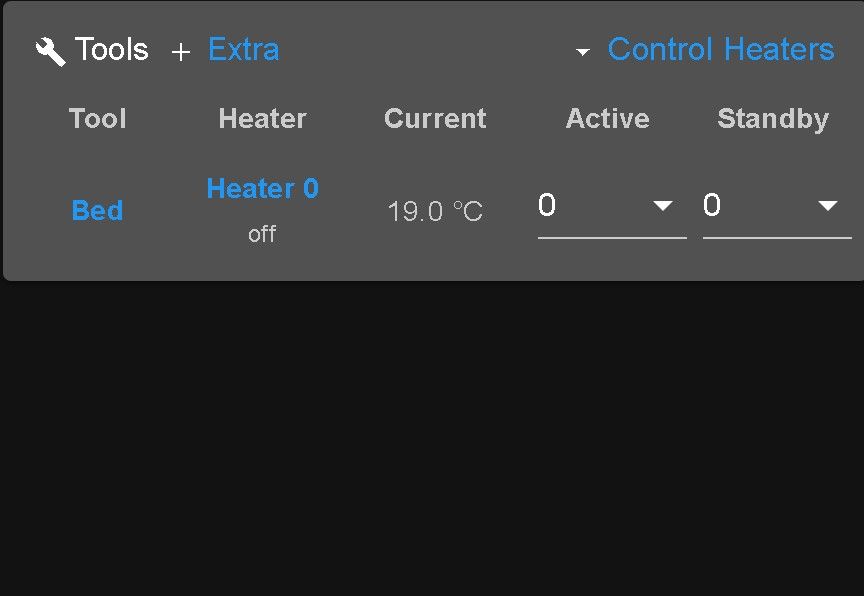
-
@X3N07 you are using comments in ( ) within your config.g file. This type of commenting is not supported when RRF is in FDM mode and it may be causing problems. Try removing those comments.
-
@X3N07 Please try running M98 P"config.g" in the console and post the output you get.
-
See my config.g for a configuration for an IDEX that works with a Duet3 Mini5+ https://github.com/oliof/printerconfigs/blob/main/cr-cast/sys/config.g
-
@gloomyandy I have tried but all I get is a lost internet connection of the Duet.
-
@oliof Thanks. I will rewrite the config and use yours as a guide.
-
@X3N07 you are using comments in ( ) within your config.g file. This type of commenting is not supported when RRF is in FDM mode and it may be causing problems. Try removing those comments.
-
 undefined X3N07 has marked this topic as solved
undefined X3N07 has marked this topic as solved
-
@oliof I used your config and now it works. So thanks

-
@dc42 I also let out the ( ) in my original config and that worked too. So that seems to be the real problem. Thank you

-
 undefined X3N07 has marked this topic as unsolved
undefined X3N07 has marked this topic as unsolved
-
 undefined X3N07 has marked this topic as solved
undefined X3N07 has marked this topic as solved