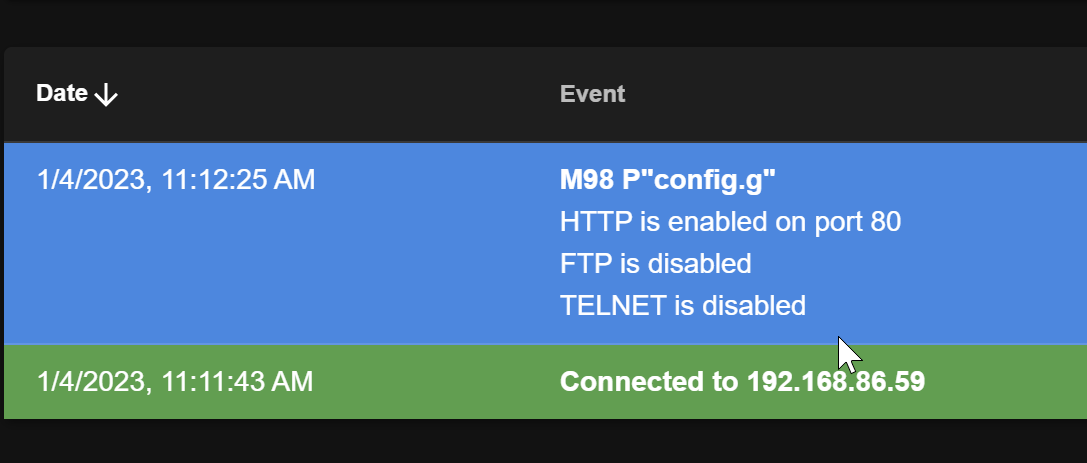No IP address after updating from config tool Mini 5+ Ethernet
-
@prcdslnc13 the M563 command in line 54 is failing because it has parameter D0 but your M564 command does not define any extruder drivers. That in turn causes the two G10 errors.
The M106 error is because you have this line:
M106 P0 C"undefined" SNaN H-1 ; set fan 0 name and value.
Assuming you want to create a fan, replace Nan by 0.
-
@dc42 That will be a VFD control. That was the value created by the configurator when I chose "VFD" in the fan section. The intent is to use the VFD pin to drive one of the PWM to analog converters and a VFD driven spindle.
For CNC mode do you need a tool defined with 563?
Would those errors have anything to do with the network issue?
-
-
Can you send M122 and copy and paste the result here?
-
@Phaedrux ```
M122
=== Diagnostics ===
RepRapFirmware for Duet 3 Mini 5+ version 3.4.5 (2022-11-30 19:41:16) running on Duet 3 Mini5plus Ethernet (standalone mode)
Board ID: 4AAN6-0196U-D65J0-40KMS-0H03Z-7XLW4
Used output buffers: 1 of 40 (20 max)
=== RTOS ===
Static ram: 103652
Dynamic ram: 104012 of which 0 recycled
Never used RAM 34048, free system stack 194 words
Tasks: NETWORK(ready,26.3%,255) ETHERNET(notifyWait,0.1%,564) HEAT(notifyWait,0.0%,374) Move(notifyWait,0.0%,363) CanReceiv(notifyWait,0.0%,942) CanSender(notifyWait,0.0%,336) CanClock(delaying,0.0%,341) TMC(notifyWait,0.7%,106) MAIN(running,72.0%,535) IDLE(ready,0.0%,30) AIN(delaying,0.8%,263), total 100.0%
Owned mutexes:
=== Platform ===
Last reset 00:17:09 ago, cause: software
Last software reset at 2023-01-03 12:57, reason: User, GCodes spinning, available RAM 34048, slot 2
Software reset code 0x0003 HFSR 0x00000000 CFSR 0x00000000 ICSR 0x00000000 BFAR 0xe000ed38 SP 0x00000000 Task MAIN Freestk 0 n/a
Error status: 0x00
Aux0 errors 0,0,0
MCU revision 3, ADC conversions started 1029880, completed 1029880, timed out 0, errs 0
Step timer max interval 1171
MCU temperature: min 30.9, current 31.6, max 32.2
Supply voltage: min 23.9, current 23.9, max 23.9, under voltage events: 0, over voltage events: 0, power good: yes
Heap OK, handles allocated/used 0/0, heap memory allocated/used/recyclable 0/0/0, gc cycles 0
Events: 0 queued, 0 completed
Driver 0: standstill, SG min 0, read errors 0, write errors 1, ifcnt 91, reads 54176, writes 11, timeouts 0, DMA errors 0, CC errors 0
Driver 1: standstill, SG min 0, read errors 0, write errors 1, ifcnt 91, reads 54176, writes 11, timeouts 0, DMA errors 0, CC errors 0
Driver 2: standstill, SG min 0, read errors 0, write errors 1, ifcnt 91, reads 54176, writes 11, timeouts 0, DMA errors 0, CC errors 0
Driver 3: standstill, SG min 0, read errors 0, write errors 1, ifcnt 59, reads 54177, writes 9, timeouts 0, DMA errors 0, CC errors 0
Driver 4: standstill, SG min 0, read errors 0, write errors 1, ifcnt 59, reads 54178, writes 9, timeouts 0, DMA errors 0, CC errors 0
Driver 5: not present
Driver 6: not present
Date/time: 2023-01-03 13:14:33
Cache data hit count 1749340856
Slowest loop: 89.03ms; fastest: 0.12ms
=== Storage ===
Free file entries: 10
SD card 0 detected, interface speed: 22.5MBytes/sec
SD card longest read time 3.8ms, write time 0.0ms, max retries 0
=== Move ===
DMs created 83, segments created 0, maxWait 0ms, bed compensation in use: none, comp offset 0.000
=== MainDDARing ===
Scheduled moves 0, completed 0, hiccups 0, stepErrors 0, LaErrors 0, Underruns [0, 0, 0], CDDA state -1
=== AuxDDARing ===
Scheduled moves 0, completed 0, hiccups 0, stepErrors 0, LaErrors 0, Underruns [0, 0, 0], CDDA state -1
=== Heat ===
Bed heaters -1 -1 -1 -1, chamber heaters -1 -1 -1 -1, ordering errs 0
=== GCodes ===
Segments left: 0
Movement lock held by null
HTTP is idle in state(s) 0
Telnet is idle in state(s) 0
File is idle in state(s) 0
USB is idle in state(s) 0
Aux is idle in state(s) 0
Trigger is idle in state(s) 0
Queue is idle in state(s) 0
LCD is idle in state(s) 0
SBC is idle in state(s) 0
Daemon is idle in state(s) 0
Aux2 is idle in state(s) 0
Autopause is idle in state(s) 0
Code queue is empty
=== CAN ===
Messages queued 5149, received 0, lost 0, boc 0
Longest wait 0ms for reply type 0, peak Tx sync delay 0, free buffers 18 (min 18), ts 5149/0/0
Tx timeouts 0,0,5148,0,0,0 last cancelled message type 30 dest 127
=== Network ===
Slowest loop: 4.09ms; fastest: 0.03ms
Responder states: HTTP(0) HTTP(0) HTTP(0) HTTP(0) FTP(0) Telnet(0)
HTTP sessions: 2 of 8
= Ethernet =
State: active
Error counts: 0 0 0 0 0 0
Socket states: 5 2 2 2 2 0 0 0 -
And with only M552 S1 in your config.g it won't pull a DHCP address from your router?
-
@prcdslnc13 Can you share your
config.jsonor the file provided by "Download JSON template" on the last page? -
@Phaedrux correct. The only way I have been able to get it to show up is by forcing the IP. DHCP has not worked since updating.
-
Can you try
M552 S1 P0.0.0.0in config.g? -
@Phaedrux the connection died and didn't come back. Same behaviour as last night when I tried. Ill have to pull the SD card and redo the IP to make it work again most likely.
-
@prcdslnc13 Thanks, interesting. The first thing I see after loading it is:
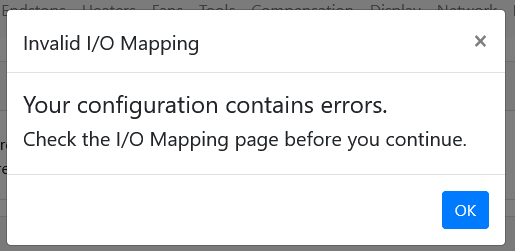
because no Z-probe input pin was specified.
Also no fans seem to be present in the preset, so I am a bit puzzled how you could get it to generate NaN/undefined values. Sorry to be a PITA but can you provide step-by-step instructions to reproduce a faulty config?
-
@chrishamm no worries I understand where you are coming from. I am not sure how I got that json file. These are the settings I used to get the config that I have now. I ended up just copying the config file from the last link. That may have been my issue? Here is the config.json these settings generated.
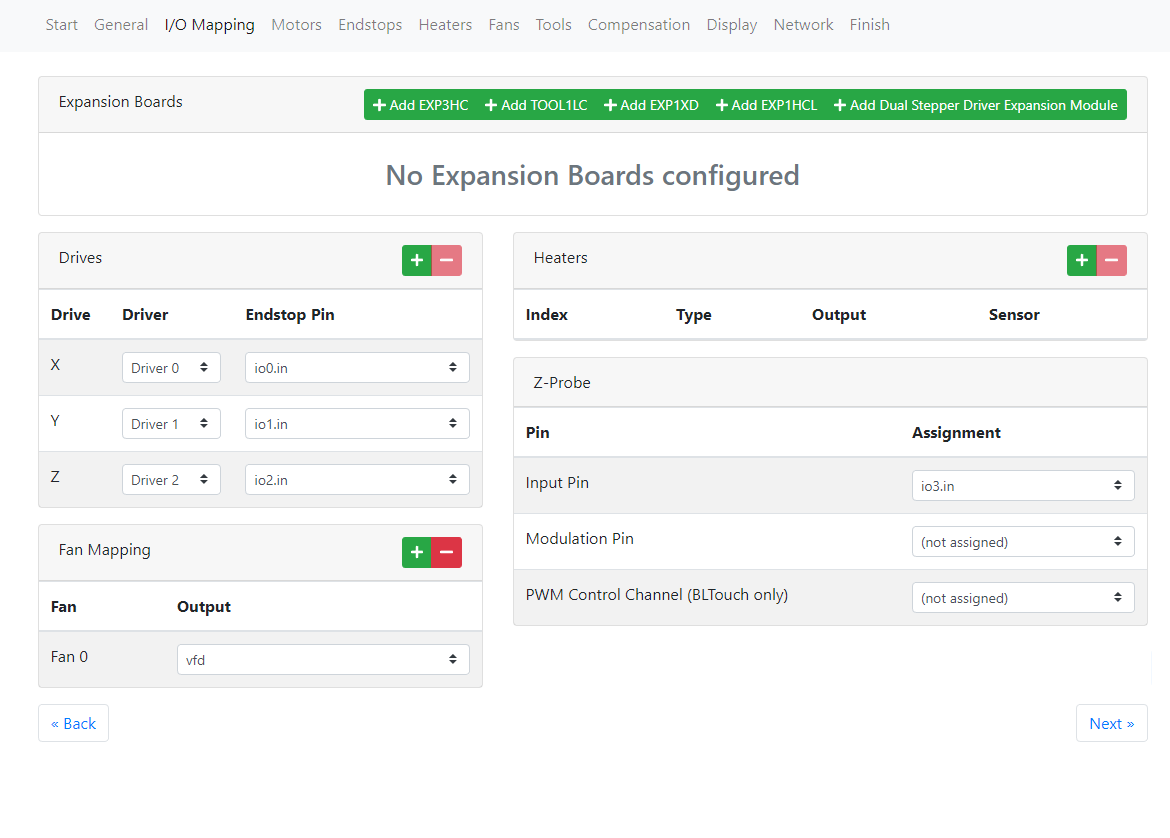
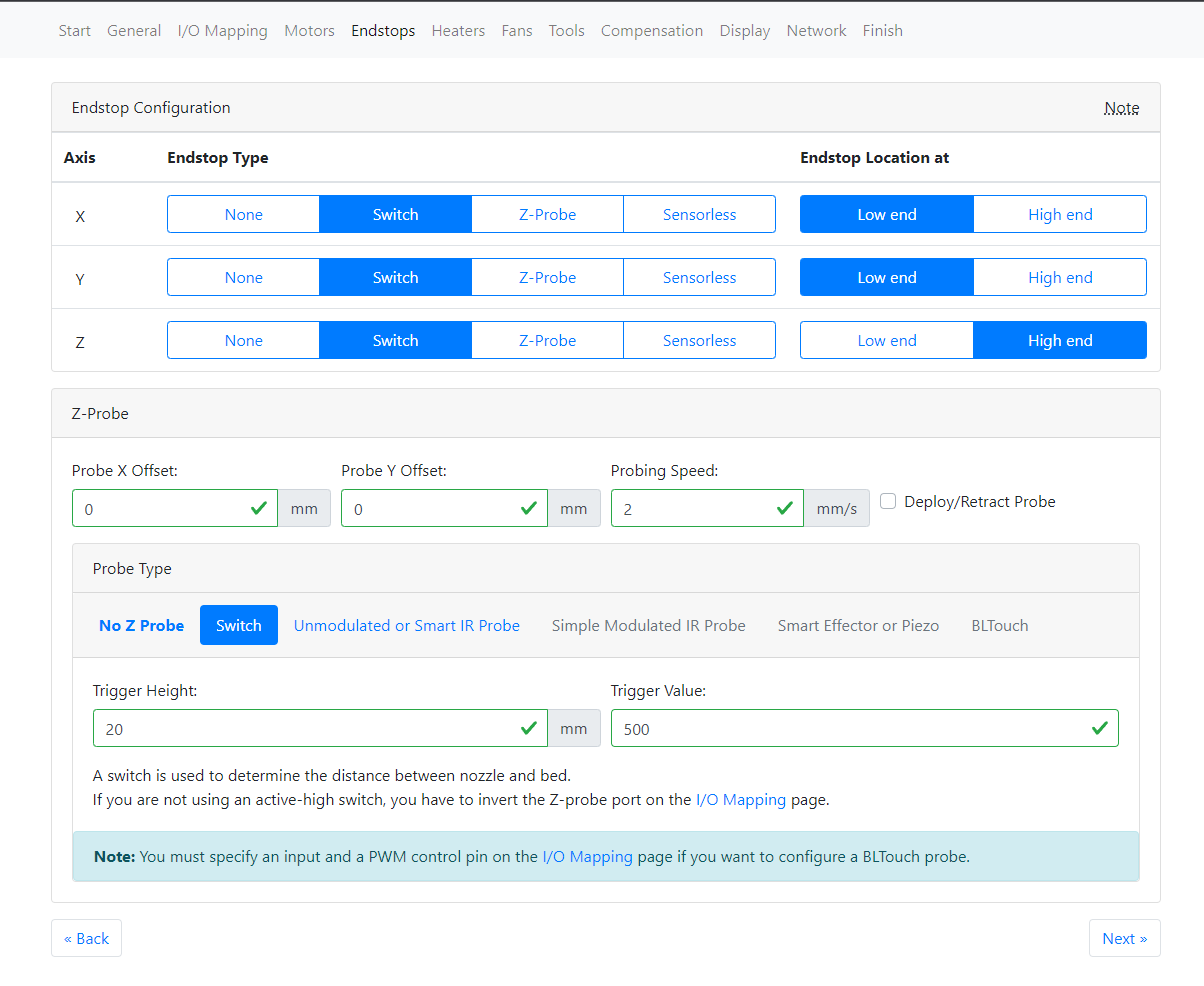
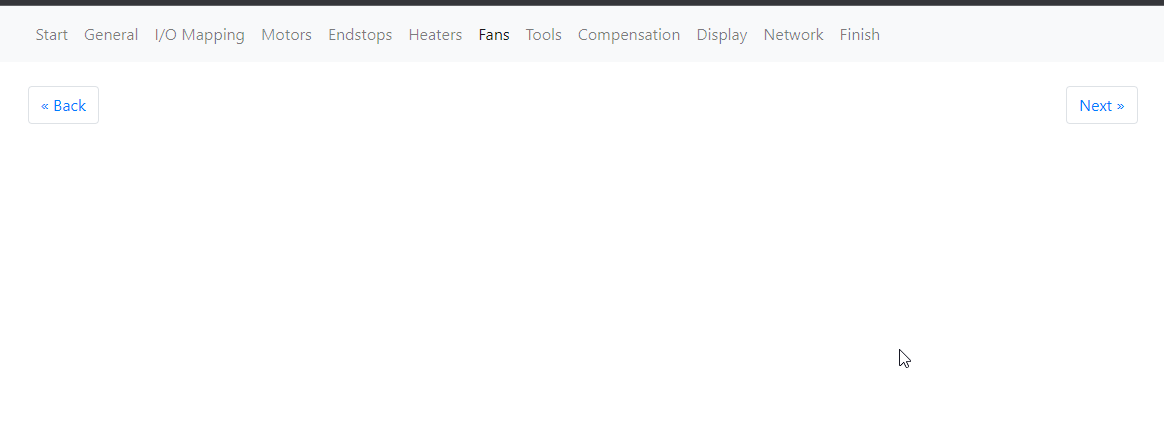
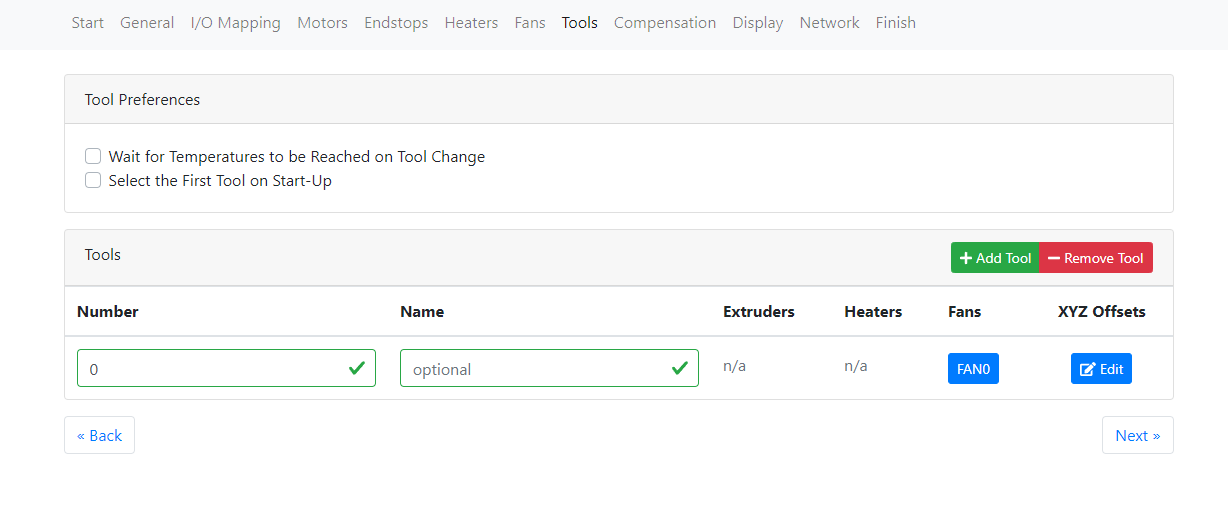
-
@prcdslnc13 Thanks, I tried to reproduce it but I couldn't get NaN/undefined values with those inputs or your config.json.
-
@chrishamm Ive been trying to replicate it as well with no luck.
Any ideas on the network issue I initially posted about?
-
@prcdslnc13 Can you repeat this and check for other errors?
@dc42 said in No IP address after updating from config tool Mini 5+ Ethernet:
@prcdslnc13 if you run M98 P"config.g" do you see any error messages?
-
No errors with this config.g
config (2).g -
192.168.86.59
This address is a bit odd. What subnet mask are you using for your network? .86. is a bit unusual. I would expect it to be .1. Perhaps you need to specify a custom subnet mask as well with M553
https://docs.duet3d.com/en/User_manual/Reference/Gcodes#m553-set-netmask
By default it is 255.255.255.0 but perhaps you need 255.255.0.0
-
@Phaedrux I understand your thinking but it’s 255.255.255.0.
My mesh router setup defaulted to 86 for my subnet when I set it all up and it seemed reasonable to leave it
-
@prcdslnc13 I have no good explanation why it only works after the second attempt. Does it work at the first try if you comment out the network M-code M552 in your config and then send the same command via serial/USB/PanelDue? Perhaps try a different microSD card or format it again, maybe it's a bit dodgy.
-
@prcdslnc13 said in No IP address after updating from config tool Mini 5+ Ethernet:
My mesh router setup
Does the mesh network put out a 2.4 and 5ghz network with the same name?