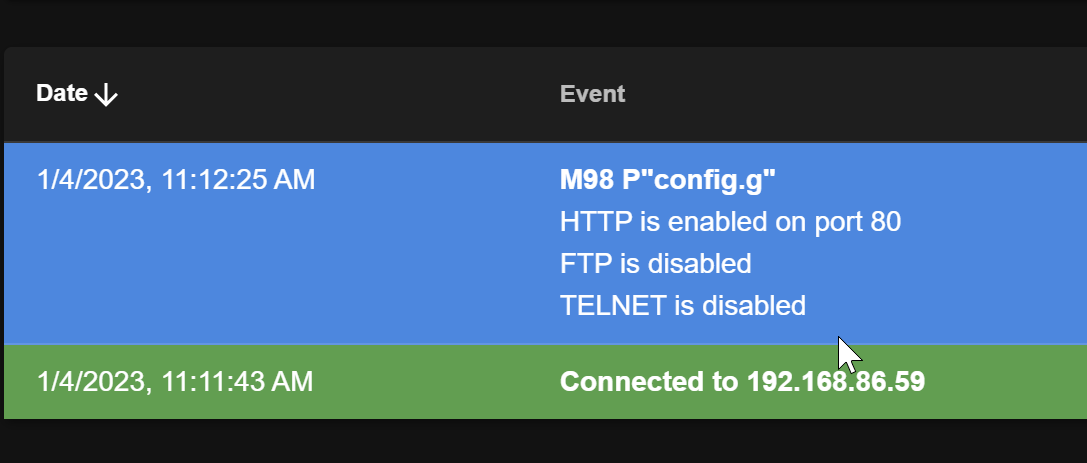No IP address after updating from config tool Mini 5+ Ethernet
-
Can you send M122 and copy and paste the result here?
-
@Phaedrux ```
M122
=== Diagnostics ===
RepRapFirmware for Duet 3 Mini 5+ version 3.4.5 (2022-11-30 19:41:16) running on Duet 3 Mini5plus Ethernet (standalone mode)
Board ID: 4AAN6-0196U-D65J0-40KMS-0H03Z-7XLW4
Used output buffers: 1 of 40 (20 max)
=== RTOS ===
Static ram: 103652
Dynamic ram: 104012 of which 0 recycled
Never used RAM 34048, free system stack 194 words
Tasks: NETWORK(ready,26.3%,255) ETHERNET(notifyWait,0.1%,564) HEAT(notifyWait,0.0%,374) Move(notifyWait,0.0%,363) CanReceiv(notifyWait,0.0%,942) CanSender(notifyWait,0.0%,336) CanClock(delaying,0.0%,341) TMC(notifyWait,0.7%,106) MAIN(running,72.0%,535) IDLE(ready,0.0%,30) AIN(delaying,0.8%,263), total 100.0%
Owned mutexes:
=== Platform ===
Last reset 00:17:09 ago, cause: software
Last software reset at 2023-01-03 12:57, reason: User, GCodes spinning, available RAM 34048, slot 2
Software reset code 0x0003 HFSR 0x00000000 CFSR 0x00000000 ICSR 0x00000000 BFAR 0xe000ed38 SP 0x00000000 Task MAIN Freestk 0 n/a
Error status: 0x00
Aux0 errors 0,0,0
MCU revision 3, ADC conversions started 1029880, completed 1029880, timed out 0, errs 0
Step timer max interval 1171
MCU temperature: min 30.9, current 31.6, max 32.2
Supply voltage: min 23.9, current 23.9, max 23.9, under voltage events: 0, over voltage events: 0, power good: yes
Heap OK, handles allocated/used 0/0, heap memory allocated/used/recyclable 0/0/0, gc cycles 0
Events: 0 queued, 0 completed
Driver 0: standstill, SG min 0, read errors 0, write errors 1, ifcnt 91, reads 54176, writes 11, timeouts 0, DMA errors 0, CC errors 0
Driver 1: standstill, SG min 0, read errors 0, write errors 1, ifcnt 91, reads 54176, writes 11, timeouts 0, DMA errors 0, CC errors 0
Driver 2: standstill, SG min 0, read errors 0, write errors 1, ifcnt 91, reads 54176, writes 11, timeouts 0, DMA errors 0, CC errors 0
Driver 3: standstill, SG min 0, read errors 0, write errors 1, ifcnt 59, reads 54177, writes 9, timeouts 0, DMA errors 0, CC errors 0
Driver 4: standstill, SG min 0, read errors 0, write errors 1, ifcnt 59, reads 54178, writes 9, timeouts 0, DMA errors 0, CC errors 0
Driver 5: not present
Driver 6: not present
Date/time: 2023-01-03 13:14:33
Cache data hit count 1749340856
Slowest loop: 89.03ms; fastest: 0.12ms
=== Storage ===
Free file entries: 10
SD card 0 detected, interface speed: 22.5MBytes/sec
SD card longest read time 3.8ms, write time 0.0ms, max retries 0
=== Move ===
DMs created 83, segments created 0, maxWait 0ms, bed compensation in use: none, comp offset 0.000
=== MainDDARing ===
Scheduled moves 0, completed 0, hiccups 0, stepErrors 0, LaErrors 0, Underruns [0, 0, 0], CDDA state -1
=== AuxDDARing ===
Scheduled moves 0, completed 0, hiccups 0, stepErrors 0, LaErrors 0, Underruns [0, 0, 0], CDDA state -1
=== Heat ===
Bed heaters -1 -1 -1 -1, chamber heaters -1 -1 -1 -1, ordering errs 0
=== GCodes ===
Segments left: 0
Movement lock held by null
HTTP is idle in state(s) 0
Telnet is idle in state(s) 0
File is idle in state(s) 0
USB is idle in state(s) 0
Aux is idle in state(s) 0
Trigger is idle in state(s) 0
Queue is idle in state(s) 0
LCD is idle in state(s) 0
SBC is idle in state(s) 0
Daemon is idle in state(s) 0
Aux2 is idle in state(s) 0
Autopause is idle in state(s) 0
Code queue is empty
=== CAN ===
Messages queued 5149, received 0, lost 0, boc 0
Longest wait 0ms for reply type 0, peak Tx sync delay 0, free buffers 18 (min 18), ts 5149/0/0
Tx timeouts 0,0,5148,0,0,0 last cancelled message type 30 dest 127
=== Network ===
Slowest loop: 4.09ms; fastest: 0.03ms
Responder states: HTTP(0) HTTP(0) HTTP(0) HTTP(0) FTP(0) Telnet(0)
HTTP sessions: 2 of 8
= Ethernet =
State: active
Error counts: 0 0 0 0 0 0
Socket states: 5 2 2 2 2 0 0 0 -
And with only M552 S1 in your config.g it won't pull a DHCP address from your router?
-
@prcdslnc13 Can you share your
config.jsonor the file provided by "Download JSON template" on the last page? -
@Phaedrux correct. The only way I have been able to get it to show up is by forcing the IP. DHCP has not worked since updating.
-
Can you try
M552 S1 P0.0.0.0in config.g? -
@Phaedrux the connection died and didn't come back. Same behaviour as last night when I tried. Ill have to pull the SD card and redo the IP to make it work again most likely.
-
@prcdslnc13 Thanks, interesting. The first thing I see after loading it is:
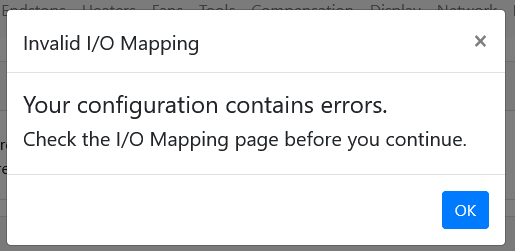
because no Z-probe input pin was specified.
Also no fans seem to be present in the preset, so I am a bit puzzled how you could get it to generate NaN/undefined values. Sorry to be a PITA but can you provide step-by-step instructions to reproduce a faulty config?
-
@chrishamm no worries I understand where you are coming from. I am not sure how I got that json file. These are the settings I used to get the config that I have now. I ended up just copying the config file from the last link. That may have been my issue? Here is the config.json these settings generated.
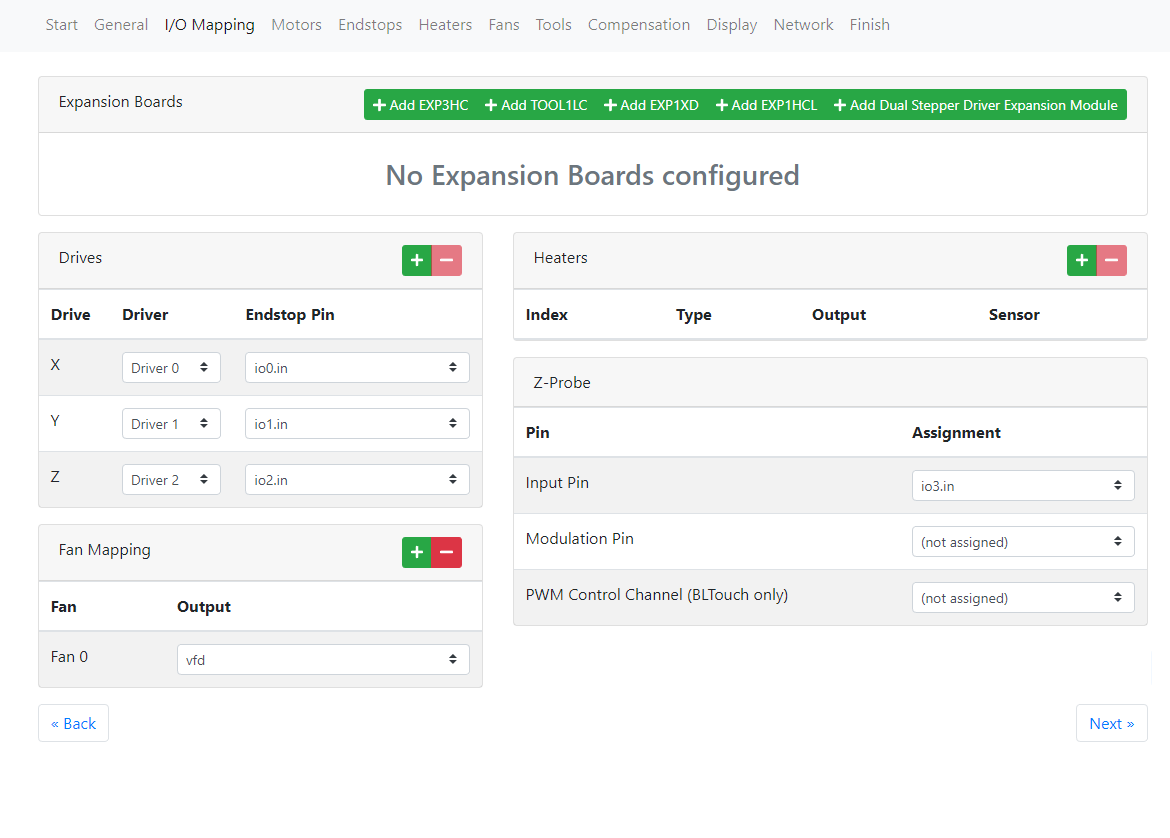
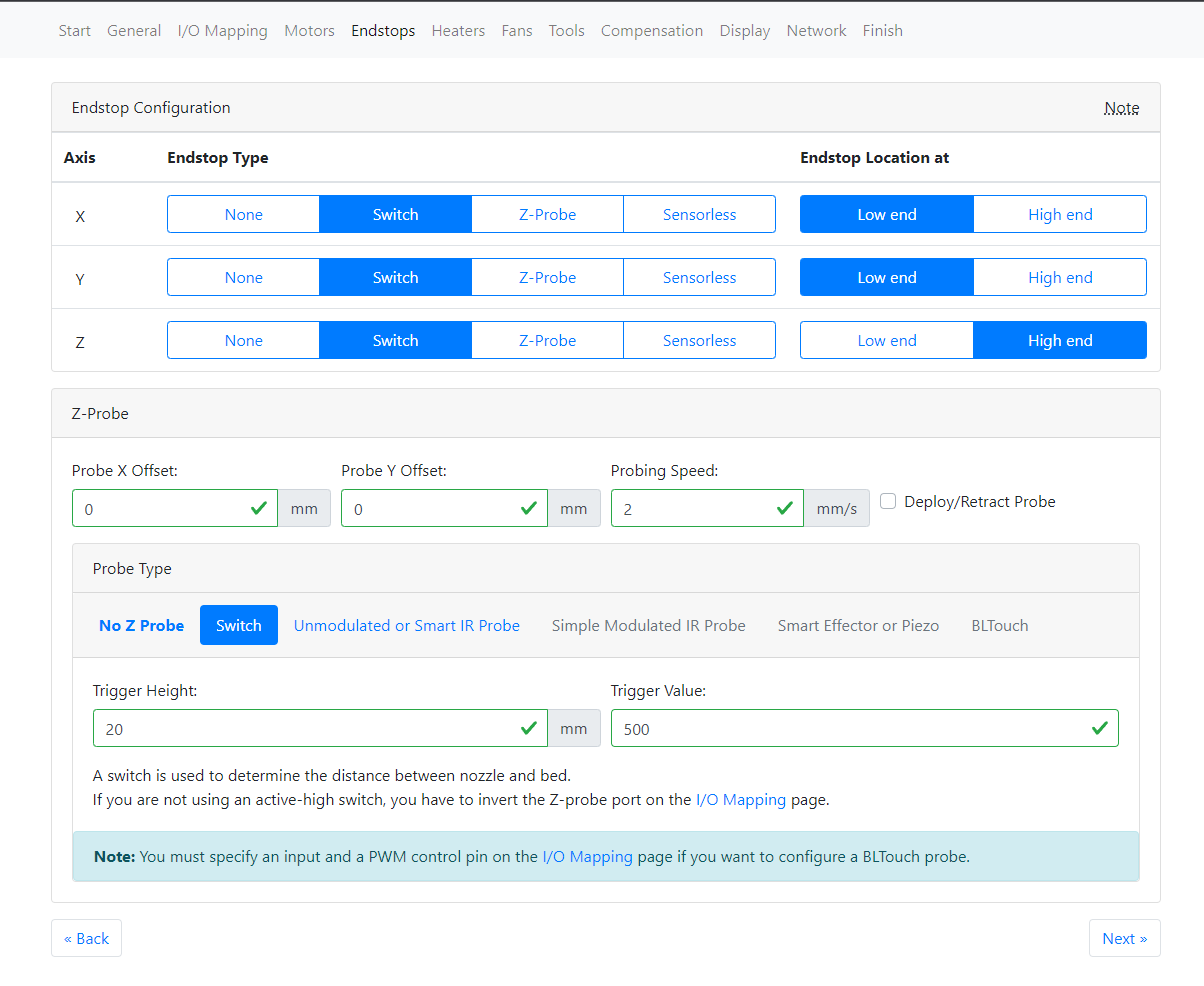
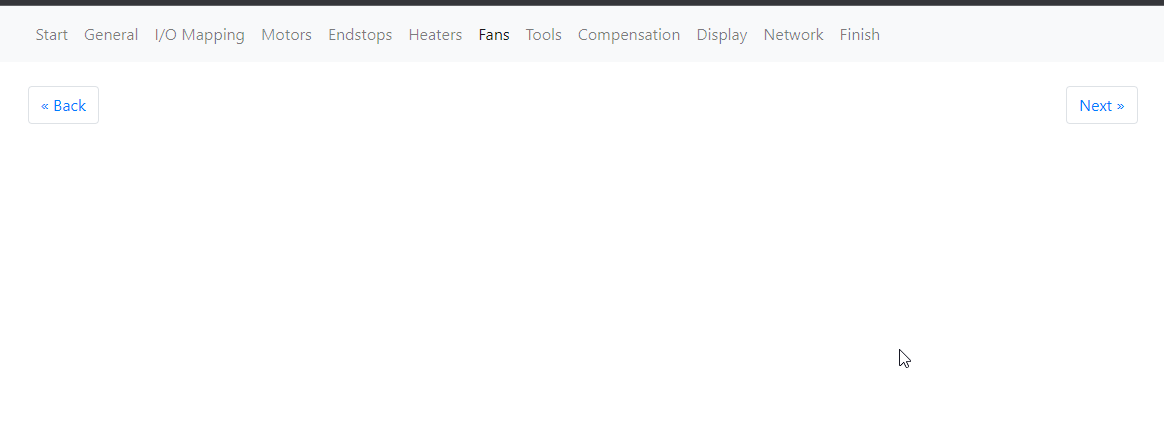
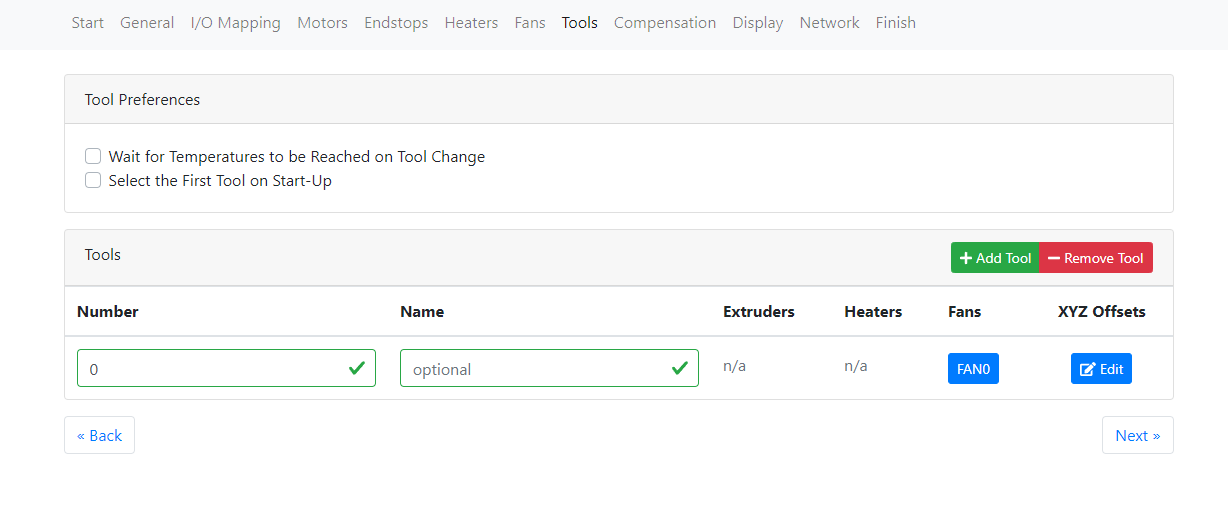
-
@prcdslnc13 Thanks, I tried to reproduce it but I couldn't get NaN/undefined values with those inputs or your config.json.
-
@chrishamm Ive been trying to replicate it as well with no luck.
Any ideas on the network issue I initially posted about?
-
@prcdslnc13 Can you repeat this and check for other errors?
@dc42 said in No IP address after updating from config tool Mini 5+ Ethernet:
@prcdslnc13 if you run M98 P"config.g" do you see any error messages?
-
No errors with this config.g
config (2).g -
192.168.86.59
This address is a bit odd. What subnet mask are you using for your network? .86. is a bit unusual. I would expect it to be .1. Perhaps you need to specify a custom subnet mask as well with M553
https://docs.duet3d.com/en/User_manual/Reference/Gcodes#m553-set-netmask
By default it is 255.255.255.0 but perhaps you need 255.255.0.0
-
@Phaedrux I understand your thinking but it’s 255.255.255.0.
My mesh router setup defaulted to 86 for my subnet when I set it all up and it seemed reasonable to leave it
-
@prcdslnc13 I have no good explanation why it only works after the second attempt. Does it work at the first try if you comment out the network M-code M552 in your config and then send the same command via serial/USB/PanelDue? Perhaps try a different microSD card or format it again, maybe it's a bit dodgy.
-
@prcdslnc13 said in No IP address after updating from config tool Mini 5+ Ethernet:
My mesh router setup
Does the mesh network put out a 2.4 and 5ghz network with the same name?
-
@Phaedrux yes there is no seperate network names or channels