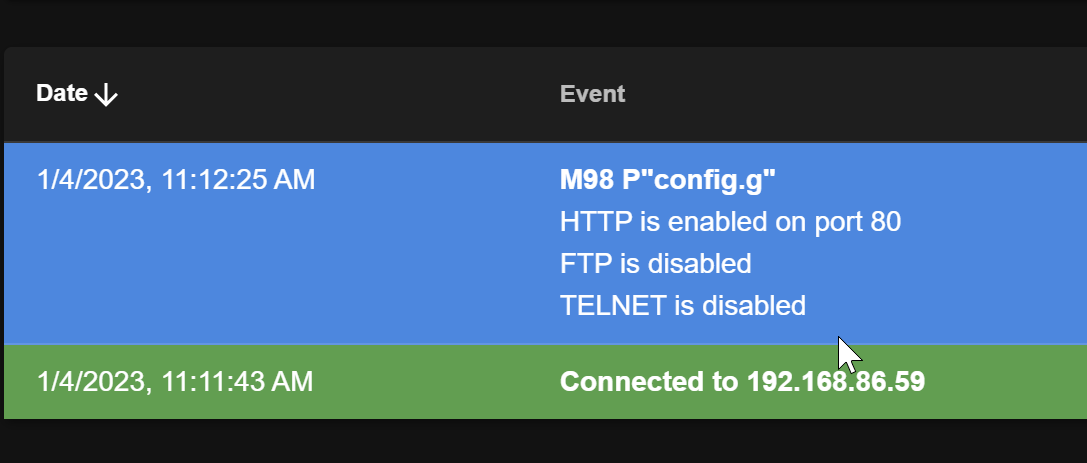No IP address after updating from config tool Mini 5+ Ethernet
-
@chrishamm no worries I understand where you are coming from. I am not sure how I got that json file. These are the settings I used to get the config that I have now. I ended up just copying the config file from the last link. That may have been my issue? Here is the config.json these settings generated.
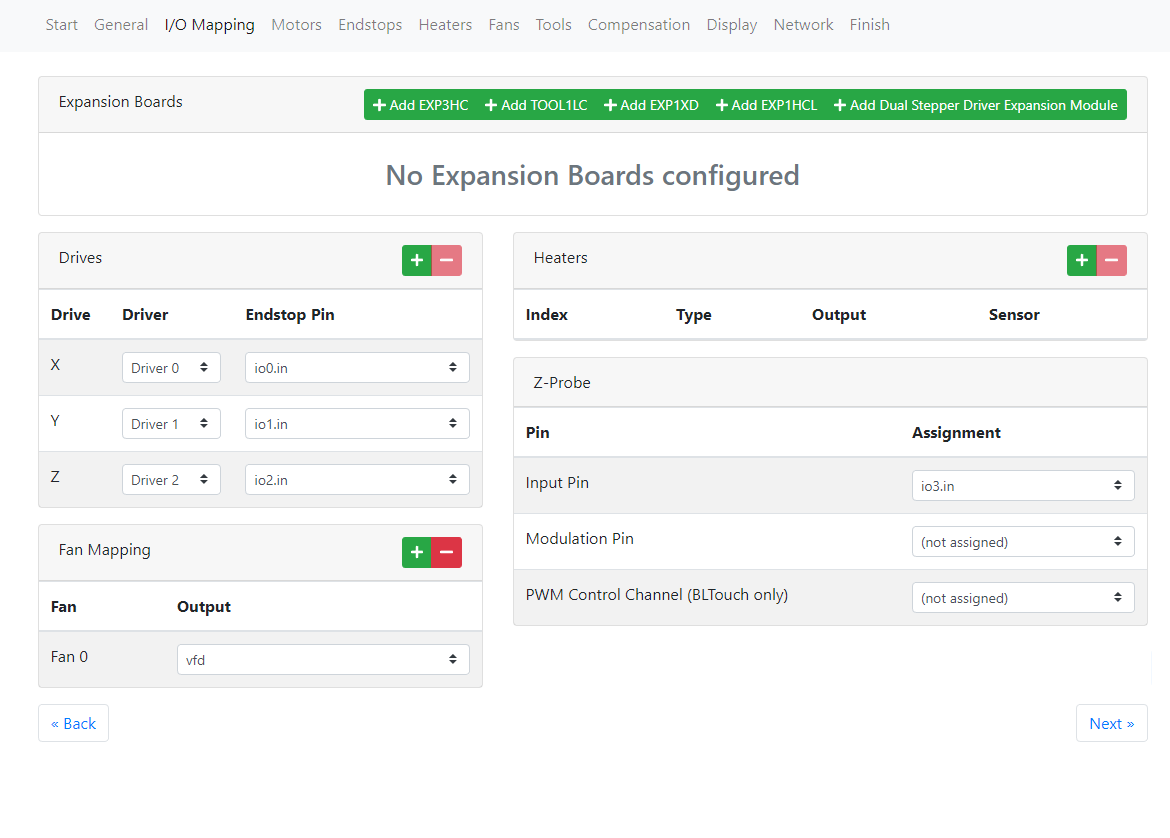
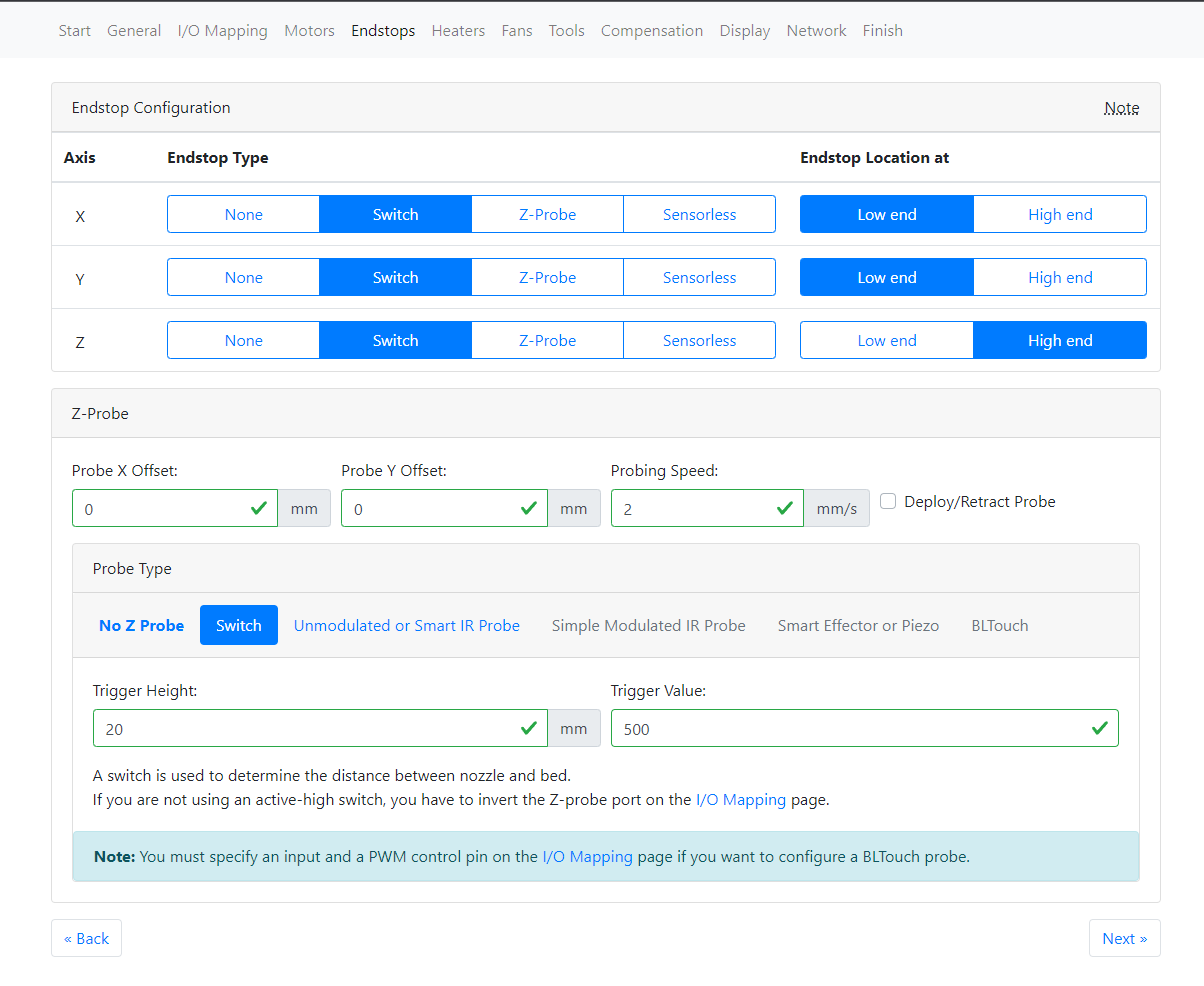
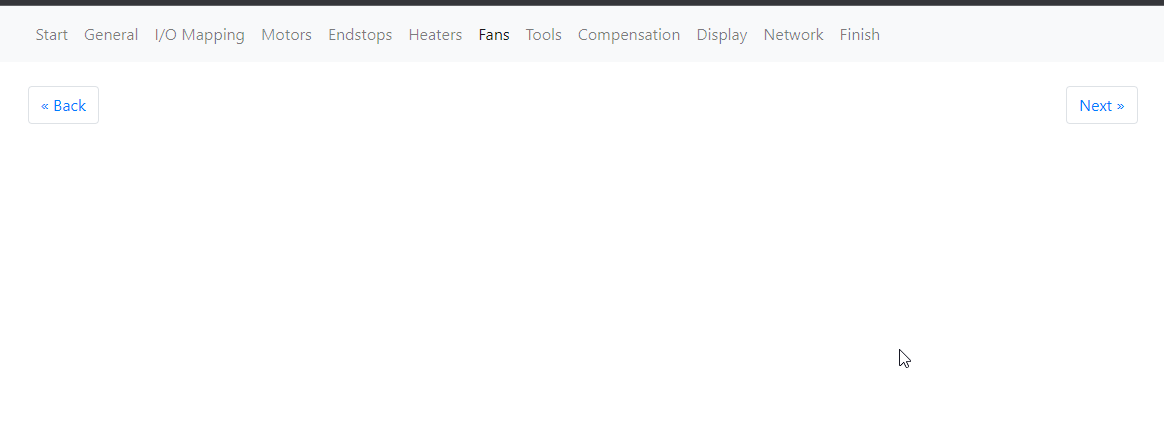
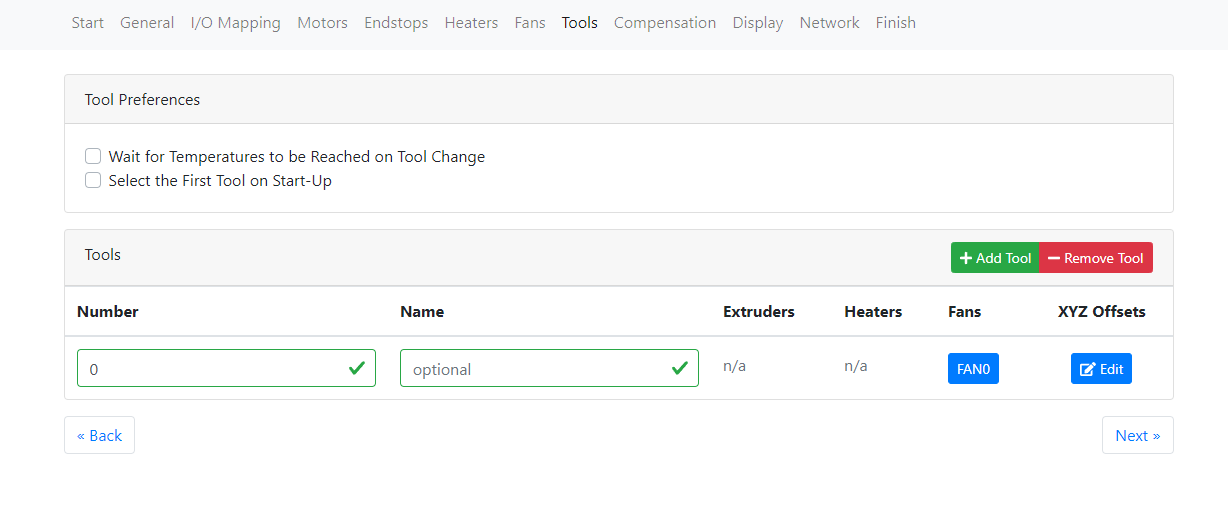
-
@prcdslnc13 Thanks, I tried to reproduce it but I couldn't get NaN/undefined values with those inputs or your config.json.
-
@chrishamm Ive been trying to replicate it as well with no luck.
Any ideas on the network issue I initially posted about?
-
@prcdslnc13 Can you repeat this and check for other errors?
@dc42 said in No IP address after updating from config tool Mini 5+ Ethernet:
@prcdslnc13 if you run M98 P"config.g" do you see any error messages?
-
No errors with this config.g
config (2).g -
192.168.86.59
This address is a bit odd. What subnet mask are you using for your network? .86. is a bit unusual. I would expect it to be .1. Perhaps you need to specify a custom subnet mask as well with M553
https://docs.duet3d.com/en/User_manual/Reference/Gcodes#m553-set-netmask
By default it is 255.255.255.0 but perhaps you need 255.255.0.0
-
@Phaedrux I understand your thinking but it’s 255.255.255.0.
My mesh router setup defaulted to 86 for my subnet when I set it all up and it seemed reasonable to leave it
-
@prcdslnc13 I have no good explanation why it only works after the second attempt. Does it work at the first try if you comment out the network M-code M552 in your config and then send the same command via serial/USB/PanelDue? Perhaps try a different microSD card or format it again, maybe it's a bit dodgy.
-
@prcdslnc13 said in No IP address after updating from config tool Mini 5+ Ethernet:
My mesh router setup
Does the mesh network put out a 2.4 and 5ghz network with the same name?
-
@Phaedrux yes there is no seperate network names or channels