Cant Stop Wifi Module - Not responding to M552 commands
-
I've have two Duet 2 wifi Boards to hand. I can't get either of them to connect to wifi despite having done this several times before. They were previously used on other projects.
The issue im having is both boards as soon as I connect the via serialtool continuously output "wifi module error: no networks found" forever in a loop and the boards don't respond to any M commands. I cant stop the wifi module or disable it. They do output Wifi changing state when you try M552.
Have tried pressing reset button on the edge of the board but still the same output from the wifi module once its plugged back in.
How do you reset the wifi module?
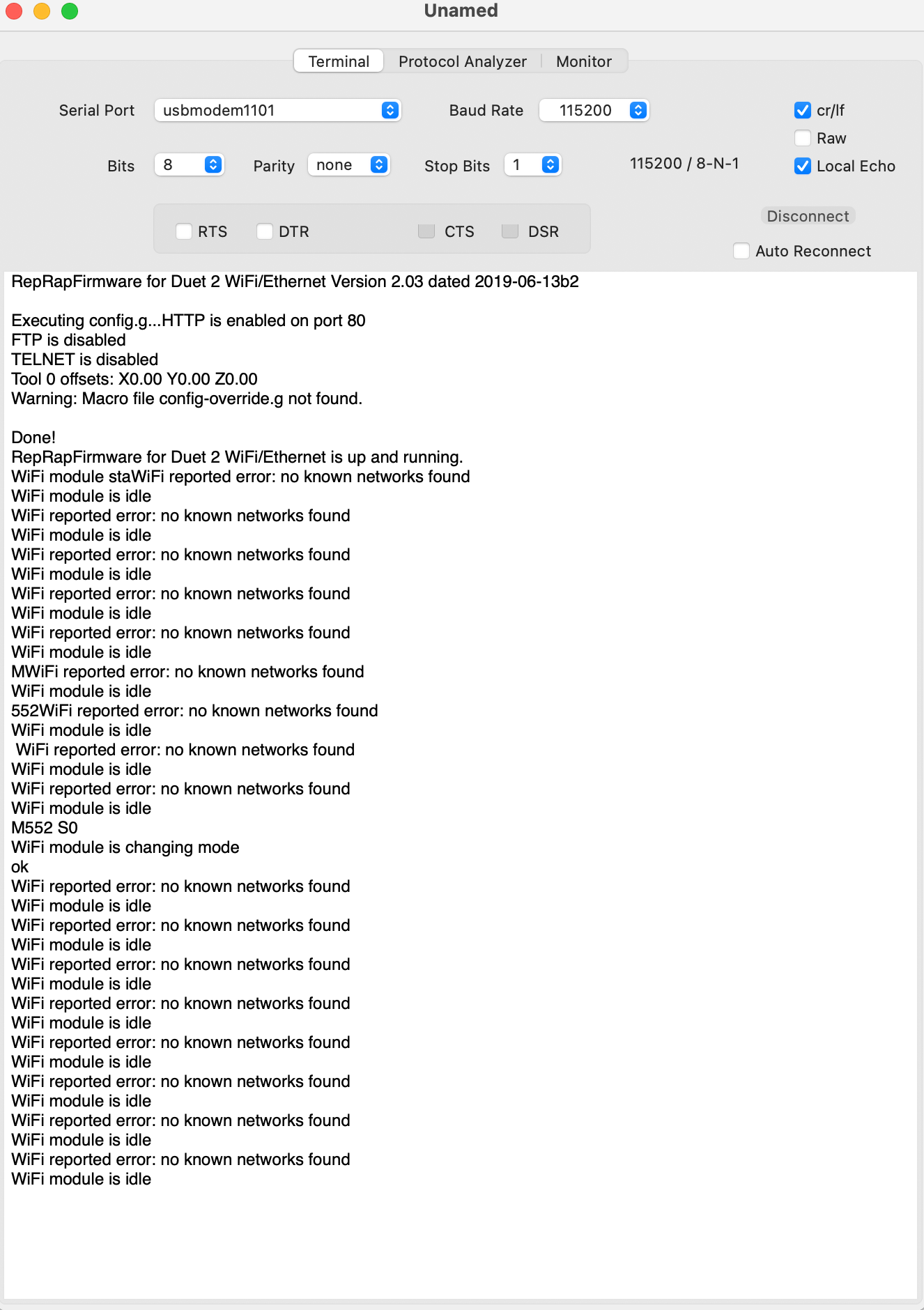
-
This post is deleted! -
@Herve_Smith Its Mac
-
This post is deleted! -
@Herve_Smith Yeah. So entering M552 S-1 and I get no immediate output and the module continues to output no network found. Isn't that supposed to stop the wifi module?
-
@Wurke yes it should.
can you try commenting out the M552 line in your config.g on the sd card? that will stop the module getting enabled -
This post is deleted! -
@Herve_Smith I assure you I followed the guide to the letter because its been a few years since I last did this. I fully appreciate it say in several places that it will say no network found but you could do with some feedback to know your M commands are doing something especially if your disabling the wifi module but it continues to report errors. Just the way it is I suppose. I think what's happened is the SSID isn't being added to the remembered list. Are under scores in the SSID an issue by any chance?
-
@Wurke You can run M587 with no parameters to check what is currently in the remembered list, hopefully that will give you some idea what may be happening.
-
@gloomyandy Yeah My SSID isn't in there despite several attempts to add it. Think maybe its not adding due to an underscore in the network name.
-
No. Thats not it. Removed underscores and the SSID still won't add. Maybe a MAC quotes issue although they look straight.
-
@Wurke when you send the M587 command to add the SSID and password via USB, what response is returned? Just "ok", or something else?
-
@Wurke i note you are using RRF 2.03. It might be time to take the plunge and upgrade to the latest stable release. you can also upgrade the WiFi firmware to 1.2.7 and that might fix the issue.