Slow upload and then failure.
-
I saw this thread
https://forum.duet3d.com/topic/2825/converting-the-duet-wifi-to-use-an-external-antenna
Maybe i should just do this?That's the proper way to do it. I've done it "improperly": I cut the 'inner' one of the two traces and soldered the external antenna as in the photo:

On the matter of slow uploads: have you ever tried another SD card?
-
@infiniteloop Well, i could try that first. Did it work out well for you?
Which trace did you cut, can't tell from the photoAlso yes I have tried another SD card.... no change.
-
One thing I would suggest trying to help isolate the problem is to setup the Duet in Access Point mode. This takes the entire wireless router out of the equation. The duet creates it's own wifi network and your connect your device to that network. Then test at least 2 different computers to see if it's the duet hardware or your computer wifi device that is having the issue. If you get better performance like this, that would indicate something off with the wireless router settings or interference. If the problem persists with both devices, the Duet hardware is most likely having an issue. If only 1 device has an issue, the problem likely lies there.
https://docs.duet3d.com/User_manual/Reference/Gcodes#m589-configure-access-point-parameters
-
@TheBasedDoge said in Slow upload and then failure.:
Well, i could try that first. Did it work out well for you?
Yep. I built my Duet into a modded Apple G4 casing - internally, that has a solid metal cage, but I re-used Apple's WiFi antennas: works flawlessly since 2019

Also yes I have tried another SD card.... no change.
Sorry to hear that.
-
@Phaedrux
Good idea, i will try AP mode and see what happens before I try anything with the wifi card@infiniteloop
Ok, I have to see a photo of the G4 Duet now lol. Also which trace did you cut? i could not tell from your photo. -
Ok, I have to see a photo of the G4 Duet now lol.
Promised. Will try to take some shots… if that works in the darkness over here.
Also which trace did you cut?
Back in 2019, I found this on the web: ESP mit externer WLAN Antenne. You don't need a translator to understand, just look at this image from that post:

-
-
@infiniteloop
Wow, that is awesome. I love those mac case mods.Ok, so AP mode has the following result
- With a computer 1ft away from the printer I was able to upload a file no problem, it maxed out 400kib/s. I only tried one time but it worked the first time.
- With my desktop PC that I normally use in the next room over, it took several minutes to even bring up DWC. i started a transfer and it's going at like 30 kib/s at most, and finally failed. WifiInfoView shows me signal strength is -67db.
So yeah... I guess it's just a crap antennae?
-
I mean, -67db isn't that bad really. Not amazing, but not great.
What did the computer right next to it get for signal strength?
The fact it worked properly on the near computer at least lets us know the hardware is working and points to where the issue is.
If you wanted to try the antenna mod, that's up to you, but would definitely void any warranty you may have remaining. (6 months from purchase)
How is the Duet mounted? Is there any metal near the antenna?
-
@Phaedrux I bough this duet in 2017 .... so I guess any warranty is already gone.
The nearby PC is showing -29DB.
I guess -67 isn't that bad.. but then why wouldn't it be able to upload any files?Duet is in a 3D printed case at the bottom of the printer (open frame design) There is no metal really near it at all.
Also its showing the AP mode hotspot as a wireless B device.... is that even right?
-
Well, I found necessary parts in my parts pile and did the antennae mod last night and it worked!
-52db, and most importantly the file is uploading and not failing. speed is also as high as I have ever seen with up to 1mb/s but average around 500-700ish.Still strange why I had to do this because it worked fine before. the wifi access point is literally less than 25ft away with almost direct line of sight, so i don't really get it.
Well, one problem solved (for now). hopefully stays working.
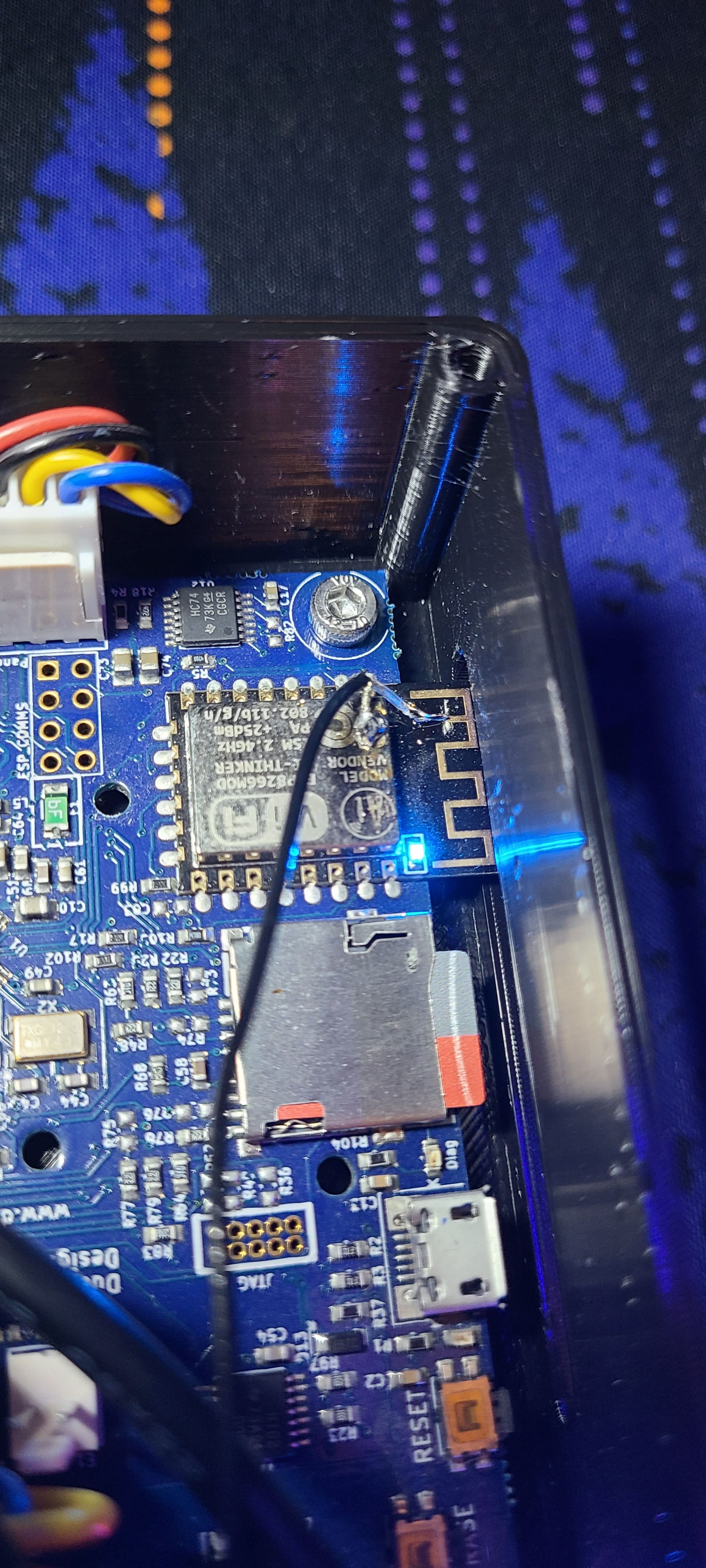

-
@TheBasedDoge said in Slow upload and then failure.:
Well, I found necessary parts in my parts pile
Your soldering looks better than mine
 - Glad to hear that the mod worked for you
- Glad to hear that the mod worked for you
-
 undefined T3P3Tony marked this topic as a question
undefined T3P3Tony marked this topic as a question
-
 undefined T3P3Tony has marked this topic as solved
undefined T3P3Tony has marked this topic as solved



