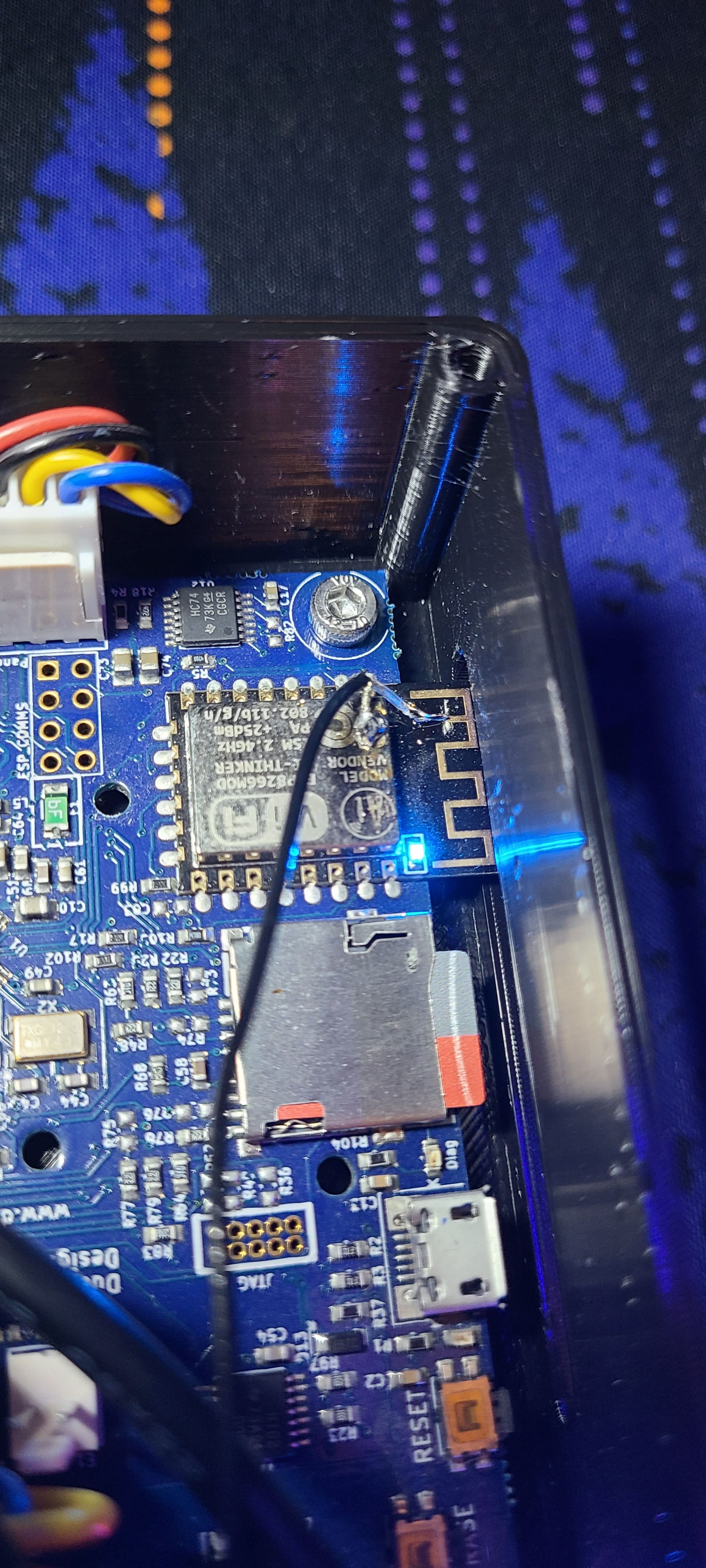Well, I found necessary parts in my parts pile and did the antennae mod last night and it worked!
-52db, and most importantly the file is uploading and not failing. speed is also as high as I have ever seen with up to 1mb/s but average around 500-700ish.
Still strange why I had to do this because it worked fine before. the wifi access point is literally less than 25ft away with almost direct line of sight, so i don't really get it.
Well, one problem solved (for now). hopefully stays working.