Hooked up a 4028 fan but can't control it?
-
@infiniteloop This one comes from RatRig, they sell printer kits in quantities and this fan has been what they've shipped for a while and is working for other people both using Klipper and RRF so I think the problem is on my end

With blue/yellow connecter to either of the out1/tach pins the fan runs, but is not controllable. I tried different Q number but no change, I also tried removing the tach signal which worked but then DWC complained there were no fan 0?
I also tried writing out the full name of the pin, like this
M950 F0 C"!121.out1+121.out1.tach" Q25000
But it didn't seam to like that either.Not sure what else I could try at this point?
-
@Reine For M950, see https://docs.duet3d.com/en/User_manual/Reference/Gcodes#notes-146
When using M950 to create a fan, the port name string may be either a single port, or two ports separated by the '+' sign. The second port is used to read the fan tacho. Any CAN address at the start of the port name string applies to both port names.
So this should be correct (the specs also mention to use 25k Hz fan PWM):
M950 F0 C"!121.out1+out1.tach" Q25000Next question; are your toolboard and mainboard on the same firmware version?
Ian
-
@Reine 6HC on 3.4.5 and 1LC on 3.4.4.
-
@Reine Okay. I noticed on the Ratrig site that the wire colour order is the other way around too: https://ratrig.com/hardware2/electronics/delta-fan-4028-axial-ffb0412uhn-sm36.html
Wire Termination:
Black - 0V
Red - 12V
Blue - PWM (Control)
Yellow - Sensor (Speed-Tachometer)One other thing I noticed in the spec sheet for the SP4Z version is:
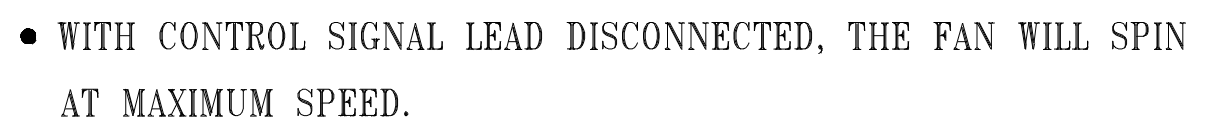
So when the PWM wire is unconnected, it will run full blast, and when grounded it won't run at all. To determine which lead is the PWM control, leave both disconnected, then ground one, then the other. The one that turns off the fan is the PWM lead, the other is tacho. The fan should work with 3.3V PWM signalling, as far as I can tell.Can you take a picture of how the fan is wired to the toolboard?
Ian
-
@droftarts this is how I have it wired right now, first attempt had bluw/yellow swapped.

-
@Reine If you have done the test I suggested to determine the correct wire for PWM, the next test is to check the PWM output of the pin. Set the frequency (Q parameter in M950) to 1Hz, then set PWM to 50%. If you have a good multimeter, you may just be able to see it switching between 0V and 3.3V. Also test at 0% and 100%.
Ian
-
@droftarts I have gotten it to work, turned out the initial wiring I had was correct, but I had to lower the Q value for it to work. I'm now at Q10600 which gives me around 2500 rpm minimum.
Now I'm trying to figure out how to fix the flat spot I have in the % range, 1-10 is completely flat at 2500, not until 11% it starts climbing.
I've played around with M106 Lxx but that only increases minimum rpm and have no affect on the flat spot. -
@Reine said in Hooked up a 4028 fan but can't control it?:
Now I'm trying to figure out how to fix the flat spot I have in the % range, 1-10 is completely flat at 2500, not until 11% it starts climbing.
I suspect that's how the fan is designed to work. The cheap motors in brushless fans can't operate at very low speed because then the motor windings don't provide enough back EMF for the rotor position to be sensed. The Intel PWM fan specification says they only need to run down to 30%, and any PWM value below that may either spin at 30% or stop the fan. Your fan seems somewhat better than the minimum specification because you can control it down to 10%.
-
@dc42 makes sense, thank you for explaining that. Is there a way in RRF to define the usable range? Or can I only change the minimum/maximum speed it ranges between?
-
@Reine said in Hooked up a 4028 fan but can't control it?:
@dc42 makes sense, thank you for explaining that. Is there a way in RRF to define the usable range? Or can I only change the minimum/maximum speed it ranges between?
Yes, you can set the L parameter to 0.1 i.e. 10%. If any nonzero value lower than 10% is requested, RRF will set it to 10%.
-
@dc42 wired, I fiddled a lot with it yesterday and didn't get it to work. I'll revisit it tomorrow.
Regarding the range, the documentation refers to two ranges, 0-255 and 0-1, what's that about and how can it be used?
-
@Reine said in Hooked up a 4028 fan but can't control it?:
0-255 and 0-1
It's all in how you want to use it, or if you need more fine grain.
0 to 1 is a decimal value. 0.1, 0.2, 0.3, etc and equates to a percentage.
-
@Reine said in Hooked up a 4028 fan but can't control it?:
@droftarts I have gotten it to work, turned out the initial wiring I had was correct, but I had to lower the Q value for it to work. I'm now at Q10600 which gives me around 2500 rpm minimum.
I suggest trying an external pullup on the PWM line. It won't resolve the running at minimum PWM issue (as noted by others - that might be how it is designed), it might improve the response when it is running.
I've seen a couple of fans recently that don't seem to have adequate pullup on their own. See https://forum.duet3d.com/post/306593 for my posting about one example. That was a reasonably reputable fan bought from digikey. (Full disclosure: I've also got some questionable fans from aliexpress that an external pullup didn't help.)
Note that I found that both too weak a pullup and too strong a pullup worked less well than the value I eventually settled on (4k).