Z-Probe: 1000, what does that mean?
-
What does that number mean and why is it in red, seams like something is wrong?
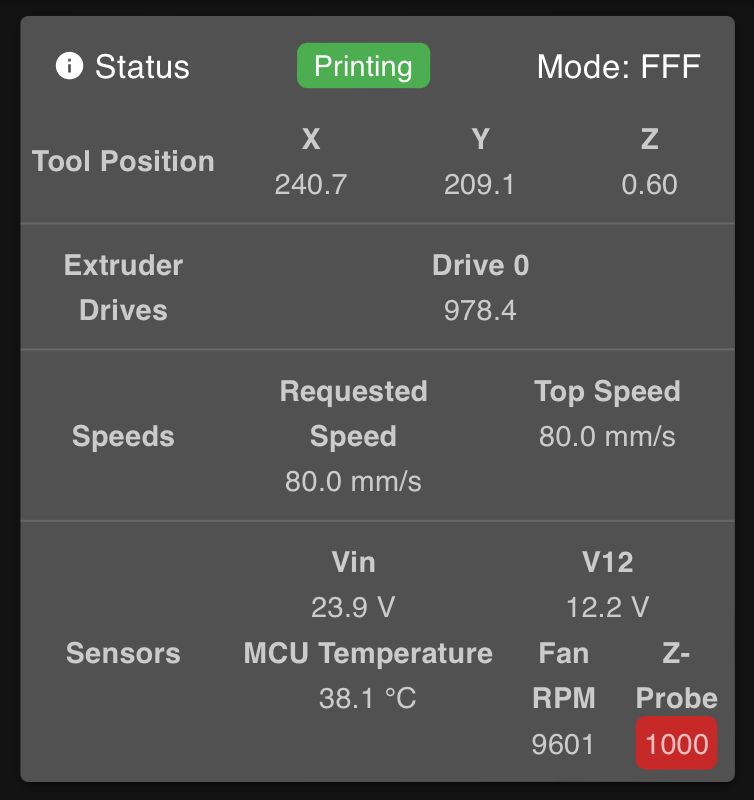
-
@Reine that is the current analog reading (0 to 1000) on the input pin for your z probe. For most digital probes it will either be 0 or 1000.
1000 generally means triggered, so if you're probe isn't currently triggered, you may need to invert the signal in your config, or look at your setup again -
@engikeneer ahh that makes perfect sense, it's 0 now and at layer 25 so the superpinda isn't sensing the bed any more. Thanks