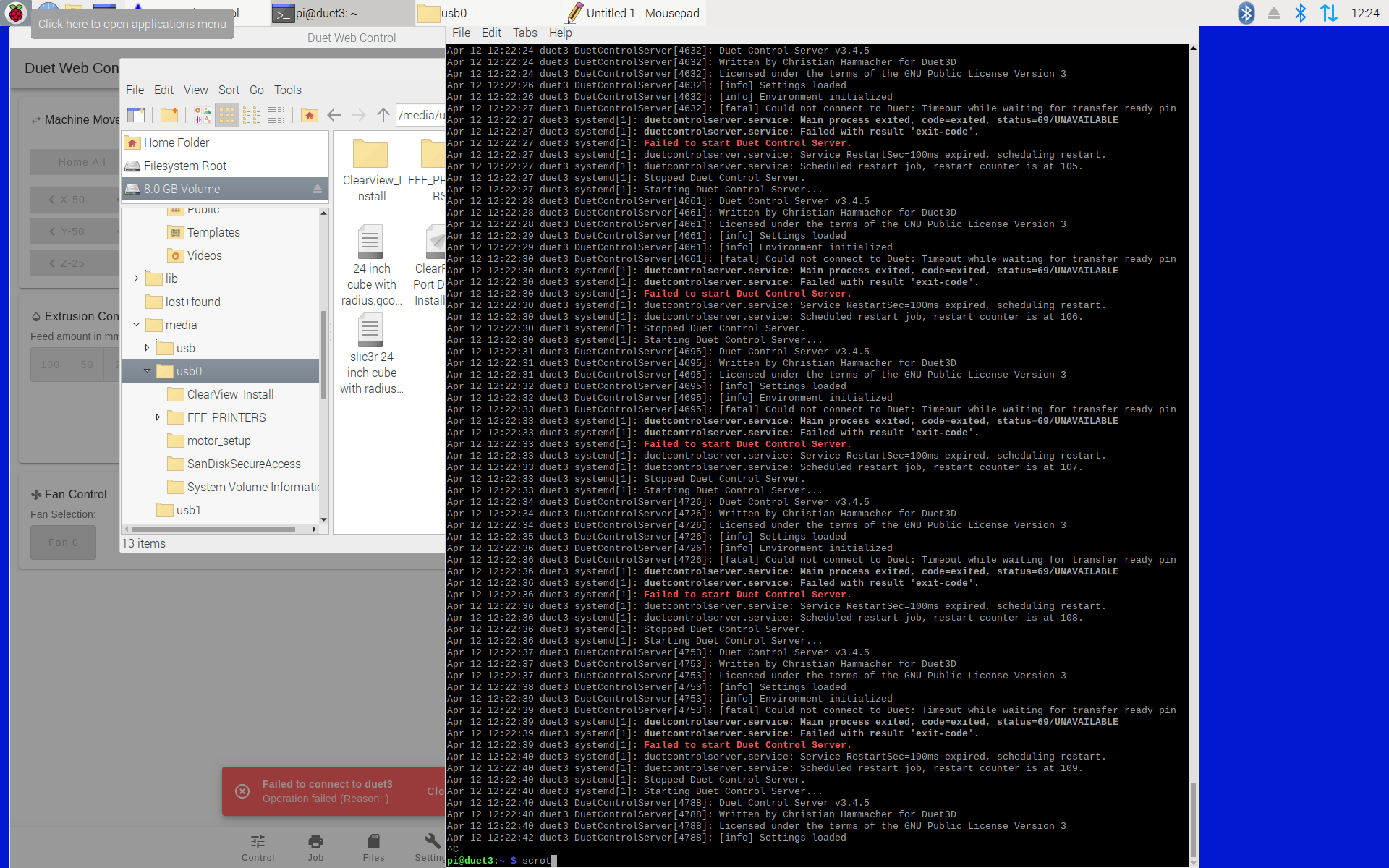Duet 6XD "Failed to connect to duet3.local" in SBC mode
-
I've got a Duet 6XD that has been working great, but I wanted to upgrade to a Raspberry Pi to improve the stability of the web interface. I'm using a Raspberry PI 4 and followed this guide here: Guide. However, I'm getting the error mentioned in the title of this post. I've tried different Pi's and different ribbon cables, I've also visually inspected the solder joints. I'm using the included 5.1V 3A power adapter that came with the Pi. Also, I'll add that if I try the same raspberry pi on an extra 6HC that I have, it connects just fine. Do I have a bad board? I'm running the same firmware on both (3.4.5).
Failed to connect to duet3.local Operation failed (Reason: failed to connect to Duet, please check your connection (DCS is not started)) -
@p8blr Is your board up-to-date? If you're unsure, see https://docs.duet3d.com/en/User_manual/Machine_configuration/SBC_setup#h-6-update-firmware.
Follow https://github.com/Duet3D/DuetSoftwareFramework/wiki/SBC-Setup-Guide#troubleshooting if the problem persists.
-
@chrishamm Still no luck. I'm running 3.4.5 on all my boards and I ran that update routine on the raspberry pi. I also tried the lite version and still no luck. This is what I see on the PI:
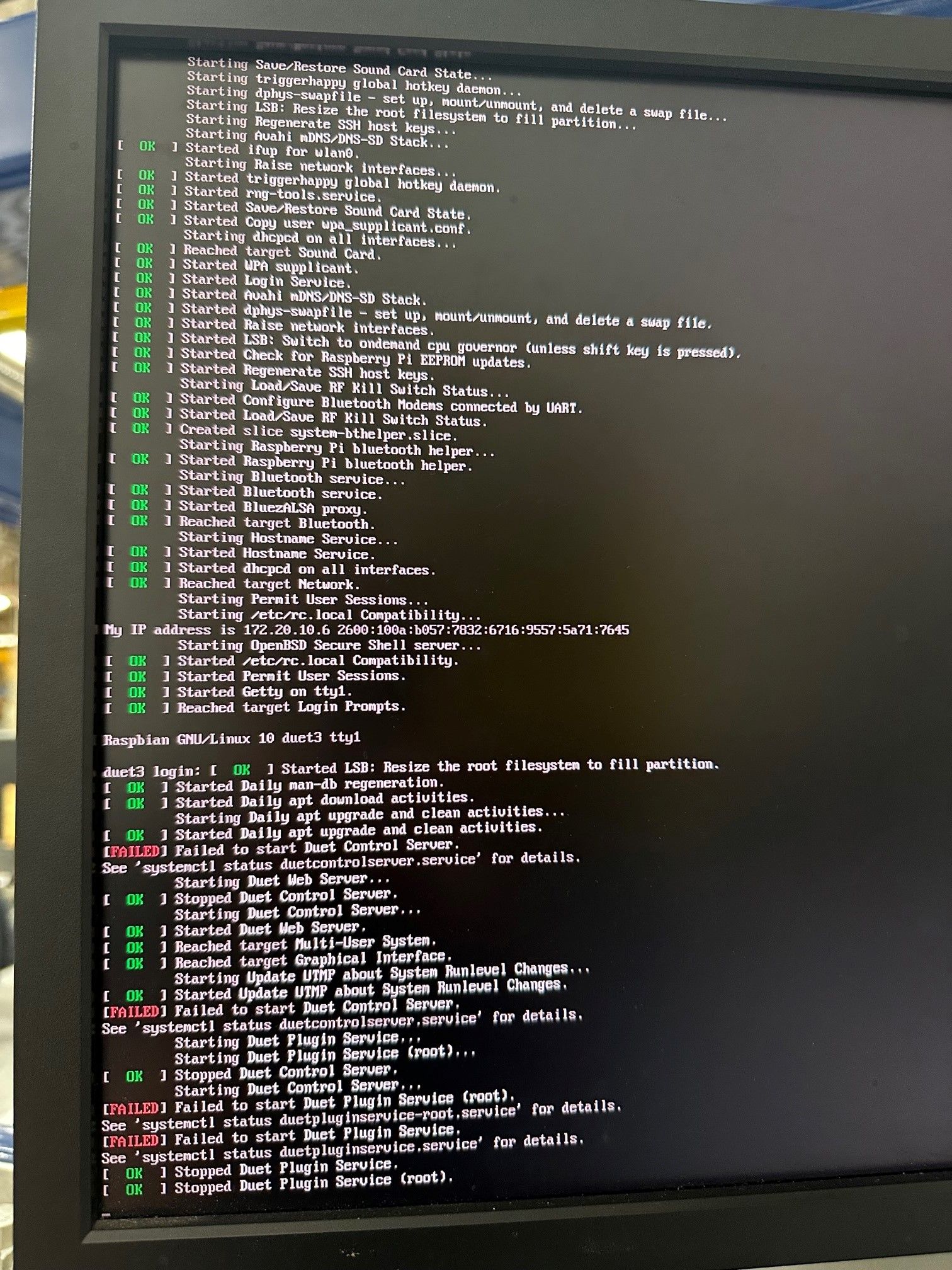
and the web interface:

@dc42 Since I can get this to work with my 6HC, does that indicate that the 6XD is bad? It's only a few months old, can I get a warranty replacement?
-
Can you try a fresh SD card and fresh download of the DuetPi image?
-
@p8blr You do not have a microSD card in your Duet, do you? Did you follow https://github.com/Duet3D/DuetSoftwareFramework/wiki/SBC-Setup-Guide#failed-to-connect-to-duet-dcs-not-started? If yes, please share the DCS log so we can see why DCS refuses to start.
-
@Phaedrux I tried a couple different microSD cards and new images and that didn't help.
I also tried this and it didn't work either: https://forum.duet3d.com/topic/15551/duet3-pi-dcs-is-unavailable-after-wiring-24v/160?_=1604779364666
-
-
 undefined Phaedrux marked this topic as a question
undefined Phaedrux marked this topic as a question
-
@p8blr Thanks. Can you confirm that the DIAG LED on the Duet flashes once per second?
-
-
@p8blr Okay, thanks for that - it looks like something is wrong with the Duet. Please contact warranty@duet3d.com and CC your reseller with a link to this thread to arrange a replacement.