Annoying persistent erroneous message boxes.
-
This has been a minor but irritable inconvenience for a long time - at least a year. It could be a browser setting (I use Firefox) but I can't find an answer.
I often a use the echo command in macros. So for example in my "pre-print" macro, I have this.......
while sensors.analog[0].lastReading < {global.bed_temp - 5} M291 P"Waiting for bed to pre-heat" R"Pre-Print Macro" echo "Bed", sensors.analog[0].lastReading G4 S5The issue is that the message will often (not always) persist long after the loop has completed. Here is a screen shot
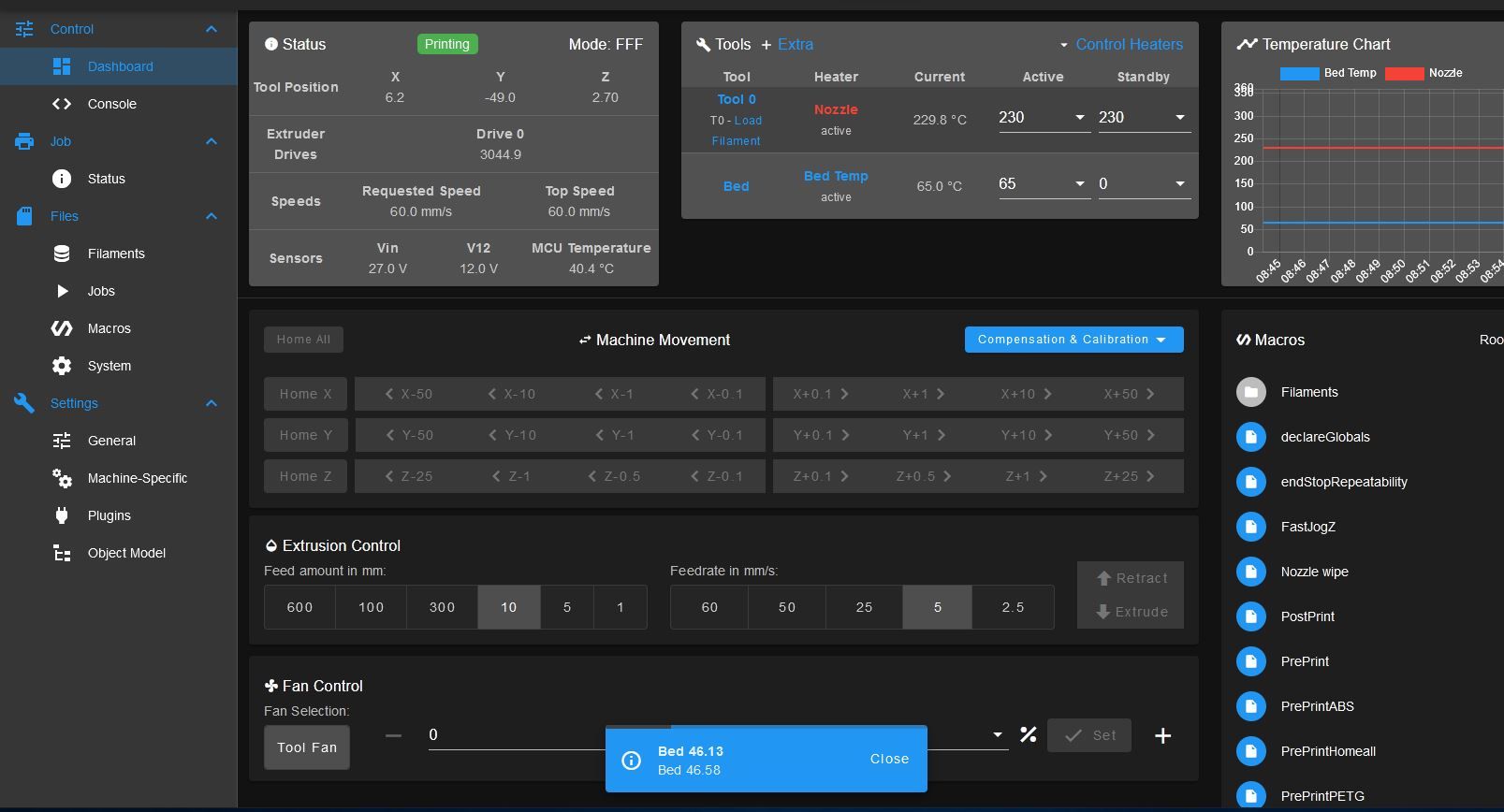
As you can see, the message persists long after the loop completed (in this case, well into a print), but it isn't actually showing the bed temperature. God knows what it's showing but the bed is actually steady at 65 deg C, not 46,13 and falling as reported by this message box.
I've just discovered that if I refresh my browser, that seems to fix it.
As I said before, this has bee happening for a very long time. Current DWC version is 3.4.5.
-
@deckingman what do you have the "Default notification timeout" set to on the DWC Settings General page? I would expect that message to time out after that period, like any other informational message.
-
@deckingman
I have noticed that echo commands are queued, so in a tight loop it will take some for the queue to clear as each displays for the default timeout unless there was no change in the text.You have a 5 second delay set between loops though, so unless the timeout is high that may not be it.
-
@dc42 said in Annoying persistent erroneous message boxes.:
@deckingman what do you have the "Default notification timeout" set to on the DWC Settings General page? I would expect that message to time out after that period, like any other informational message.
It's 5000ms (5 secs). Coincidentally, that's the same as the G4 delay I use in the loop in my Macro. I'm just wondering if there is some strange interaction between the two? So DWC times out the message at exactly the same time that the loop does another echo? I'll change the notification timeout to some other value and see if that helps. I'm about an hour into a 9 hour print so it'll be a while.........
-
@deckingman
I have my timeout at 3 seconds.
If I run this macrowhile iterations < 10 echo "Loop count:",iterations G4 S3I get this in DWC
Not the "ghost" readings showing up again which I presume are due timeout vs queue time
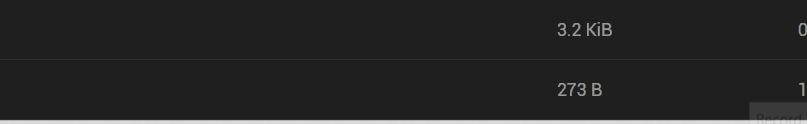
If I reduce the G4 time to 2 seconds I get this.
The echos appear every two seconds as expected, but note the reverse countdown effect at the end.
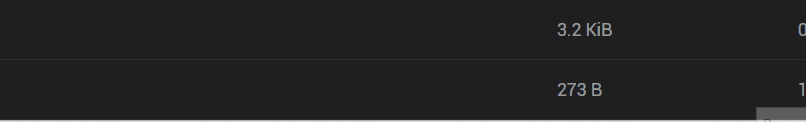
If I go to 3.2 seconds per loop allowing the timeout to expire
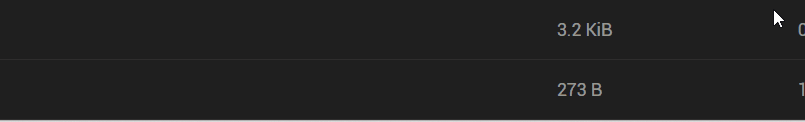
-
@OwenD Thanks. Not sure I fully understand. Are you saying that if the G4 in the "while loop" is greater than the DWC time out delay then all is well, but if the G4 time is the same or shorter than the DWC timeout setting, then strange things happen?
-
@deckingman said in Annoying persistent erroneous message boxes.:
@OwenD Thanks. Not sure I fully understand. Are you saying that if the G4 in the "while loop" is greater than the DWC time out delay then all is well, but if the G4 time is the same or shorter than the DWC timeout setting, then strange things happen?
Pretty much
-
@OwenD My print finished and I changed the time out delay in DWC to be 3 secs (2 secs less that the G4 wait in the while loop) and that seems to have cured the annoying persistent messages. So this is a work around but maybe it might bear some further investigation by @chrishamm or whoever?
-
@deckingman said in Annoying persistent erroneous message boxes.:
@OwenD My print finished and I changed the time out delay in DWC to be 3 secs (2 secs less that the G4 wait in the while loop) and that seems to have cured the annoying persistent messages. So this is a work around but maybe it might bear some further investigation by @chrishamm or whoever?
Yes I agree.
If you look in the console everything is in order.
It's only the "pop up" that gets confusing as the queue appears "out of order" at times.
I'd be happy if the pop up just shows the most recent message received (and omitted any more received before it timed out) but others may disagree. -
@OwenD The other thing I find strange is that when I get the persistent pop up, the actual numbers being shown don't reflect what is purported to be the thing that is being echoed. In the case that I illustrated, the pop up is showing an ever decreasing bed temperature, yet the main DWC page shows the bed temperature as being rock solid. I can't think of anything that starts at current bed temperature and decays over time while the bed temperature itself remains constant, so what the hell are the numbers being shown in the pop up?
-
@deckingman said in Annoying persistent erroneous message boxes.:
so what the hell are the numbers being shown in the pop up?
Hard to be 100% sure but I suspect you may be seeing "old" pop up boxes showing the old values... Because of the way the various boxes timeout, you see the boxes in reverse order of them being created... I think one of @OwenD examples showed this. I agree it is very confusing and as mentioned above, just having the most recent message might be better.
@deckingman said in Annoying persistent erroneous message boxes.:
so what the hell are the numbers being shown in the pop up?
-
@gloomyandy That sounds like a feasible explanation - at least, I can't think of a better one.
-
@deckingman I still have plans to change the notification system but no ETA at this point. If you're worried about notifications stacking up, consier using persistent display messages (M117) instead - that should be overwritten whenever the message changes.
-
@chrishamm Thanks. I'll stick with the shortened DWC timeout work around because I have a lot of macros which use multiple instances of "echo" so it would be a bit of a pain to change them all.
Another piece of info which may or may not be relevant is that the pop up echo message box sometimes shows two instances of the echo command. You can see that in my first post where the Bed temp is shown as both 46.13 and 46.58. As the bed temperature was rising, the upper value in bold is actually a previous measurement.
-
@deckingman That overlapping text content may be expected in standalone mode, because RRF concatenates messages that are not fetched frequently enough. You may get around that by increasing the poll interval in the DWC settings.