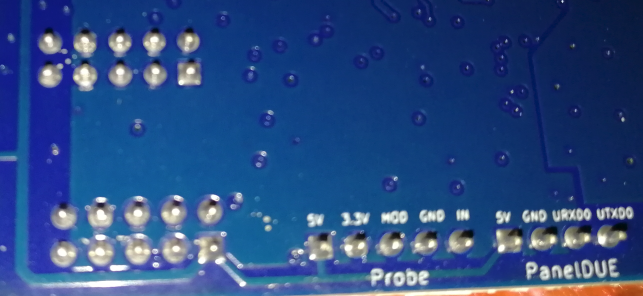pinout of TEMP_DB on Maestro
-
I am connecting an accelerometer to a Maestro following this guide
https://docs.duet3d.com/User_manual/Connecting_hardware/Sensors_Accelerometer
the guide tells us what wire # to connect to what on accelerometer but the pins# not shown on the board or Duet Maestro Connections diagram.
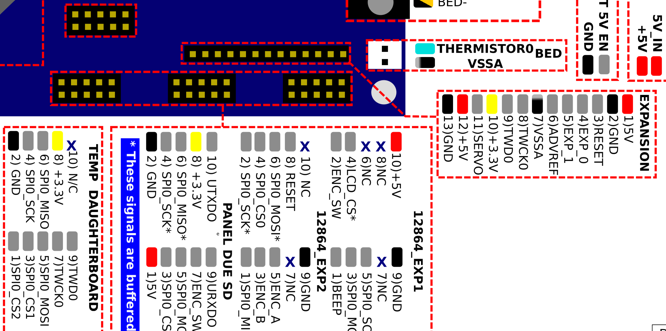
I don't trust the image because some # start from right to left and others starts from leftwhich pin# is 1 and which is pin#2
I am not using a flat ribbon cable, I know red stripe is pin 1 but I do not know if that goes to top or bottom.
-
@Firefly if you can see the underside of the board then the pins should be labelled there.
-
@dc42 I really don't want to remove the board from the printer.
-
anyone had a Maestro out that can take a picture of the back?
-
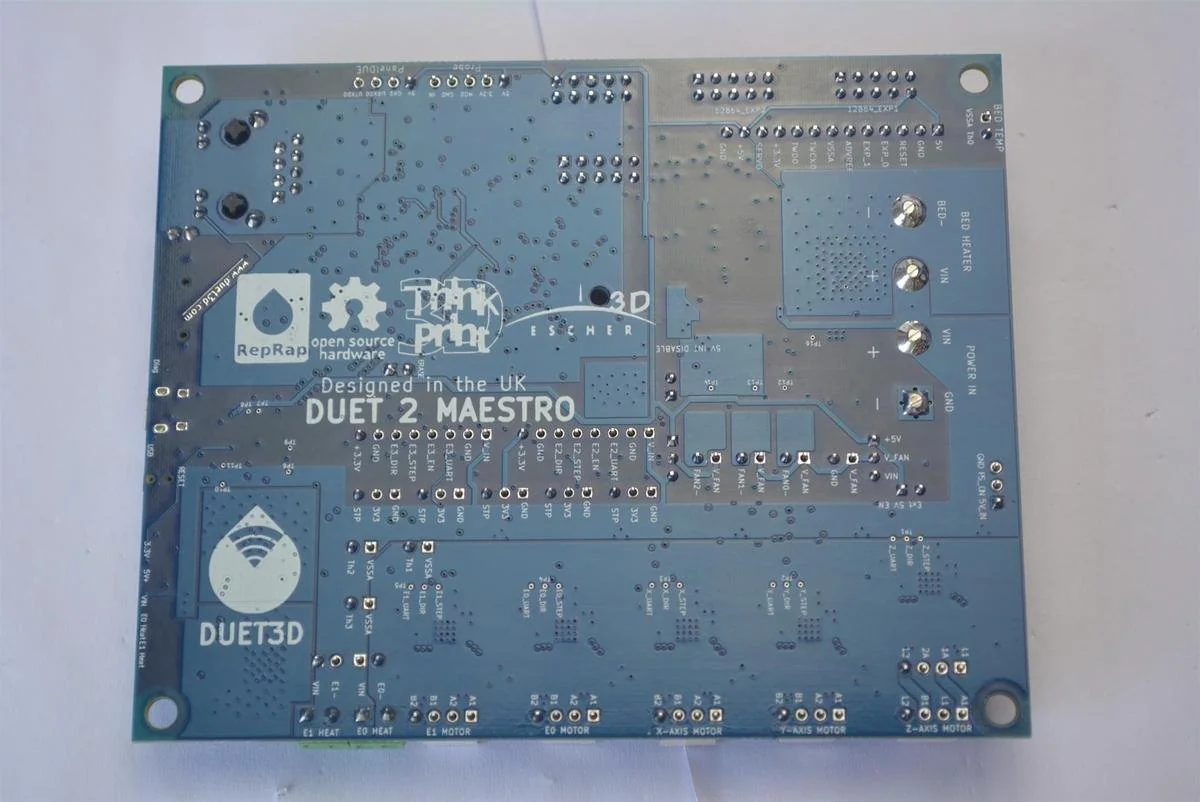
found this picture, it does not appear to be marked on backside. -
Unfortunately no labels can by seen
-
@DIY-O-Sphere thank you for the picture.
-
ok, I was able to confirm with the multimeter, with power off and using continuity to find where GND and 3.3v is and can figure it out from there.
and just noticed, looking at the solder joint, the one is square is indicating pin 1.

-
@Firefly well my attempt to get accelerometer to be recognized failed and now I fear I damaged something.
as when I reinstalled the thermocouple daughterboard, I am not getting a temperature reading anymore, then I realized I forgot to stop or remove the input shaping plugin. but still reading 2000C.
not sure where to go from here, steps on troubleshooting. -
dunno how or why, but I decided to try moving the thermocouple to second port (from left to right) and its working I didn't even update the code. I never removed the wire I just had the daughterboard unplugged.