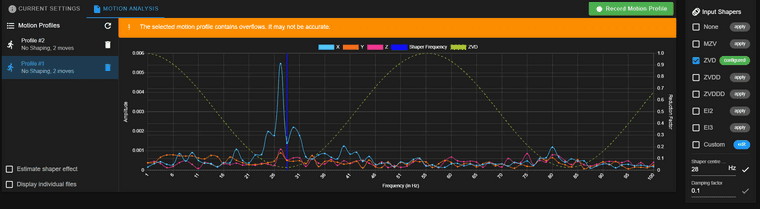Cool! Ok, will be doing the BLTouch then, Thank you @Phaedrux .
I saw @JadonM did a new graphical display menu
https://forum.duet3d.com/topic/14774/how-to-add-a-graphical-display-to-your-printer/18
with external SD card access, awesome! Thank you!
I need to update the firmware first , ran M115 to see:
FIRMWARE_NAME: RepRapFirmware for Duet 2 Maestro FIRMWARE_VERSION: 2.04 ELECTRONICS: Duet Maestro 1.0 FIRMWARE_DATE: 2019-11-01b1

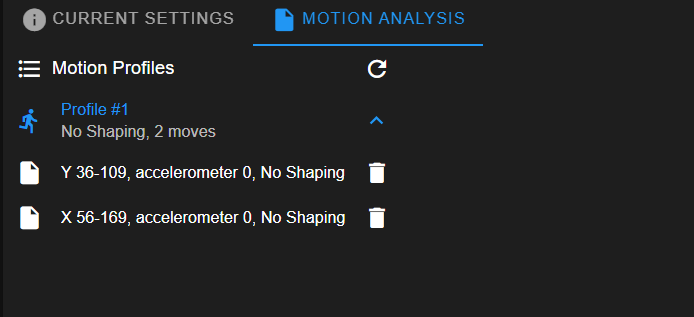
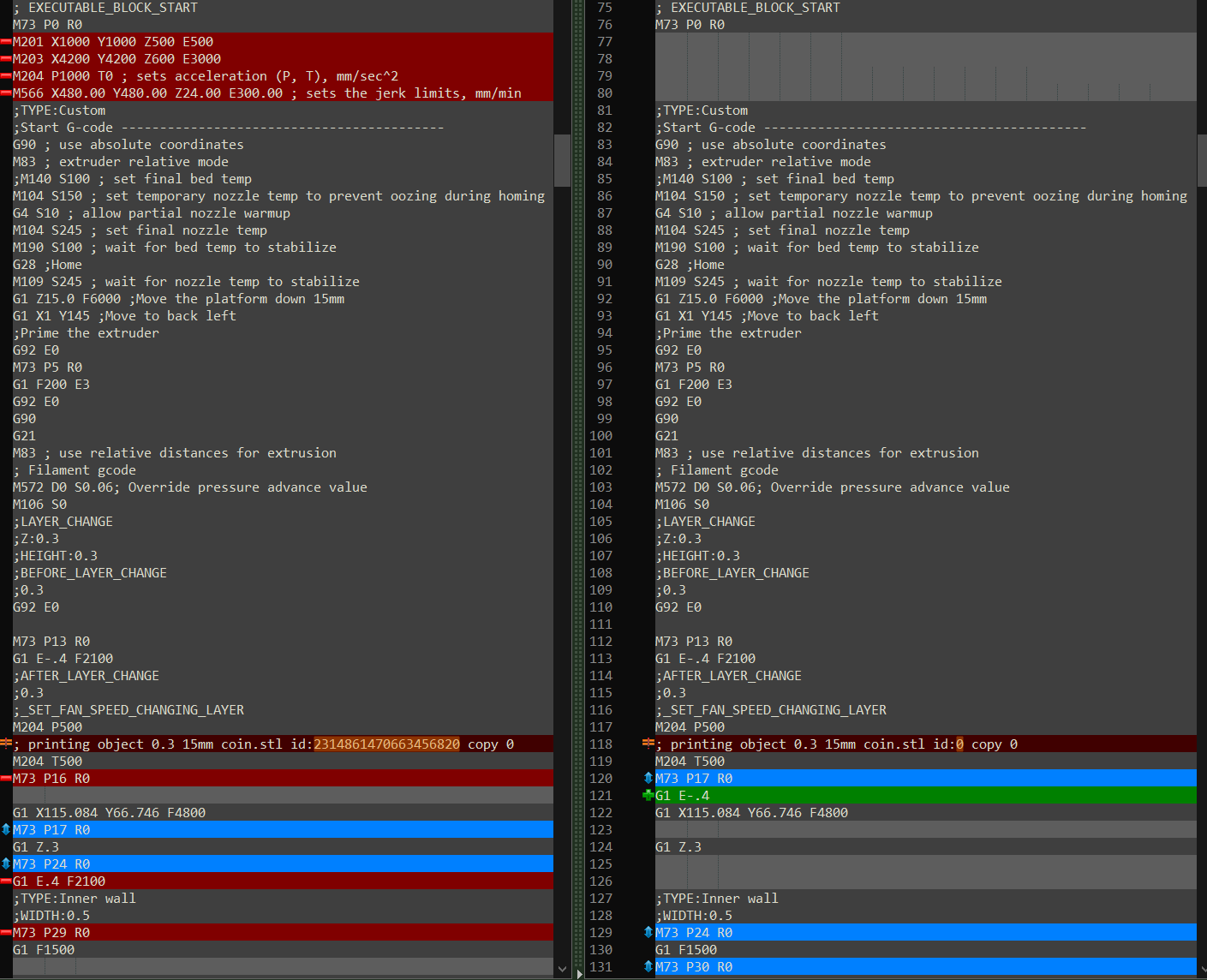 ```
```