PanelDue 7i in reconnect loop
-
All of a sudden (I think, haven't noticed before that I know of) my PanelDue 7i started loosing connection and reconnecting over and over again.
I've checked the wiring and it looked good and seams to have solid connections.
My 6HC is on v3.4.5 an PanelDue 7i on v3.4.1.
Any ideas what could be causing this? It's not affecting printing but rather disturbing.
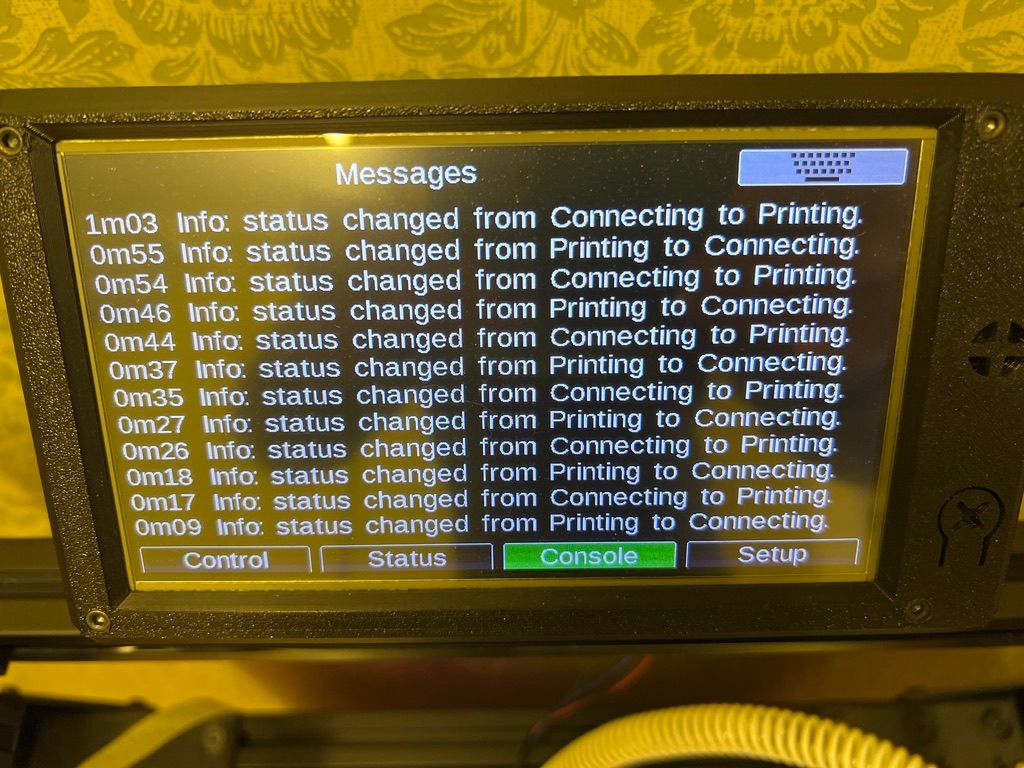
-
@Reine I'm pretty sure this will be a wiring or interference issue, as it looks like it's happening during printing. I assume you are using the 4-wire cable to connect the PanelDue to your 6HC? I'd look particularly at the data wires io0.in and io0.out, and make sure they are not running close to heater or motor wires if possible.
Ian
-
@droftarts I noticed this issue after upgrading to a CPAP remote fan setup, which when installing I rerouted some wires and like you mentioned the cable to the display ran close to the can wire and also two steppers, but just for a few cm.
As the issue was only happening when printing I took your advice and re-routed the display wire away from both can and stepper wires and guess what, no more connection issues

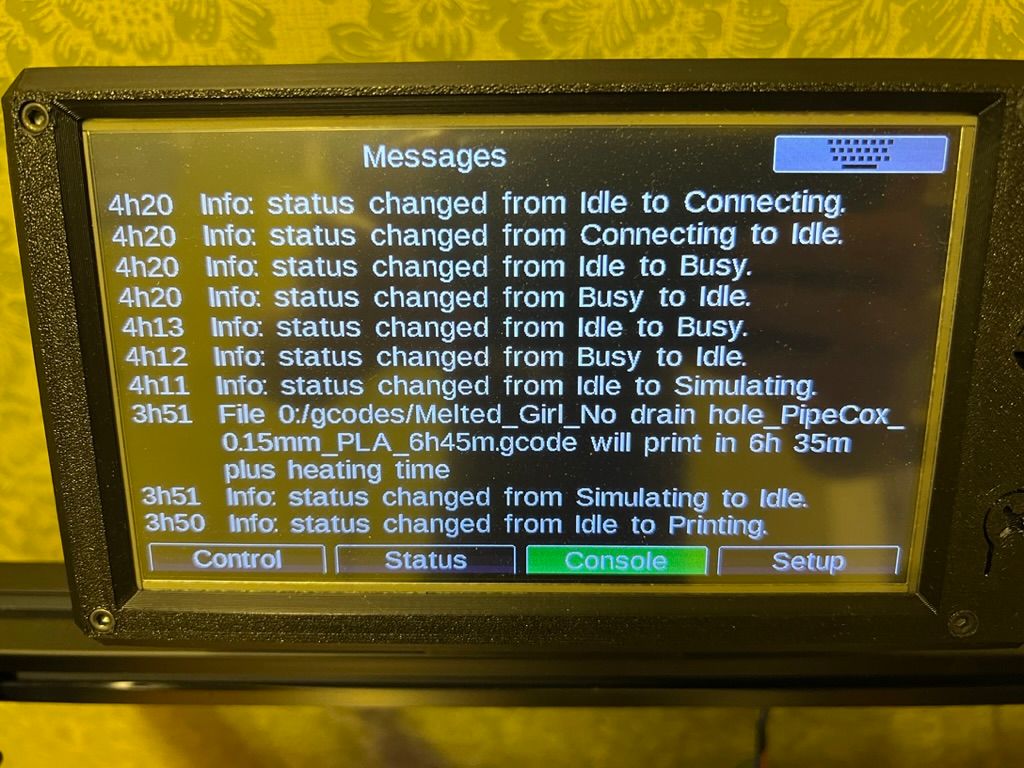
-
 undefined Phaedrux marked this topic as a question
undefined Phaedrux marked this topic as a question
-
 undefined Phaedrux has marked this topic as solved
undefined Phaedrux has marked this topic as solved