IP address setting
-
Hello,
I am having some errors with my Duet 2 Ethernet Board. I will try to explain them to you one by one so you can understand the problem.
Problem 1: IP address is changing every time I start the device
Firstly I couldn't access to the DWC and I checked the IP via PronterFace and I saw that it was changed to 0.0.0.0
I changed it again to the my previous IP address on console by sending M552 S1 P192.168.1.xxx
But again I shut off the printer and restart again it is changed to 0.0.0.0
I know that setting the IP address from the console is temporary but after I added to the config.g file in DWC it didn't change anything.(Also it was already in the config. before I get this problem.)Problem 2: Board can't see the endstops
I know that the endstops are connected to the board correctly because it was working properly before.
Also I can see the lights are going on and off when I touch the endstops, so there's no connection problem.
When I send the M119 command it says no endstop.I am using these ports: X stop port for X endstop, Y stop port for Y endstop.Thank you in advance!
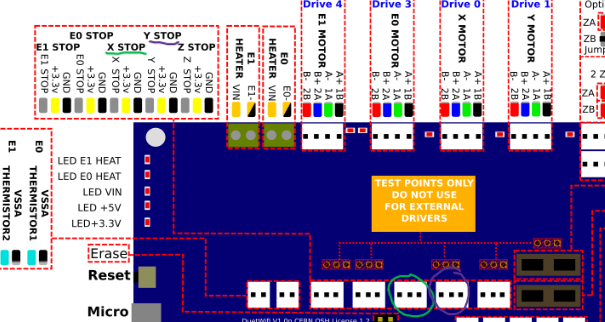
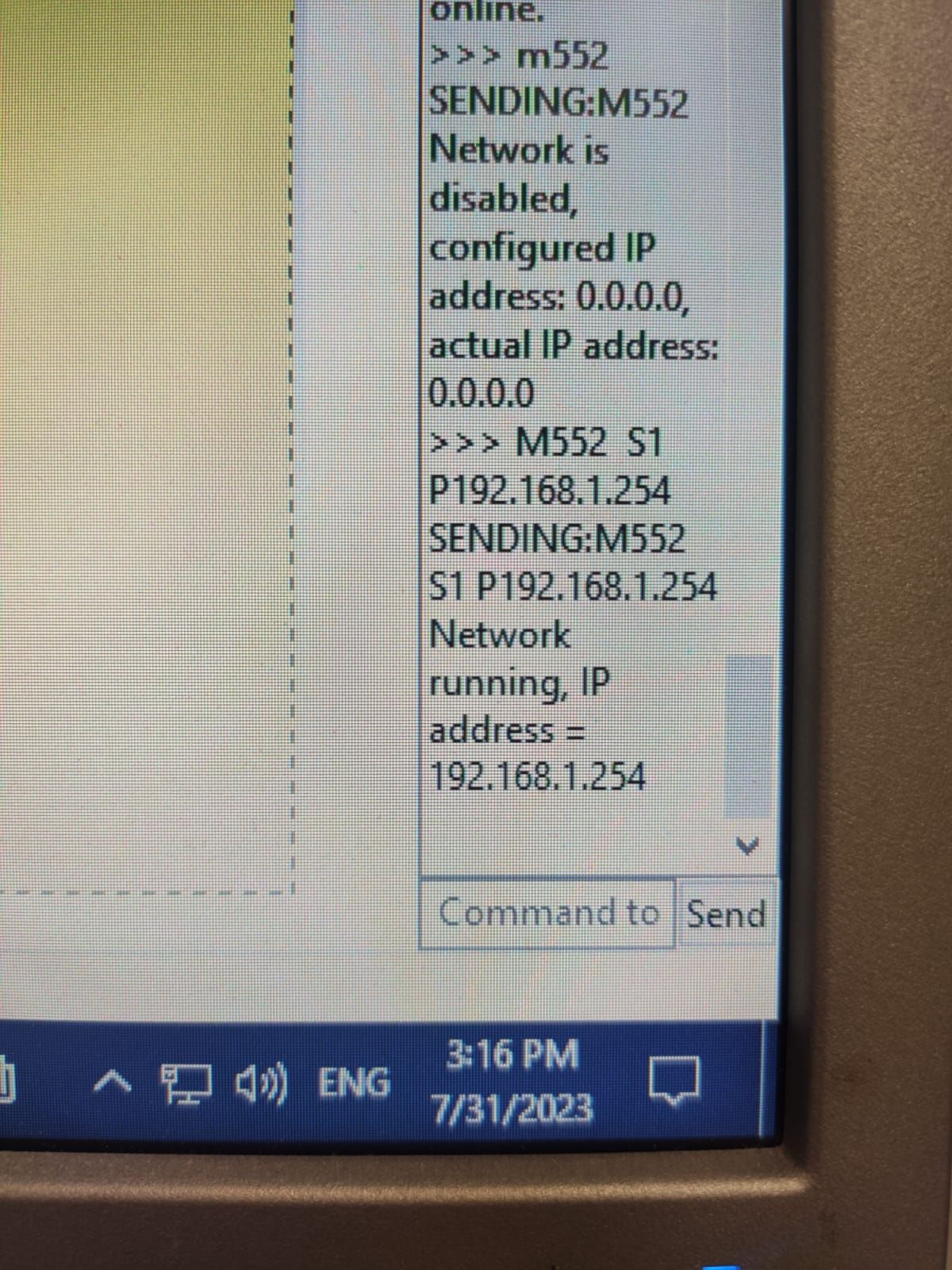
-
Are you sure the SD card is inserted correctly and the SD card is being read? It sounds like your config.g isn't being executed on startup.
Can you send M122 from the USB terminal and copy and paste the reply here?
-
@Phaedrux
m122
=== Diagnostics ===
RepRapFirmware for Duet 2 WiFi/Ethernet version 3.4.5 (2022-11-30 19:36:12) running on Duet Ethernet 1.02 or later + DueX5
Board ID: 08DGM-917DA-G4MSJ-6J9D6-3SJ6T-19R38
Used output buffers: 1 of 26 (11 max)
=== RTOS ===
Static ram: 23836
Dynamic ram: 69932 of which 200 recycled
Never used RAM 18040, free system stack 152 words
Tasks: NETWORK(ready,10.5%,237) HEAT(notifyWait,0.0%,388) Move(notifyWait,0.0%,312) DUEX(notifyWait,0.0%,24) MAIN(running,88.9%,512) IDLE(ready,0.6%,30), total 100.0%
Owned mutexes:
=== Platform ===
Last reset 00:01:43 ago, cause: software
Last software reset at 2023-08-01 13:25, reason: User, GCodes spinning, available RAM 18040, slot 1
Software reset code 0x0003 HFSR 0x00000000 CFSR 0x00000000 ICSR 0x0041f000 BFAR 0xe000ed38 SP 0x00000000 Task MAIN Freestk 0 n/a
Error status: 0x00
Step timer max interval 0
MCU temperature: min 28.7, current 30.2, max 30.6
Supply voltage: min 23.9, current 24.0, max 24.1, under voltage events: 0, over voltage events: 0, power good: yes
Heap OK, handles allocated/used 0/0, heap memory allocated/used/recyclable 0/0/0, gc cycles 0
Events: 0 queued, 0 completed
Driver 0: standstill, SG min n/a
Driver 1: standstill, SG min n/a
Driver 2: standstill, SG min 0
Driver 3: standstill, SG min n/a
Driver 4: standstill, SG min n/a
Driver 5: standstill, SG min n/a
Driver 6: standstill, SG min n/a
Driver 7: standstill, SG min n/a
Driver 8: standstill, SG min n/a
Driver 9: standstill, SG min n/a
Driver 10:
Driver 11:
Date/time: 2023-08-01 13:27:12
Cache data hit count 3532371458
Slowest loop: 60.49ms; fastest: 0.18ms
I2C nak errors 0, send timeouts 0, receive timeouts 0, finishTimeouts 0, resets 0
=== Storage ===
Free file entries: 10
SD card 0 detected, interface speed: 20.0MBytes/sec
SD card longest read time 1.0ms, write time 0.0ms, max retries 0
=== Move ===
DMs created 83, segments created 3, maxWait 139ms, bed compensation in use: none, comp offset 0.000
=== MainDDARing ===
Scheduled moves 1, completed 1, hiccups 0, stepErrors 0, LaErrors 0, Underruns [0, 0, 0], CDDA state -1
=== AuxDDARing ===
Scheduled moves 0, completed 0, hiccups 0, stepErrors 0, LaErrors 0, Underruns [0, 0, 0], CDDA state -1
=== Heat ===
Bed heaters -1 -1 -1 -1, chamber heaters -1 -1 -1 -1, ordering errs 0
=== GCodes ===
Segments left: 0
Movement lock held by null
HTTP is idle in state(s) 0
Telnet is idle in state(s) 0
File is idle in state(s) 0
USB is idle in state(s) 0
Aux is idle in state(s) 0
Trigger is idle in state(s) 0
Queue is idle in state(s) 0
LCD is idle in state(s) 0
Daemon is idle in state(s) 0
Autopause is idle in state(s) 0
Code queue is empty
=== DueX ===
Read count 1, 0.58 reads/min
=== Network ===
Slowest loop: 7.32ms; fastest: 0.00ms
Responder states: HTTP(0) HTTP(0) HTTP(0) HTTP(0) FTP(0) Telnet(0)
HTTP sessions: 1 of 8
Interface state active, link 100Mbps full duplex -
@Phaedrux
SD card is correctly inserted because when I change the config its saved safely, I dont think that this is the problem. thank you for quick response. -
Please share your full config.g
Also please send M98 P"config.g" and share any errors that occur.
-
@Phaedrux hey
now I am getting the error "Your Duet rejected the HTTP request: page not found
Check that the SD card is mounted and has the correct files in its /www folder"I've took out the sd card from printer and put it into my computer, there is no problem with files.
here is the config
config.g -
@Phaedrux M98 P"config.g"
Error: Failed to enable endstops -
@Phaedrux there was no problem with the endstops before I had a sd card error, now the printer doesnt see the endstops but I didnt change anything and it was working.
Also I delete the config.g from sd card and add it back, now I dont have the error "Your Duet rejected the HTTP request: page not found
Check that the SD card is mounted and has the correct files in its /www folder" -
@Phaedrux I am sending the m119, it says no endstop for every endstop.
but when I touch the endstops the lights go on and off.I touch the y endstop and send m119 again it is still no endstop. what is the problem?
-
@siladeniz Your config.g has this at the start before any settings or commands. M98 P/macros/print_start.g.
I don't know what your macro "print_start.g" does, but calling it before configuring anything can only be a bad idea. Suggest you comment it out or delete it.
-
@deckingman oh it was for prepare the printer to print like heating the bed, bed leveling etc. it is not related with my problem
-
@siladeniz When you apply power to the printer, the first thing it does is read the contents of config.g and carry out those commands in sequential order. According to the config.g file you posted, the first commands are to set the absolute and relative coordinates preferences and the printer name and kinematics type. The next command is to run the macro entitled "print_start" which you say is used to heat the bed, level the bed etc. How do you expect to heat the ed if the bed heater hasn't yet been defined? How do you expect to level the bed if the bed motors haven't been defined or mapped to any axes? To level the bed, your macro must also home the printer so how do you expect to home the machine if the end stops haven't yet been defined? Why do you think none of this is related to your problems?
-
This post is deleted! -
@deckingman because my macros were working before I got SD card problem, and the endstops were enable.
and here is the start macro, as you can see everything is defined
-
@siladeniz said in IP address setting:
print_start.g
You can't run this macro before config.g. config.g tells the firmware about your printer hardware. It needs to execute first.
If you really wanted you could add print_start.g to the end of config.g but that it also probably a bad idea because you don't really want the printer to start moving immediately at power on. What if you're mid print and have a power failure? Or need to press emergency stop. Do you really want the printer to home immediately at that point with a print on the bed?
-
@siladeniz said in IP address setting:
"Your Duet rejected the HTTP request: page not found
Check that the SD card is mounted and has the correct files in its /www folder"This usually means that you don't have to correct files for DWC in the www folder on the root of the SD card.
Download this zip file and extract it into the www folder on your SD card.
https://github.com/Duet3D/RepRapFirmware/releases/download/3.4.5/DuetWebControl-SD.zip
-
This post is deleted! -
@Phaedrux I did what you wanted and it worked for once now I cant reach the BLV, and I checked the IP address from pronter face it is correct
-
@siladeniz also when it worked it send an error: Warning: Driver 1 warning: phase A may be disconnected, phase B may be disconnected
-
M554 P192.168.1.0 ; Set default Gateway
Is 192.168.1.0 actually your router IP address? Usually it would be 192.168.1.1 not 0
If you comment out these commands
M552 P192.168.1.254 ; set IP Address M553 P255.255.255.0 ; set Netmask M554 P192.168.1.0 ; Set default GatewayAnd let the Duet try to obtain a DHCP address does it successfully get an address?
Are you still trying to run print_start.g at the beginning of your config.g?