Tool Fan slider control part fan in 3.4.6?
-
@Reine the "tool fan" is the part cooling fan of the currently active tool. In your setup with one tool, its the CPAP fan.
You can change its visibility.
In short, your config is fine and the behaviour is expected -
@jay_s_uk ahh oki, can you point me in the right direction what I need to change or read to understand better how it works?
-
@Reine theres nothing to change as its expected behaviour
https://docs.duet3d.com/en/User_manual/Reference/Duet_Web_Control_Manual#fan-control-1 -
@jay_s_uk got it


While on the subject of fans, the CPAP fan only turns on at 13%, I thought I could do this (L13) to adjust that? But that didn't work, or do I need to restart for it to take effect?
M106 P0 C"CPAP Fan" S0 B0.1 H-1 L13 -
@Reine L13 wouldn't be the same as 13%. You could either try L0.13 or L34 (255*0.13)
-
@jay_s_uk L33 oooo yeahhh

-
@Reine If the CPAP fan is to be controlled separately from the tool, you can define the tool without the fan, then 'Tool fan' won't show up even when the tool is active; if you only have one controllable fan, you probably don't need it anyway. To do this, use F-1 in the tool definition, eg:
; Tools M563 P0 D0 H1 F-1 ; define tool 0Fan 0 is assigned to tool 0 by default, even if F0 isn't in the M563 line. 'Tool fan' is really just an easy way of knowing/accessing which fan is associated with the current tool, especially if you have a lot of tools with many fans. It also also indicates which fan will be affected by M106 commands without a P parameter, which tells the firmware which fan to change; most slicers don't generate the P parameter, and assumes the firmware will take care of it, which RRF does.
Ian
-
@droftarts thank you

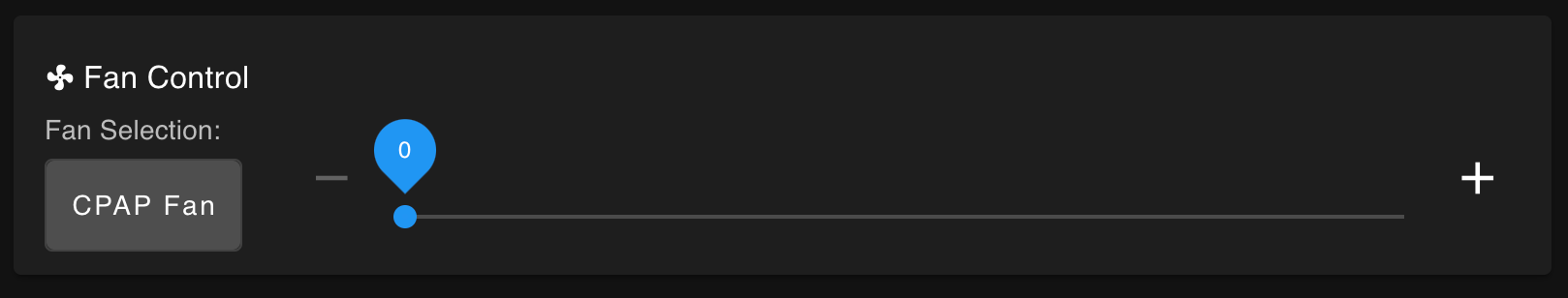
-
@droftarts just did a print but the fan was not controlled by the slicer, nor from PanelDue 7i, only way to turn in on was through DWC.
Did I miss something in my config?
config.g -
@Reine Oops, you're quite right.
M106 S255(which is probably what the slicer is producing in the Gcode) doesn't work, butM106 P0 S255does. I thought M106 without a P parameter defaults P to zero. But I think it must default to the tool fan, which makes sense in a multi-tool setup, because then you're changing the fan speed of the current tool. But if no fan is associated with the tool, it doesn't fall back to F0. I've always just had no fan specified in M563, so it DOES default that to F0. I put F-1 in yesterday, but didn't run a print to realise it wouldn't be controlled by slicer Gcode.I think you may just have to live with the slight annoyance of seeing 'Tool fan'. Sorry!
Ian
-
This post is deleted!