What's the correct way to update? [SBC]
-
Can someone post the correct way todo a firmware upgrade on a complete system?
I always have to fiddle to get all my components (6HC, SBC, 1LC, Panel Due 7i) updated.
Now with the 3.4.6-2 release I got from doing an
apt updateI haven't managed to get that installed, M122 still reports 3.4.6 with a compile date from July.After the apt update I issue the following commands:
M122to confirm versions pre updateM997 S0to update the 6HCM997 S2for the SBCM997 B121to finally update the 1LCM122to confirm that all components are updated
Is this the "correct" way of doing it?
-
@Reine Is there a 3.4.6-2 release? I couldn't find any reference to it on the release page: https://github.com/Duet3D/RepRapFirmware/wiki/Changelog-RRF-3.x#reprapfirmware-346
My understanding is that for an SBC the "correct" way to do an update is using Linux tools: https://docs.duet3d.com/User_manual/Machine_configuration/SBC_setup#h-6-update-firmware
I thought that as part of that process it offered the option to update the firmware on the board and toolboards? Is that not working for you? As to your manual approach that looks like it should work, my only question would be does M997 S2 actually update the SBC? The documentation does not say it will:
2 - web server file system, filename DuetWebControl.bin (needed only when using RepRapFirmware 1.18 series and earlier for Duet 2 WiFi)But maybe it has been repurposed?
-
@Reine said in What's the correct way to update? [SBC]:
M122 still reports 3.4.6 with a compile date from July
Thats the latest stable release.
-
@gloomyandy I don't know if this means something else, but it sure looks like 3.4.6-2 too me.
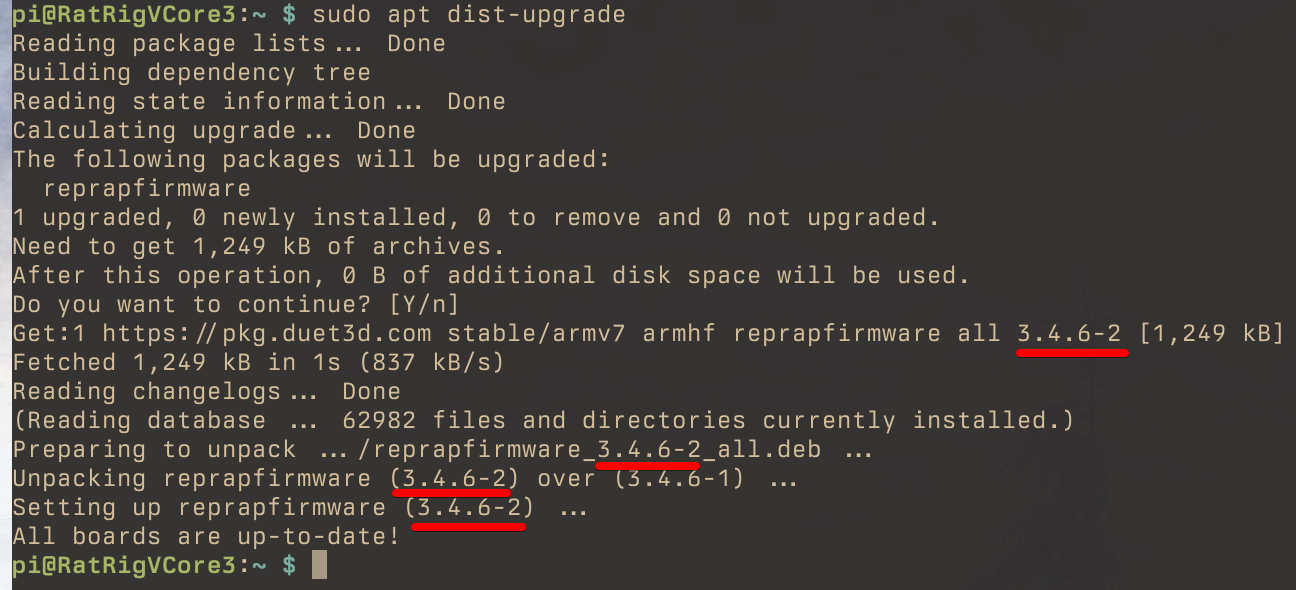
-
@Reine Perhaps @chrishamm can explain. I'm not aware of any 3.4.6-2 release and it seems that what you have is the 3.4.6 release, perhaps this is some sort of packaging issue?
-
-
@chrishamm ahh ok, things happen. Are you saying a simple dist-upgrade should update firmwares on all devices?
From my experience it only downloads the binaries, I have to manually issue M997 to update each device.
If you could write the steps I should take to get everything updated in the correct way I would appreciate it.
-
@Reine The
reprapfirmwarepackage only holds firmware binaries for Duet boards. If you are using a third-party board, the upgrade prompt (where you seeAll boards are up-to-date!) does not show up. That means you will have to install firmware updates manually in SBC mode (also the reason why theInstall Updatesbutton is visible in Settings -> General then).