DuetLapse3
-
@stuartofmt Hi, thanks for the reply. I saw that there are 2 versions, the plugin and standalone version. What I meant was: does the plugin version only works when using the duet board in SBC mode? That's what the documentation would lead me to believe. Just wanted to make sure I understood correctly.
-
@JonasBaleine said in DuetLapse3:
does the plugin version only works when using the duet board in SBC mode?
The plugin version only works for SBC. The reason is that the "heavy lifting" of DuetLapse3 is all done with Python code. Its not possible / practical to run that code on a standalone board. For standalone, you need to install DuetLapse3 on some computer with network access to the printer. I used to run it this way when I had a Duet2 using a Pi to run DuetLapse3.
You can install not-as-a-plugin with either standalone or SBC. The main advantage of using the plugin (if you are running SBC) is that it simplifies the installation and integrates the UI with DWC. Otherwise the functionality is identical.
-
Hi, is there a plugin version for DSF version 3.4.6? I tried 3.4.5 and 3.5.0-beta.4 and both would not install with 3.4.6. Thanks.
-
@JonasBaleine said in DuetLapse3:
Hi, is there a plugin version for DSF version 3.4.6? I tried 3.4.5 and 3.5.0-beta.4 and both would not install with 3.4.6. Thanks.
I have not created a specific version for 3.4.6, quite busy right now

I suspect it might "just work" if I edit the required version in the plugin.json file. There is a way to set a version range (I think) but figuring that out could take time.
Can you try this and let me know if it installs ok?
(remove .txt extension)
[DuetLapse3-5.2.2.1-3.4.6.zip.txt]P.S. 3.5.0-beta.4 definitely will not work.
-
@stuartofmt Hi, I will try it this weekend and come back to you. Do not worry, I understand being busy. Thanks for all you've done already.
-
@stuartofmt Hi, I installed the plugin and tried to run DuetLapse through terminal using this command:
python3 ./plugins/DuetLapse3/dsf/DuetLapse3.py -file ./sd/DuetLapse3/DuetLapse3.configfrom the
/opt/dsfdirectory on my pi.Here is the log that was produced startup.txt , saying "The printer at (IP address) needs to be at version 3.4.5".
Let me know if you need more information. Thanks!
Edit:
I changed the duet3DVersion to '3.4.6' in DuetLapse3.py and when I run the same command, I get the following startup.txt
In the DWC, I get partially started as Status when I press the start:
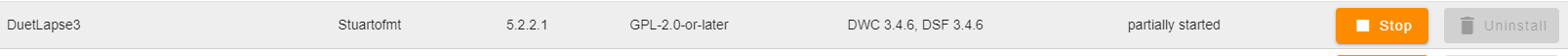
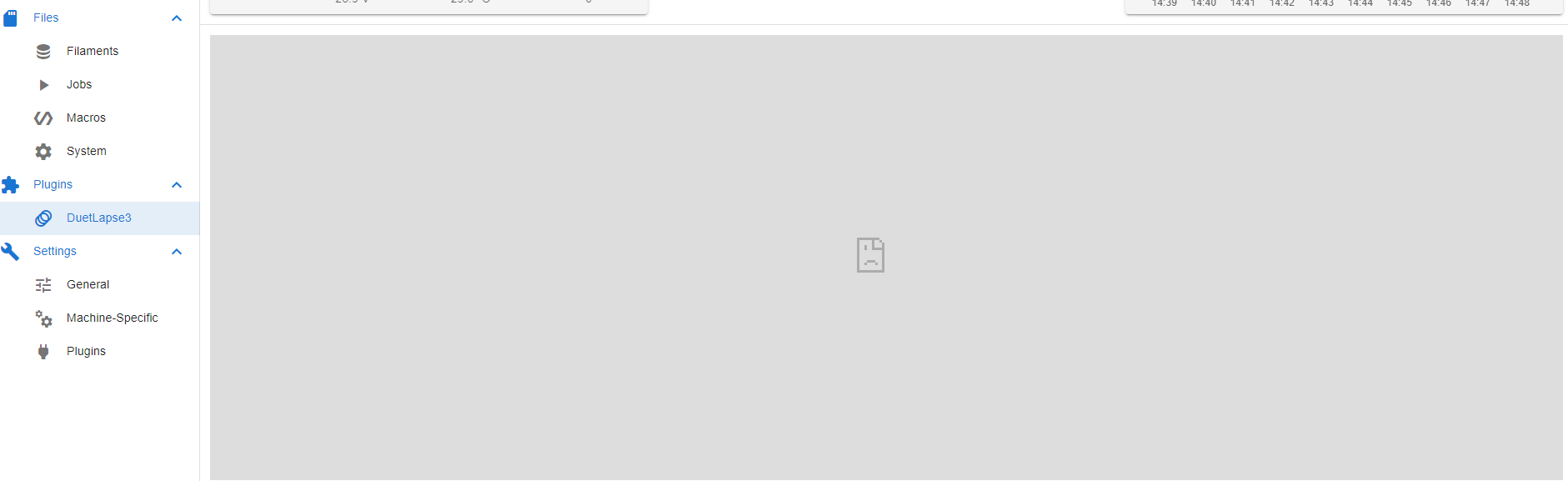
If I run the command above in the terminal, I get this in the DWC, but still only partially started:
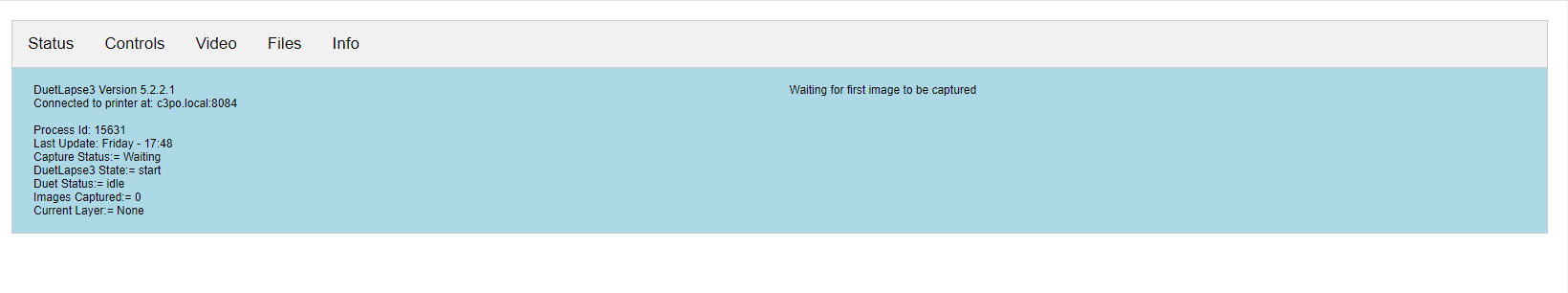
-
This post is deleted! -
Before we get too far along - I've rebuilt the blugin against the 3.4.6 release (attached at end).
In theory there should not have been a difference between 3.4.5 and 3.4.6 from a plugin perspective but ...Regarding the version numbers. In the beta / rc versions I require a complete match because there can be some sensitivity. I was not thinking when I set the version number in 3.4.5. It should have been
3.4which will match any release in that series. I've corrected this in the version above (The only change to DuetLapse3 I made).Regarding the start issue. The fact that it shows as only partially started when you run it from the terminal is, I think, to be expected based on the underlying plugin framework. What we should focus on is what happens when installed as a plugin and run as a plugin.
From the logfile I see
-duet = c3po.local. The connection to the printer is successful, so that part is good.For
-weburl1 = http://c3po.local:8081/0/streamits hard to tell because its likely not tried to capture any images.If the problem persistes with the above build .....
-
From a browser on the pi does
http://c3po.local:8081/0/streamdisplay your video feed? -
The logfile is only partial - can you run it with
-verboseas that will capture most errors seen by the program. -
In a console: run the following command before trying to start the plugin and monitor for errors.
sudo SYSTEMD_LESS=RXMK /usr/bin/journalctl -f
[DuetLapse3-3.4.6--5.2.2.1.zip.txt] -
-
@stuartofmt Hi, I downloaded the new version you provided and installed it. When I start it, it says "started" for a few seconds, then "partially started".
To answer your questions:
- Yes,
http://c3po.local:8081/0/streamdisplay my video feed, on the pi, on my pc, in the Webcam tab of the DWC. -verboseis already in my DuetLapse3.config.txt file. Starting the plugin does not seem to create a startup.log file.- When I run the command in the terminal and start the plugin, I get this result: Errors.txt saying PermissionError: [Errno 13] Permission denied: '/opt/dsf/sd/DuetLapse3/C3PO/c3po-local/startup.log'
I tried stopping Motion Webcam Server, but it did not solve the issue.
I tried adding my Raspberry Pi password to the config file with-password, but it did not solve the issue.Thanks again, I appreciate the help.
- Yes,
-
@JonasBaleine said in DuetLapse3:
Thanks for the quick turnaround. This is looking like a permissions issue as opposed to a code issue. Lets see ...
@stuartofmt Hi, I downloaded the new version you provided and installed it. When I start it, it says "started" for a few seconds, then "partially started".
This makes sense given the problems below.
-verboseis already in my DuetLapse3.config.txt file. Starting the plugin does not seem to create a startup.log file.
That seems wierd - the location for the config file should be /opt/dsf/sd/sys/DuetLapse3/DuetLapse3.config. Using DWC - Did you create a folder off your sys directory called DuetLapse3 and place your config file there ?
This is set by-basedir = /opt/dsf/sd/DuetLapse3. If you have those folders/files set up - this error is possibly related to the permission issue described below.- When I run the command in the terminal and start the plugin, I get this result: Errors.txt saying PermissionError: [Errno 13] Permission denied: '/opt/dsf/sd/DuetLapse3/C3PO/c3po-local/startup.log'
This looks to be a a permissions error. I dont know where the /assets/ ... path comes into it. Its certainly not in the DuetLapse3 code. The /assets folder does not even exist in my setup. It could be a temp folder and we are seeing it because of the error.
All the files under /opt/dsf should be owned by
dsf:dsf. I've seen several times now where the strange permissions were set when installing SBC using these instructions. https://docs.duet3d.com/User_manual/Machine_configuration/DSF_OtherTake a look in /opt/dsf and confirm all the files / folders have the correct permissions.
I've had to fix it by uninstalling the plugin, running the following, then reinstalling the plugin
cd /opt/dsf sudo chown -R dsf:dsf *I've reported it and hopefully its something that can be fixed.
I tried adding my Raspberry Pi password to the config file with
-password,The config file only requires a -password if you have set a password for your printer and is only used for connecting with the printer. Its not used for the file / folder structure.
-
@stuartofmt Hi, thanks for the quick reply. Yes, I did create a folder in System and then created the config file inside it.
By trying a few things, I realised that my Pi failed to fetch updates with
sudo apt update, so I reflashed the Pi, following the steps https://docs.duet3d.com/en/User_manual/Machine_configuration/SBC_setup again. Now it works when I start the plugin.
Thanks for all your help, I really appreciate it. -
Hi @stuartofmt, its me again. I have everything working properly now, but I am wondering if there is a way that DuetLapse3 would not automatically resume a print if I manually paused it or paused by a filament sensor? Thanks!
-
@JonasBaleine said in DuetLapse3:
Hi @stuartofmt, its me again. I have everything working properly now, but I am wondering if there is a way that DuetLapse3 would not automatically resume a print if I manually paused it or paused by a filament sensor? Thanks!
I cannot reply in full just now but the answer is yes. Take a look at the documentation. From memory you don't want to set
- pauseWhat does your config file look like
-
@stuartofmt Here is my config DuetLapse3.config.txt. In the Info tab, I see pause as no. But when I pause a print with the Pause button from the Job/Status tab, the print automatically resumes if DuetLapse3 is started. In standby, it does not resume by itself.
-
@JonasBaleine said in DuetLapse3:
@stuartofmt Here is my config DuetLapse3.config.txt. In the Info tab, I see pause as no. But when I pause a print with the Pause button from the Job/Status tab, the print automatically resumes if DuetLapse3 is started. In standby, it does not resume by itself.
Thanks! - I found a logic error I had introduced a while back when I was re-arranging code (aka a bug). Would you mind trying this? I've not had a chance to test it but it was a 2 line change - so should (fingers crossed) be OK.
-
@stuartofmt I haven't tried everything, but it seems to work. It no longer resumes the print on its own. Thanks again!
-
@stuartofmt I'm not sure if this is still working in 2025 but I'm trying to get it set up. I want to use the plug-in version. I'm on 3.5.4 but planning to move to 3.6 soon.
The documentation seems to be missing key info. The link to the plug-in instructions is broken. The general setup is good and I did that. The getting started goes through all kinds of options I need to set but doesn't say where until the very end, which caused me much confusion. Then it says create some configuration file but with what name and where does it go? sys directory? Do I need to make the directory user /opt/dsf/sd?
All the hardware, RPi and webcam, are working but I cannot get the sw configured because I can't tell where I am supposed to put anything. There are so many permutations I'm not sure which set I am supposed to follow vs a stand-alone. I am not a sw person so I am fumbling through this desperately with no success other than capturing a still frame from the cmd line. Any help appreciated.
-
@jltx it works for me currently. I'll try and get some info for you later on.
Edit:
Just saw you wanted the plug-in version. I'm using standalone. If you want help with that though, I can help. -
@osterac I am willing to try it stand alone. Any help will likely get me unblocked. Thanks.
-
@jltx In the standalone there is no configuration file. I put the the program files in the home directory, within an FTP share, so that I can access the videos over FTP. You can also access them from a web browser. The configuration is done upon launch with command switches. This is what I use, it is for 2 cameras:
sudo python3 /home/pi/ftp/files/DuetLapse/DuetLapse3.py -duet 192.168.1.8 -minvideo 3 -maxvideo 12 -seconds 3 -detect none -dontwait -restart -camera1 stream -weburl1 http://cam.local:8081/101/stream -camera2 stream -weburl2 http://cam.local:8081/102/stream -basedir /home/pi/ftp/files/DuetLapse -standby -deletepics -verbose -keeplogs -port 8094 -extratime 2 -fps 30This produces a maximum of 12 seconds of video (less if the print time is very short). If the print time is longer, the frame rate goes up instead of the duration of the video. At the end, there will be 2 seconds of a still image of the finished print. This is for a corexy printer, if you have a bedslinger you will need to have commands to center the bed for each snapshot, and you would probably want to do it between layers.
In order to run duetlapse at startup, I put the preceeding command in my "/etc/rc.local" file.
In order to automatically trigger duetlapse, you need to create 4 (ideally) .g files in your printers' system folder. I have it set up like this:
DuetLapse3Start.gM291 P"DuetLapse3.start" S1 T5 ;Start DuetLapse3DuetLapse3Pause.g
M291 P"DuetLapse3.pause" S1 T5 ;pause DuetLapse3DuetLapse3Continue.g
M291 P"DuetLapse3.continue" S1 T5 ;resume DuetLapse3DuetLapse3Stop.g
M291 P"DuetLapse3.completed" S1 T5 ;Stop DuetLapse3 G4 S10 ;pause for 10 secondsin my pause.g file, I add this line:
M98 P"DuetLapse3pause.g" ;Pause DuetLapse 3This pauses the timelapse when you pause the print.
In my resume.g file I add this line:M98 P"DuetLapse3continue.g" ;resume timelapseThis resumes the timelapse when I resume a print.
In order to trigger the timelapse upon the start of a print, I need to add commands to my slicer's start and end gcode.
To the start gcode:M98 P"DuetLapse3Start.g" ;start timelapsePlace this after your command to turn on LED Lighting, if you have it.
To the end gcode:M98 P"DuetLapse3Stop.g" ;Stop Timelapse M400 ;Wait for timelapse to stopPlace this line before your command to turn off your LED lighting, if you have it.
That should about do it