Duet 2 Wifi with 2x Mellow TMC5160 Pro Stepper Drivers??
-
@dmandn I can't speak for those particular drivers. You can connect TMC5160 drivers directly to a Duet 2 if the VIO voltage to the drivers is 3.3V. However, the Duet will not be able to control the drivers via SPI. This may be OK if the drivers provide an alternative way to set the current (normally a potentiometer) and jumpers to select between any modes that you might be interested in (e.g. spreadCycle vs. stealthChop).
Make sure you have a good ground connection between the Duet and the drivers, because if that connection fails then it's likely that current from the main VIN supply to the drivers will be routed to the I/O pins connected to the Duet.
Also I don't know whether the Klipper firmware for the Duet is as flexible as RRF is in terms of mixing on-board TMC2660 drivers with additional drivers that are not controlled via SPI.
-
@dc42 Klipper requires a separate definition for each driver and stepper, so that should be ok.
The driver apparently works with both 3.3v and 5v IO so should be ok there.However, no SPI might make things a bit difficult though.
-
@dmandn Can any of the spi0 or spi1 pins be repurposed for SPI comms with the driver? (Asking as I don't think I can manually control these drivers).
-
@dmandn How do you want to use a CAN toolboard with a Duet2?
I experiemented with BigTreeTech M5 expansion board a few years back. ( The Duex5 was sold out everywhere, due to supply shortage)
It worked well, but the TMC5160 can't deliver more than ~2.4A with such a small PCB footprint before they overheat. They already need active cooling,Given the price of a single TMC5160 at that time, it's not worth doing that again. The Duex5 is available now
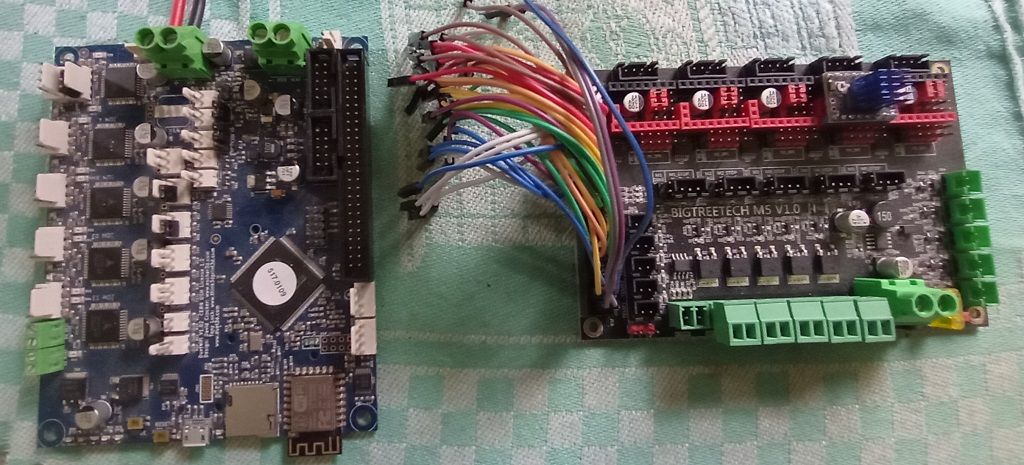
-
@dmandn said in Duet 2 Wifi with 2x Mellow TMC5160 Pro Stepper Drivers??:
@dmandn Can any of the spi0 or spi1 pins be repurposed for SPI comms with the driver? (Asking as I don't think I can manually control these drivers).
In principle you could use the SPI pins on the temperature daughterboard connector to control external drivers, but of course the Klipper firmware for the Duet would need to be modified to support that SPI with TMC5160 drivers at the same time as supporting the TMC2660 drivers on the other SPI bus.
-
@o_lampe I'm not using the can toolboard with the duet 2 hardware directly. I am running klipper on a Raspberry Pi. The Can toolhead connects to a USB to CAN board which then connects tot he toolheat via the CAN interface. The UBS side of the USB to CAN board connects wiht the PI directly.
The duet 2 wifi was intended to run the bed heating and other steppers.
-
I'm trying to determine what the pin allocations are. Anyone able to assist with this?
In Klipper, I need to specify either the spi_bus pin or if for software spi, the spi sclk_pin, spi mosi_pin and spi miso_pin. I have the other pins already but unsure what these would correlate to. I have connected the wires to pins Labelled SPI_MISO, SPI_MOSI and SPI_SCK of CONN_SD on the wiring diagram. However, I will need the GPIO pin names, for example:
Drivers
| Drive | DIR pin | STEP pin | ENDSTOP pin | SPI EN pin |
|-------|----------|-----------|--------------|-------------|
| X | PD11 | PD6 | PC14 | PD14 |
Misc pins
| (DUET) Name | (Klipper name) Pin |
|-------------|---------|
| SPI0_CS0 | PC24 |
-
@dmandn
On CONN_SD:
Pin3 == SPI_CS0
Pin4 == SPI_CLK
Pin5 == MOSI
Pin6 == MISO
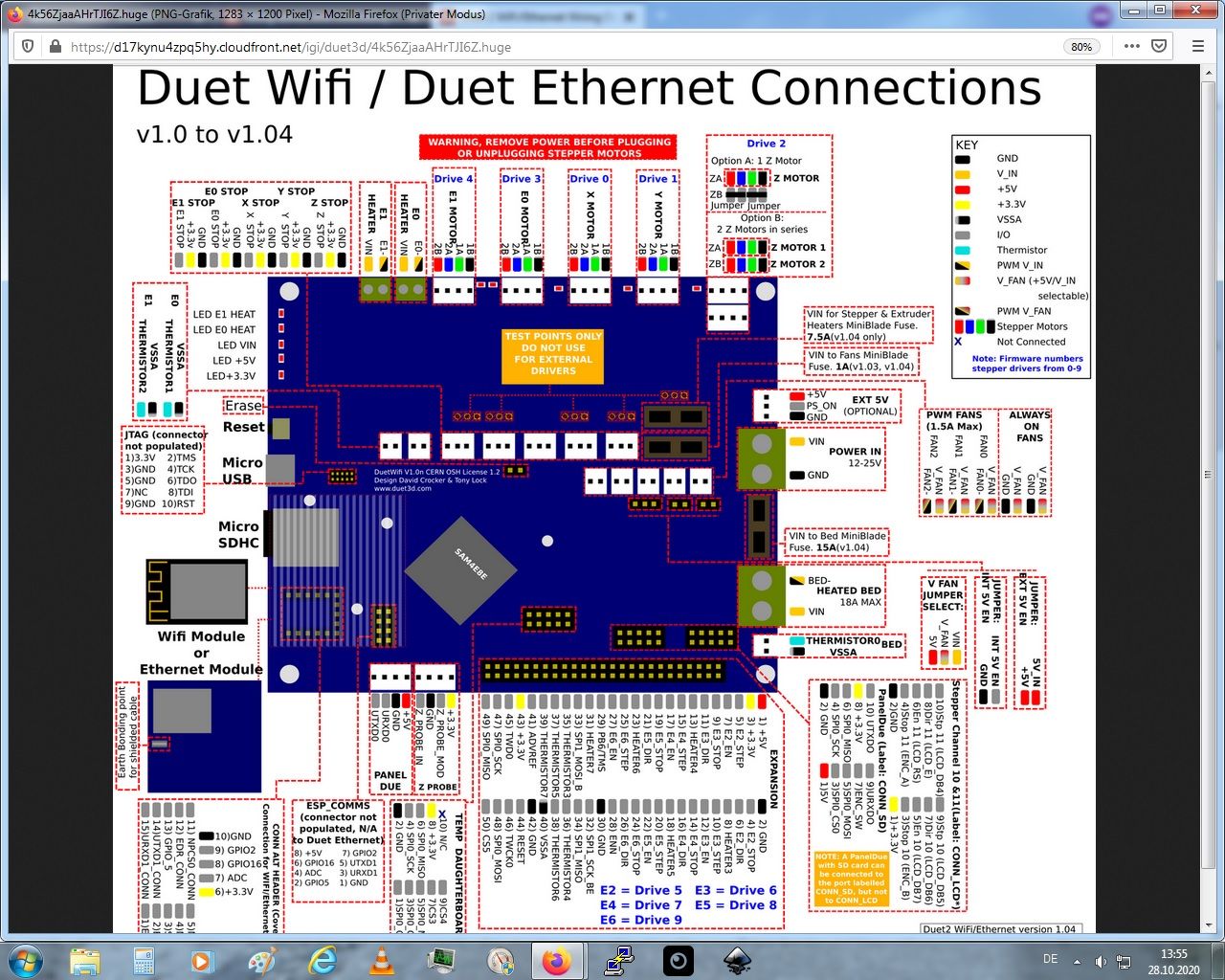
-
@o_lampe
I will try those (again), but normally those names are not used by klipper, instead it uses the internal GPIO pin names.Update - No those definitely are the RRF specific remapped names, don't work outside of RRF.
-
This post is deleted!