Can't start a new print after finishing one..
-
Hi!
I need to have to restart the mainboard to start a new print after finishing one.
The printhead crashes mostly because the printhead is trying to go to outside of the print area.(no problem with first job)
I think there is confusion about finding the starting point.
This problem occured after I changed to origin at center.Here is my config & endcode
General preferences G90 ; send absolute coordinates... M83 ; ...but relative extruder moves M550 P"HBOT" ; Set machine name M552 S1 ; Enable network ; Network M552 S1 ; enable network M586 P0 S1 ; enable HTTP M586 P1 S0 ; disable FTP M586 P2 S0 ; disable Telnet ; Drives M569 P1 S1 ; physical drive 0 goes backwards M569 P1 S0 ; physical drive 1 goes backwards M569 P2 S1 ; physical drive 2 goes forwards M569 P3 S0 ; physical drive 3 goes forwards M569 P4 S1 ; physical drive 4 goes forwards M584 X0 Y1 Z2 E4:3 ; set drive mapping M350 X16 Y16 Z16 E16:16 I1 ; configure microstepping with interpolation M92 X80.70 Y80.80 Z400.50 E104.50:104.50 ; set steps per mm M566 X700.00 Y700.00 Z60.00 E500.00:500.00 ; set maximum instantaneous speed changes (mm/min) M203 X20000 Y20000 Z300.00 E4000:4000 ; set maximum speeds (mm/min) M201 X1500 Y1500 Z60.00 E500.00:500.00 ; set accelerations (mm/s^2) M906 X1200 Y1200 Z1200 E1200:1200 I30 ; set motor currents (mA) and motor idle factor in per cent M84 S30 ; Set idle timeout M572 D0:1 S0.23:0.23 ; Linear advance ; Axis Limits M208 X-215:180, Y-215:215 Z510 ;M208 X-216:184, Y-215:215 ;M208 X0 Y0 Z0 S1 ; set axis minima ;M208 X400 Y400 Z500 S0 ; set axis maxima ; Endstops M574 X2 S1 P"xstop" ; configure switch-type (e.g. microswitch) endstop for low end on X via pin xstop M574 Y1 S1 P"ystop" ; configure switch-type (e.g. microswitch) endstop for low end on Y via pin ystop M574 Z1 S2 ; configure Z-probe endstop for low end on Z ; Z-Probe M950 S0 C"exp.heater7" ; create servo pin 0 for BLTouch M558 P9 C"^zprobe.in" H5 F150 T9000 ; set Z probe type to bltouch and the dive height + speeds G31 P500 X0 Y0 Z1.83 ; set Z probe trigger value, offset and trigger height M557 X-180:200 Y-180:200 S170 ; define mesh grid ; Heaters M308 S0 P"bedtemp" Y"thermistor" T100000 B4138 ; configure sensor 0 as thermistor on pin bedtemp M950 H0 C"bedheat" T0 ; create bed heater output on bedheat and map it to sensor 0 M307 H0 R0.566 K0.257:0.000 D5.48 E1.35 S1.00 B0 ; enable bang-bang mode for the bed heater and set PWM limit M140 H0 ; map heated bed to heater 0 M143 H0 S120 ; set temperature limit for heater 0 to 120C M308 S1 P"e0temp" Y"thermistor" T99962 B4810 C8.2e-8 ; configure sensor 1 as thermistor on pin e0temp M950 H1 C"e0heat" T1 ; create nozzle heater output on e0heat and map it to sensor 1 M307 H1 B0 R3.186 C220.6 D8.84 S1.00 V23.8 ; disable bang-bang mode for heater and set PWM limit M143 H1 S280 ; set temperature limit for heater 1 to 280C M308 S2 P"e1temp" Y"thermistor" T99962 B4810 C8.2e-8 ; configure sensor 2 as thermistor on pin e1temp M950 H2 C"e1heat" T2 ; create nozzle heater output on e1heat and map it to sensor 2 M307 H2 B0 R2.431 C255.4 D7.39 S1.00 V23.9 ; disable bang-bang mode for heater and set PWM limit M143 H2 S280 ; set temperature limit for heater 2 to 280C ; Fans M950 F0 C"fan0" Q500 ; create fan 1 on pin fan1 and set its frequency M106 P0 S0 H-1 ; set fan 0 value. Thermostatic control is turned on M950 F1 C"fan1" Q500 ; create fan 0 on pin fan0 and set its frequency M106 P1 S1 H1:2 T45 ; set fan 1 value. Thermostatic control is turned off M950 F2 C"fan2" Q500 ; create fan 2 on pin fan2 and set its frequency M106 P2 S0 H-1 ; set fan 2 value. Thermostatic control is turned off ; Tools M563 P0 S"SOL" D0 H2 F0 ; define tool 0 G10 P0 X0 Y0 Z0 ; set tool 0 axis offsets G10 P0 R0 S0 ; set initial tool 0 active and standby temperatures to 0C M563 P1 S"SAĞ" D1 H1 F2 ; define tool 1 G10 P1 X31.45 Y0 Z0 ; set tool 1 axis offsets G10 P1 R0 S0 ; set initial tool 1 active and standby temperatures to 0Cendcode
M104 S0 M140 S0 M107 G91 G1 E-1 F300 G1 Z+0.5 E-5 X-20 Y-20 F9000.00 G90 G28 X0 Y0 M290 R0 S0 M400 M84 M0What could be wrong? First print no problem. Second job crash.
-
@secure said in Can't start a new print after finishing one..:
M0
Try removing the M0 in you end gcode
Do you have any start/end gcode in your slicer?
-
@secure also, do you have a stop.g file; and if so, what does it contain?
-
Thanks for the responses.
I recently added M0 to try if it fix problem.. Normally it was not there.
It is a custom built(2020) printer but this problem occured after I set the origin bed at center.(few months ago)
Normally the bed size is Y430 mm x X395 mm x Z510 mm.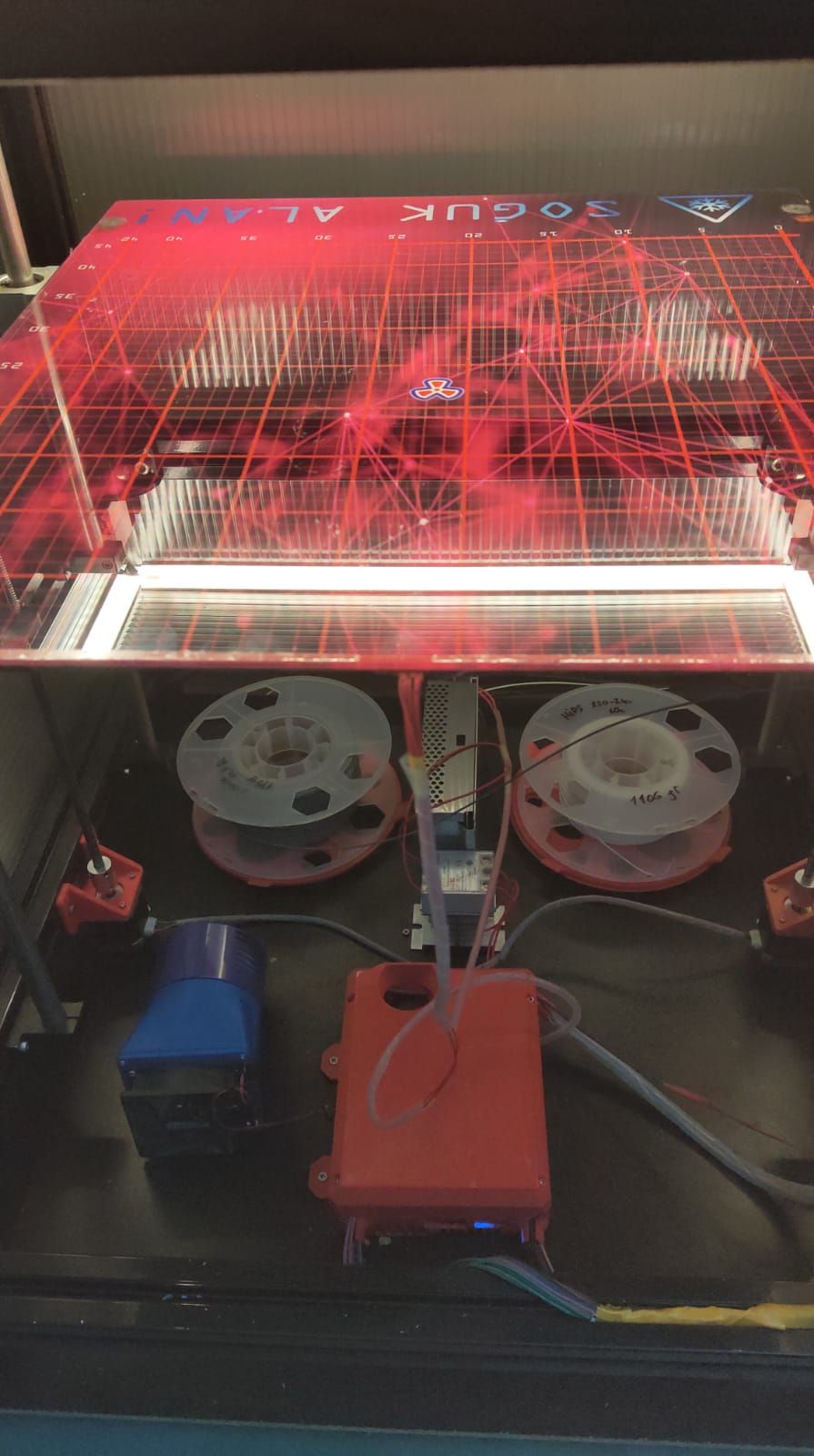
I have stop.g file with default settigns.(no gcode)
Here is cure start gcodeM190 S{material_bed_temperature} ; start heating the bed to what is set in Cura and WAIT M109 S{material_print_temperature} T1 ; start heating hotend to what is set in Cura and WAIT G28 ; homeCould it be a wrong axis limitation? I've two extruder (side by side.)
M208 X-215:180, Y-215:215 Z510Here is bed.g file
M561 ; clear any bed transform G29 ; probe the bed and enable compensation -
@secure said in Can't start a new print after finishing one..:
Second job crash.
Is it crashing during homing of the second job? Post your homing files?
Or is it crashing during the end gcode of the first job? -
@Phaedrux
Totally no problem with the first job.
when I start another print, it is crashing after all the heaters are warmed up.- Homing OK
- Warming heater and bed. OK
- Starting actual printing for the first prime FAIL.
So it cant find the first starting point.
Sometimes crashing towards the switches(not forcing) or opposite side of the switches.(forcing) -
Can you share your homing files and an example gcode file?
-
@Phaedrux
Thanks. Sure.
homeall.gG91 ; relative positioning G1 H2 Z5 F9000 ; lift Z relative to current position G1 H1 X400 Y-420 F4800 ; move quickly to X and Y axis endstops and stop there (first pass) G1 H2 X-5 Y5 F6000 ; go back a few mm G1 H1 X400 Y-420 F2400 ; move slowly to X and Y axis endstops once more (second pass) G90 ; absolute positioning G1 X0 Y0 F6000 ; go to first bed probe point and home Z G30 ; home Z by probing the bedhomexyz.g
;X G91 ; relative positioning G1 H2 Z5 F9000 ; lift Z relative to current position G1 H1 X400 F2400 ; move quickly to X axis endstop and stop there (first pass) G1 H2 X-5 F9000 ; go back a few mm G1 H1 X400 F600 ; move slowly to X axis endstop once more (second pass) G1 H2 Z5 F9000 ; lower Z again G90 ; absolute positioning ;Y G91 ; relative positioning G1 H2 Z5 F9000 ; lift Z relative to current position G1 H1 Y-440 F2400 ; move quickly to Y axis endstop and stop there (first pass) G1 H2 Y5 F9000 ; go back a few mm G1 H1 Y-440 F600 ; move slowly to Y axis endstop once more (second pass) G1 H2 Z5 F9000 ; lower Z again G90 ; absolute positioning ;Z G91 ; relative positioning G1 H2 Z5 F9000 ; lift Z relative to current position G90 ; absolute positioning G1 X0 Y0 F9000 ; go to first probe point G30 ; home Z by probing the bedGcode starting.. A bit messy but works for the first print.
;FLAVOR:RepRap ;TIME:3606 ;Filament used: 0m, 16.7539m ;Layer height: 0.6 ;MINX:0.905 ;MINY:-61.185 ;MINZ:0.5 ;MAXX:65.709 ;MAXY:66.413 ;MAXZ:104.9 ;Generated with Cura_SteamEngine 5.4.0 T1 M82 ;absolute extrusion mode ;M140 S63 ; start preheating the bed WITHOUT wait to what is set in Cura ;M104 S215 T0 ; start preheating hotend WITHOUT wait to what is set in Cura G28 ; home M190 S63 ; start heating the bed to what is set in Cura and WAIT M109 S215 T1 ; start heating hotend to what is set in Cura and WAIT ;M98 P/Macros/Baslarken_Temizlik M82 ;absolute extrusion mode ;G10 P1 S(material_print_temperature) ;T2 M83 ;relative extrusion mode M83 ;relative extrusion mode G1 F2700 E-3.5 ;LAYER_COUNT:175 ;LAYER:0 M107 P2 G0 F3600 X1.705 Y-57.985 Z0.5 ;TYPE:SKIRT G1 F2700 E3.5 G1 F1350 X1.745 Y-58.421 E0.07281 G1 X1.863 Y-58.842 E0.07271 G1 X2.056 Y-59.235 E0.07281 -
@secure said in Can't start a new print after finishing one..:
This problem occured after I changed to origin at center.
Have you confirmed that your axis limits are actually valid for both tools after your change?
-
@Phaedrux Yes. Never crashes normally.
-
@secure If the first print completes without issue but a subsequent print fails, then logic would dictate that something in the first print end code or a post print macro, is changing a configured setting. It would be useful to know if you always home the printer before every print or only before the first one. If it's the latter, then possible causes are that the end code turns the motors off which will then lose the homing position. Another possibility is that positioning is changed from relative to absolute and that it is not being set to relative at the start of the sliced gcode file.
To get to the bottom of this, we'd need to see everything in the sliced gcode file up to the first move, and everything after the last move. If there are calls to other macros within those sections, we'd need to see those too.