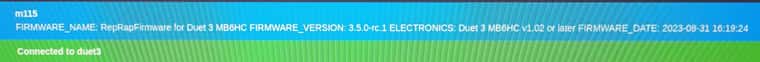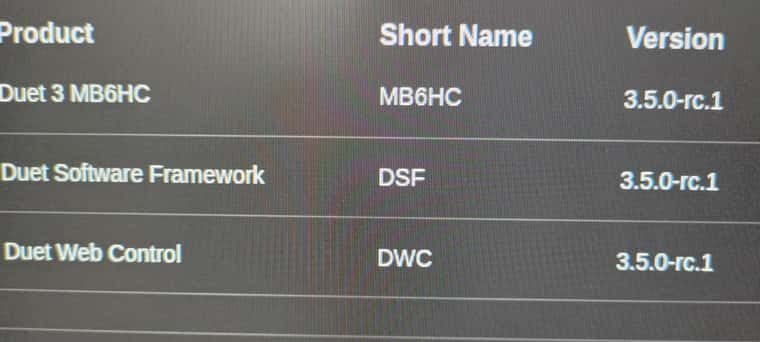Updating 6HC with SBC to a specific version number.
-
Hey gang, i'm trying to update a 6HC with a SBC attached (going from 3.4.4 to 3.4.6).
And i can't figure out how too, please help. -
The normal way to update on an SBC is to use the Pi terminal to send
sudo apt update && sudo apt upgradewhich should bring you to the latest version available on your release channel, whether it's stable or test. -
@techpriest-taro To update to the current release (which is 3.4.6), see https://docs.duet3d.com/User_manual/Machine_configuration/SBC_setup#h-6-update-firmware
To update to a beta release (and I think you can follow that advice if you want to upgrade/downgrade to a specific release), see https://docs.duet3d.com/User_manual/Machine_configuration/DSF_RPi#updates
Ian
-
@Phaedrux said in Updating 6HC with SBC to a specific version number.:
The normal way to update on an SBC is to use the Pi terminal to send
sudo apt update && sudo apt upgradewhich should bring you to the latest version available on your release channel, whether it's stable or test.If i do that, it updates to 3.5
@droftarts said in Updating 6HC with SBC to a specific version number.:
@techpriest-taro To update to the current release (which is 3.4.6), see https://docs.duet3d.com/User_manual/Machine_configuration/SBC_setup#h-6-update-firmware
To update to a beta release (and I think you can follow that advice if you want to upgrade/downgrade to a specific release), see https://docs.duet3d.com/User_manual/Machine_configuration/DSF_RPi#updates
Ian
So i need to update to 3.5 and then downgrade it to 3.4.6?
-
@techpriest-taro said in Updating 6HC with SBC to a specific version number.:
@Phaedrux said in Updating 6HC with SBC to a specific version number.:
The normal way to update on an SBC is to use the Pi terminal to send
sudo apt update && sudo apt upgradewhich should bring you to the latest version available on your release channel, whether it's stable or test.If i do that, it updates to 3.5
If it does that, you must somehow have got onto the unstable release. Can you post the contents of your /etc/apt/sources.list.d/duet3d.list file on the Raspberry Pi?
So i need to update to 3.5 and then downgrade it to 3.4.6?
Let's see what's in the duet3d.list file first, unless it's already updated you to 3.5. If you are still on 3.4, but the .list file has you on the unstable release, we can just change that to get you back on the stable branch, which should then update to 3.4.6. If you are on 3.5.0-rc1, then it's a bit more complicated to get back to 3.4.x.
Ian
-
@droftarts
How do i find the list file? -
@techpriest-taro It should be on your Raspberry Pi's SD card. How are you connecting to the Raspberry Pi? SSH or VNC from another computer, or do you have a keyboard or monitor attached? Connecting to your RPi is covered here https://docs.duet3d.com/User_manual/Machine_configuration/SBC_setup#h-5-accessing-the-sbc-through-sshvnc
If using the RPi directly, or using VNC, you should be able to browse the RPi folder structure and find the .list file in/etc/apt/sources.list.d/.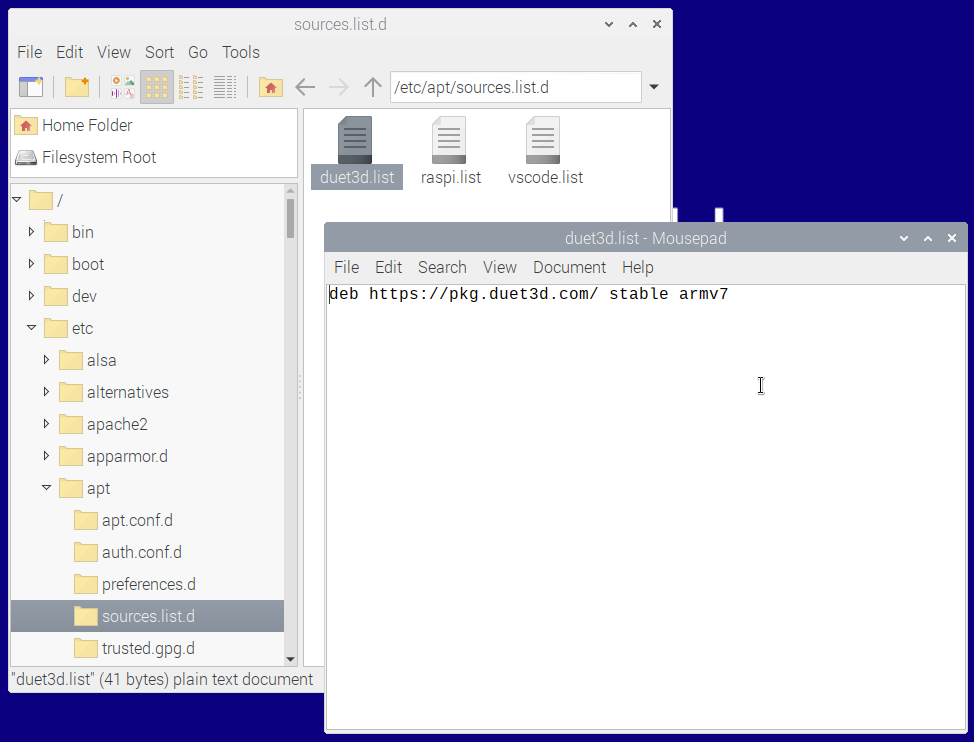
If using SSH, you'll need to use terminal commands to change directory to it, eg
pi@duet3:~ $ cd /etc/apt/sources.list.d/ pi@duet3:/etc/apt/sources.list.d $ ls duet3d.list raspi.list vscode.list pi@duet3:/etc/apt/sources.list.d $ cat duet3d.list deb https://pkg.duet3d.com/ stable armv7 pi@duet3:/etc/apt/sources.list.d $The 'cat' command shows the contents of the file.
Ian
-
@droftarts I have setup with a monitor currently.
The file says: "deb https://pkg.duet3d.com/ stable arm7" so it should update to 3.4.6? Because when i tried before it went straight to 3.5 -
@techpriest-taro Are you sure? I've just updated my SBC, and it's updated DWC and DSF to 3.4.6.
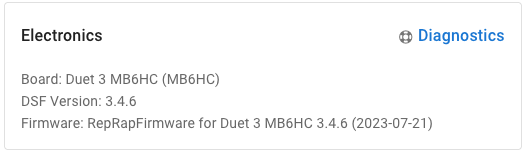
Note that if you have updated the Duet board separately to a different firmware, it won't automatically reflash the firmware. Send M997 to update/downgrade the Duet to 3.4.6.
Ian
-
-
@techpriest-taro What DWC/DSF version is running? Like I said, if you send M997 it should update or downgrade the Duet firmware to the same version.
Ian
-
-
@techpriest-taro Well, that's weird. @chrishamm may need to help you with this one.
Ian
-
@droftarts alright, thanks for the help so far

-
@techpriest-taro How are you going back to 3.4.4? By re-imaging the SD card? Try re-downloading the SD card image, see https://docs.duet3d.com/User_manual/Machine_configuration/SBC_setup#h-1-flash-the-image-file
Ian
-
@techpriest-taro You were on the unstable package feed so you need to downgrade the packages again to 3.4.6. See https://docs.duet3d.com/User_manual/Machine_configuration/DSF_RPi#downgrade-packages
-
@chrishamm The guys i work with also want to test 3.5 so that is fine, we just need a 3.4.6 as well.
-
@techpriest-taro If you need 3.5, you can upgrade again using the unstable package feed but to use 3.4.6 you need to downgrade as outlined in the docs. Under normal cicrumstances it isn't possible to have two different package versions installed at once.
-
@techpriest-taro you could use two SD cards for the Pi, one with the stable feed (3.4.6) one with unstable feed (3.5). Swap as required. When you swap, run M997 to flash the appropriate firmware.
Ian