Wifi module disabled - start timed out
-
Thank you for the quick response!
I followed this guide to get the USB connection and YAT set up.
I ran the codes in the guide up through "Configure network SSID and password" below.
WiFi module disabled - start timed out
m115
FIRMWARE_NAME: RepRapFirmware for Duet 2 WiFi/Ethernet FIRMWARE_VERSION: 3.4.5 ELECTRONICS: Duet WiFi 1.02 or later + DueX5v0.11 FIRMWARE_DATE: 2022-11-30 19:36:12
ok
m552 s-1
ok
m552
WiFi module is disabled
ok
m552 s0
ok
WiFi module disabled - start timed out
m552
WiFi module is disabled
ok
m587
Failed to retrieve network list: WiFi module is disabled
ok -
What does it say if you send M552 S1? Or M997 S1?
-
@Phaedrux The following is a copy of the whole terminal output from startup.
WiFi module disabled - start timed out
m552 s-1
ok
m552 s0
ok
m552 s1
Turn off the current WiFi mode before selecting a new one
ok
WiFi module disabled - start timed out
m997 s1
T0:20.9 /0.0
Trying to connect at 230400 baud: failed
Trying to connect at 115200 baud: failed
Trying to connect at 74880 baud: failed
Trying to connect at 9600 baud: failed
Error: Installation failed due to comm write error
okAdditionally, the config files were provided by Modix and are more complex than those I have seen from others on this forum. It's not impossible that there are issues there. I haven't tried using the config files from the configurator on this website as I don't know if it could cause issues with the components that are already installed and wired in if the startup sequence specified in the Modix files is not followed.
-
@ZekeAtWork try M997 S1 after sending M552 S0
-
@jay_s_uk looks like the same
WiFi module disabled - start timed out
m552 s0
ok
WiFi module disabled - start timed out
m997 s1
T0:21.0 /0.0
Trying to connect at 230400 baud: failed
Trying to connect at 115200 baud: failed
Trying to connect at 74880 baud: failed
Trying to connect at 9600 baud: failed
Error: Installation failed due to comm write error
okI may not have waited quite long enough after the m552 s0 to get the WiFi module disabled response in the previous message
-
@ZekeAtWork thats not looking great for the board then. wait for @Phaedrux to respond
-
Please send an email to warranty@duet3d.com and CC your reseller. Include a link to this forum thread and the details of your original purchase. You'll receive a reply with a form to fill out.
-
Understood, thank you!
Is it generally possible to run everything from the touchscreen while we get the wifi module sorted out or are there some things that can only be done via the web interface?
-
uploading gcode files without the network connection is problematic. The PanelDue requires the ribbon cable to be able to use the SD card slot on it, but due to length limits of the ribbon cable the Modix printer may be using the 4-wire PanelDue cable instead.
-
@Phaedrux It looks like that is correct. The panel just has a smaller plug with 4 wires going into it. And the ribbon cable on the Duet is only connected over to a second, different board. I guess the 4-wire PanelDue cable doesn't have a high enough transfer rate to be able to upload printable gcode files?
-
@ZekeAtWork said in Wifi module disabled - start timed out:
doesn't have a high enough transfer rate to be able to upload printable gcode files?
It lacks the pins needed for the SD card.
-
Alright, thank you all for the help. I'll work on opening a support ticket with the supplier and see if they can get this resolved!
-
@ZekeAtWork You could wire an external SD card direct to the Duet mainboard on a short ribbon cable, and wire it so it is accessible, maybe? See https://forum.duet3d.com/topic/7406/external-sd-card-reader-with-duetwifi
Ian
-
@droftarts That would be convenient! I would only be concerned about installing plugins, which the instructions I have from our printer supplier only show how to install using the web interface. Also, I am not sure about the wiring details, especially considering there is a second board connected with a ribbon cable already. The CONN_SD and EXP_ALT pins are available though.
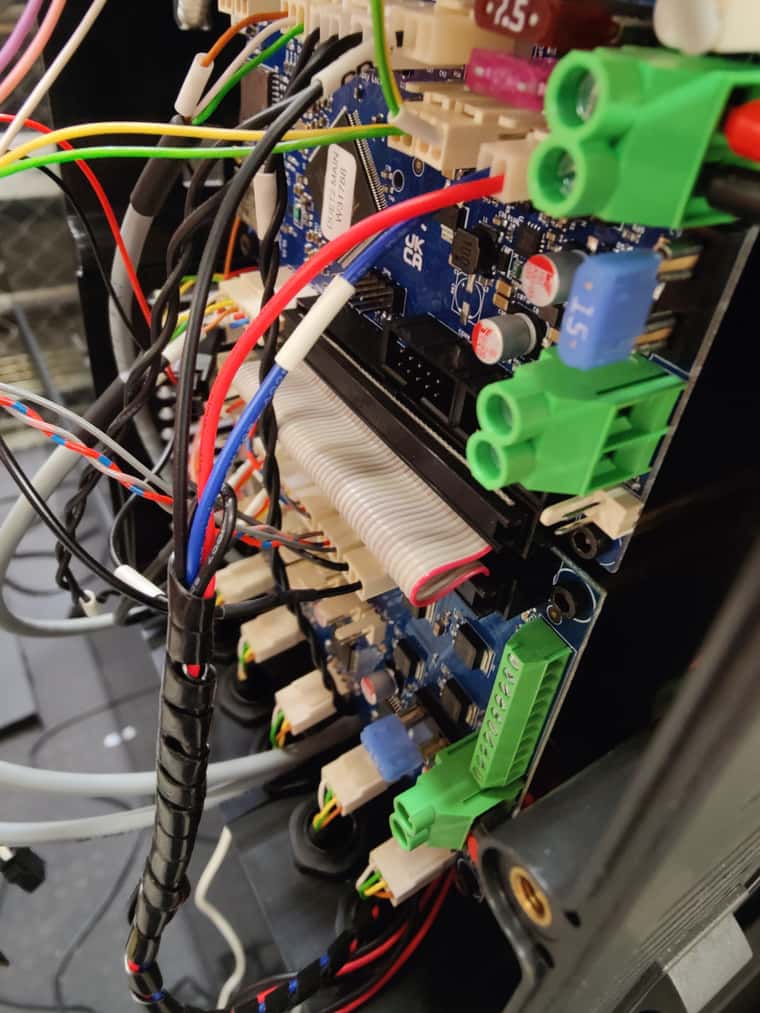
That said, is it possible to load files using the existing SD card? That wouldn't be too inconvenient for our setup, at least as a temporary measure.
-
@Phaedrux said in Wifi module disabled - start timed out:
Please send an email to warranty@duet3d.com and CC your reseller. Include a link to this forum thread and the details of your original purchase. You'll receive a reply with a form to fill out.
Just wondering if you have sent the warranty email yet?
-
@Phaedrux I have not sent a warranty email yet, I've just sent one to the reseller so far to see if they have a fix or if they will replace the module. Would it be better to start the warranty claim in addition to trying to work with the supplier to resolve the issue?
-
Based on the mode of failure I think a board replacement is in your future, no sense in delaying it.
-
Ok, I will get that started as well, then! Thank you for the help

-
As it ended up, the supplier will be sending us a new mainboard to replace this one with the faulty WiFi module.
-
 undefined ZekeAtWork has marked this topic as solved
undefined ZekeAtWork has marked this topic as solved