Alternative to DWC with R.R.F. ?
-
@Herve_Smith said in Alternative to DWC with R.R.F. ?:
Fluidd
Take a look at DueUI. I wouldn't classify it as "slick" but "slick" is a bit subjective anyway.

https://forum.duet3d.com/category/33/dueui
https://github.com/gtjoseph/DueUI/wiki -
This post is deleted! -
@Herve_Smith
The DWC works for fine for me as does BtnCmd but I approach things with an open mind and a positive attitude.
They are merely a means to an end which is printing things and things get printed to my satisfaction.
Frederick
-
@fcwilt said in Alternative to DWC with R.R.F. ?:
@Herve_Smith
The DWC works for fine for me as does BtnCmd but I approach things with an open mind and a positive attitude.
They are merely a means to an end which is printing things and things get printed to my satisfaction.
Frederick
Lucky you. It might be OK for simple machines but once you get multiple tools and / or multiple axes, DWC will show you either the tools, or the axes and fan controls but not both together, simply because it adds extra padding. This was pointed out in Jan 2022 and upvoted 3 times but nothing ever happened about it. https://forum.duet3d.com/topic/27067/request-to-reduce-the-amount-of-padding?_=1701032110157
I did find a work around which was to remove the additional axes and reconfigure the machine to have only a single tool

-
This post is deleted! -
@Herve_Smith all the panels of the dashboard etc are available to btncmd so although you can't add a button to a different screen than the plugin, you can recreate the main screen (or any screen) and add additional features.
Add in the ability to not jump to the status screen when starting the print, ability to hide the top bar and load to the plugin on launch (I think that's a feature). It can replace all screens in DWC with a little effort -
What do you mean about extra padding?
My E3D MS/TC with four tools displays everything that printer has.
How can I demonstrate the limits to myself?
Thanks.
Frederick
-
@Herve_Smith said in Alternative to DWC with R.R.F. ?:
For example in Fluidd you can assign each instance a differing colour so when you look at the tabs you can choose/navigate to a particular printer based on the colours of the icon in the tab, with printers in double figures you can navigate to the desired printer very quickly.
You mean like this:
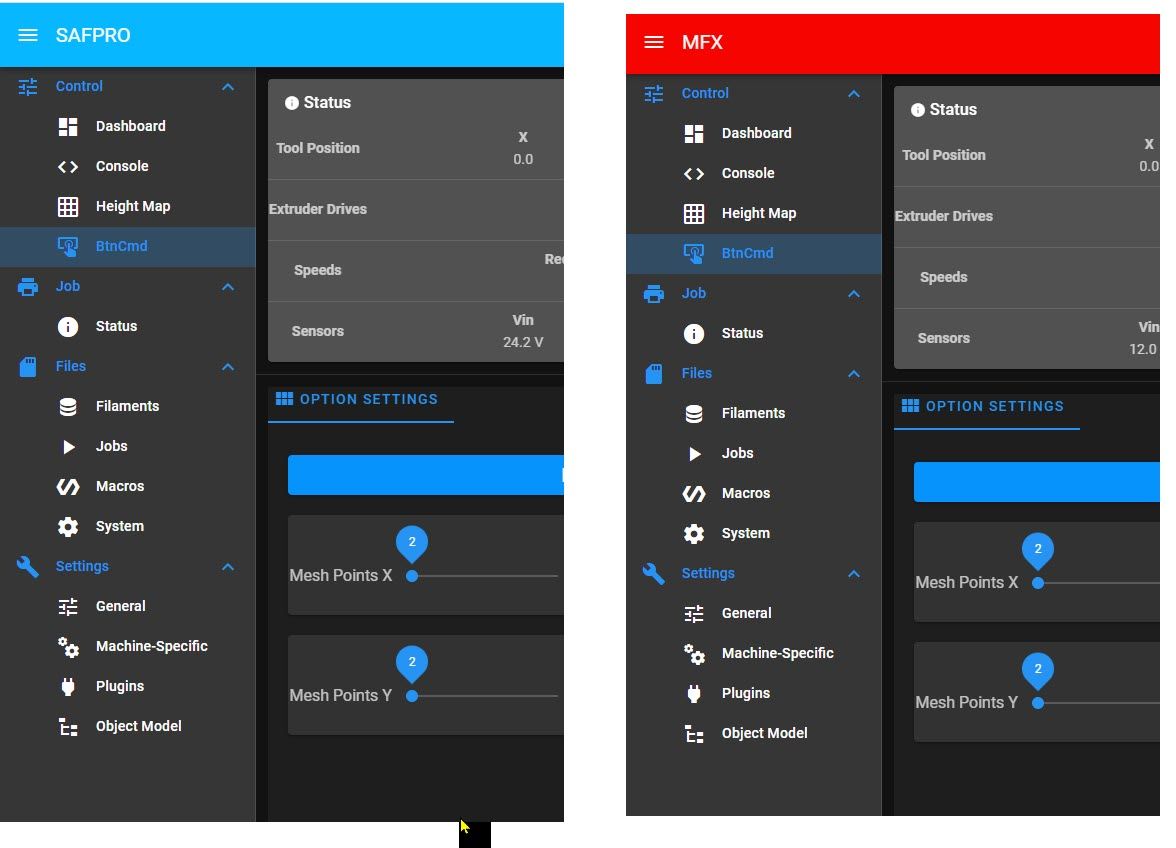
-
This post is deleted! -
@Herve_Smith
Interesting.
Having multiple tabs at the top of the browser with the name of each printer showing seems a pretty easy way to navigate to multiple printers. No colors to remember, just the name.
Frederick
-
This post is deleted! -
@fcwilt Look at the post I linked to above. I posted pictures showing the extra and unnecessary padding that DWC adds.
-
@deckingman I find even an IDEX display with two independent tools, a copy and a mirror tool, to be ... annoyingly space hungry. One time but one time only DWC decided to show and hide copy/mirror tool according to activation state, but it would still show the two independent tools and give me the same info in triplicate .... unfortunately, that seems to have been a fluke or a mirage, so I make do with all four tools showing all the time.
As to the OPs query, @Herve_Smith it should be possible (even relatively straightforward) to write a moonraker interface that uses the object model so one could use Fluidd or Mainsail (and KlipperScreen)... but nobody rose to that occassion. You would also need to run this on an extra system, so I guess the preference for standalone systems reduces the actual need to do this. Another option I know in use in at least one commercial environment is Repetier Server which supports RRF.
-
Thanks for the update.
Just out of curiosity what is the screen resolution of your monitor?
Frederick
-
@fcwilt said in Alternative to DWC with R.R.F. ?:
............. Just out of curiosity what is the screen resolution of your monitor?
1920 x 1080
-
@deckingman said in Alternative to DWC with R.R.F. ?:
............. Just out of curiosity what is the screen resolution of your monitor?
1920 x 1080
Thank you.
I'm pretty sure you know but by going to a larger monitor with higher resolution you could enlarge the browser window the DWC is displaying in and get to see more information without scrolling.
Large high-res monitors are quite common and it is nice to have more "real-estate".
I'm working at the moment on a slightly-curved 34" Dell with res of 3440 x 1440.
But they can get crazy big like the Monoprice 49" curved with 5120 x 1440.
Frederick
P.S. You can also set the browser scaling value to see more information in the same screen area.
-
@fcwilt That is a joke isn't it? Suggesting I buy a larger screen to compensate for the deficiencies of DWC. That's about as crazy as removing my additional axes and reducing the number of tools to compensate for the extra padding.
-
No it is not a joke.
Having a larger screen with high resolution brings many benefits.
1920 x 1080 is rather "out-of-date", so to speak.
Just as TVs have gone from "1K" to 2K to 4K to 8K, computer monitors have also advanced.
It's obviously your choice.
Frederick
-
@fcwilt I have a pair of 24 inch Dell monitors which gives me the real estate I need. So arguably I have 48 inches at 3840 x 1080. I also have age related failing eye sight so having a screen with more pixels than my eyeballs is pointless. And I'm trying to subsist on a very small pension. If I had the money to buy new monitors, I'd rather spend it on turning up the thermostat on my heating a degree or two.
-
@deckingman said in Alternative to DWC with R.R.F. ?:
I have a pair of 24 inch Dell monitors which gives me the real estate I need. So arguably I have 48 inches at 3840 x 1080. I also have age related failing eye sight so having a screen with more pixels than my eyeballs is pointless. And I'm trying to subsist on a very small pension. If I had the money to buy new monitors, I'd rather spend it on turning up the thermostat on my heating a degree or two.
I can related to the vision issues being 73.
But I pretty sure you know that the issue with vision is related to the pixels-per-inch spec. If you just keep the same physical screen size and up the resolution everything gets smaller and harder to see.
Which is why if you go to a higher res screen you likely want to get a larger screen as well to keep the pixels-per-inch near to what you are comfortable with.
Frederick