cannot connect to duet 2 Wi-Fi or board
-
@Blunt2007 Do you get any error messages? eg 'Access denied'? Can you show the COM port in the Device Manager, then right click on it and select properties, and screen shot that?
Try changing the COM port to a different port number, it may be something else has a lock on that port. In the COM port properties, select the 'Port Settings' tab, select 'Advanced' and change the 'COM port number' from 3 to 4. Click OK to save the changes, and get back to the Device Manager. Unplug the Duet, then plug it back in again. It should show on COM4. Try and connect with YAT again.
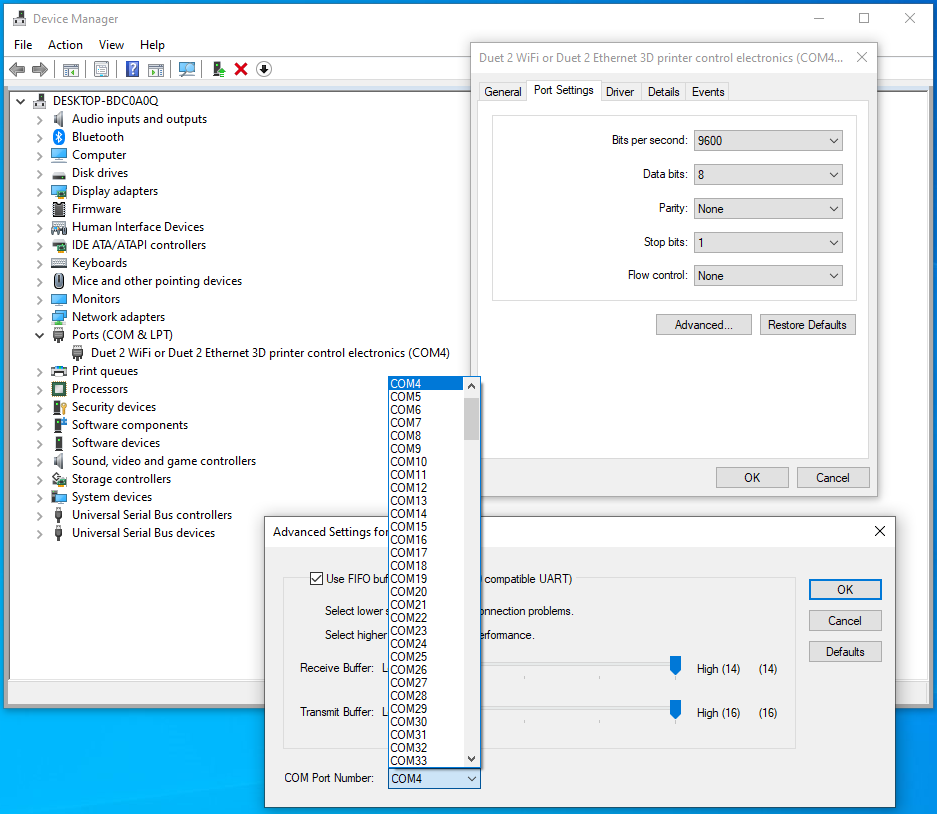
I even tried to set up a profile in riff Raff at the very end I entered my network name and password ...
You can't set the WiFi SSID and password in config.g. You need to create a file called 'runonce.g', and put that in the /sys folder. It should contain:
M552 S-1 ; turn off wifi G4 S2 ; wait for wifi state to change M552 S0 ; turn on wifi in idle mode G4 S2 ; wait for wifi state to change M588 S"*" ; if necessary, delete all existing saved SSIDs G4 S2 ; wait for wifi state to change M587 S"your-network-ssid" P"your-network-password" ; add new SSID G4 S2 ; wait for wifi state to change M552 S1 ; enable networkingChange the M587 line to your WiFi name and password. Make sure you are connecting to a 2.4GHz network, Duet boards do not support 5GHz. You will also need to find the IP address. If you haven't changed the name of the board (the M550 line in config.g), you may be able to connect using
http://duettest.local/. If you have changed the name in the M550 line, change the 'duettest' part to whatever you changed it to.File runonce.g is supported from RRF3.1.0 and later. If this file is present at startup, it is run after running config.g and activating the network, and then deleted. So make sure you have a copy of the macro!
Ian
-
@droftarts I sent the photos to your email I cannot get the photos on here for some reason so I sent them your email
-
@Blunt2007 I don't know what email address you sent them to, but I haven't received them. I have upvoted some of your posts, which should mean you can post images here.
Ian
-
@droftarts  e url)
e url)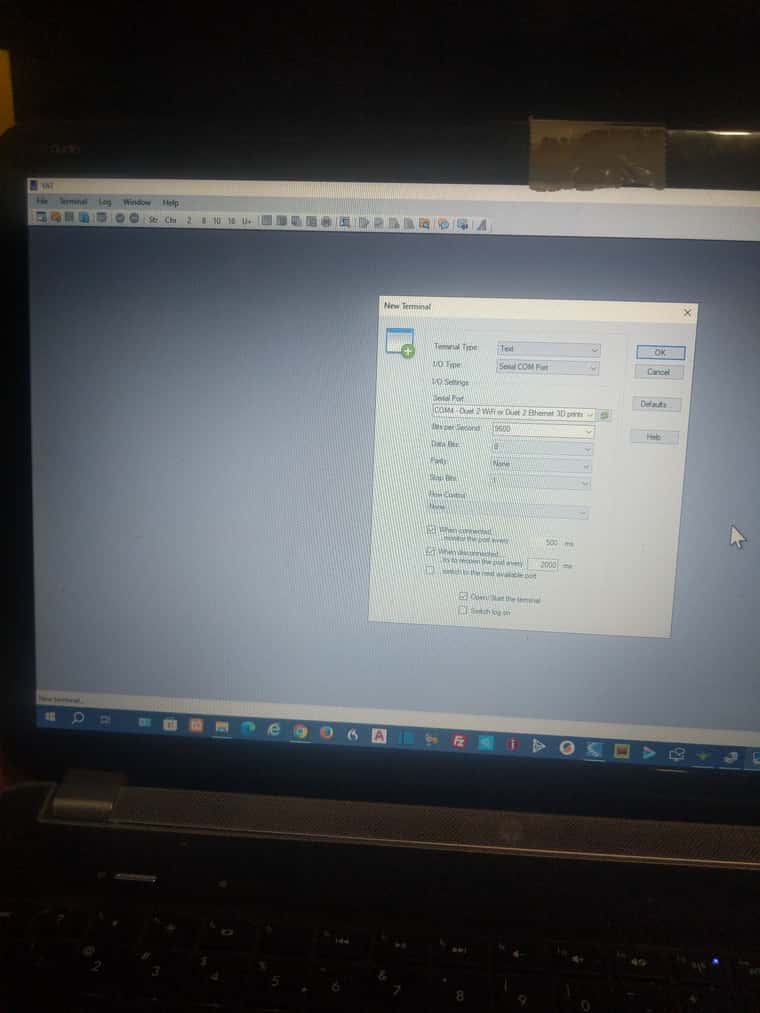
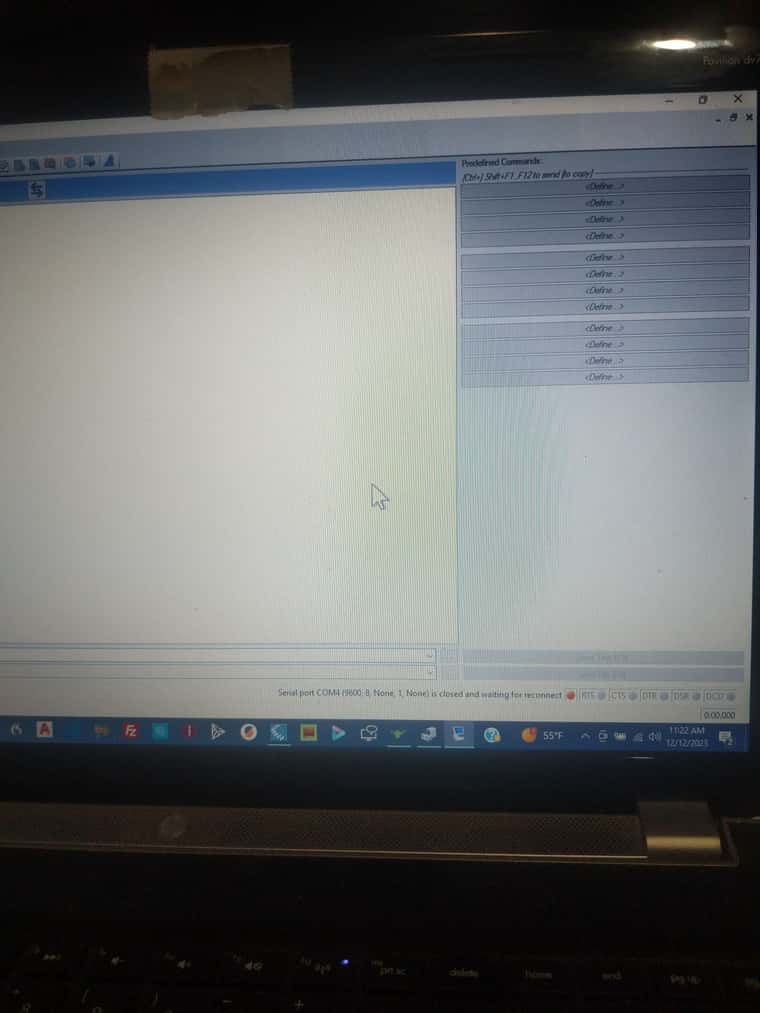
All right here you go I uploaded some photos for you All I see is a bunch of numbers no photos so I do not know if that's correct or what's happening The photo should be on info@duet3d.com from Bill glunt -
@droftarts I cannot access the board so I cannot upload g code to it
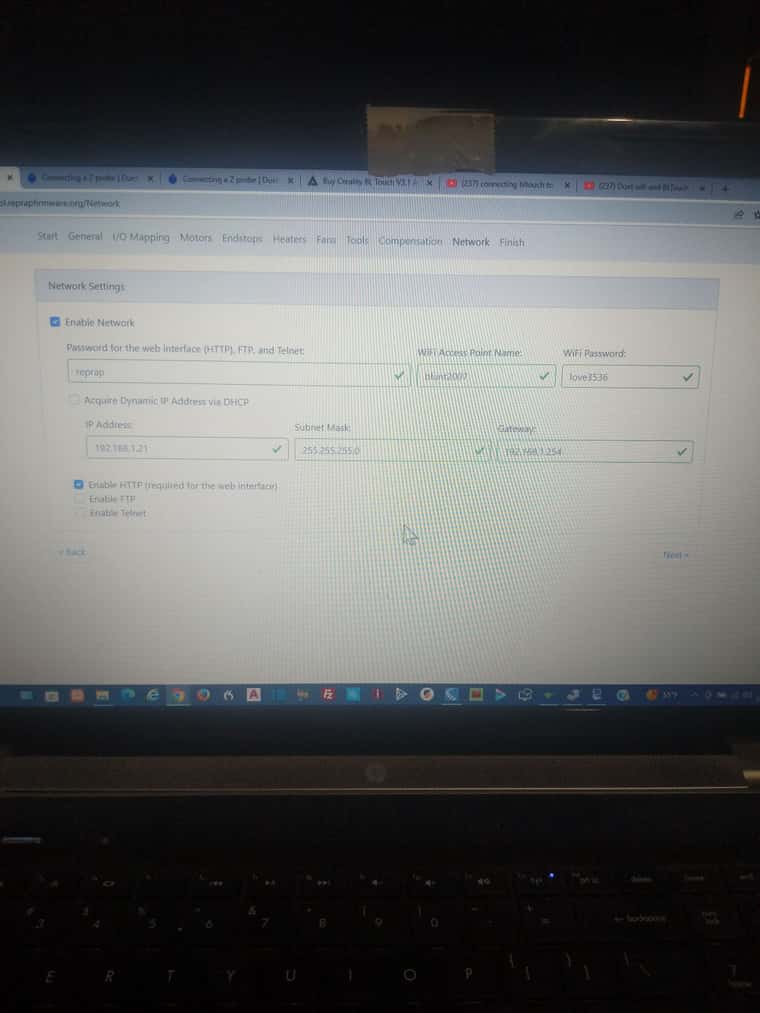
-
@droftarts I was wondering if you ended up getting the photos that you requested if you're able to view them
-
What are you getting in YAT when you try to connect?
-
@Blunt2007 Yes, they got forwarded on to me, but they are the same as you posted.
In the picture of YAT from your post, it says this at the bottom:
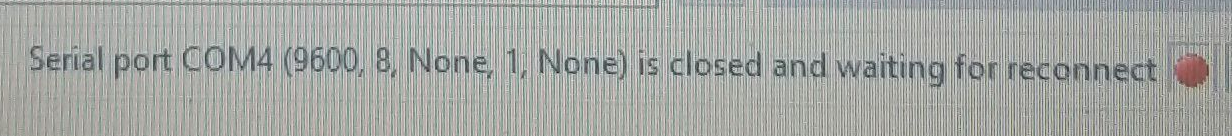
Did you do this:
Connect to Duet
YAT
Select "Terminal" menu, then "Open/Start" to connect to your Duet. Or click the green tick in the tool bar.Did the message in the bottom bar change, and if so, what to?
Ian
-
@droftarts in yat. Terminal menu to open Stark tab is not activated in other words is it's in gray because at the very top it says closed waiting for reconnect. I even tried closing that one and opening a new one and it comes up the same way this board is defective is it possible I can get a email from duet 3D stating that this board is defective so I can return it and get another one. Printed solution does not stand behind the product they sell they're requiring me to contact you guys and get a letter saying that board needs to be replaced before they'll do anything it's almost Christmas time and I'll be lucky if I get another board by then this board is not doing what it's supposed to do it is a defective board
-
@Blunt2007 This is how the warranty process works. Once we've done troubleshooting, and worked out where the problem is, and if it is not fixable, we'll issue a warranty. We don't send a letter, just an online form for you to fill in, and you reference this thread so we can see the problem with the board when it is returned, and see the troubleshooting steps that have been taken.
It is usually quicker for you, the user, to bear with us and try and fix the problem. Because replacing the board takes time. A hardware fault is pretty rare; the boards go through extensive testing in the factory.
I'm still not convinced the problem is with the Duet. I've never known for the Duet to report correctly in the Device Manager, and yet not be able to connect. The problem is usually with Windows, that you don't have the privileges to access the board, or Windows is running YAT in protected mode. Replacing the board may just put you back at square one, unable to connect. I have asked my colleagues to look at this problem. The only current suggestion is to erase the board and reflash the firmware, but I'm concerned that if we do that, and you can't connect to the board, then you can't even get it working any other way, and it will have to be replaced.
In an earlier post, you said:
I cannot access the board so I cannot upload g code to it
You can. You can eject the SD card from it, and put it in your PC, assuming you have an SD card reader. Then you can edit the files on the SD card, and put it back in the Duet. If you set up the runonce.g file like I said, and edit config.g as it says in the 'Getting connected' guide (see this part https://docs.duet3d.com/en/How_to_guides/Getting_connected/Getting_connected_to_your_Duet#h-7-ensure-future-connectivity), that should connect to your WiFi (not wife).
If you want to try erasing the board and reflashing the firmware, follow the instructions here: https://docs.duet3d.com/User_manual/RepRapFirmware/Updating_firmware#fallback-procedure-2
Use the 'Duet2CombinedFirmware.bin' firmware file from the 3.4.6 release.Ian
-
@droftarts
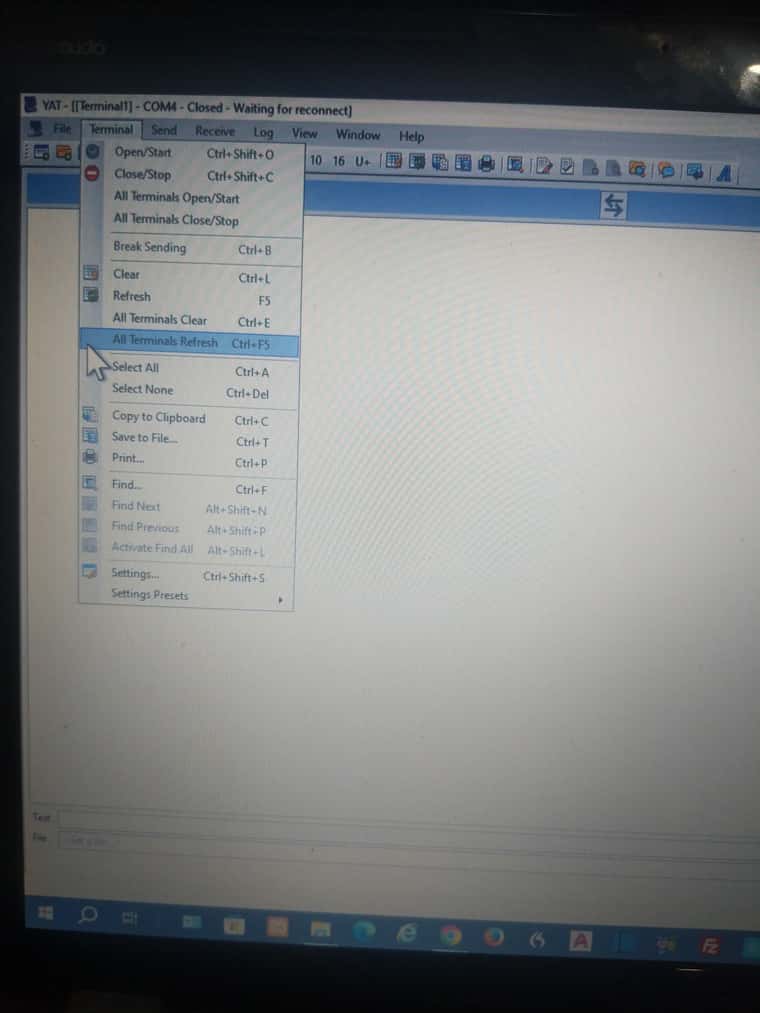
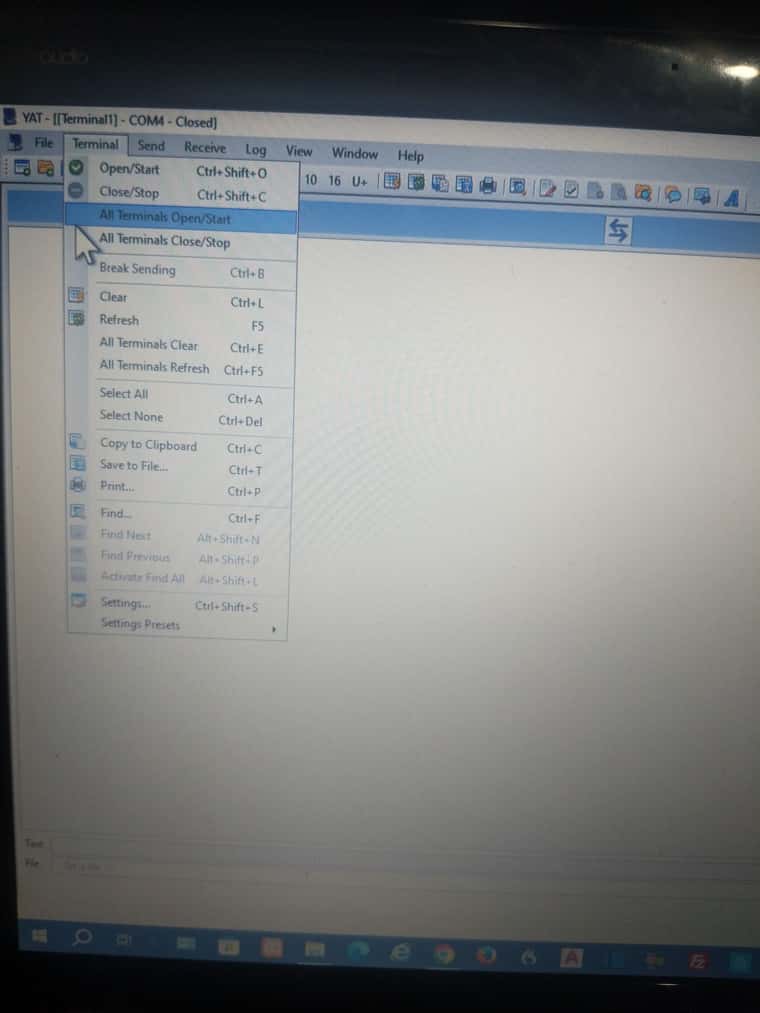
Okay I tried closing it and then clicking open and start and it goes back to the same thing closed waiting for connect okay what do you recommend for me to do -
@droftarts I do have an SD card reader The files that are on the SD card says they want to open with unimaker cure what program do you recommend so I can read the SD card and write g code in it since I cannot connect to the motherboard by a USB and I cannot connect by Wi-Fi what do you recommend I do.
-
@Blunt2007 try setting up the WiFi using runonce.g, before going the erase firmware route.
Use Windows Notepad. The files have .g endings for gcode, but they are just text documents. Just make sure the files you create are 'runonce.g' not 'runonce.g.txt', and that they are plain text files.
Ian
-
@droftarts okay I'm going to use notepad I'll get back to you in a little while probably tomorrow
-
@droftarts awesome I got the board to connect to Wi-Fi by using the code you gave me thank you very much for your help much appreciative I got one more question I'm getting notification that it keeps on losing Wi-Fi and has to reconnect to it if I increase bandwidth will that help to keep connected to the board once again I thank you so much I was wrong this board is working now and it connects to Yat. I am getting a green light now and it connects to Wi-Fi
-
@droftarts a crud I disconnected from the Wi-Fi unplug the board and then plugged it back in and now it will not connect to Wi-Fi and it will not show a green light in yat. It worked last night but this morning when I connected it it will not connect to the Wi-Fi
-
@droftarts when I go into the browser to click on the link that was left there from last night it's coming up with a 404 page not found and in device manager it is showing up on com4 same as last night
-
@Blunt2007
For YAT:- Try starting Windows in Safe Mode, which should stop any other application from taking over the COM port. See https://support.microsoft.com/en-us/windows/find-safe-mode-and-other-startup-settings-in-windows-10-7551aac3-21b5-c646-06ee-31e0e6a5e4dc
- Is the USB cable pushed fully in to the Duet? It may not be making a good connections. Be careful when inserting the cable though, as it is possible to rip the USB port off the Duet, especially if you don't push the cable straight into the port.
- If you think the USB port is damaged, take close up picture of the back of the port, where the soldered connections are, and post it here so we can see.
- Is the Duet powered only by USB? It can cause problems if you connect the mains power and USB at the same time, and the mains power is poorly earthed. See https://docs.duet3d.com/en/User_manual/Overview/USB_ground_loops
For WiFi:
- If the green light next to the WiFi module is on solidly, it has connected to WiFi.
- Did you use an IP address, or
duettest.localto connect to it? - Does your Duet 2 WiFi have an external aerial, and have you connected it?
- For general WiFi troubleshooting, see https://docs.duet3d.com/en/User_manual/Troubleshooting/WiFi_troubleshooting
- If you can connect via YAT, send M122 for a system report. The last section shows WiFi details. Copy and paste that into your reply.
Ian
-
@Blunt2007 said in cannot connect to duet 2 Wi-Fi or board:
@droftarts a crud I disconnected from the Wi-Fi unplug the board and then plugged it back in and now it will not connect to Wi-Fi and it will not show a green light in yat. It worked last night but this morning when I connected it it will not connect to the Wi-Fi
Your config.g file will require M552 S1 in it to reconnect to the wifi at startup.
-
@Phaedrux I am still at the point of trying to get connected to the board USB is only power going to the board. I pulled the SD card out and put it in my computer and reload it "runonce.g"onto the SD card under config g and it booted up and I was able to connect to Wi-Fi again. I shut it down letting it sit overnight and then I'm going to plug it in again to see if it reestablishes Wi-Fi again I will give you an update tomorrow if it works or or if it doesn't work. If it doesn't work I will reboot the computer in safe mode and try it then