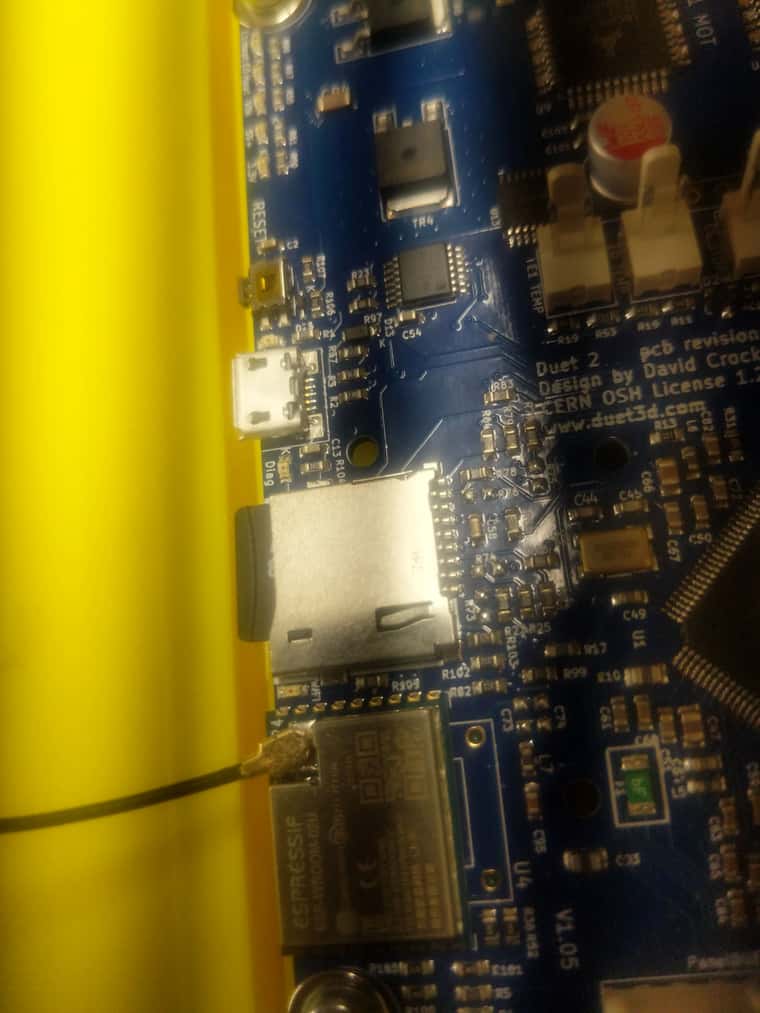cannot connect to duet 2 Wi-Fi or board
-
@Blunt2007 try setting up the WiFi using runonce.g, before going the erase firmware route.
Use Windows Notepad. The files have .g endings for gcode, but they are just text documents. Just make sure the files you create are 'runonce.g' not 'runonce.g.txt', and that they are plain text files.
Ian
-
@droftarts okay I'm going to use notepad I'll get back to you in a little while probably tomorrow
-
@droftarts awesome I got the board to connect to Wi-Fi by using the code you gave me thank you very much for your help much appreciative I got one more question I'm getting notification that it keeps on losing Wi-Fi and has to reconnect to it if I increase bandwidth will that help to keep connected to the board once again I thank you so much I was wrong this board is working now and it connects to Yat. I am getting a green light now and it connects to Wi-Fi
-
@droftarts a crud I disconnected from the Wi-Fi unplug the board and then plugged it back in and now it will not connect to Wi-Fi and it will not show a green light in yat. It worked last night but this morning when I connected it it will not connect to the Wi-Fi
-
@droftarts when I go into the browser to click on the link that was left there from last night it's coming up with a 404 page not found and in device manager it is showing up on com4 same as last night
-
@Blunt2007
For YAT:- Try starting Windows in Safe Mode, which should stop any other application from taking over the COM port. See https://support.microsoft.com/en-us/windows/find-safe-mode-and-other-startup-settings-in-windows-10-7551aac3-21b5-c646-06ee-31e0e6a5e4dc
- Is the USB cable pushed fully in to the Duet? It may not be making a good connections. Be careful when inserting the cable though, as it is possible to rip the USB port off the Duet, especially if you don't push the cable straight into the port.
- If you think the USB port is damaged, take close up picture of the back of the port, where the soldered connections are, and post it here so we can see.
- Is the Duet powered only by USB? It can cause problems if you connect the mains power and USB at the same time, and the mains power is poorly earthed. See https://docs.duet3d.com/en/User_manual/Overview/USB_ground_loops
For WiFi:
- If the green light next to the WiFi module is on solidly, it has connected to WiFi.
- Did you use an IP address, or
duettest.localto connect to it? - Does your Duet 2 WiFi have an external aerial, and have you connected it?
- For general WiFi troubleshooting, see https://docs.duet3d.com/en/User_manual/Troubleshooting/WiFi_troubleshooting
- If you can connect via YAT, send M122 for a system report. The last section shows WiFi details. Copy and paste that into your reply.
Ian
-
@Blunt2007 said in cannot connect to duet 2 Wi-Fi or board:
@droftarts a crud I disconnected from the Wi-Fi unplug the board and then plugged it back in and now it will not connect to Wi-Fi and it will not show a green light in yat. It worked last night but this morning when I connected it it will not connect to the Wi-Fi
Your config.g file will require M552 S1 in it to reconnect to the wifi at startup.
-
@Phaedrux I am still at the point of trying to get connected to the board USB is only power going to the board. I pulled the SD card out and put it in my computer and reload it "runonce.g"onto the SD card under config g and it booted up and I was able to connect to Wi-Fi again. I shut it down letting it sit overnight and then I'm going to plug it in again to see if it reestablishes Wi-Fi again I will give you an update tomorrow if it works or or if it doesn't work. If it doesn't work I will reboot the computer in safe mode and try it then
-
@Blunt2007 said in cannot connect to duet 2 Wi-Fi or board:
see if it reestablishes Wi-Fi again
It won't automatically connect to wifi unless M552 S1 is present in config.g
-
@Blunt2007 as @Phaedrux said, on the SD card, in the /sys folder, config.g should have
M552 S1in it. If it does, and the WiFi still does not start when the Duet is powered up, copy the config.g file off the SD card on your computer, and post it here.Because the runonce.g file worked, and you could connect to DWC, I don’t think the problem is with the SD card or SD card socket, but possibly a corrupt config.g is causing problems.
Another thing to try is to remove the SD card, then power the Duet, and try connecting via YAT.
Lastly, if you do connect, either by YAT or WiFi, send M122 and post the result here. In DWC (the WiFi interface) click on ‘Console’ and enter M122 there. See https://docs.duet3d.com/en/User_manual/Reference/Duet_Web_Control_Manual#console for a guide.
Ian
-
@droftarts okay here we go again. I connected the board using USB it connected to Wi-Fi .I unplugged the USB .hooked up my power supply turned on power supply it connected to Wi-Fi and I was able to select different options then it lost signal and would not reconnect I tried shutting off power supply and returned it on and Will not connect Wi-Fi under power supply unplugged power supply .plugged USB back in with power supply off it comes up in device manager and now will not connect Wi-Fi
-
@droftarts hear the post M122.
12/15/2023, 6:03:46 PM M122
=== Diagnostics ===
RepRapFirmware for Duet 2 WiFi/Ethernet version 3.3 (2021-06-15 21:44:54) running on Duet WiFi 1.02 or later
Board ID: 0JD0M-9P6B2-NJ4S8-6JTD4-3SN6K-9U4LK
Used output buffers: 3 of 24 (11 max)
=== RTOS ===
Static ram: 23876
Dynamic ram: 75072 of which 24 recycled
Never used RAM 15444, free system stack 184 words
Tasks: NETWORK(ready,12.4%,244) HEAT(delaying,0.0%,346) Move(notifyWait,0.1%,364) MAIN(running,84.7%,443) IDLE(ready,2.7%,29), total 100.0%
Owned mutexes: WiFi(NETWORK)
=== Platform ===
Last reset 00:00:34 ago, cause: power up
Last software reset details not available
Error status: 0x00
Aux0 errors 0,0,570
Step timer max interval 0
MCU temperature: min 38.5, current 41.4, max 41.7
Supply voltage: min 24.2, current 24.4, max 24.6, under voltage events: 0, over voltage events: 0, power good: yes
Heap OK, handles allocated/used 0/0, heap memory allocated/used/recyclable 0/0/0, gc cycles 0
Driver 0: position 0, standstill, SG min/max not available
Driver 1: position 0, standstill, SG min/max not available
Driver 2: position 0, standstill, SG min/max not available
Driver 3: position 0, standstill, SG min/max not available
Driver 4: position 0, standstill, SG min/max not available
Driver 5: position 0
Driver 6: position 0
Driver 7: position 0
Driver 8: position 0
Driver 9: position 0
Driver 10: position 0
Driver 11: position 0
Date/time: 2023-12-15 18:03:46
Cache data hit count 1246170868
Slowest loop: 2.04ms; fastest: 0.17ms
I2C nak errors 0, send timeouts 0, receive timeouts 0, finishTimeouts 0, resets 0
=== Storage ===
Free file entries: 10
SD card 0 detected, interface speed: 20.0MBytes/sec
SD card longest read time 9.5ms, write time 0.0ms, max retries 0
=== Move ===
DMs created 83, maxWait 0ms, bed compensation in use: none, comp offset 0.000
=== MainDDARing ===
Scheduled moves 0, completed moves 0, hiccups 0, stepErrors 0, LaErrors 0, Underruns [0, 0, 0], CDDA state -1
=== AuxDDARing ===
Scheduled moves 0, completed moves 0, hiccups 0, stepErrors 0, LaErrors 0, Underruns [0, 0, 0], CDDA state -1
=== Heat ===
Bed heaters = 0 -1 -1 -1, chamberHeaters = -1 -1 -1 -1
=== GCodes ===
Segments left: 0
Movement lock held by null
HTTP is idle in state(s) 0
Telnet is idle in state(s) 0
File is idle in state(s) 0
USB is idle in state(s) 0
Aux is assembling a command in state(s) 0
Trigger is idle in state(s) 0
Queue is idle in state(s) 0
LCD is idle in state(s) 0
Daemon is idle in state(s) 0
Autopause is idle in state(s) 0
Code queue is empty.
=== Network ===
Slowest loop: 15.96ms; fastest: 0.00ms
Responder states: HTTP(2) HTTP(0) HTTP(0) HTTP(0) FTP(0) Telnet(0), 0 sessions
HTTP sessions: 1 of 8- WiFi -
Network state is active
WiFi module is connected to access point
Failed messages: pending 0, notready 0, noresp 0
WiFi firmware version 1.26
WiFi MAC address c8:c9:a3:40:90:59
WiFi Vcc 3.38, reset reason Power up
WiFi flash size 2097152, free heap 25560
WiFi IP address 192.168.1.21
WiFi signal strength -19dBm, mode 802.11n, reconnections 0, sleep mode modem
Clock register 00002002
Socket states: 0 0 0 0 0 0 0 0
12/15/2023, 6:03:32 PM Connected to 192.168.1.21
- WiFi -
-
@droftarts to get the board working again I had to reload "runonce.g"
-
@Blunt2007 you shouldn’t have to keep on running runonce.g. Your WiFi name and password is stored already. The problem with the WiFi is that it is not being started with config.g. Put the sd card in your computer, copy off the /sys/config.g file, and post it here.
The M122 shows a solid WiFi connection, and that the sd card is working correctly. It doesn’t report on the USB port. You are running older firmware but that’s okay for now.
Ian
-
@droftarts do you want the config file now while it's still running or wait until it stops running and then copy the config file
-
@Blunt2007 if you can connect via WiFi, go to the System menu, which should list the files in /sys. Right click on config.g, and select Edit. Then copy and paste the contents to your reply. Extra points if you can put it in code tags
</>on the formatting menu, soIt looks like this!Ian
-
@droftarts <Configuration file for Duet WiFi (firmware version 3.3)
; executed by the firmware on start-up
;
; generated by RepRapFirmware Configuration Tool v3.3.16 on Wed Dec 13 2023 17:00:01 GMT-0600 (Central Standard Time); General preferences
M575 P1 S1 B57600 ; enable support for PanelDue
G90 ; send absolute coordinates...
M83 ; ...but relative extruder moves
M550 P"1 ENDER 5 PLUS" ; set printer name
M669 K1 ; select CoreXY mode; Network
M552 S1 ; enable network
M586 P0 S1 ; enable HTTP
M586 P1 S0 ; disable FTP
M586 P2 S0 ; disable Telnet; Drives
M569 P0 S1 ; physical drive 0 goes forwards
M569 P1 S1 ; physical drive 1 goes forwards
M569 P2 S0 ; physical drive 2 goes backwards
M569 P3 S0 ; physical drive 3 goes backwards
M584 X0 Y1 Z2 E3 ; set drive mapping
M350 X16 Y16 Z16 E16 I1 ; configure microstepping with interpolation
M92 X80.00 Y80.00 Z400.00 E98.00 ; set steps per mm
M566 X600.00 Y600.00 Z12.00 E120.00 ; set maximum instantaneous speed changes (mm/min)
M203 X18000.00 Y18000.00 Z180.00 E1500.00 ; set maximum speeds (mm/min)
M201 X3000.00 Y3000.00 Z100.00 E1000.00 ; set accelerations (mm/s^2)
M906 X950 Y950 Z950 E950 I30 ; set motor currents (mA) and motor idle factor in per cent
M84 S30 ; Set idle timeout; Axis Limits
M208 X0 Y0 Z0 S1 ; set axis minima
M208 X350 Y350 Z400 S0 ; set axis maxima; Endstops
M574 X1 S1 P"xstop" ; configure switch-type (e.g. microswitch) endstop for low end on X via pin xstop
M574 Y1 S1 P"ystop" ; configure switch-type (e.g. microswitch) endstop for low end on Y via pin ystop
M574 Z1 S2 ; configure Z-probe endstop for low end on Z; Z-Probe
M950 S0 C"exp.heater3" ; create servo pin 0 for BLTouch
M558 P9 C"^zprobe.in" H5 F120 T6000 ; set Z probe type to bltouch and the dive height + speeds
M558 H30 ;*** Remove this line after delta calibration has been done and new delta parameters have been saved
G31 P500 X0 Y0 Z2.5 ; set Z probe trigger value, offset and trigger height
M557 X15:215 Y15:195 S20 ; define mesh grid; Heaters
M308 S0 P"bedtemp" Y"thermistor" T100000 B4138 ; configure sensor 0 as thermistor on pin bedtemp
M950 H0 C"bedheat" T0 ; create bed heater output on bedheat and map it to sensor 0
M307 H0 B1 S1.00 ; enable bang-bang mode for the bed heater and set PWM limit
M140 H0 ; map heated bed to heater 0
M143 H0 S120 ; set temperature limit for heater 0 to 120C
M308 S1 P"e0temp" Y"thermistor" T100000 B4138 ; configure sensor 1 as thermistor on pin e0temp
M950 H1 C"e0heat" T1 ; create nozzle heater output on e0heat and map it to sensor 1
M307 H1 B0 S1.00 ; disable bang-bang mode for heater and set PWM limit
M143 H1 S350 ; set temperature limit for heater 1 to 350C; Fans
M950 F0 C"fan0" Q500 ; create fan 0 on pin fan0 and set its frequency
M106 P0 S0 H-1 ; set fan 0 value. Thermostatic control is turned off
M950 F1 C"fan1" Q500 ; create fan 1 on pin fan1 and set its frequency
M106 P1 S1 H1 T45 ; set fan 1 value. Thermostatic control is turned on; Tools
M563 P1 D0 H1 F0 ; define tool 1
G10 P1 X0 Y0 Z0 ; set tool 1 axis offsets
G10 P1 R0 S0 ; set initial tool 1 active and standby temperatures to 0C; Custom settings are not defined
; Miscellaneous
M501 ; load saved parameters from non-volatile memory
M911 S10 R11 P"M913 X0 Y0 G91 M83 G1 Z3 E-5 F1000" ; set voltage thresholds and actions to run on power loss> -
@droftarts I am able to log on to Wi-Fi and it is getting connected now The only thing that is not working is connecting to yat be a USB but it is connecting to Wi-Fi it's been 2 days now and it's still working via Wi-Fi
-
@Blunt2007 That's good to hear. Your config.g looks generally sensible, and has
M552 S1which enables WiFi, in it.One point: your machine name is 'Ender 5 plus'. Unless you have modified your printer, these machines are cartesian printers, not CoreXY, which you have set with
M669 K1. Is that correct?For the USB, have you tried connecting since the config.g has been updated, and you can reliably connect via WiFi? It may have been continually rebooting before, if there was a configuration problem, which may have caused USB not to connect.
If that still doesn't work, can you post a picture of the back of the USB port, where the pins are? I want to check all the pins are soldered correctly. If they are not, we can exchange it under warranty.
Ian
-
@droftarts Yes it is an ender 5 plus from what I found on the internet that is what I selected of course I'm fairly new at this so I can be completely wrong I could use your help if you know of anybody that has a ender 5 plus with the files already made up I can really appreciate it and the list and documentation so I can read up on G-Code. I did boot the computer up into safe mode and it said that the comports are not available and safe mode so I'll send you a picture of the USB connection thanks for your help