Scanning Z probe support in RRF 3.5
-
@flyscha I think it's been omitted from the documentation. We will correct it.
-
@dc42 Thanks again!
I'm looking for some further help with getting everything going with the SZP, if you don't mind!
Notes:
-I have an MK52 style bed (with 28 magnets), using a few different types of steel sheets, but I'm not convinced that's the issue
-I've tried both included flat 4 pin cables (50mm & 150mm) between SZP board and 12mm coil (I have not tried 15mm yet)
-I've tried running the M558.1 calibration over a non-magnetic area of the bed, as well as the homing point (that's nowhere near the edge of the bed sheet)
-I've tried M558.1 K1 S1/S2/S3 without much difference
-While sitting idle at the Z probe homing height, the SZP sensor reading on DWC bounces around between 0, a steady value (currently around 5985, with a red background), and 999999 with a red background as well.. continuously fluctuating between the three
-I didn't originally have a mesh.g file, but I've also tried creating one and pasting in your code, without any difference in the end resultIn the end, whenever I run the G29 K1 command, I get varying results. None of them ever result in the full bed being scanned. Sometimes it errors out right away, others it gets 1-6 rows in before it tells me "Error: sensor error during calibration" or "Error: Bad reading from scanning probe - try recalibrating the probe".
I've tried your exact coding in the config file you shared, regarding the SZP. I've tried only modifying the mesh grid parameters, and about everything in between.
Here's an example of the the calibration results when they actually come through from time to time:
M558.1 K1 S2
Scanning probe coefficients [1.828e-1, -8.680e-4, -3.628e-10, 1.249e-15], reading at trigger height 8256, rms error 0.355mmHere's my current code:
; SuperPinda Z-Probe M558 P5 C"io3.in" H1.00 F1500:120 T20000 K0 R0.20 S.05 ; Set Z probe type to effector, set pin number, dive height, probing speeds, Z probe number, recovery time tolerance G31 P50 X0 Y0 Z0.8675 K0 ; P50 Z0.8675 Set Z probe trigger value, offset, trigger height (more positive is closer to the bed), probe number ;M557 X7.00:249.00 Y10.00:220.00 S80.666666:70 ; Define mesh grid ; Scanning Z probe M558 K1 P11 C"69.i2c.ldc1612" F25000 T30000 ; Set Z probe type to SZP, the axes for which it is used and the dive height + speeds G31 Z3 K1 ; Set SZP trigger height, Z probe number G32 ; Home all then independent Z motor leveling G28 ; Home all ;M558.2 K1 S-1 ; Z probe number, drive level current (-1 being automatically detected) M558.1 K1 S2 ; Z probe number, scan height above/below trigger height M557 X13:243 Y22:232 S10 ; Define mesh gridOn the off chance I got a partial height map to read, here's what it looked like:
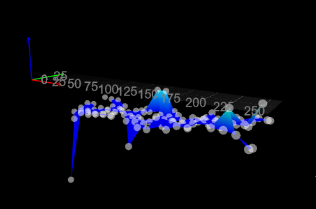
Let me know if you need any further details to help narrow down what's going on. I'm just at a loss as to what the next step might be.
Thank you for everything!
-
@flyscha can you let the machine sit for a while and then grab an M122 B120 output? Does it show a high number of i2c errors?
-
@flyscha to avoid the 999999 readings you need to use M558.2 to calibrate the sensor drive level. When you've established the best drive level you can save it in config.g.
-
@jay_s_uk
Thanks for the reply!Here's what I just pulled from it:
M122 B69
Diagnostics for board 69:
Duet SZP firmware version 3.5.0-rc.2 (2023-12-14 08:58:41)
Bootloader ID: SAMC21 bootloader version 2.10 (2023-11-16)
All averaging filters OK
Never used RAM 14496, free system stack 136 words
Tasks: HEAT(2,nWait,0.1%,131) CanAsync(5,nWait,0.0%,55) CanRecv(3,nWait,0.0%,79) CanClock(5,nWait,0.0%,67) ACCEL(3,nWait,0.0%,53) MAIN(1,running,99.7%,434) IDLE(0,ready,0.0%,27) AIN(2,nWait,0.2%,92), total 100.0%
Last reset 00:01:38 ago, cause: power up
Last software reset data not available
Peak sync jitter 1/4, peak Rx sync delay 198, resyncs 0/0, no timer interrupt scheduled
VIN voltage: min 4.9, current 4.9, max 5.0
MCU temperature: min 18.6C, current 20.7C, max 20.7C
Last sensors broadcast 0x00000000 found 0 132 ticks ago, 0 ordering errs, loop time 0
CAN messages queued 417, send timeouts 0, received 728, lost 0, errs 0, boc 0, free buffers 18, min 18, error reg 0
Accelerometer: LIS2DW, status: 00
Inductive sensor: raw value 37214006, frequency 3.47MHz, current setting 13, ok
I2C bus errors 316, naks 3, contentions 0, other errors 0 -
@dc42 Yes sir, I have done this as well. Not any change in behavior when I save those values in the M558.2 line:
; SuperPinda Z-Probe M558 P5 C"io3.in" H1.00 F1500:120 T20000 K0 R0.20 S.05 ; Set Z probe type to effector, set pin number, dive height, probing speeds, Z probe number, recovery time tolerance G31 P50 X0 Y0 Z0.8675 K0 ; P50 Z0.8675 Set Z probe trigger value, offset, trigger height (more positive is closer to the bed), probe number ;M557 X7.00:249.00 Y10.00:220.00 S80.666666:70 ; Define mesh grid ; Scanning Z probe M558 K1 P11 C"69.i2c.ldc1612" F25000 T30000 ; Set Z probe type to SZP, the axes for which it is used and the dive height + speeds G31 Z3 K1 ; Set SZP trigger height, Z probe number G32 ; Home all then independent Z motor leveling G28 ; Home all M558.2 K1 S13 R138498 ; Z probe number, drive level current (-1 being automatically detected) S13 R138498 M558.1 K1 S3 ; Z probe number, scan height above/below trigger height M557 X13:243 Y22:232 S10 ; Define mesh grid -
I've now switched to the 15mm coil, and I get this when running the M122 command:
Diagnostics for board 69:
Duet SZP firmware version 3.5.0-rc.2 (2023-12-14 08:58:41)
Bootloader ID: SAMC21 bootloader version 2.10 (2023-11-16)
All averaging filters OK
Never used RAM 14496, free system stack 136 words
Tasks: HEAT(2,nWait,0.1%,131) CanAsync(5,nWait,0.0%,55) CanRecv(3,nWait,0.0%,79) CanClock(5,nWait,0.0%,67) ACCEL(3,nWait,0.0%,53) MAIN(1,running,99.7%,434) IDLE(0,ready,0.0%,27) AIN(2,nWait,0.2%,92), total 100.0%
Last reset 00:00:42 ago, cause: software
Last software reset data not available
Peak sync jitter 1/4, peak Rx sync delay 202, resyncs 0/0, no timer interrupt scheduled
VIN voltage: min 4.9, current 4.9, max 5.0
MCU temperature: min 24.4C, current 24.4C, max 24.5C
Last sensors broadcast 0x00000000 found 0 142 ticks ago, 0 ordering errs, loop time 0
CAN messages queued 199, send timeouts 0, received 285, lost 0, errs 0, boc 0, free buffers 18, min 18, error reg 0
Accelerometer: LIS2DW, status: 00
Inductive sensor: raw value 39745043, frequency 3.70MHz, current setting 18, ok
I2C bus errors 148, naks 3, contentions 0, other errors 0Does this still seem high for I2C bus errors?
-
@dc42 said in Scanning Z probe support in RRF 3.5:
I2C doesn't travel long distances well. It was designed for connections between ICs on a single PCB. The signal is pulled to ground actively but relies on pullup resistors to pull it high, which makes it susceptible to noise - and I2C has no error correction protocol. Therefore I advise against using I2C with wire lengths greater than a few cm.
Could this be my problem possibly, or has this been rectified with the production SZP release? The wires I've run from the 6HC mainboard to the SZP board are around 750mm. I'm just not sure how I could do it differently without mounting the SZP board inside 6HC case, and then running a 750mm ribbon cable to the coil.
-
@flyscha The i2c connection is only used within the SZP board, the connection between the mainboard to the SZP uses CAN-FD which is designed for that sort of thing, so you don't need to worry about that.
-
@gloomyandy Well that's good at least! Thank you
-
Hey guys, I hope everyone had a great Christmas.
Unfortunately, I'm still stuck on the same issue. No progress with the Scanning Z Probe working how it should (calibrating, scanning, etc).
I'm getting a few hundred i2c bus errors when I run the M122 command (see a few posts above). Most of the forum posts I've found about i2c problems seem to be when connecting Duet with Duex, but in my case I just have the 6HC board along with the Scanning Z Probe.
Any help would be greatly appreciated.
-
@flyscha Over what period do you get "a few hundred i2c bus errors"? Run M122 b69 then wait say 5 minutes then run M122 b69 and see how many errors (if any) that you get.
-
@gloomyandy Thanks for the reply.
When I fire up the machine and I'm trying to get the SZP to calibrate, I get between 150-400 I2C bus errors when I run M122 B69. Letting it sit there for 5 minutes without touching anything, I2C bus errors are over thousand:
m122 b69
Diagnostics for board 69:
Duet SZP firmware version 3.5.0-rc.2 (2023-12-14 08:58:41)
Bootloader ID: SAMC21 bootloader version 2.10 (2023-11-16)
All averaging filters OK
Never used RAM 14496, free system stack 124 words
Tasks: HEAT(2,nWait,0.1%,131) CanAsync(5,nWait,0.0%,55) CanRecv(3,nWait,0.0%,79) CanClock(5,nWait,0.0%,67) ACCEL(3,nWait,0.0%,53) MAIN(1,running,99.7%,432) IDLE(0,ready,0.0%,27) AIN(2,nWait,0.2%,92), total 100.0%
Last reset 00:44:51 ago, cause: power up
Last software reset data not available
Peak sync jitter 1/5, peak Rx sync delay 202, resyncs 0/0, no timer interrupt scheduled
VIN voltage: min 4.9, current 5.0, max 5.0
MCU temperature: min 18.8C, current 24.3C, max 24.3C
Last sensors broadcast 0x00000000 found 0 30 ticks ago, 0 ordering errs, loop time 0
CAN messages queued 1181, send timeouts 0, received 2612, lost 0, errs 0, boc 0, free buffers 18, min 18, error reg 0
Accelerometer: LIS2DW, status: 00
Inductive sensor: raw value 39786813, frequency 3.71MHz, current setting 18, ok
I2C bus errors 1097, naks 0, contentions 0, other errors 0This could be normal for all I know, I'm just grasping for straws currently.
Thanks!
-
@flyscha we've traced and fixed the bug that was causing lots of I2C errors on some SZP boards. Please try the SZP firmware build at https://www.dropbox.com/scl/fo/8mwsfwo61tacbyxsu39j9/h?rlkey=zwyd8luhpj7hnanldm4rzm5om&dl=0. It's compatible with main board firmware 3.5.0-rc.2.
-
@dc42 Thank you for the update! I deleted the Duet3Firmware_SZP.bin file from my SBC's SD card, and put the new file in its place.
Regarding the other files from your link, (SZP.map, TOOL1RR.bin, and TOOL1RR.map), do I need to upload/replace those somewhere as well?
Just checking because the SZP Documentation page just mentions the Duet3Firmware_SZP.bin file being needed.
With only the SZP.bin file replaced, I'm still getting the same errors of:
-Error: sensor error during calibration
-Error: Bad reading from scanning probe - try recalibrating the probeHere are the diagnostics as well:
m122 b69
Diagnostics for board 69:
Duet SZP firmware version 3.5.0-rc.2 (2023-12-14 08:58:41)
Bootloader ID: SAMC21 bootloader version 2.10 (2023-11-16)
All averaging filters OK
Never used RAM 14496, free system stack 136 words
Tasks: HEAT(2,nWait,0.1%,131) CanAsync(5,nWait,0.0%,55) CanRecv(3,nWait,0.0%,79) CanClock(5,nWait,0.0%,67) ACCEL(3,nWait,0.0%,53) MAIN(1,running,99.7%,434) IDLE(0,ready,0.0%,27) AIN(2,nWait,0.2%,92), total 100.0%
Last reset 00:06:13 ago, cause: software
Last software reset data not available
Peak sync jitter 1/5, peak Rx sync delay 207, resyncs 0/0, no timer interrupt scheduled
VIN voltage: min 4.9, current 5.0, max 5.0
MCU temperature: min 24.9C, current 25.2C, max 25.3C
Last sensors broadcast 0x00000000 found 0 76 ticks ago, 0 ordering errs, loop time 0
CAN messages queued 1972, send timeouts 0, received 3785, lost 0, errs 0, boc 0, free buffers 18, min 18, error reg 0
Accelerometer: LIS2DW, status: 00
Inductive sensor: raw value 42133425, frequency 3.92MHz, current setting 13, ok
I2C bus errors 1344, naks 3, contentions 0, other errors 0Thanks!
-
@flyscha that shows your board hasn't updated. the build date is still the RC2 release, not the latest one from dc42
-
@jay_s_uk I'm seeing what you're seeing as well, where it's still showing the older version.
Given that, the beginning of my last post seems to be the culprit:
I deleted the Duet3Firmware_SZP.bin file from my SBC's SD card, and put the new file in its place.
Regarding the other files from your link, (SZP.map, TOOL1RR.bin, and TOOL1RR.map), do I need to upload/replace those somewhere as well?
Just checking because the SZP Documentation page just mentions the Duet3Firmware_SZP.bin file being needed.
-
@flyscha you don't need those. the board i have here flashed ok
-
@jay_s_uk Ok thanks! Are you using an SBC?
-
@flyscha no, standalone